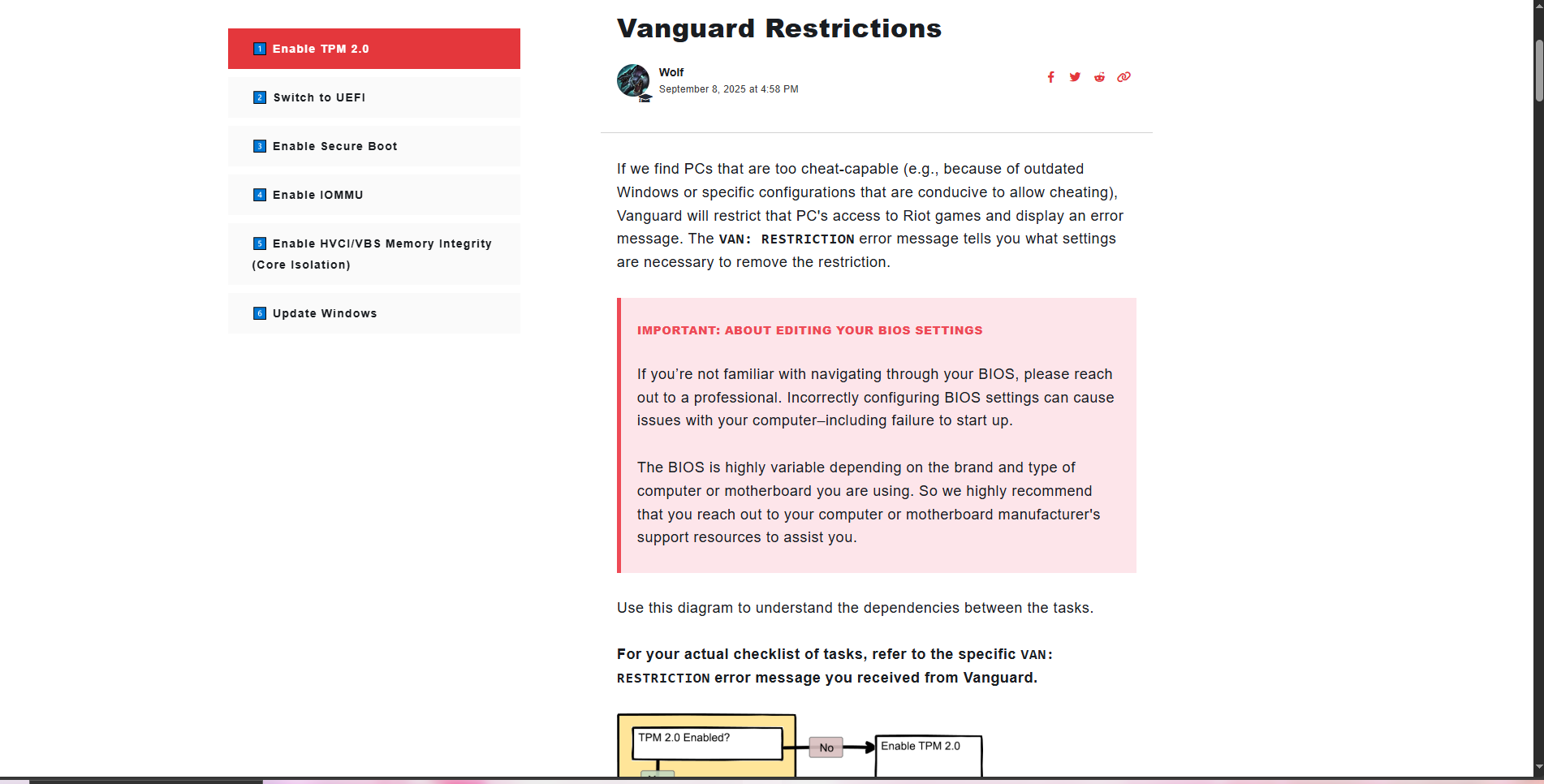68 Replies
Do you need help with enabling tpm ?
perchance
im not really sure what im looking at
Ok press windows key + r
Type msinfo32
Show ss
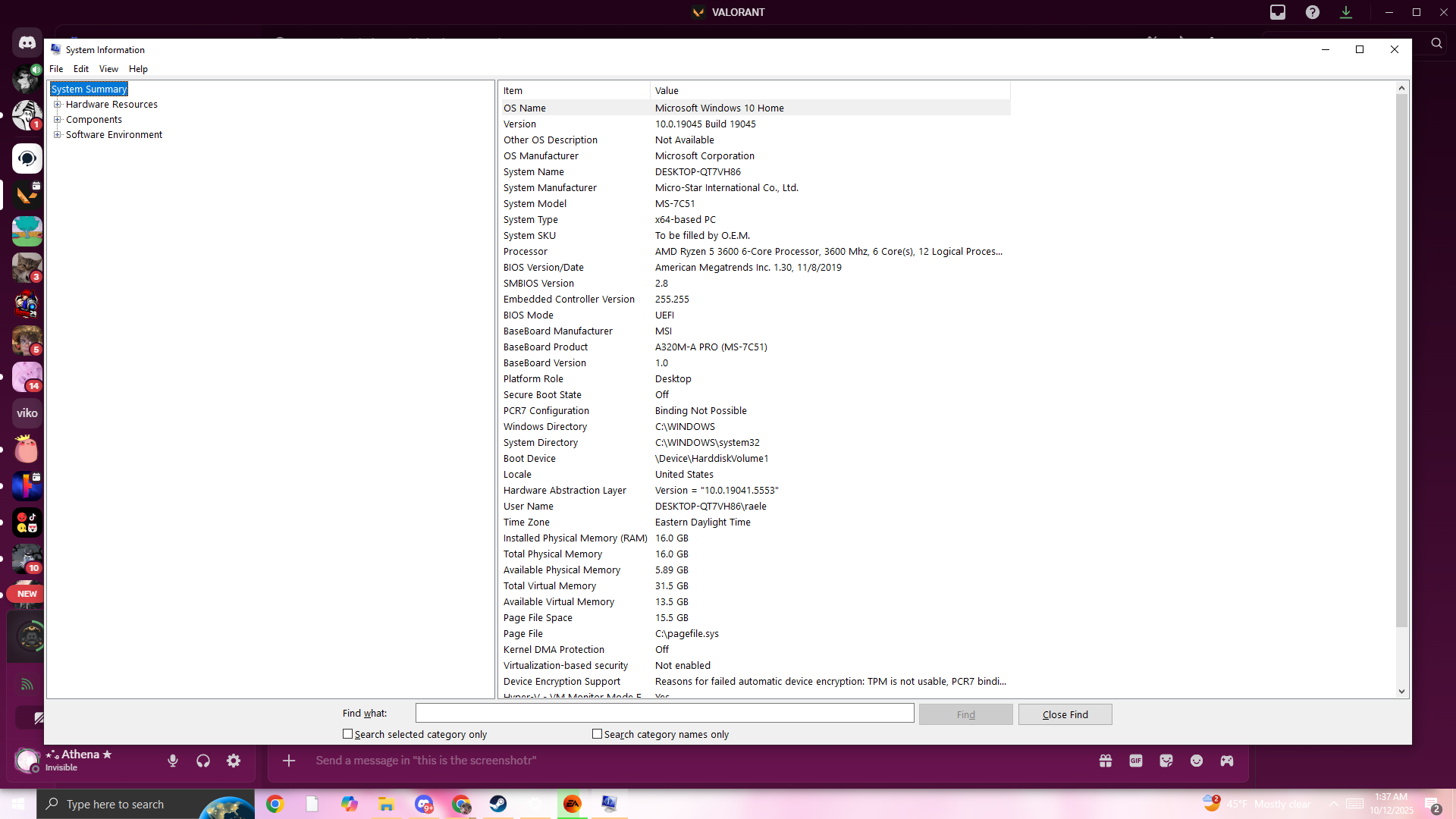
Ok restart your pc and spam del key to enter bios
Use your phone to text here
okay!
can i ask at what point im supposed to spam del key?
sorry im not good with pc stuff at all
It’s the key to enter bios
like, should i sign in first?
Nono
While it’s restarting
oh.. ill try again
Delete key btw and not backspace
okay i finally got it
im so sorry
😭
No worries
Now show pic of your bios
is this bios?
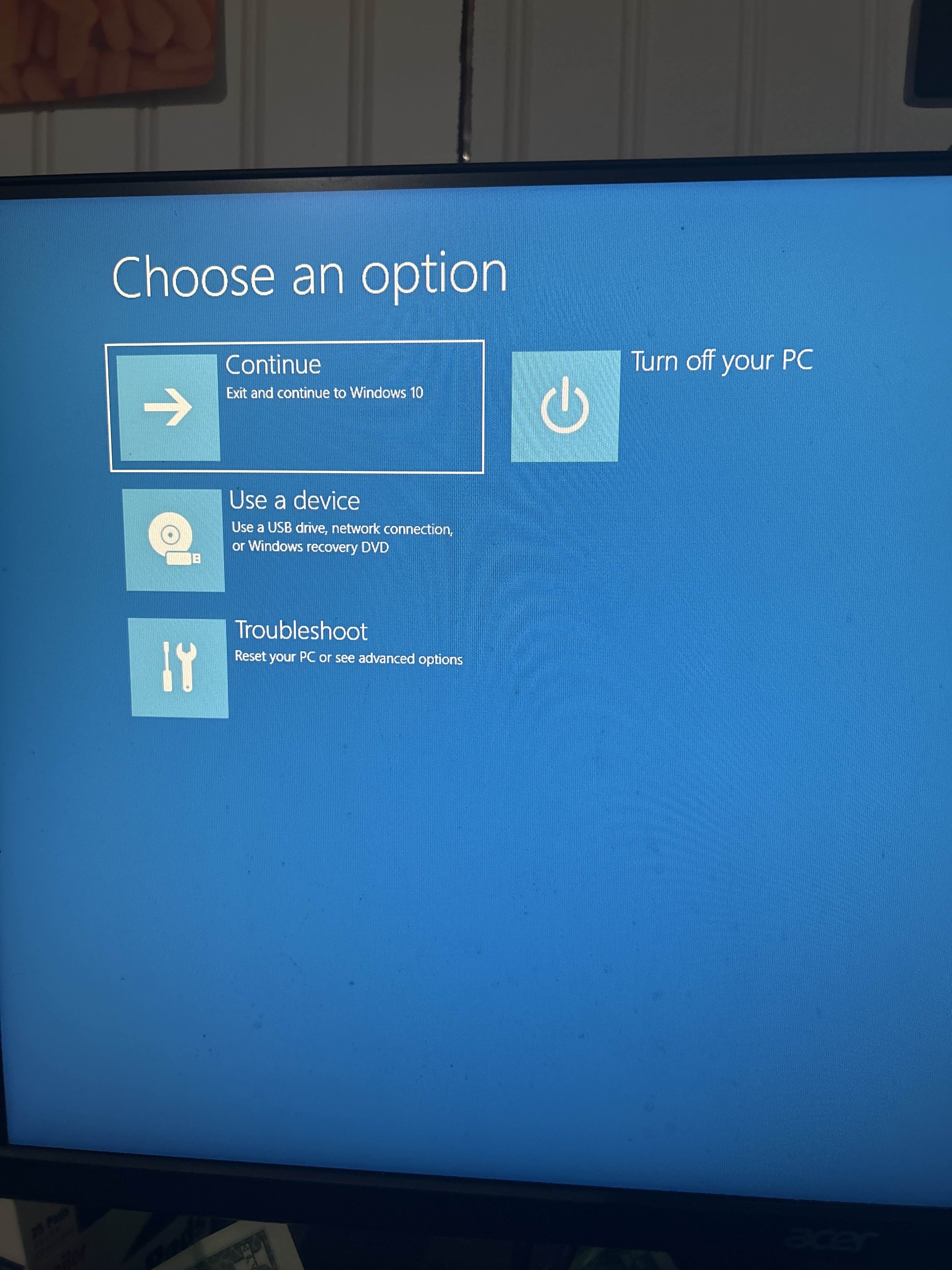
im so sorry if it isnt im just so confused
Click on troubleshoot
done
Then click on advanced
done
Then click on UEFI Settings
should i restart?
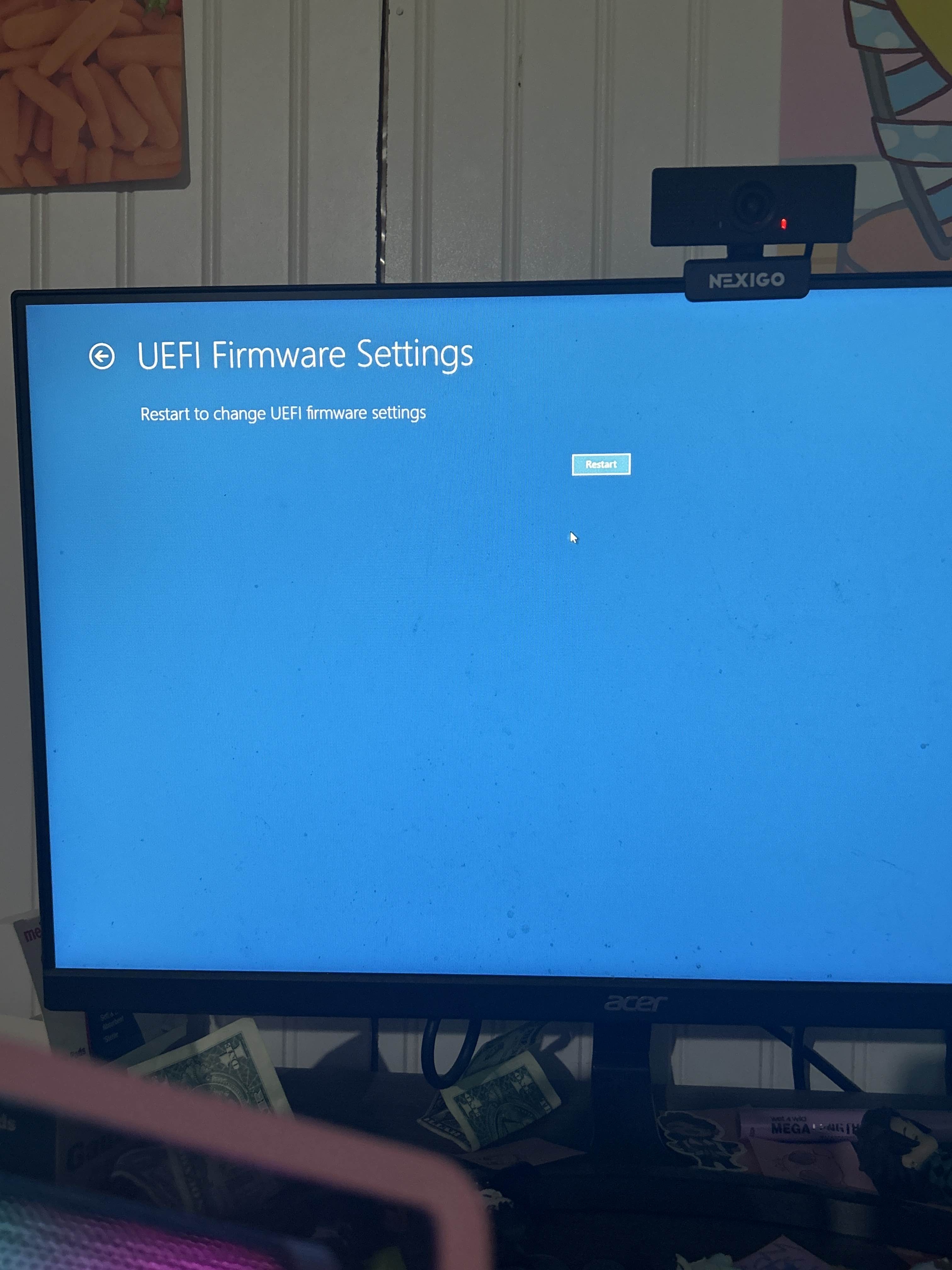
Yup restart
okay!!
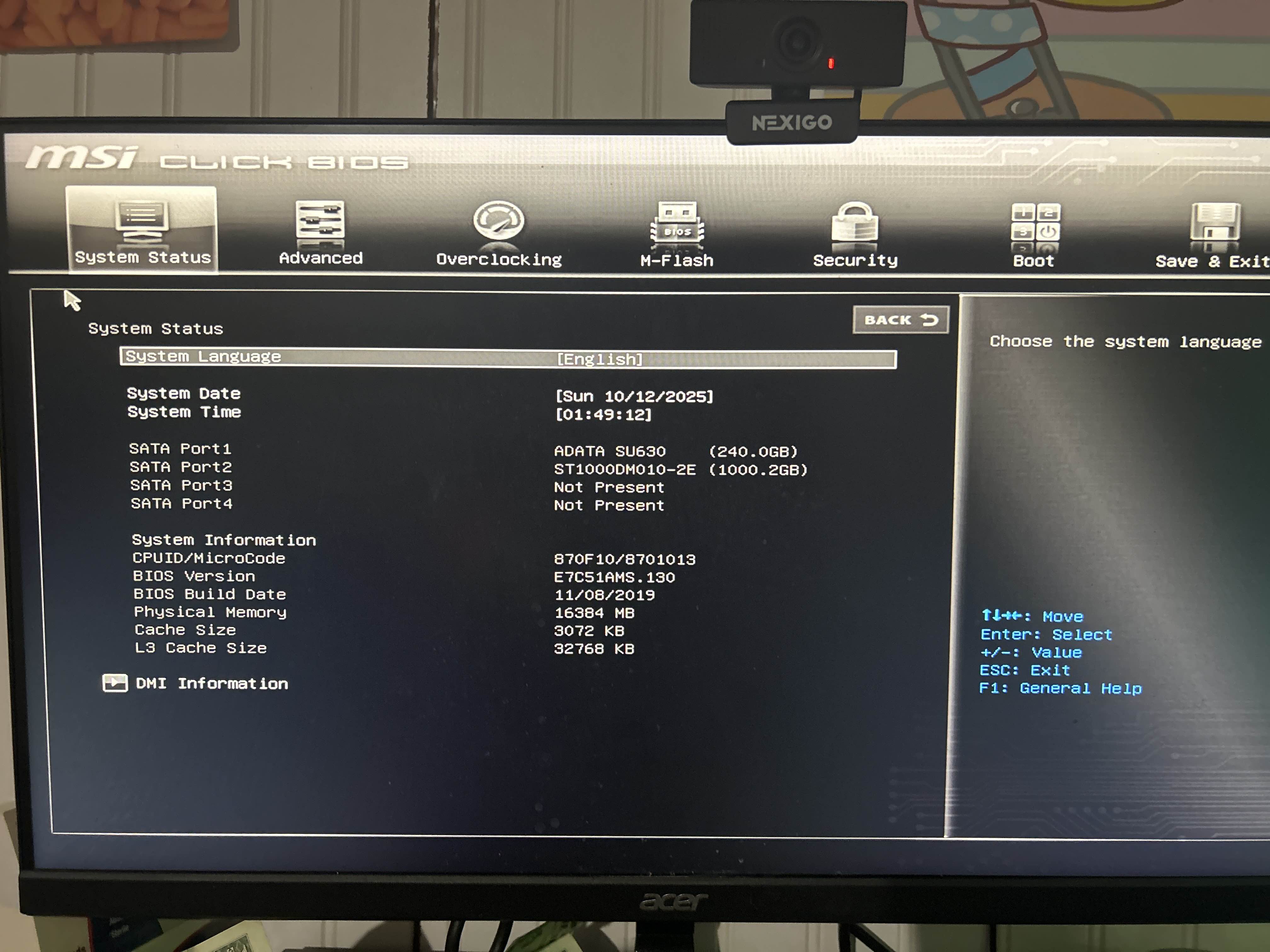
is this the thingy?
Boot tab
Show pic
Yes
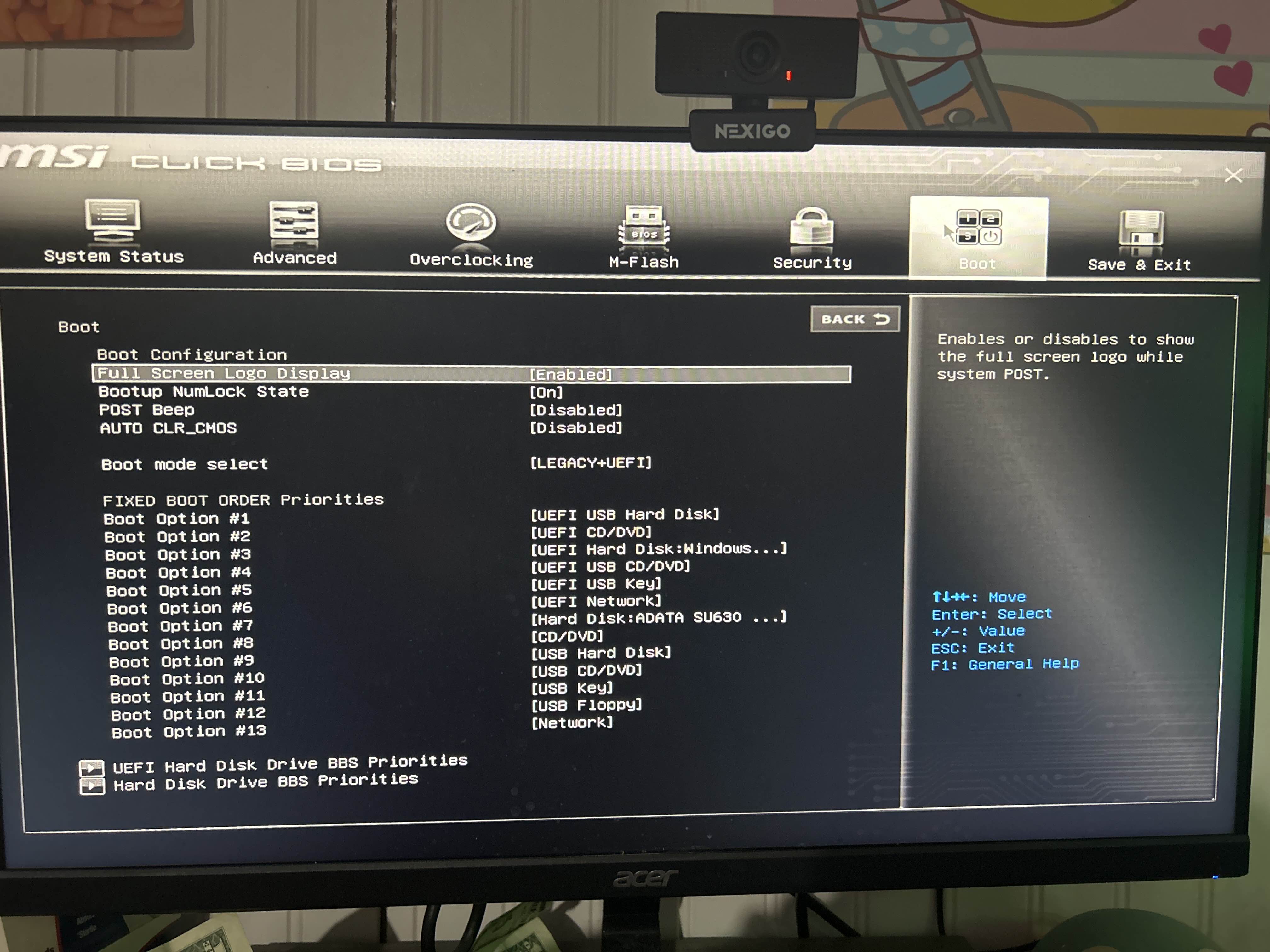
Boot mode select: UEFI Only
this?
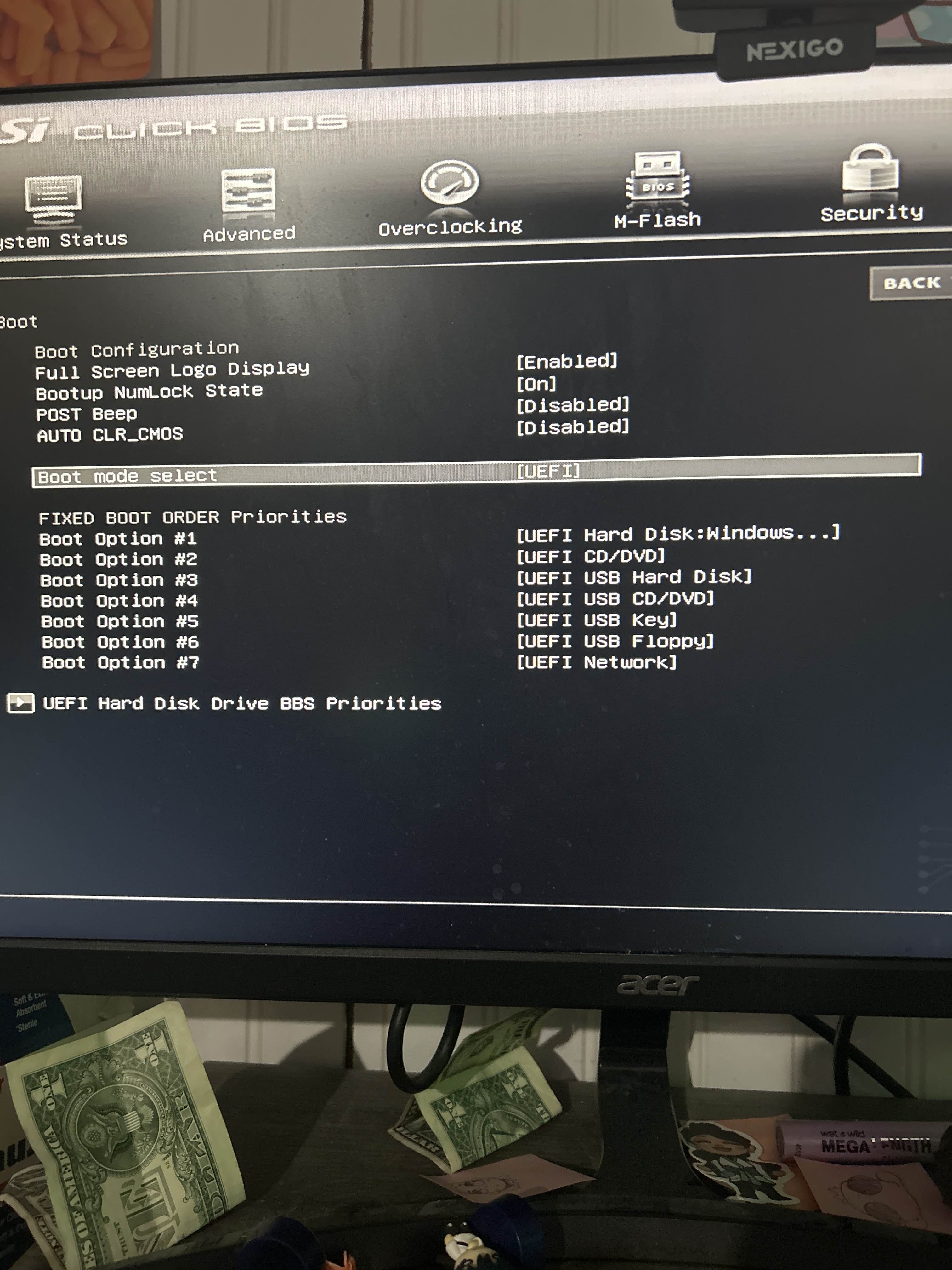
Yes
Now advanced tab
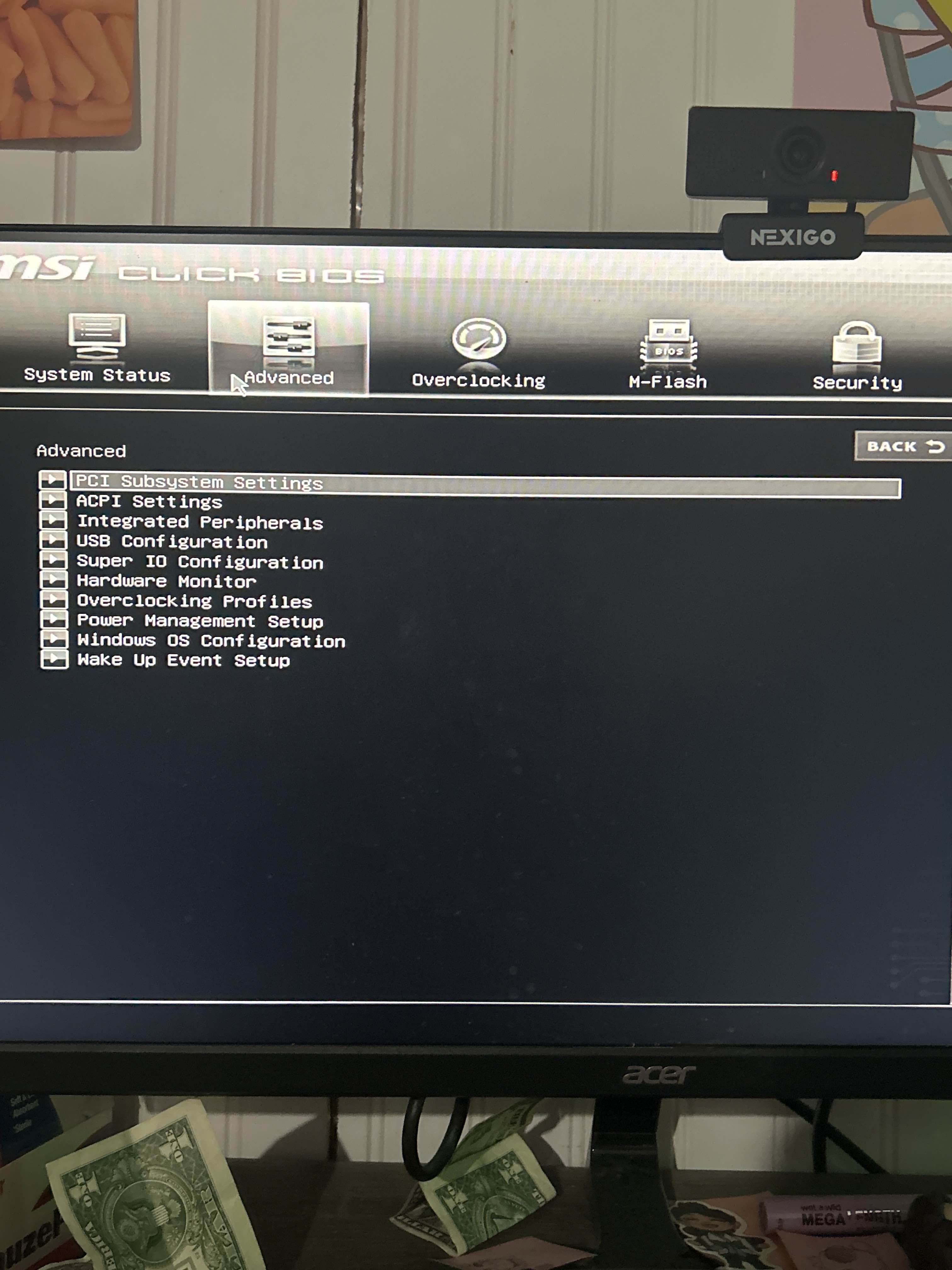
what now!! (you are so smart)
Security tab rq
Show pic
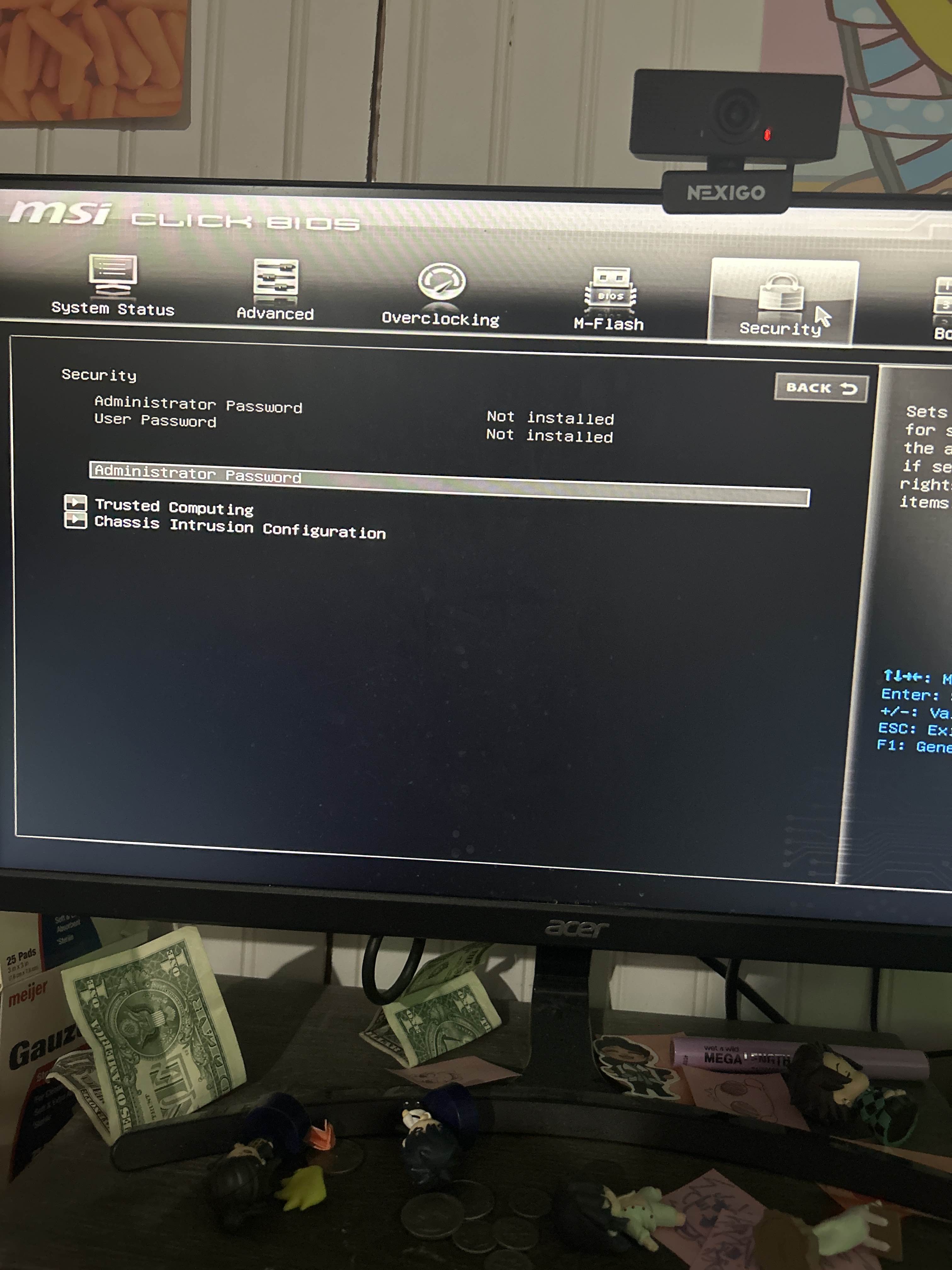
Trusted computing
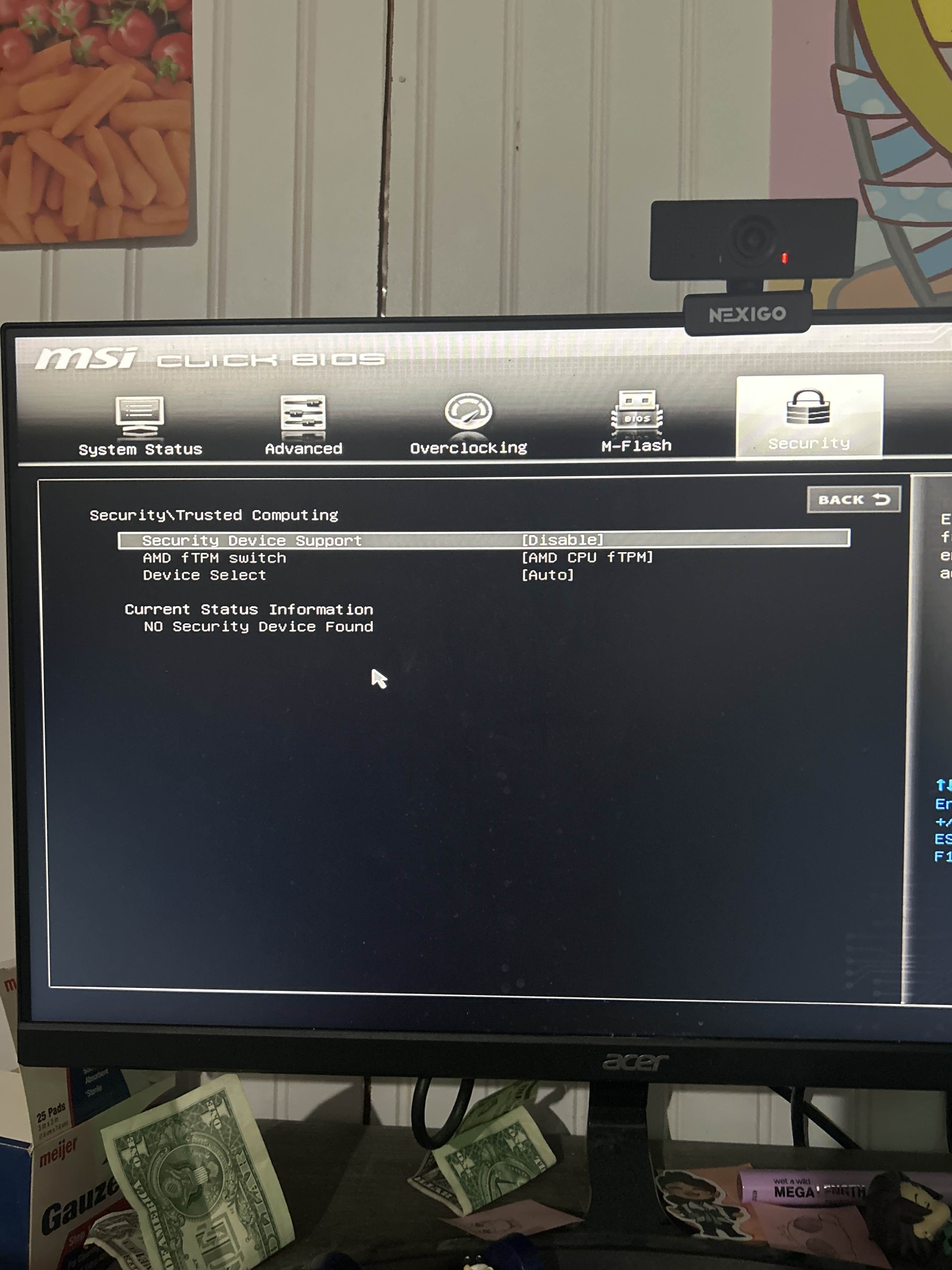
Enable Security device support
Do you get only tpm error? Or secure boot as well?
i enabled it
im not sure what either of those are im sorry
☹️
It’s ok
Go back to advanced tab
Open Windows OS config
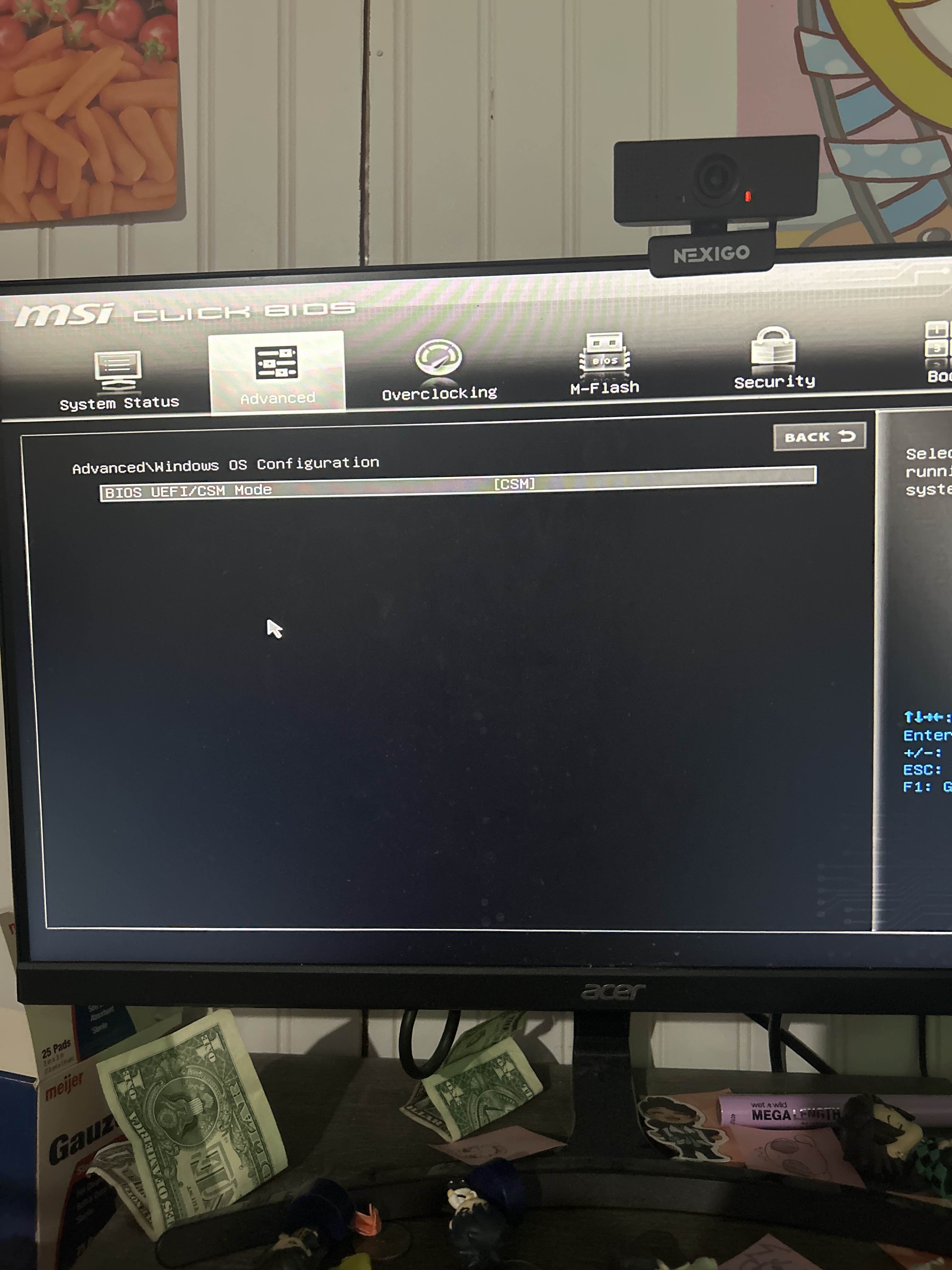
Click and change it to UEFI
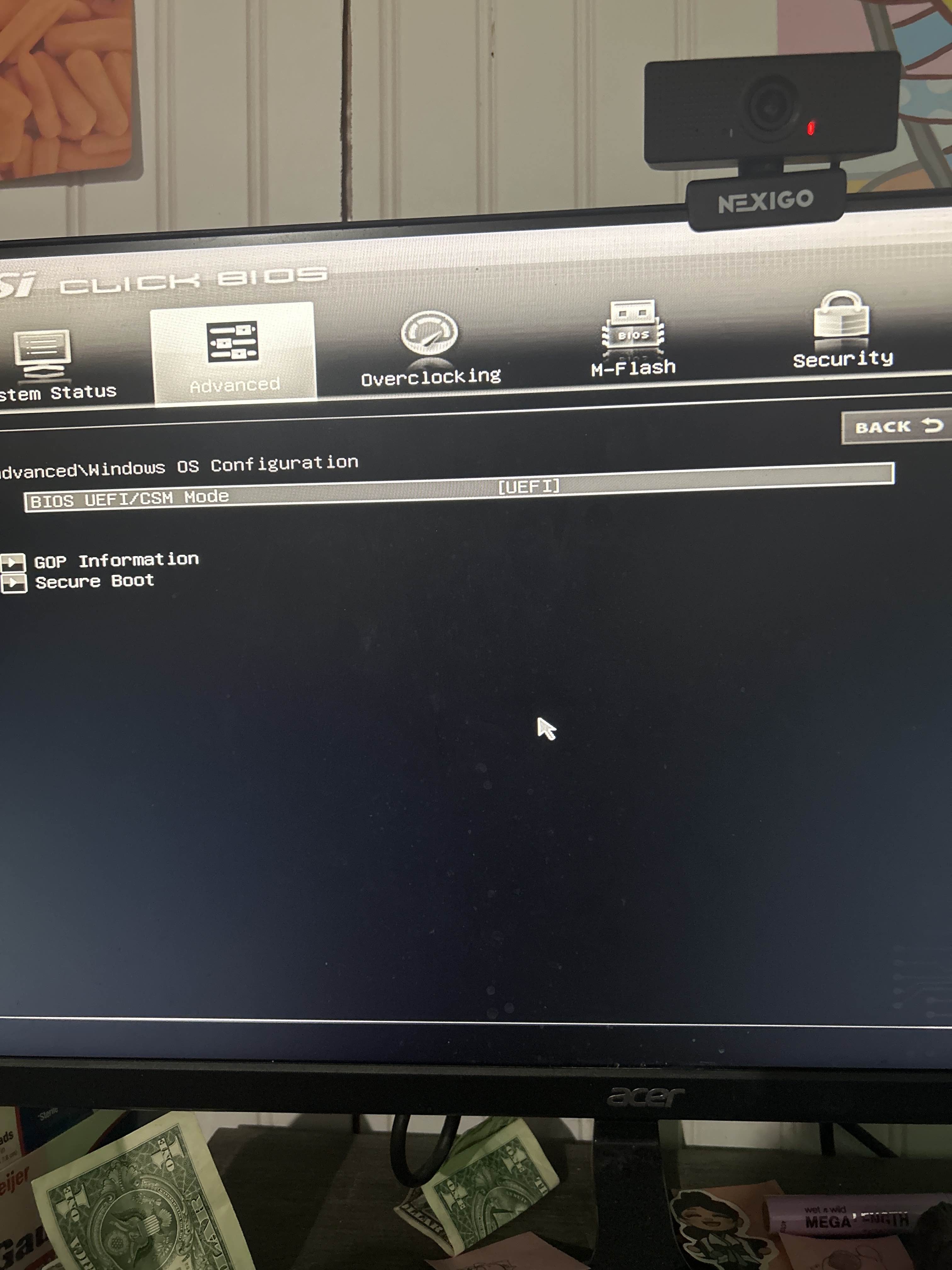
Ok now save and exit tab
And save changes and exit
the “save changes and reboot”?
Yes
okay
Once you’re back in windows
Press windows key + r
Type tpm.msc
Show ss
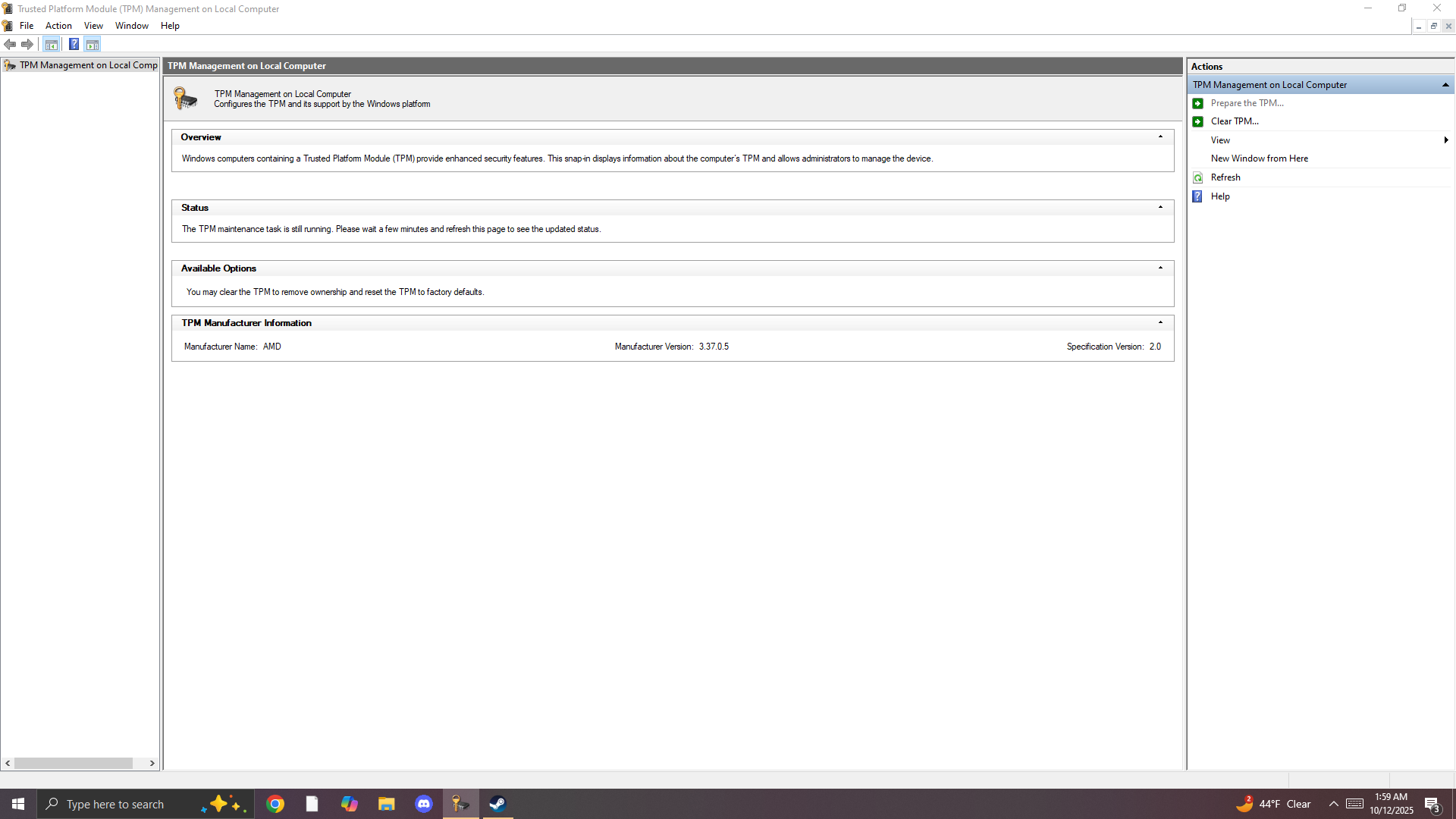
Ok try the game
okay!! ill update you then :,)
Just wait couple mins in lobby
Cause I’m pretty sure you’ll get secure boot error
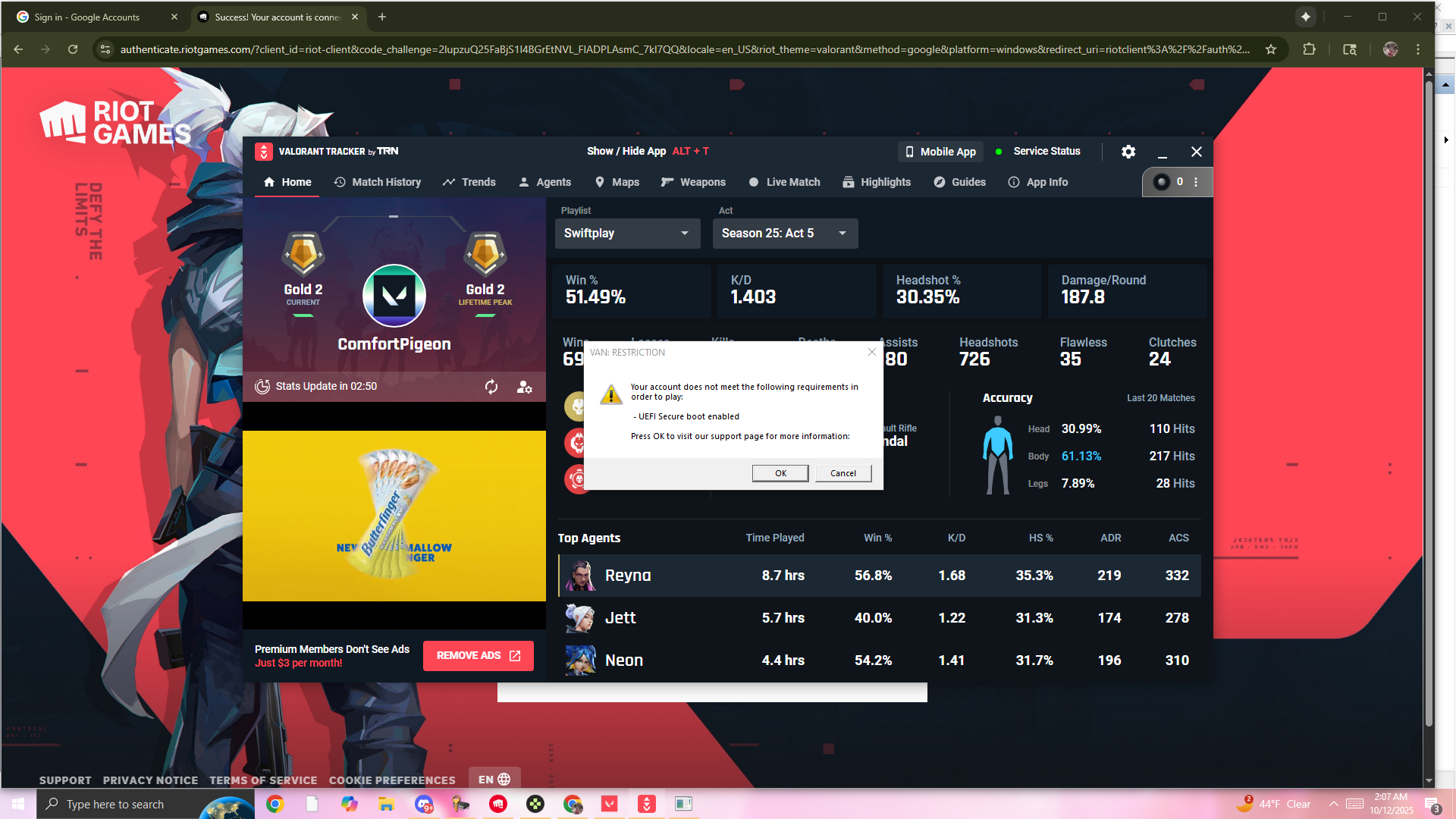
this is what showed up!
Ok enter bios again
yes ma'am
okay im in bios again
Advanced tab > Windows OS config > Secure boot
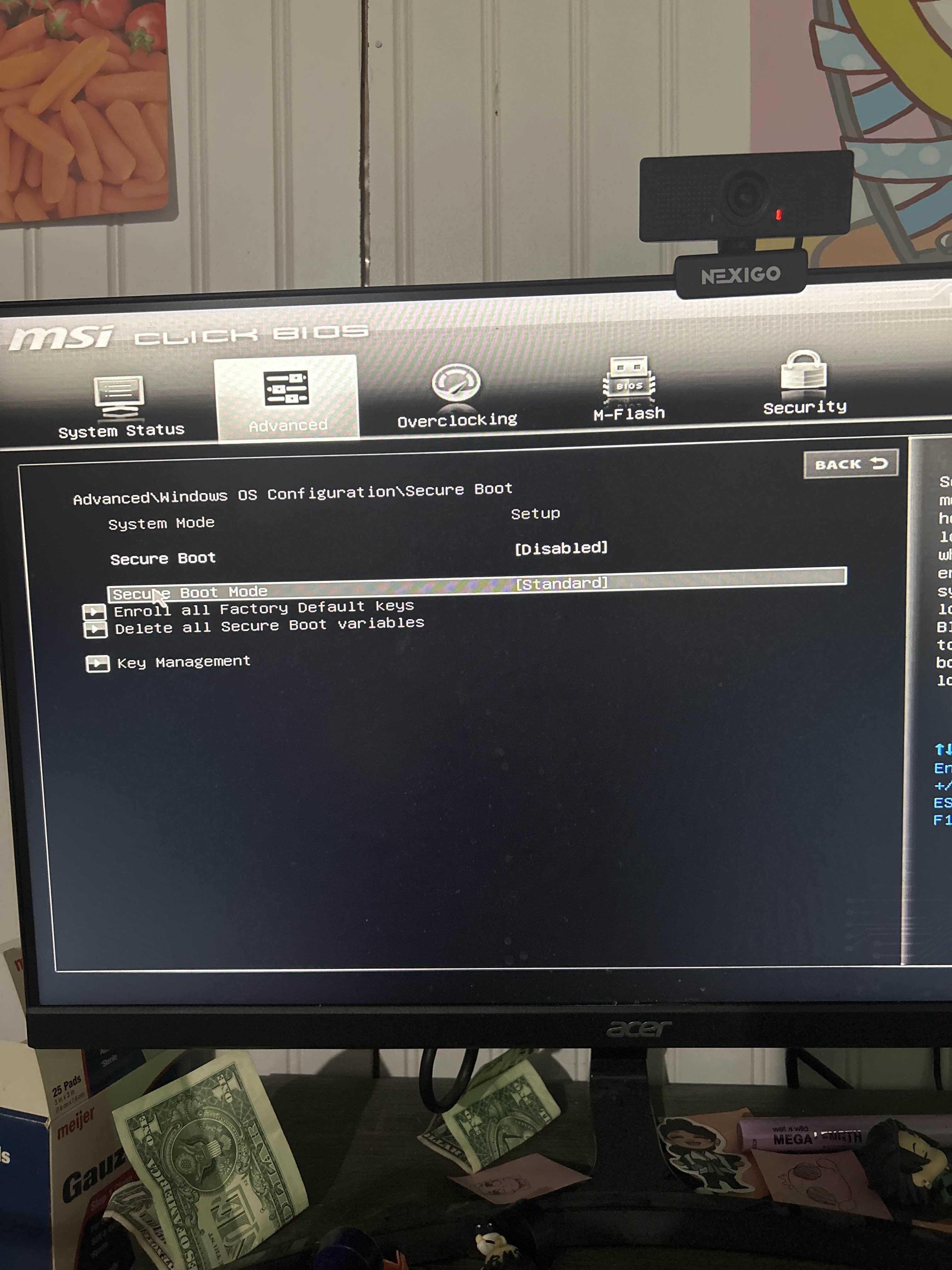
Change secure boot mode to custom
okay
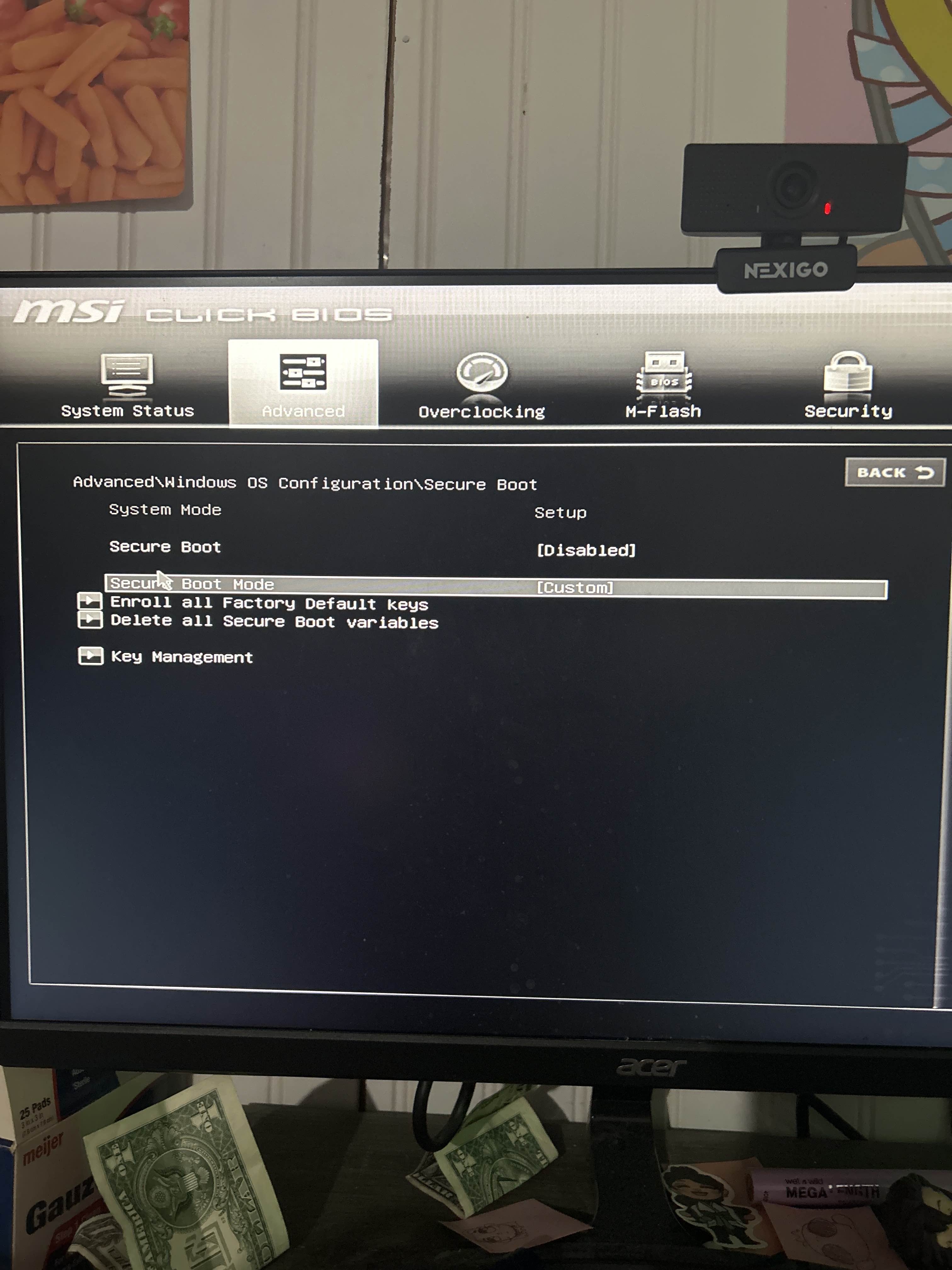
Click on enroll all factory default keys
Click Yes to install
Click NO if asked you reset without saving
it didnt ask me to reset without saving
so i lcicked yes
Now enable secure boot
this?
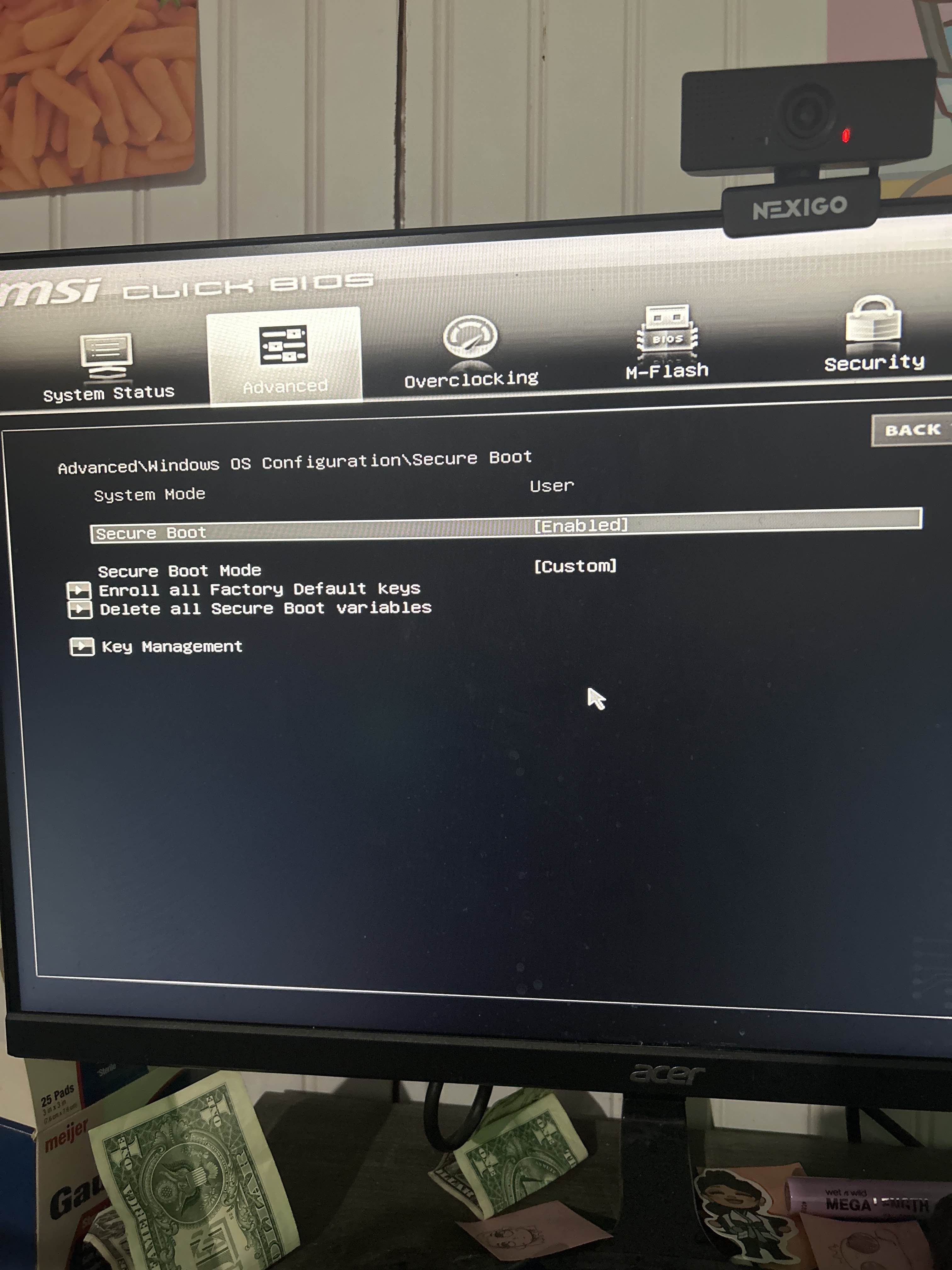
Now save and exit tab
And save and exit
okay!
what should i do now
Try the game now
yes maam
it hasnt shut down yet but if it does ill update you :)!