how to force out lower refresh rates in resolution settings?
i want 144Hz, but the resolution settings all support 180Hz, how do i force out 144Hz to be there
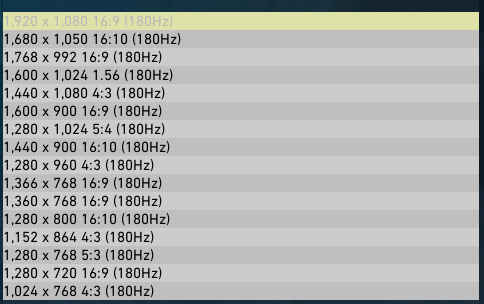
29 Replies
sorry if this sounds confusing but idk how to say this otherwise
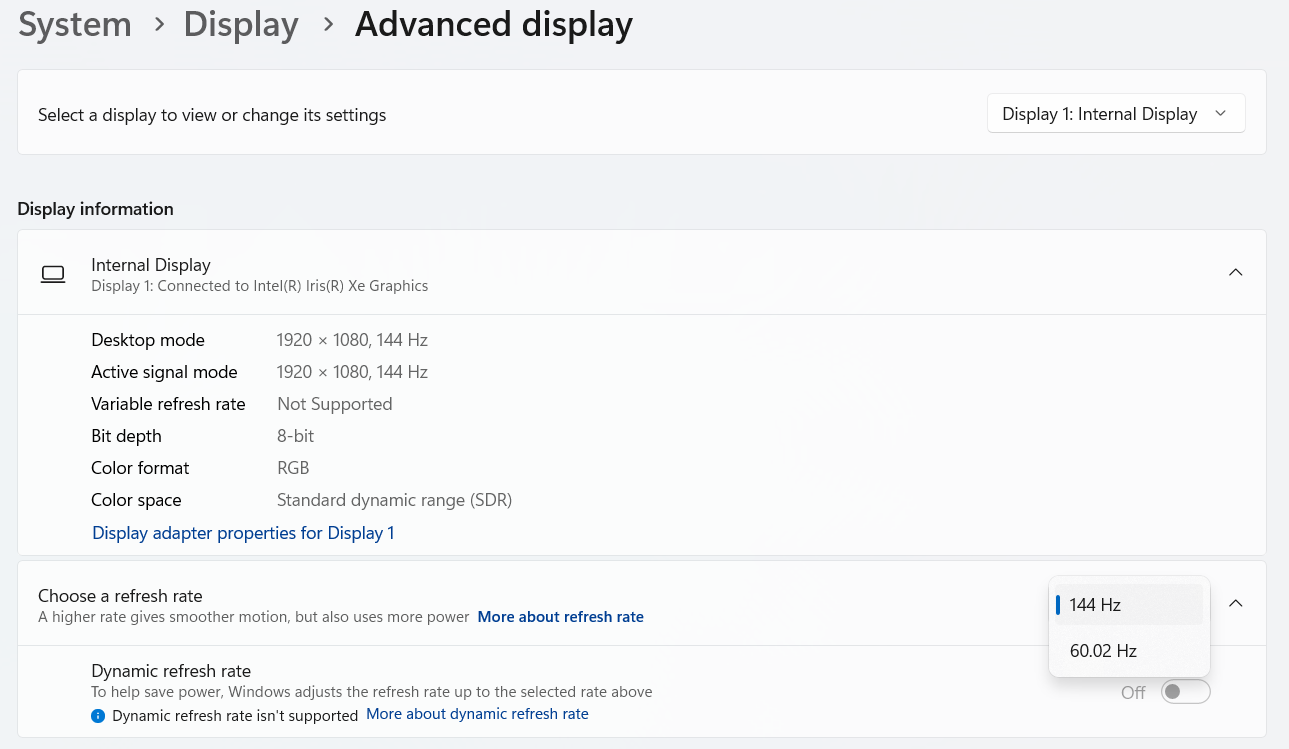
i done that
in nvidia too
that does nothin
did you relaunch the game after changing those
yes
ive had 120hz for a long time too it only says 180hz there though
just for testing
close the game
press windows + r
type
%localappdata%\VALORANT\Saved\Config and press enter
delete everything in that folder
then checkstill nothing
The only other method I can think of is using CRU
worked for me in the past
this ?
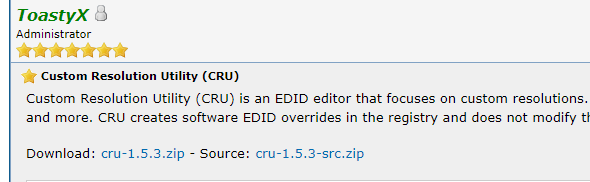
yes
okay so
it didnt work
:val_Prayge:
:val_HUH:
Did you add the custom res ?
Show in the app
if you mean this then yes
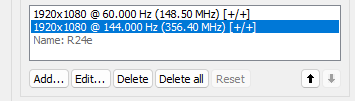
the added thing in the blue
Add it in the standard resolution part
Yk what I’ll test it myself and check
:val_Prayge:
Check this
You don’t need to change the res, just change the refresh rate and follow the steps
okay
I followed this a while back and it worked for me^
now the monitor aint working yk
BRO-
After which step
at restart64
Hmm try restarting your pc, hold down power key and turn back on
okay i got into safe mode i think its okay now
With the custom res or?
the order of my desktop icons got mixed up for some reason
i ran restart all on it
Ok test the game now
ait im turnin it on
vanguard didnt run for some reason i needa restart the pc
okay it didnt work:val_PeepoSad:
i am unbelievably sorry for your time rachel
I’m ngl, for all I know valo deliberately tries to prevent custom res cause people try to use “true stretch”
That’s probably why