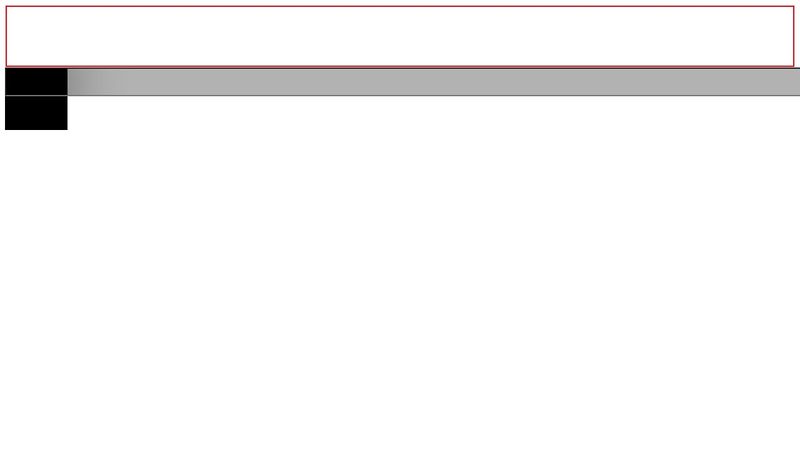Problematic backdrop-filter caused by a sibling
I can't figure out this problem, as you can see from this codepen: https://codepen.io/Lko3001/pen/MYKvRQO
The input is on top of the square, but the
To fix this, for some reason, you can just disable the
But this demo comes from a website i'm building, and I cannot remove that property.
Why is it happening?
The input is on top of the square, but the
backdrop-filter behaves in a weird way.To fix this, for some reason, you can just disable the
mix-blend-mode property of .problemBut this demo comes from a website i'm building, and I cannot remove that property.
Why is it happening?