VAN RESTRICTION 3: Boot device verification failed error
Started getting problems with boot security and vanguard when I updated to win11 about a day ago now , I use an external SSD which has my OS and valorant on it
I tried reinstalling vanguard, disabling security boot, re-enabling it, resetting the keys, updating my bios, scanning for corrupted files on my PC, repairing valorant, enabling EVERYTHING that valorant "needs" to have enabled to work
Also before this started I had tpm 2.0 disabled and the game was still running fine for me, even when I updated my settings it didn't immidietly start, I played 2 matches completely fine then I didn't reset, I didn't do anything, and the third match it just started showing me Security boot, TPM errors, windows version missmatch etc. I fixed those and now I'm stuck on this error: "van restriction 3 Boot Device Verification Failed" it happens after opening the game for a few minutes not more than 3 minutes max
Also it doesn't give me a link to a support page or anything either, litterally just says security boot verificatin failed, and nothing else
System Info Screenshot
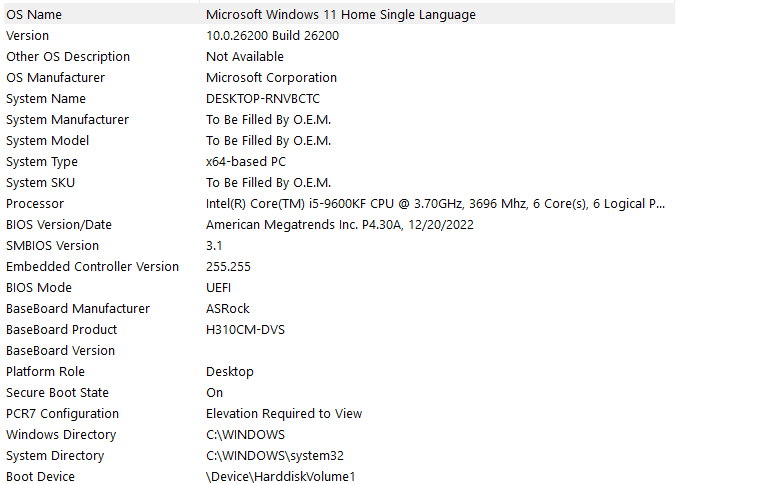
8 Replies
That’s because game won’t run when OS and/or Game is installed on an external drive
but it was running fine until basically 2 days ago ? is there a way to fix it without having to reinstall my whole OS on an internal drive ? Cause I only have an internal hdd not ssd
Nope, that error is specifically for the OS being installed on an external driver, hence “boot device verification failure”
The only way is to installed it on the internal drive
And if you install OS on internal and game on SSD (external) you’ll (might) get different kind of errors.
still don't understand why I just got this error thought when I've been playing like this for over a year, and I've seen posts going back months on this indicating it's probably not a recent update?
This issue isn’t new
Now idk for sure how or why it allows people to play without any problem until it decides not to
also its impossible to have my OS on an internal drive and game on an external ? Cause I don't have an internal ssd, but when I was using an hdd before the game was reeeally laggy, sometimes even loading me into games 5 rounds late
^It might allow you to run the game
It might not.
If it does let you play, sooner or later it will show a different error