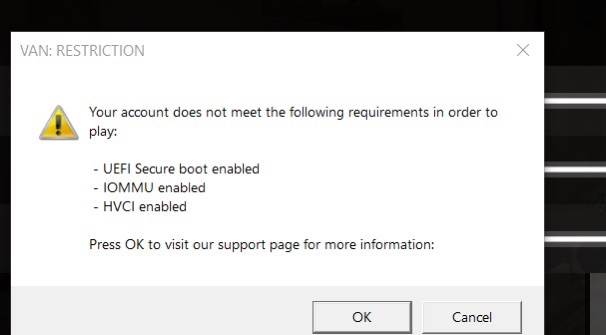31 Replies
Press windows key + r
Type msinfo32
Show ss
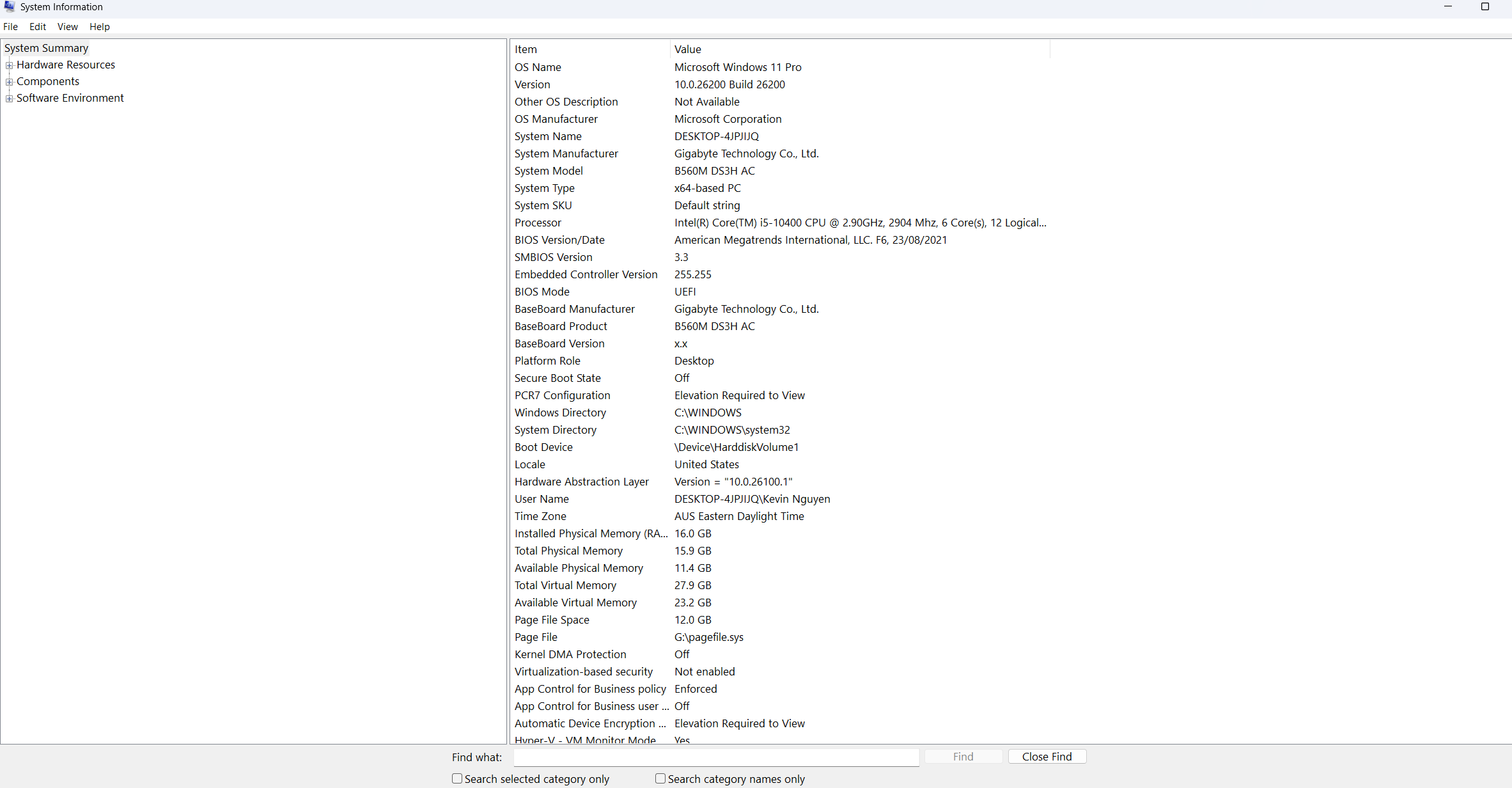
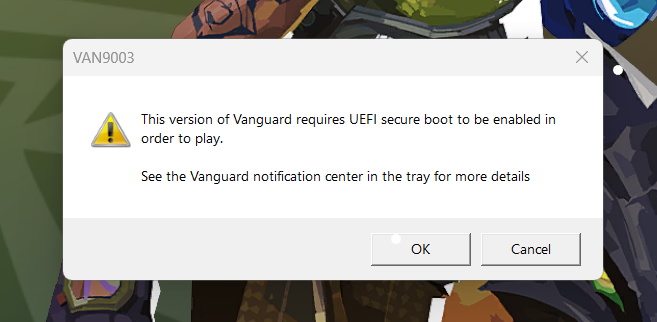
it says thus now
Press windows key
Type core isolation
Enable memory integrity
it still says the same thing
Cause it’s 3 different errors
That’s only for HVCI
oh slt
alr
Now restart your pc and spam del key to enter bios
And show pic of your bios with your phone
Sorry whats bios
Just restart your pc and spam del key
You’ll enter bios
This
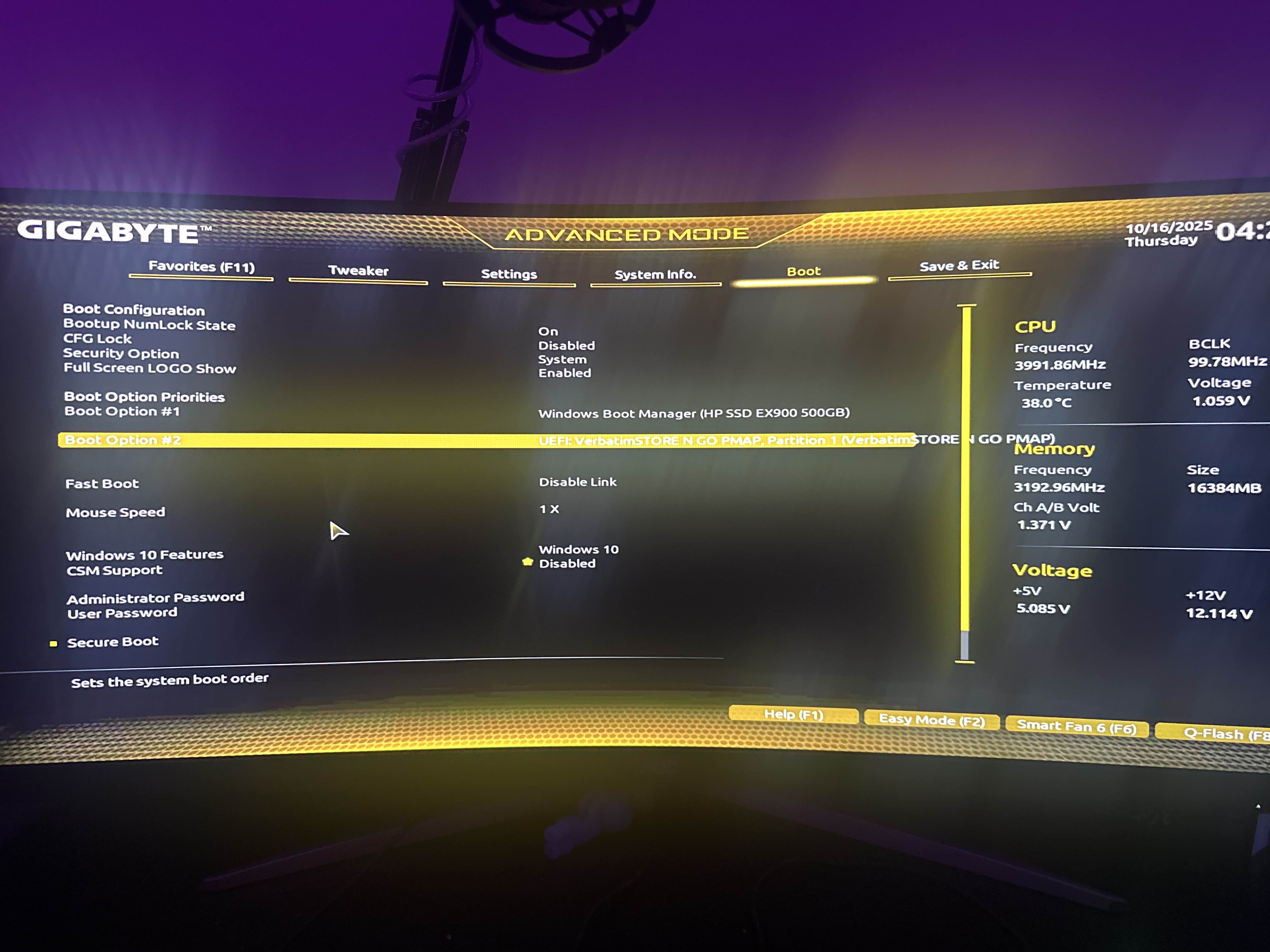
?
Yes open secure boot
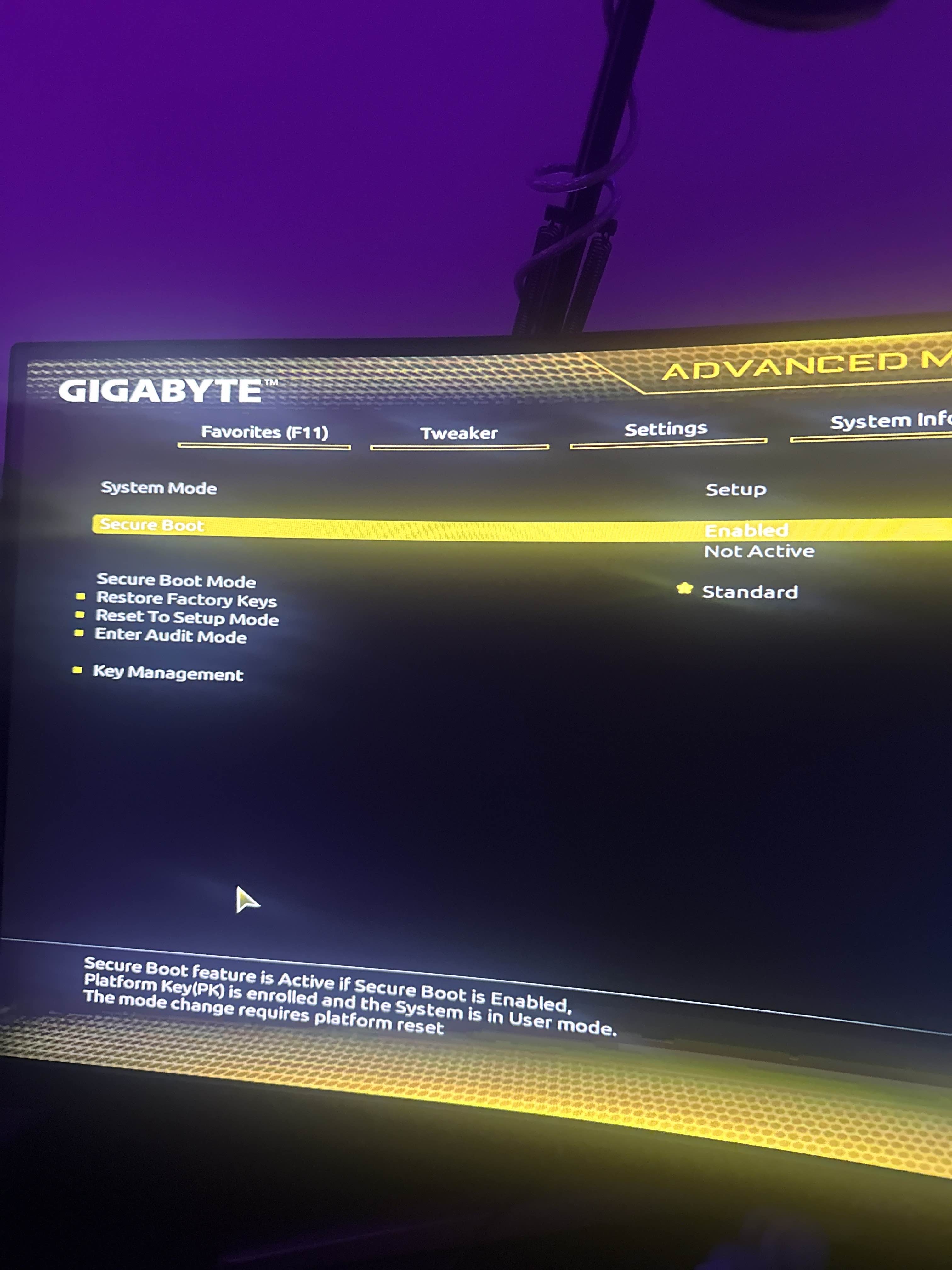
Change secure boot mode to custom
Click on restore factory keys
Click yes for install
Click no for reset without saving
Okay done
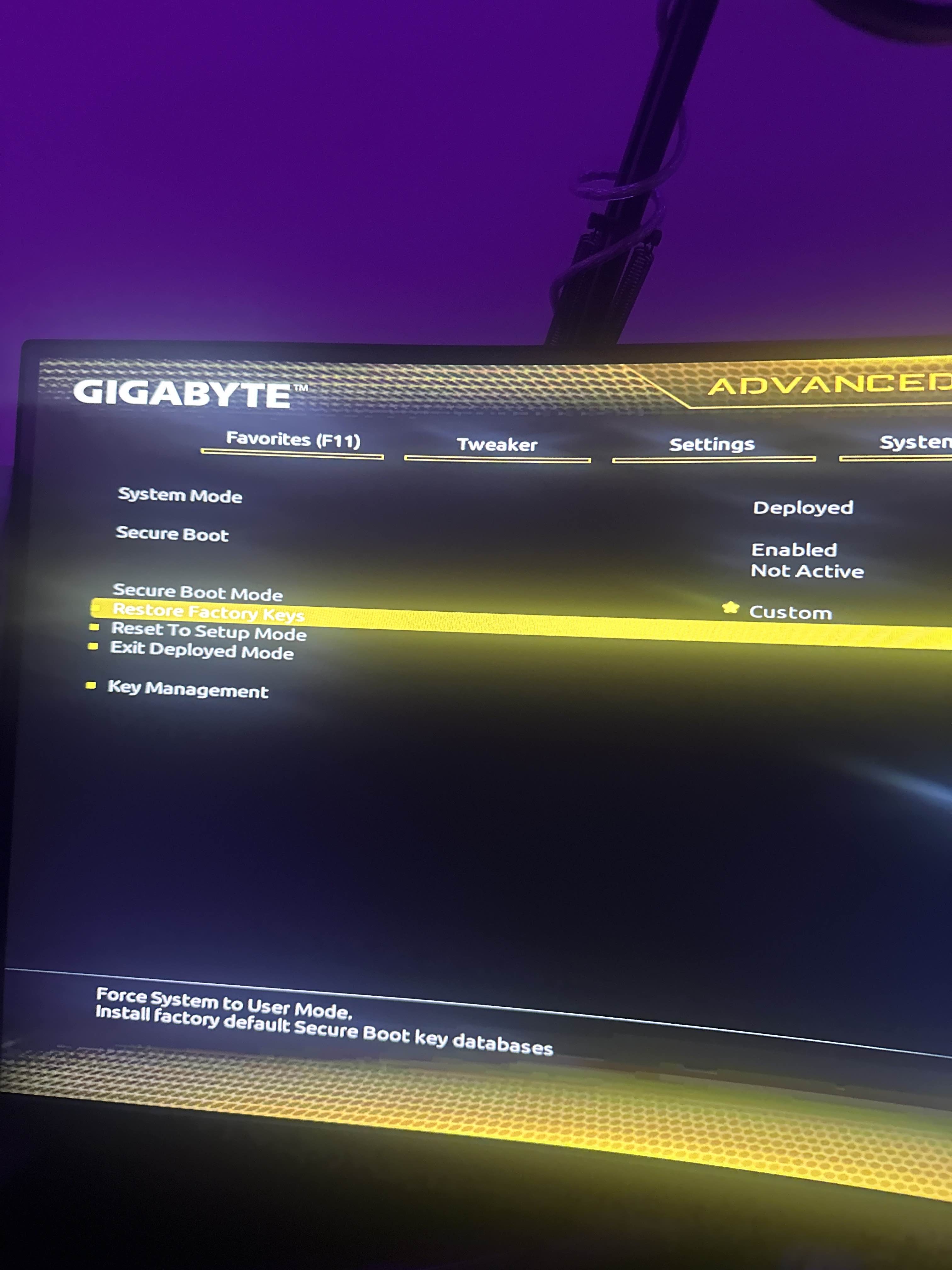
Now settings tab
Settings > miscellaneous
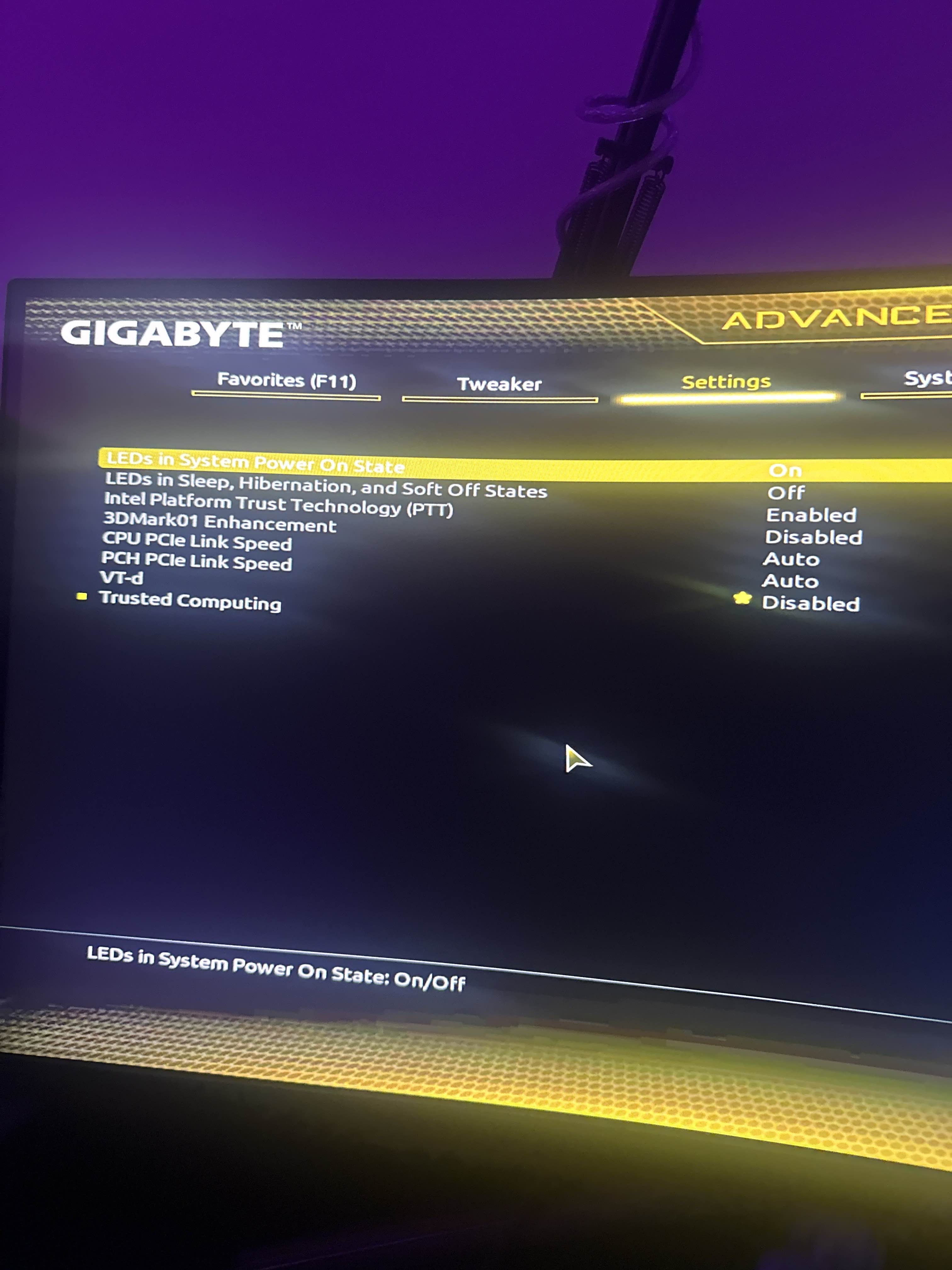
Enable vt-d
Yep
Now exit tab
And save changes and reset
Done
Is that all
Ok try the game now
Check if you get any errors
everything looks fine, i havent crashed yet
thanks for all the support
ill be back if anything happens
but thanks for everything
i have similar problem but it says tmp2 can i fix that the same way?
Not exactly the same steps
Can you make a new post, I’ll help you there
Yea I have the same issue to after the update
Are you still available
Yes