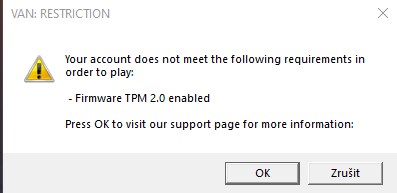New error? How to fix it?
I today got this error, i played two games nothing happened then on third this popped up and then its poppin everytime i wanna que a match. My pc is on windows 10, idk if it matters or not. And now it pops up everytime i try to que whatever mode.