Visual Studio Code local preview of website works, but now it's broken on Cloudflare Pages?
Hi all,
I own a website on Cloudflare called jippy.download.
On the website I have a section where you can stream videos hosted on an R2 bucket.
I updated this section to look more user friendly, and on a VSC local preview it works flawlessly.
However, on Cloudflare Pages, certain things seem to not load, and navigation is broken.
I'll be attaching a video soon showing the local & live preview of the site.
If anyone knows what the issue is, please let me know.
Thank you.
16 Replies
there's the video ^^^
anyone still about to help? this is still not making any sense to me
The site looks very different at the moment. Did you roll back changes?
@$URGE Is this how it should look at the moment?
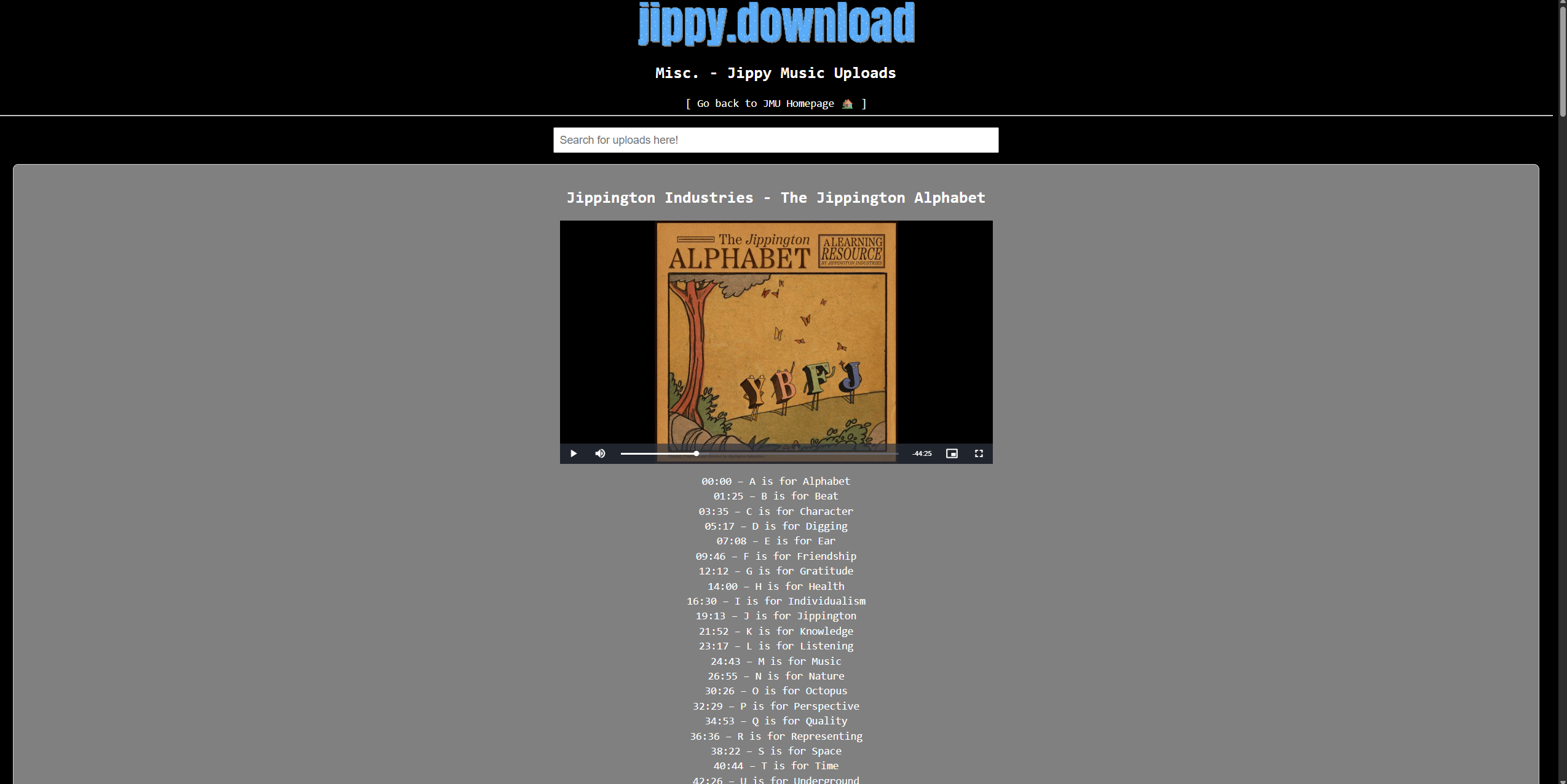
Oh yeah, sorry that’s my bad.
I made another pages instance, you can find the link here: https://jmutest.jippy.download
I'll have a look
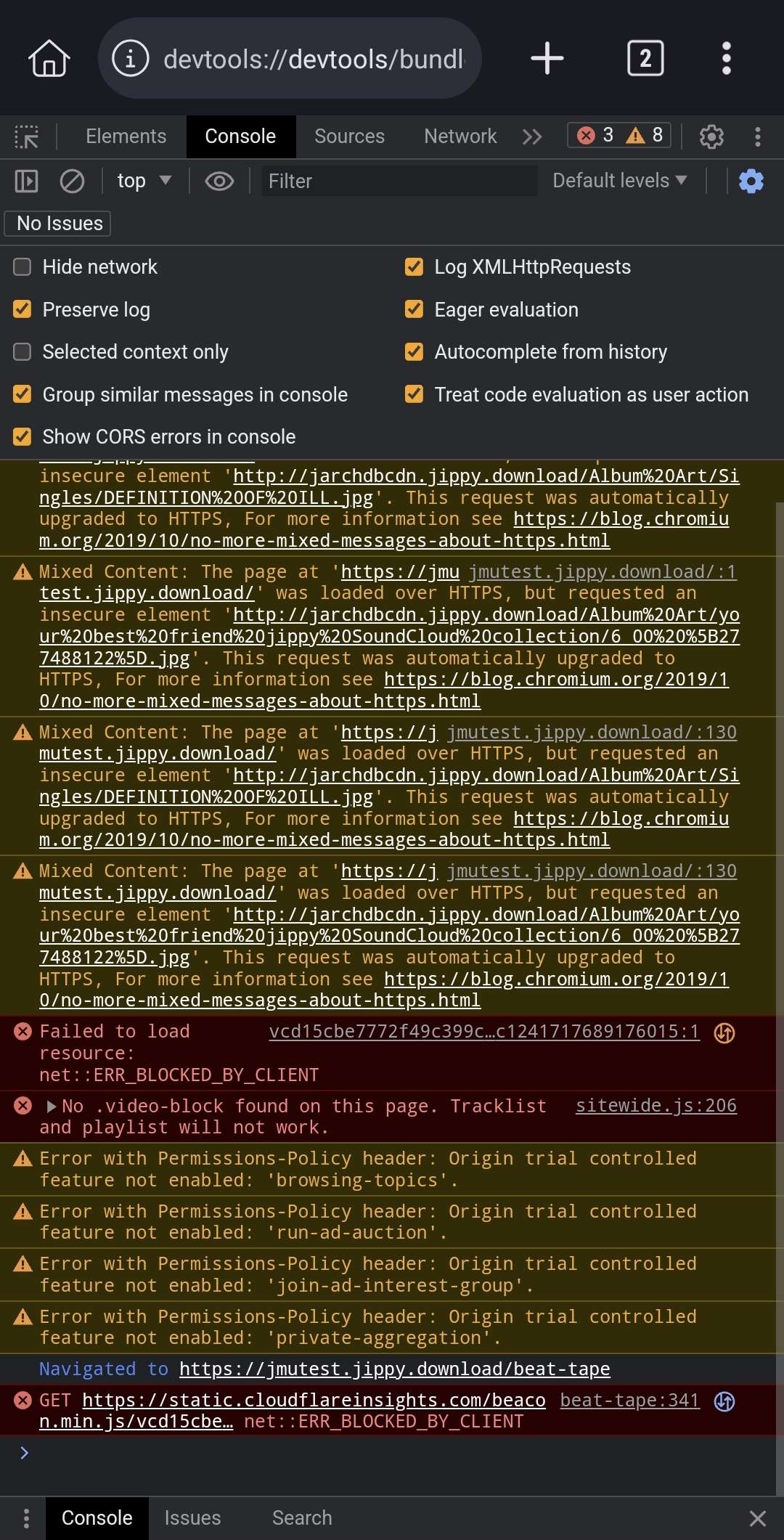
Do you see the .video-block error?
I am not on my PC at the moment
Oh my, I didn’t see any of that
I think it’s because I had copied links to the MP4, text and image files in the HTTP protocol
Thank you for that, I’ll have a look soon
That error would be for pages that don’t have a video block
If it’s showing on the pages that do have a video block I’ll be damned
Just to confirm, the new test link you sent is the same as what is working in development?
Yep
Exact same
MP4 and text files in the JavaScript code are all HTTPS, it must just be the images
Hmm, Ill have a look when I get to my PC
@$URGE From what i see its because you are checking beat-tape.html in your script
when its deployed, the .html isnt in your url
so your playlist ends up being an empty array
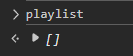
so when it calls loadVideo with the playlistEl index, your loadVideo function returns here:
because the index is out of bounds of the playlist array
to test this with your deployment, I used Fiddler to change this line:
to this:
and it works
I suggest maybe using a different approach to determining which playlist items to show
Ohhhhhhh
That’s really odd I would’ve never expected that
Thank you I will definitely be having a look
Yeah it’s just temporary cause I was more going for looks, the old website worked fine but it was just ugly
let me know how it goes
THANK YOU!!
i am forever in debt to you for this ❤️ thank you so much