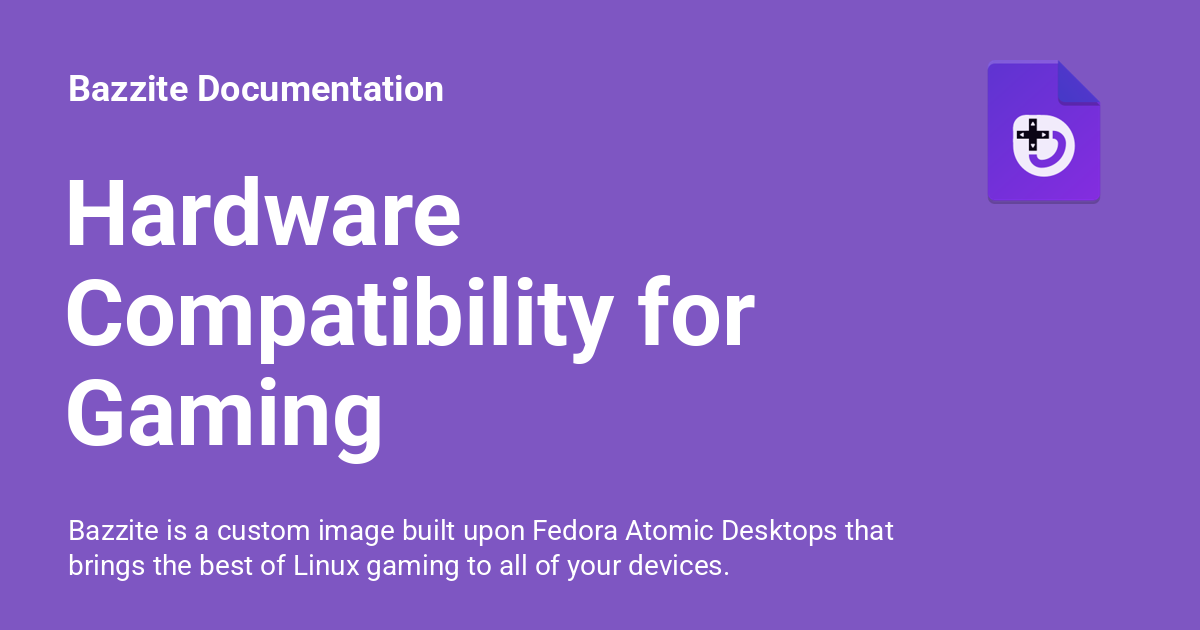Steam games not starting fresh Bazzite install
As the title says fresh install i just want to run Batman AK and Cyber Punk also Vulcan just stays at zero what should i do?
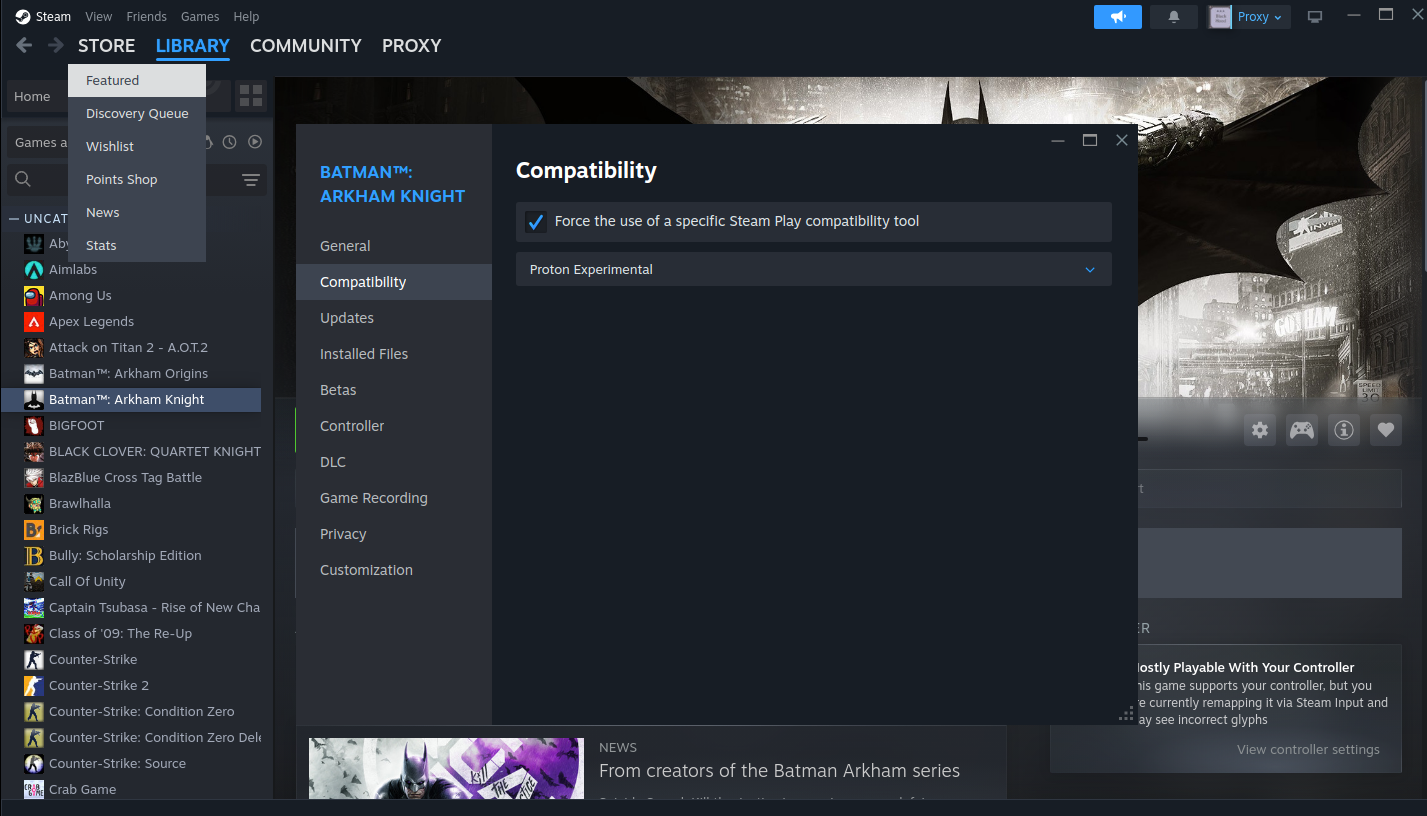
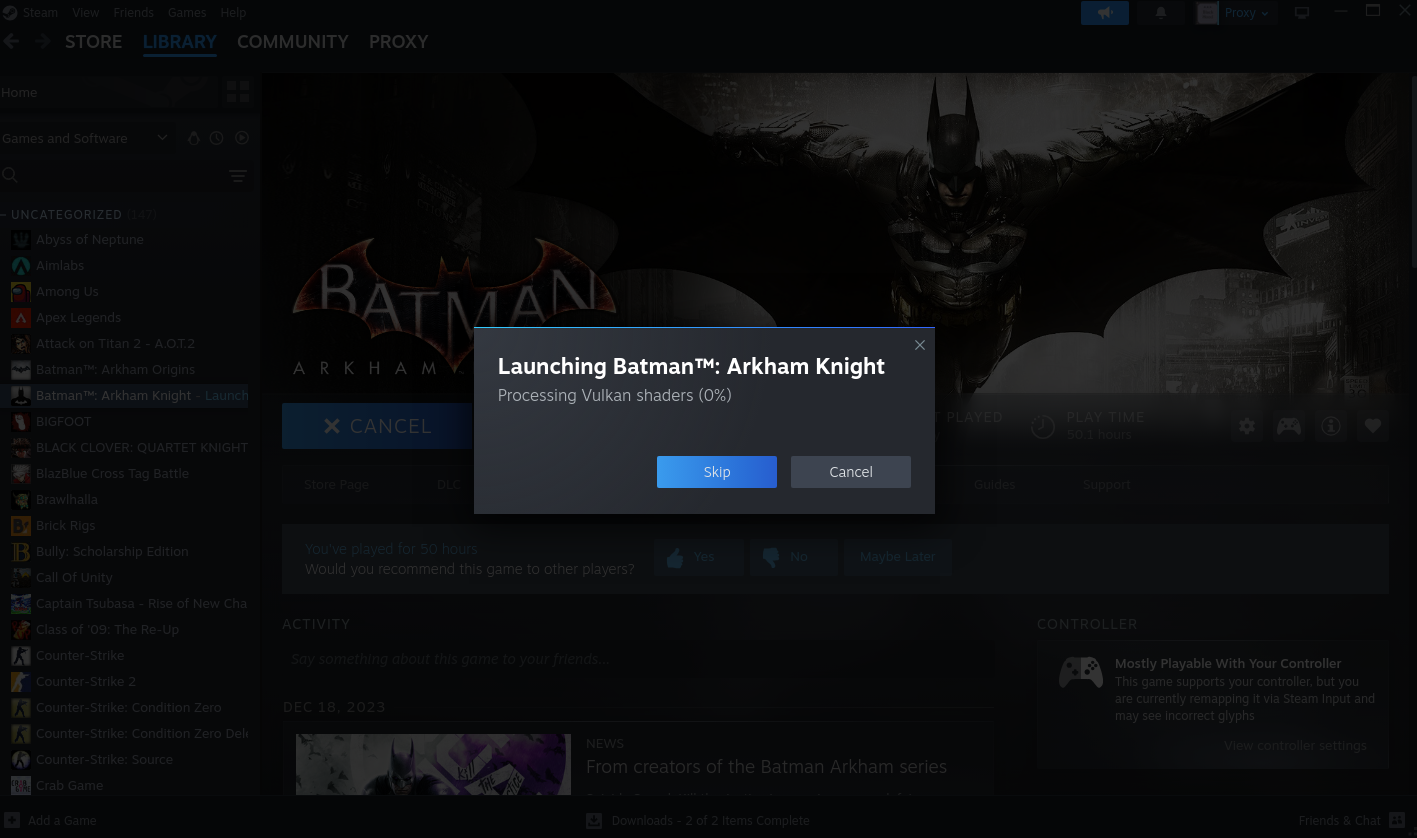

Solution
Bazzite is a custom image built upon Fedora Atomic Desktops that brings the best of Linux gaming to all of your devices.