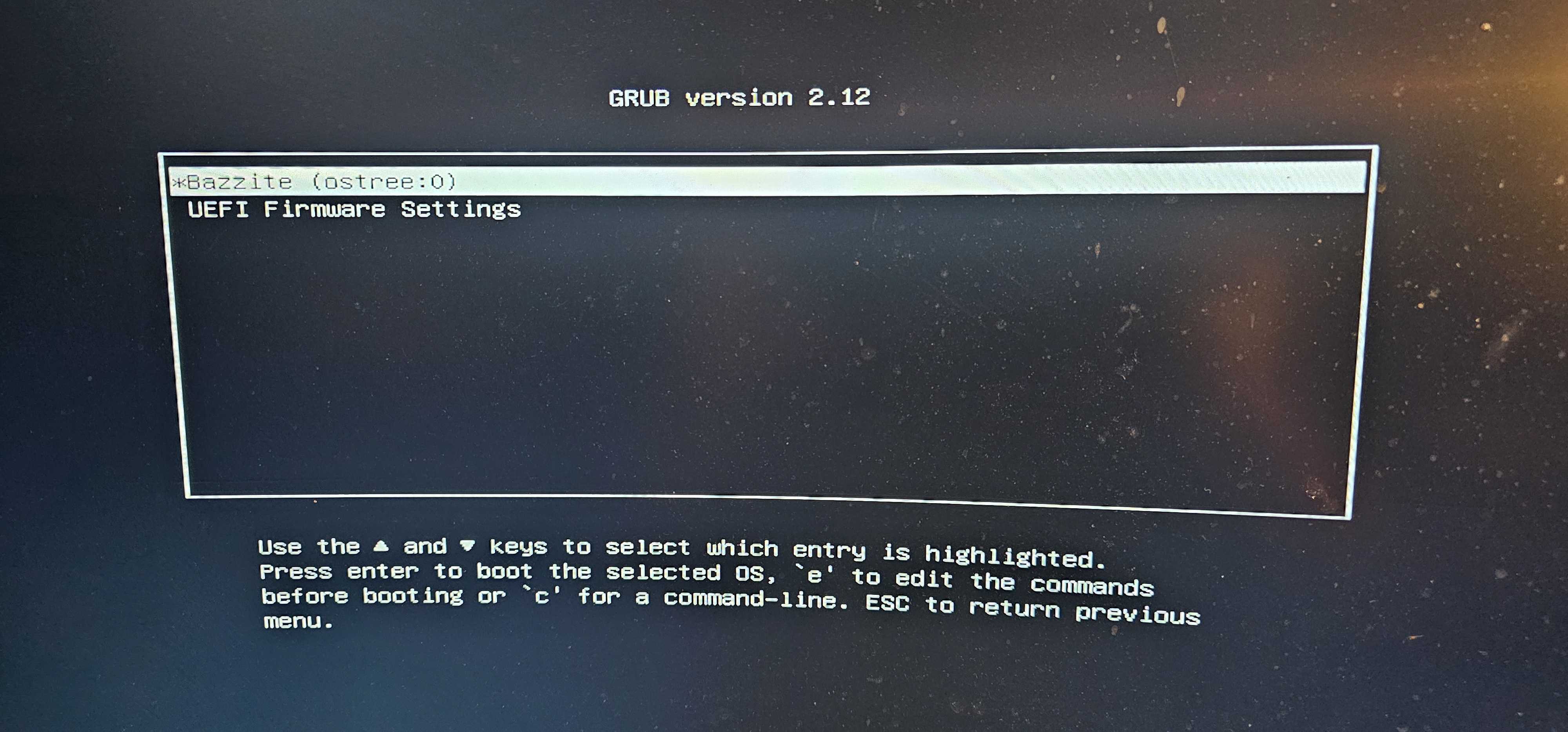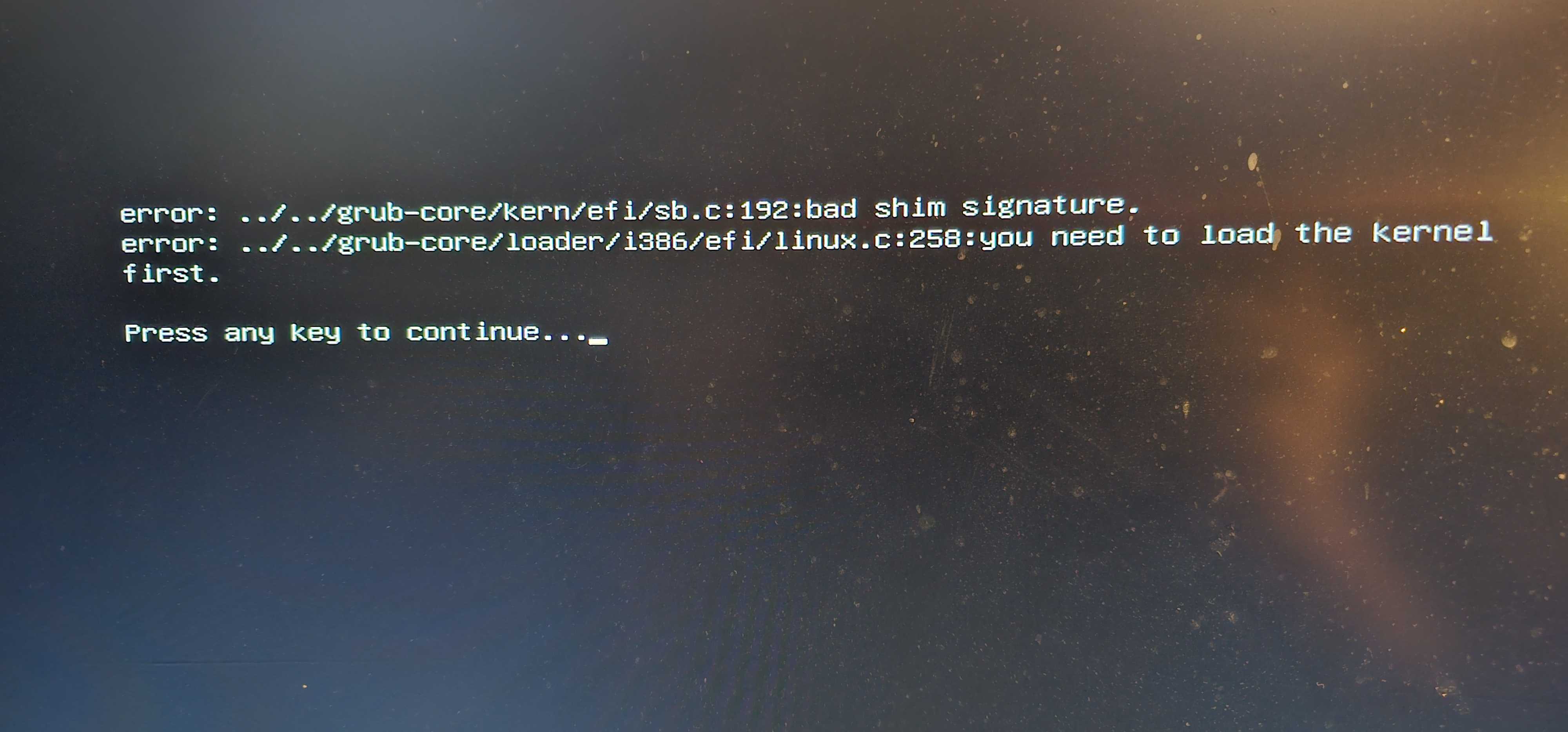Bazzite installation and grub error messages
Hello everyone,
I just finshed installing bazzite onto my m.2 hard drive and after rebooting system and taking out the usb. I click on "Bazzite (ostree: 0)" and get this error message
Pressing enter brings me back to previous page
I'm noob to this kinda stuff so much help would be appreciated thanks
I just finshed installing bazzite onto my m.2 hard drive and after rebooting system and taking out the usb. I click on "Bazzite (ostree: 0)" and get this error message
Pressing enter brings me back to previous page
I'm noob to this kinda stuff so much help would be appreciated thanks