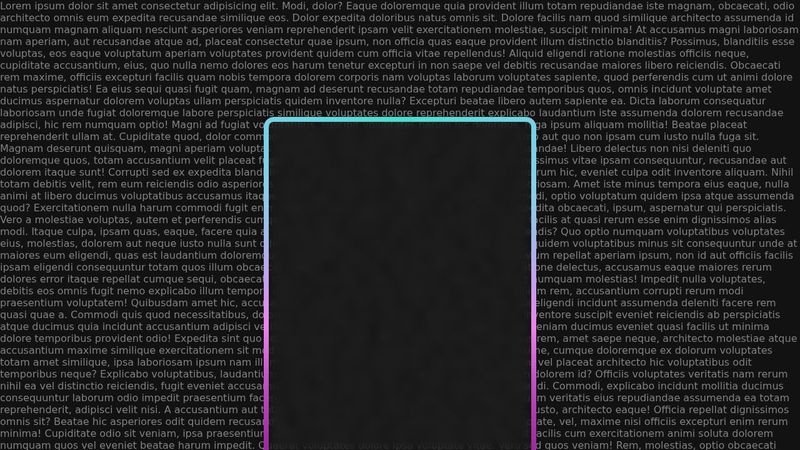Animated shadow
A few months ago, I created a demo card component with a semi-transparent background and a gradient border that animates on hover. When the hover ends, the animation pauses and then continues afterward. It’s a really cool effect, but I’d like to add a shadow that appears on hover and matches the gradient and its animation. Is it possible to create something like this in my example using the box-shadow or filter: drop-shadow property? https://codepen.io/luko248/pen/ZYbrJpR