Help guys
I had finished installing bizzite, I had high expectations but when that screen appeared on my device and the bizzite logo below, I was supposed to start the system there.
But no, it sent me back to some options that says this (photo)
Please I need help! Because now I don't know how to go back to Windows or return to a normal state because I want to use my PC
(And if when I press any of the two buttons, no matter how hard I press them, they remain in a black screen loop for a while, my computer's logo appears and then that menu, And so on all the time)
(Sorry if my SPANISH isn't the best, I'm using the translator)
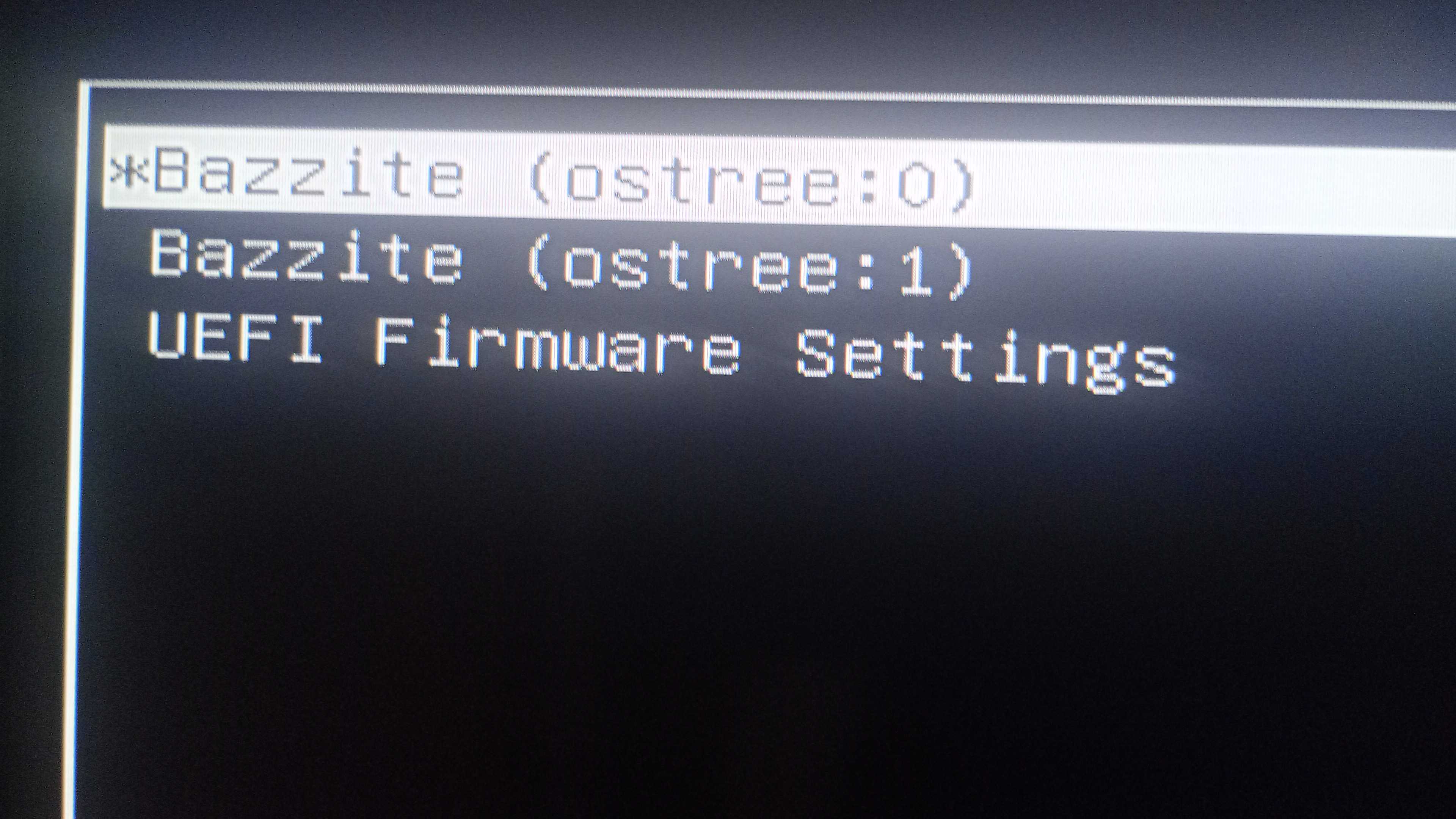
13 Replies
i had a similar issue when i first installed bazzite, and the solution (at least for me) was to disable the secure boot feature in my pc's bios settings, then, once bazzite launches, to run
ujust enroll-secure-boot-key or sudo mokutil --enroll-key in terminal before re-enabling secure boot again. not sure if this will fix your issue, but it's worth checking.I hope it works
Because the truth is I would love to use my PC
🤞
And play hotline miami
😞
if it's any consolation, i installed bazzite several times before i got everything working right xD
should still be possible to boot from usb and wipe the bazzite install if all else fails
And when it didn't work, how did you get Windows back on?
Because I have a pendrive but only one PC.
And I don't know how I could put Windows there.
So, I disable secure boot
start one of the two bizzite
and...
i haven't reinstalled windows because i'm leaving it behind. but it would be a similar process as installing any os. you'd download a windows iso (recommended to get it directly from the microsoft website), then use a tool to make a bootable usb out of it (on windows, that would be rufus... i think etcher is one you can use on linux. but i haven't tested it)
Hey
If I start either of the two bizzite (After disabling Secure Boot)
and it works and I log into the system, do I have to activate it from the console afterwards?
So, is there a console? Or is it just when you're like... Uhh... Out of the system??
yeah, sounds like secure boot was the problem
you'll open an app called terminal now
and type:
ujust enroll-secure-boot-key
it'll ask you for your password. type that in and press enter
if that worked without any errors, you should be able to re-enable secure boot
When I checked if secure boot was enabled, it was disabled....
The only new thing I notice is that the MSI logo now appears.
😔
ah, damn
well that's all i got, sorry
apparently ostree:0 is the most recent version, and someone managed to remove the duplicate by running
ujust regenerate-grub
no guarantees though, just some googling
good luck!can confirm that it makes it go away, i have a manual partition setup with a multi boot on a singular drive, for which i had to run ujust regenerate-grub as well, and ostree:1 does not appear for me
apologies, it seems to actually still be there
i rebased on bazzite-deck to try something, it didnt work out and i rebased on normal bazzite and it seems to have returned, it probably never dissappeared in the first place and i misremembered
Ostree 1 is not a duplicate and is supposed to be there. 0 is the current image, 1 is the previously deployed image. It always keeps the last one when you update (or rebase) so that if there's an issue, it's trivial to fallback to the last used image
Thanks for everything, my PC did work 😄