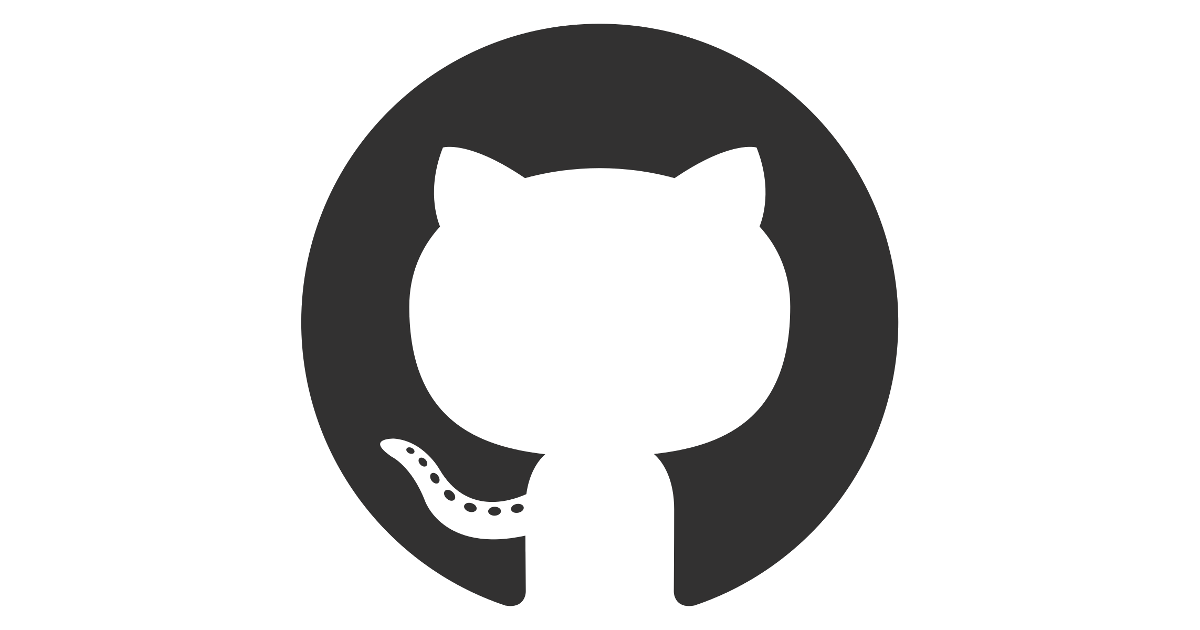Booting to a black screen after updating to any image beyond (bazzite-deck:)42.20250817
I'm kind of stuck. I get a black screen after updating. Even the latets version has this problem. I made an issue a few weeks ago that has a solution, but I can't make that solution permanent as the filesystem is readonly. The issue I made is here: https://github.com/ublue-os/bazzite/issues/3282
Solution is basically:
The gamescope session is not starting correctly, as is the normal KDE session. They both give me a black screen (KDE only after logging in)
Funny thing is: When I rebase to the latest aurora image (https://github.com/ublue-os/aurora/pkgs/container/aurora) it works just fine. So it has to be a bazzite releated issue right? And yes, I tried all the other images, like non-deck and bazzite-dx as well. They all have this problem
Could anyone help me out here please? 🙂
GitHub
Black screen on boot after update (Bazzite-Deck) — gamescope sess...
After updating to the latest bazzite-deck image (everything after 20250817), the system boots to a black screen. The machine is not frozen — I can reboot with Ctrl+Alt+Del or get a TTY through GRUB...
GitHub
Build software better, together
GitHub is where people build software. More than 150 million people use GitHub to discover, fork, and contribute to over 420 million projects.

6 Replies
Starting to get a little worried that my working image is going to fall below the 90 days threshold soon 🙁
The only working image for me is up to 42.20250817... every time I try a new bazzite stabel update I get this black screen without being able to press ctl + alt + f2, f3, f4 etc.... only this I can do is roll back to 42.20250817 or enter systemd.unit=multi-user.target in grub to be able to boot to a tty.... is there anyone here with the golden idea of how to fix this?
I made a github issue, i made a reddit post, I tried asking in simular issue threads... but to no avail. Getting a little worried 🙁
this is what I get

what's the latest lines in
journalctl -e -b -1 and journalctl -e -k -b -1 after failed boot?
(i assume without being able to press ctl + alt + f2, f3, f4 means you have to hard reboot because you can't get into a console anymore?)The only thing I can do on my keyboard is ctrl + alt + delete and that reboots my machine
i'll check the journalctl
well,I havea failed boot log btw
The only thing that helped was reinstalling. Then everything booted as expected. Still no idea what went wrong