How to raise the web apps file limit in Bazzite?
As the title i have some webapps that crash due to this setting, how can i move it to big number? :bazzite:
Solution:Jump to solution
make a file in
/etc/security/limits.d/ that ends with .conf
then add something like
```
* soft nofile number
* hard nofile number...19 Replies
I get this error that say i have too many file open (In Italian)
As i undestand it's because this number is too low
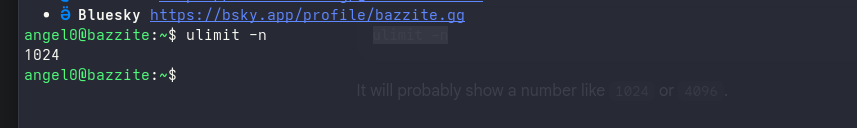
How i can in an immutable distro make it bigger to manage the webapps don't crash?
like in any linux system
Solution
make a file in
/etc/security/limits.d/ that ends with .conf
then add something like
just change the number
this will not apply to anything run as root though
meaning if its run with sudo it will still use the default limit
you can also change the
* to your username i believe which would be betterSorry Im really new what's the command to make that file?
sudo nano /path/to/file
sudo is needed to do it as admin, if this was a file in your home folder you would not use sudo
then once you are done writing you press CTRL+X to exit and save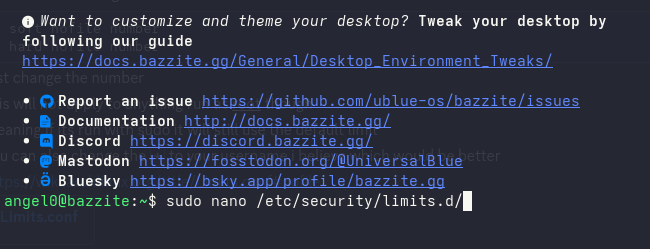
so I need to write a name file after [limits.d/nofile.conf] (to make the file right)?
ok i have done it placing them at [soft 8192] and [hard 65536]
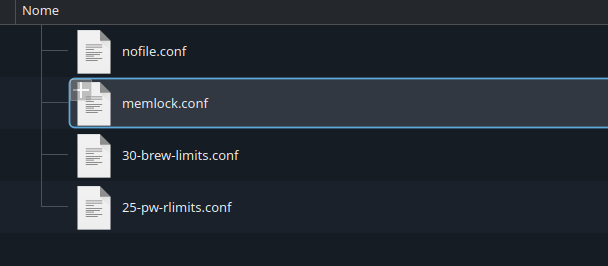
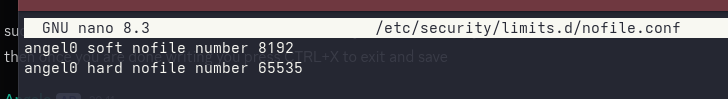
Now i need to restart to this to work?
no you wrote it wrong
you didnt read this
just change number to the number
Ok
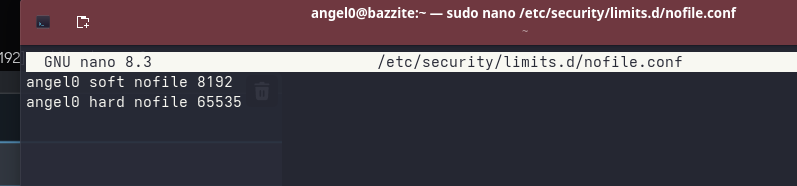
Fixed