Trying to enable Secure Boot
Following these instructions (post installation) https://docs.bazzite.gg/General/Installation_Guide/secure_boot/
I get a couple errors saying EFI variables are not supported on this system and that I will see something on the next reboot, but nothing appears when I reboot.
Secure Boot Instructions - Bazzite Documentation
Bazzite is a custom image built upon Fedora Atomic Desktops that brings the best of Linux gaming to all of your devices.
12 Replies
I ran through this documentation to success.
Do you have any screenshots of the error?
Did you make sure to set "Secure Boot" to "On" in your BIOS with "Default" instead of "Custom"?
Do you have a Dual Boot or just the one installation of Bazzite?
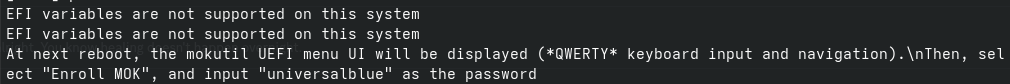
i have secure boot set to off right now in order to set this up per the instructions. i'm dual booting with windows 11
Did you install Windows or Bazzite first?
Additionally, make certain you are booting with UEFI mode rather than Legacy. You might find some other good information in this thread, though I am not an expert so you might also be better off waiting on running any commands until someone better comes along. https://unix.stackexchange.com/questions/91620/efi-variables-are-not-supported-on-this-system
Unix & Linux Stack Exchange
"EFI variables are not supported on this system"
I am attempting to install Arch linux to a new (and very crappy) HP Pavillion 15 Notebook.
This is a UEFI-based machine. After several swings at it, I have managed to get pretty far. Legacy mode...
bazzite first. took out the ssd and installed windows on a separate ssd. they both boot just fine... but i have to disable secure boot in order to get back into bazzite which is my main OS
let me check on that
Got it, I currently run Dual boot with my Bazzite being installed first and Win 11 on a partition (To play Battelfield with Secure Boot). I didn't run into this specific issue, but I do have UEFI over Legacy as my boot in my BIOS
ok so i turned off CSM support and bazzite disappeared as a boot option... im not super familiar with this stuff but do i have to enable UEFI somehow in bazzite?
i am also doing all of this to play battlefield hahaha my only issue is that everytime i change my secure boot option, i have to enter my bitlocker key for windows lol
which is funny because i dont recall setting up bitlocker especially for a throw away win 11 install
That might be another difference, I used the offline install option within Windows 11 for a local account. Kept it as barebones as possible, which could have stopped the bitlocker key which MIGHT be blocking your EFI partition?
do you think if i disable it should work? worth a shot
II would just unplug your secondary SSD so your computer can only see Bazzite.
Then, change Boot to UEFI method and get secure boot working on Bazzite solo.
Then finally, add windows back in the mix.
If you still get the EFI error, then I would say to wait for someone better since I don't want to be responsible for nuking your bazzite
alright i tried decrypting bitlocker, no dice. i unplugged the windows SSD and cant boot into bazzite without CSM support on (secure boot off when CSM is off) and still cant run that command im afraid
hey! i realize this is a bit old now... but was wondering if i could get help