All Networks Dead after trying to install Decky
I decided to install decky on my Bazzite mini PC (Trigkey R8 - 8745hs) and immediately after the next reboot, both wired and Wi-Fi networks fail to connect - no obvious errors in the logs and Wi-Fi still shows the available networks but never get an IP address from DHCP
I've obviously tried uninstalling Decky but that didn't do anything. I'm at a bit of a loss for what to do next. Very bloody frustrating
18 Replies
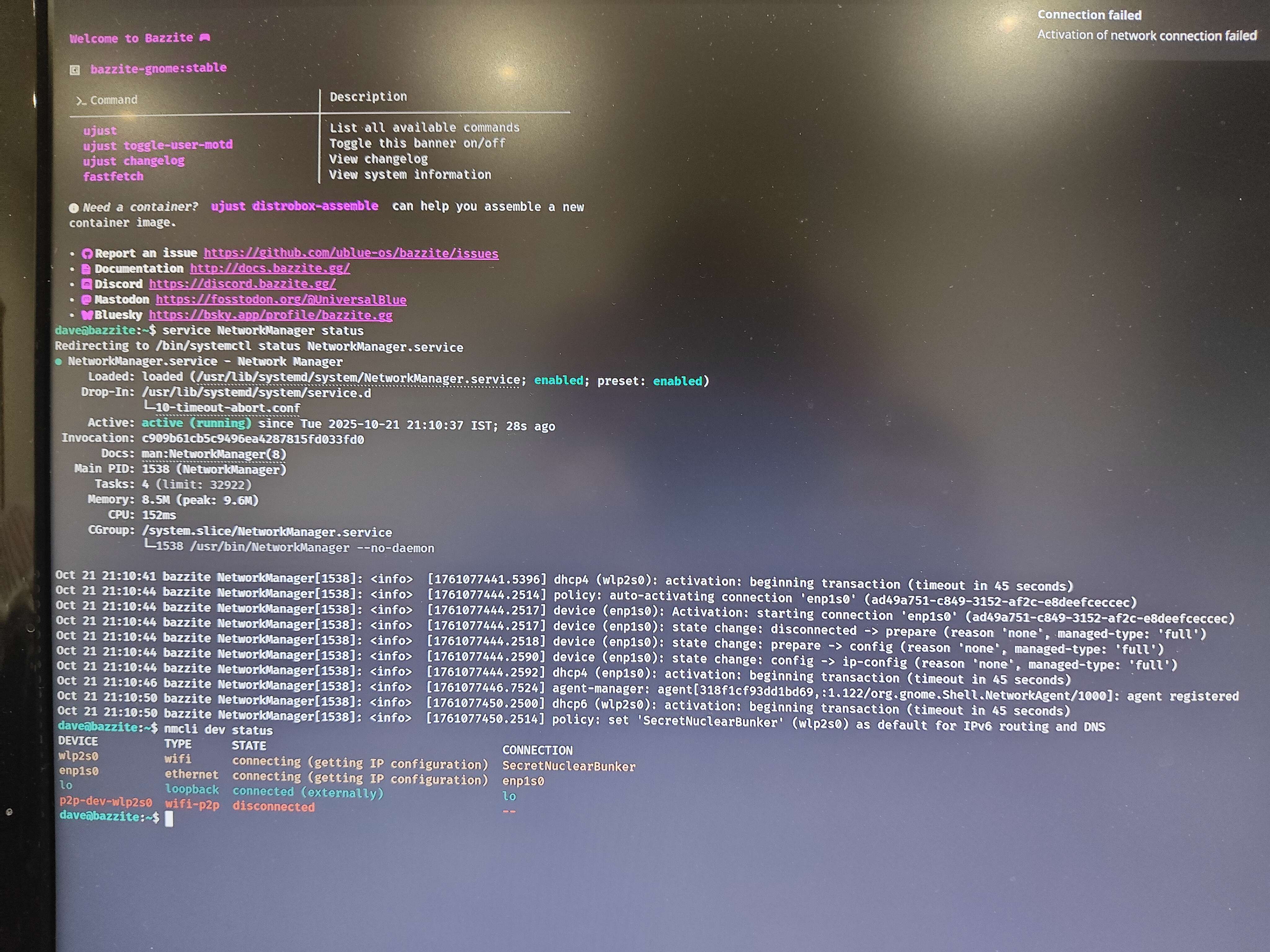
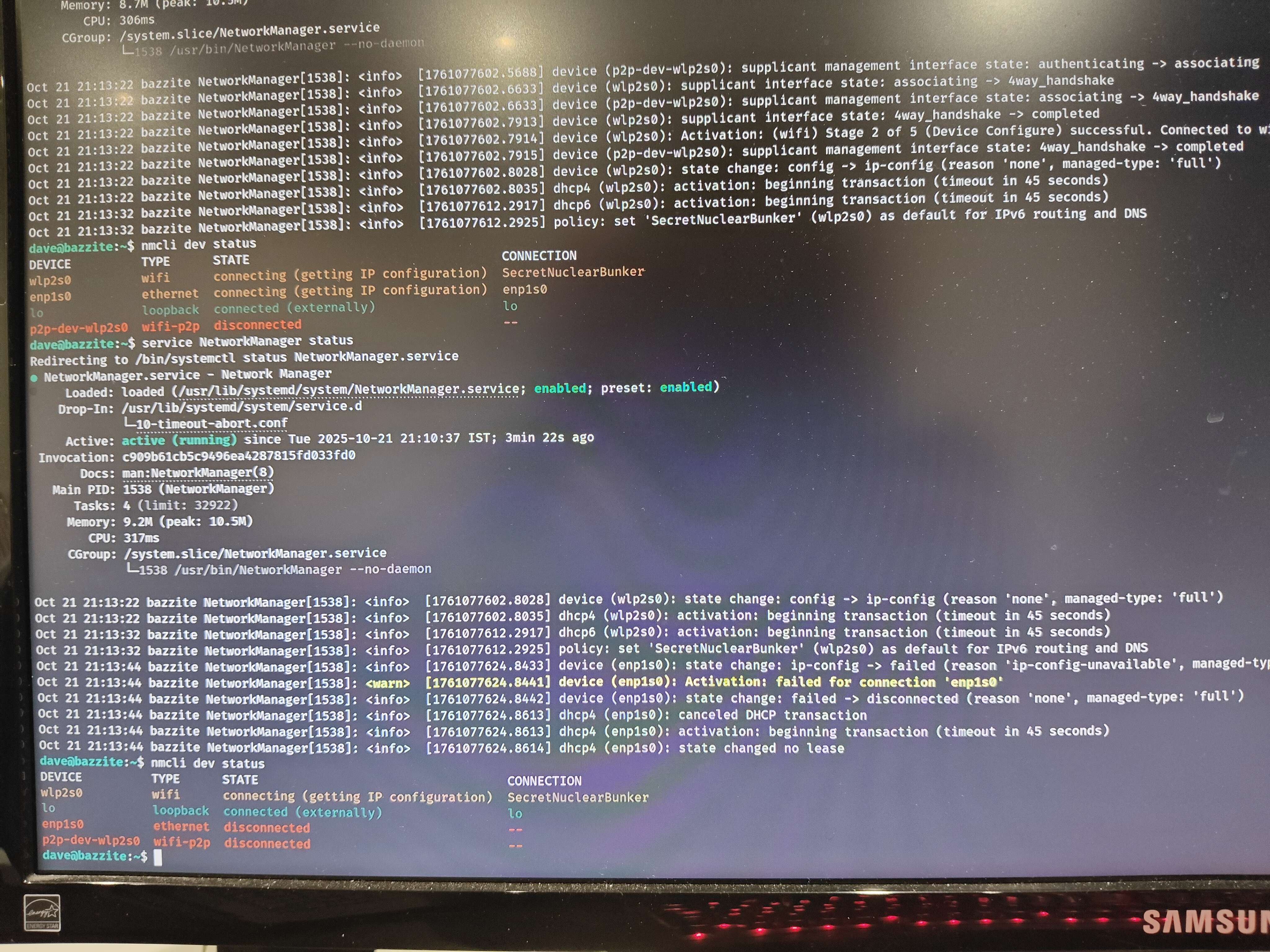
I would try giving your router a reboot
it looks like dhcp daemon on the router is dead
can't be sure but i would rule that out first
might be a coincidence
Nope, every other device on the network is fine
try
this will wipe your networkmanager config
it will be regenerated
Should I need to reboot after that?
no
The reset happened but still no network
https://github.com/SteamDeckHomebrew/decky-installer/releases/latest/download/uninstall.sh | sh
this removes deckyI also tried plugging in a USB Ethernet dongle, which was detected and showed up in settings but behaved exactly the same. Just Dots on the bar but never gets an IP address
I've uninstalled Decky using ujust (to that command won't work cause GitHub isnt reachable)
oh right
try this
sudo rm -rf /var/lib/NetworkManager/*
after stopping
this removes dhcp states like leases
you will have to reboot after thisNo luck - still the same 😔
Is it a PC without a battery?
Yes
A mini PC
If so. Disconnect the power supply. Then mash the power button to try and turn the PC on to surge capacitors
Then wait a bit
Then reconnect power supply and boot
Your NIC might somehow be stuck
That might solve it
Maybe although I'd be surprised if that managed to impact the Ethernet NIC, the Wifi and the USB dongle
This feels like a software program
Yea still the same
Hi. Honestly don't have an idea why Decky could even cause that.
Are you sure you did nothing else during that timespan of installing decky?