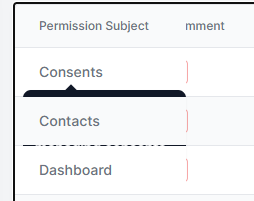z-index does not work
Hi guys, I'm facing a problem related to
z-index. I have a table where the first column has a sticky position, and inside the cells of the first column, I'm using a tooltip component from flowbite-react. However, I'm not sure why the first tooltip in the first cell is placed below the second cell, even though I try to add a higher z-index for the cell. I'd appreciate any ideas to help me fix this problem.