Ethernet Extremely Slow (Not On Windows, Only In Bazzite)
Just today I have switched to Bazzite (good riddance Windows 11).
I have nothing but Bazzite on my drive. Not dual booting.
I notice my internet speed (wired ethernet) is extremely slow compared to being on Windows.
On Windows, previously it was 20+ MB/s (still slow, but bearable to me). I am sure I am not downloading anything else.
Please help, there must be something I can do about this. I know it's not because of hardware, the only thing changed was that I flashed Bazzite. All the cables and hardware stuff are identical.
I have nothing but Bazzite on my drive. Not dual booting.
I notice my internet speed (wired ethernet) is extremely slow compared to being on Windows.
On Windows, previously it was 20+ MB/s (still slow, but bearable to me). I am sure I am not downloading anything else.
Please help, there must be something I can do about this. I know it's not because of hardware, the only thing changed was that I flashed Bazzite. All the cables and hardware stuff are identical.

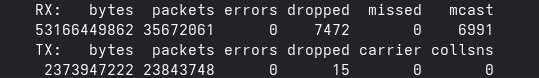
Solution
Are you sure your not confusing MB (MegaBytes) with Mb (Megabits)?
4MBps is around 32mbps (8Mb=1MB)
4MBps is around 32mbps (8Mb=1MB)