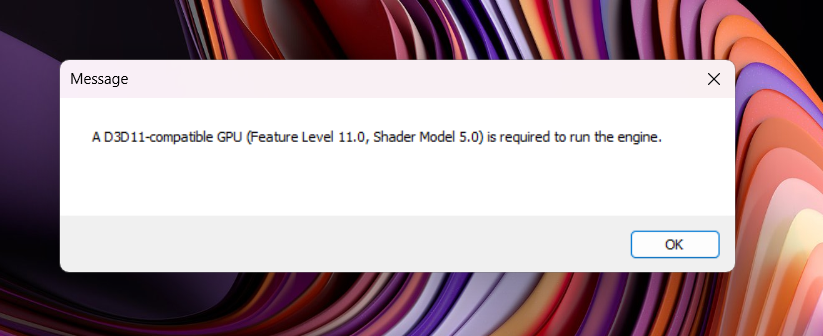Message pop-up
I have recently gotten a new PC, the same message was showing in the beginning before I downloaded a graphics software and everything was working fine, until i tried to run the game today and the same error appeared again (i still have the graphics software installed).