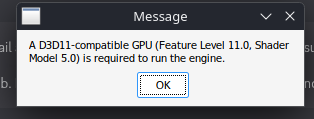Games won’t launch after updating Bazzite to Fedora 43 – D3D11 GPU error
Hi, I just updated Bazzite to Fedora 43 and since then I haven’t been able to launch any games.
When I try to open them, I get this error:
“A D3D11-compatible GPU (Feature Level 11.0, Shader Model 5.0) is required to run the engine.”
Everything was working fine before the update.
When I try to open them, I get this error:
“A D3D11-compatible GPU (Feature Level 11.0, Shader Model 5.0) is required to run the engine.”
Everything was working fine before the update.