removal not allowed despite sudo
As the title suggests, I tried removing a folder and it didn't let me, despite being Admin and using sudo.
I am trying to remove everything from a program from my system after uninstalling, because I want a completely fresh reinstall with no leftovers being used. But it doesn't allow me to delete a folder. Looking into it, I only have permissions to look at it, not change it. Changing that permission with Dolphin or chmod didn't work, no permission.
How do i delete this folder?
Solution:Jump to solution
well, theoretically speaking you should be able to use the Warehouse app to fully clear leftovers
8 Replies
what folder is it?
full path is this:
Solution
well, theoretically speaking you should be able to use the Warehouse app to fully clear leftovers
i've never had to manually remove flatpak folders within /var/lib to fully wipe installs, and as far as my experience goes using warehouse is enough to wipe leftover stuff
dug through my /var/lib/flatpak/repo/refs/... to recreate what you're trying to do
sudo rm -rf /path/to/folder will work to remove it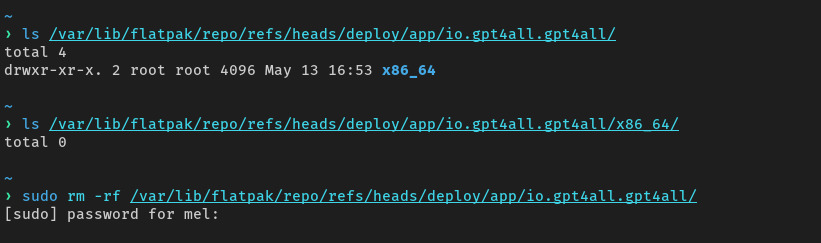
well, it did something. The reinstall of modrinth acts differently, still doesn't work though...
ah ok. i have no experience with modrinth/minecraft though so i cant help there, sorry
yeah, but you answered this problem, thanks. I'll make a new issue about modrinth.