Resolution Issues
I Had a 720p monitor (1366x768) that I used to play in fullscreen 16:9 all the time, but now changing to a 1080p monitor the game wont stay in the 16:9 orientation even if changing in the settings. I have already tried changing the monitor resolution and the game resolution but nothing seem to solve the problem.
(Second pic shows that in the window mode in the actual monitor resolution it can be in fullscreen, but as soon as I hit "apply" it changes back to how it is like in the first pic).
(Second pic shows that in the window mode in the actual monitor resolution it can be in fullscreen, but as soon as I hit "apply" it changes back to how it is like in the first pic).
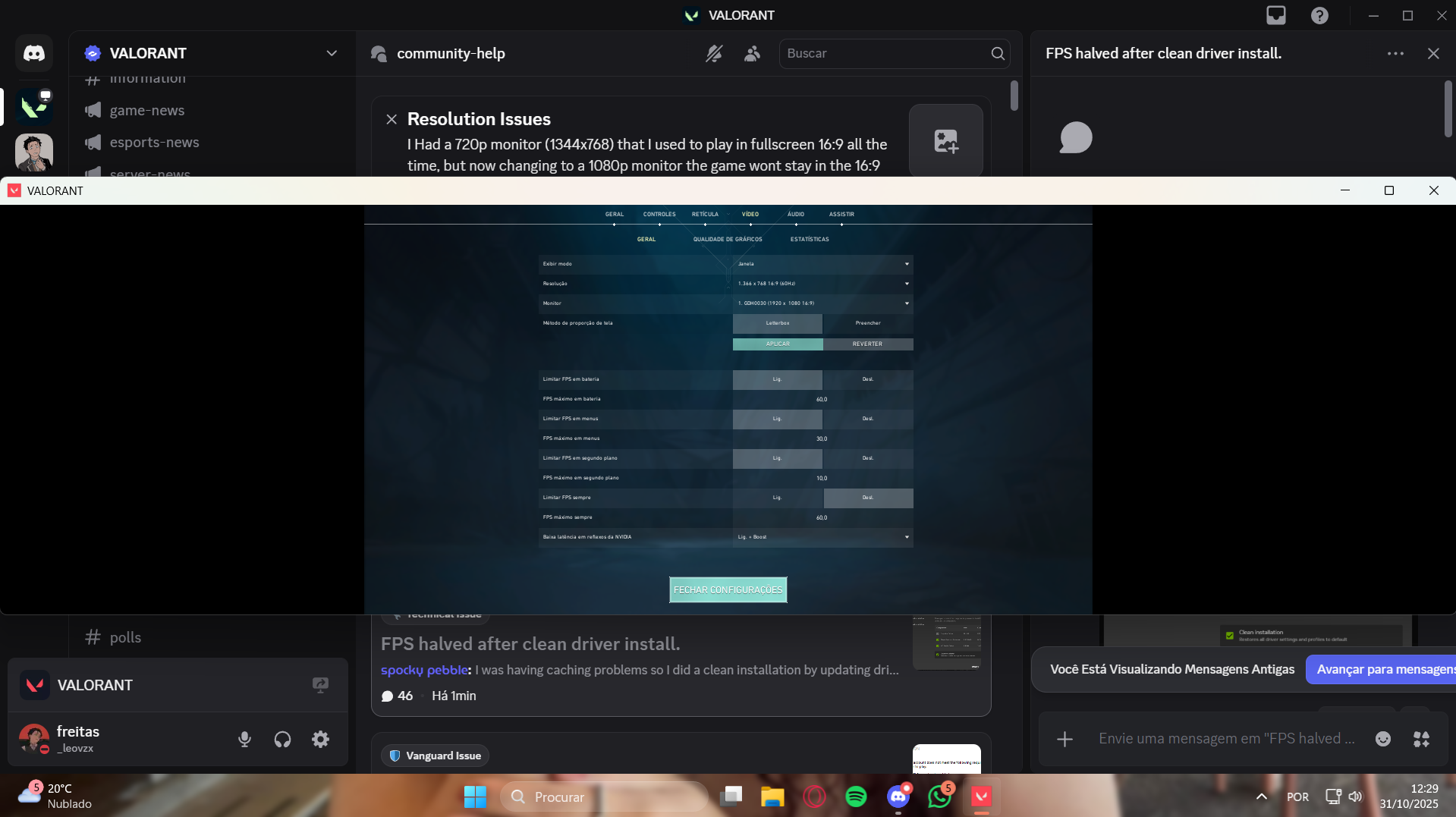

6 Replies
I have considered reinstalling the game, but since it might take a long time I've decided to come here first
Try disabling and enabling the monitor in device manager
I do not have any other monitor in my disposal so that I can re-activate the one I'm using after disabling it in device manager
other than that, I just uninstalled and reinstalled the game
and the issue persists
It will not switch off gng
U will still be able to use it
u sure? 🤨
how about if your on a laptop