discord-rpc: client.application
Hey guys, is it normal that
client.application is null?
I created another discord-rpc project to test stuff, here's the code:
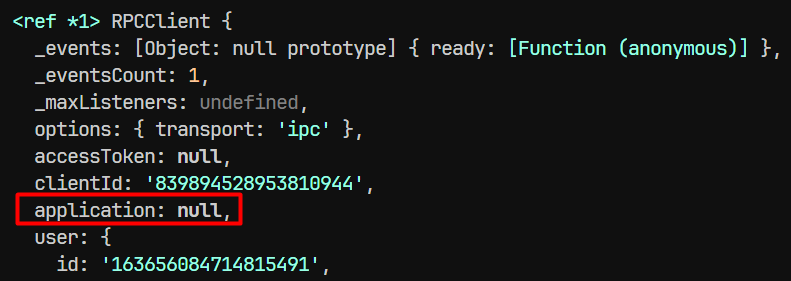
3 Replies
Oh, I thought application would be the actual app in Discord Dev Portal
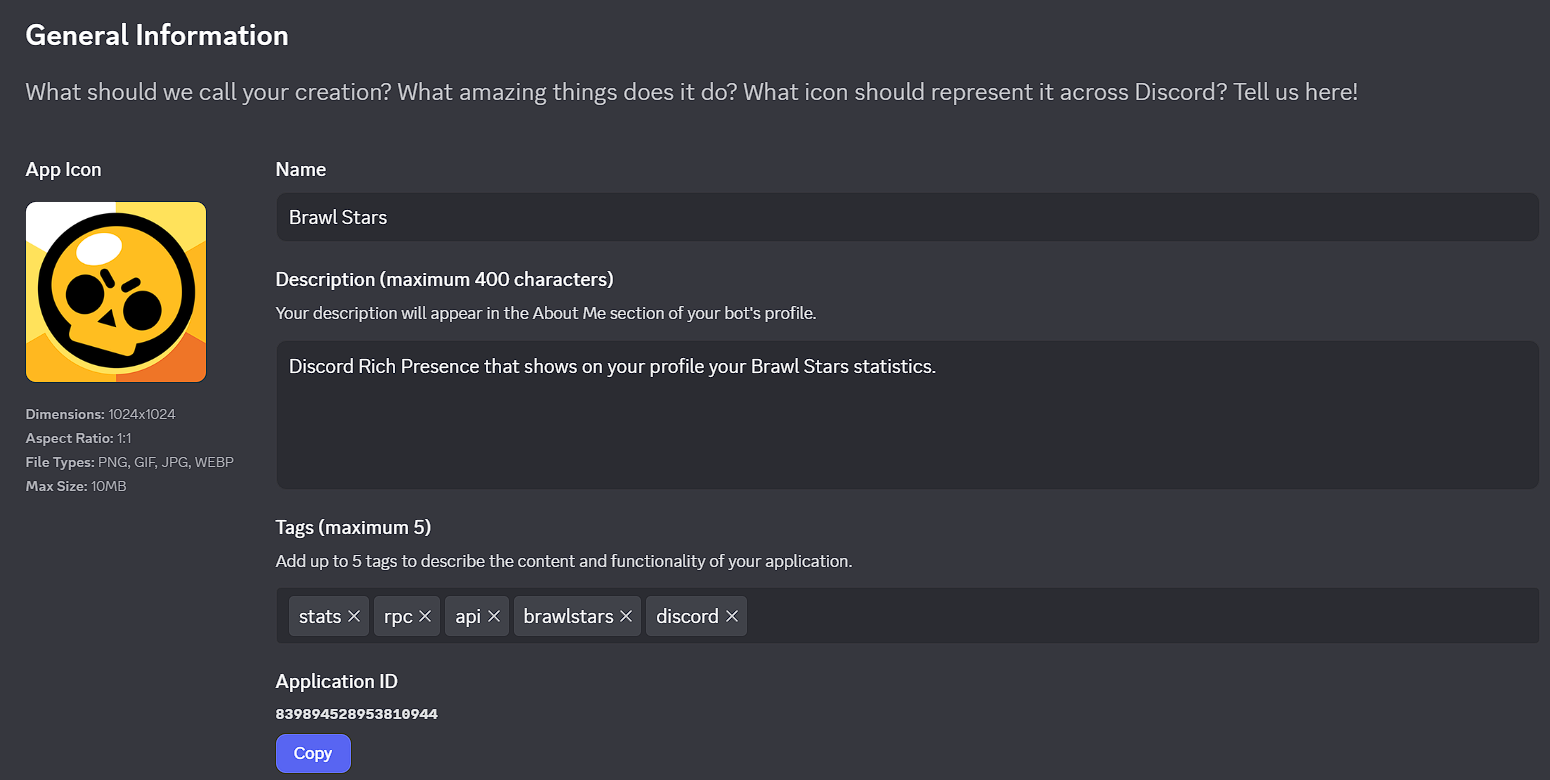
Or is it the actual app in Discord Dev Portal but there's no data available since there's any scopes being used?
Also, in my ready event file I was using
name: Events.Ready, it changed into ClientReady iirc so now I have to manually write name: "ready" right? A lot of people were reporting me issues that the RPC was not working for them and I think it was because of that change
Ok makes sense then, thx
Can you just answer me the question above please?
Yes I was since both ready events had the same name, I think it's not the case anymore
So now for it to work I have to manually write "ready" instead or is there any enum I can use exclusively for RPC?
Alright, I'll just update it by replacing Events.Ready with "ready" instead then. Thank you for the help 🙂