Dragging into a web browser to upload files fails with invalid path.
Whenever I have tried to drag files into google drive to upload them (or any other service) the drag has always failed, presumably this is because the system can't decide if the user's home directory is
/var/home/user or /home/user
This should be corrected as it is impacting drag and drop functionality with websites.
35 Replies
/var/home/user or /home/user
both are correct
well then there's a generic problem with dragging into a web browser to upload files
try uploading a file without spaces in the name
they didn't have spaces in the name, just underscores and alphanumeric characters
those are fine
yet they are not
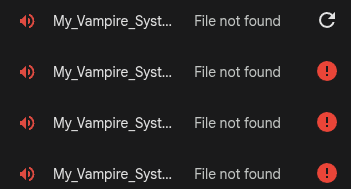
I can upload them via the file picker, whatever it is called, but the I can not drag them in
what browser are you using?
Current chrome, with Google Drive
close the browser
run
com.google.Chrome --ozone-platform=wayland in a terminal
this should re launch the browser
now see if it worksMaybe Flatpak permissions to the directory?
yeah could be i guess
the file chooser shouldn't be affected by permission issues because chrome uses xdg portals drag & drop doesn't yet at least
the wayland parameter doesn't change anything, and it's a subdirectory of the user's home, are you just talking about a simple chmod or is there some sort of flatpak specific permissions (I've never used flatpak before)
yes flatpak apps live in a container
(like a chroot) where they typically have little/ideally no access to user files
the intended way to grant access to files are portals
apps/dbus interfaces which do have access to user files
when chrome wants a file picker it does use the filechooser portal
to show the system file picker & request a file
i don't think there's a drag/drop portal
so you'd need to open up the sandbox
Solution
& givve it access to the folder
chrome's sandbox has access to Downloads by default as i recall
these are KDEs flatpak permission settings
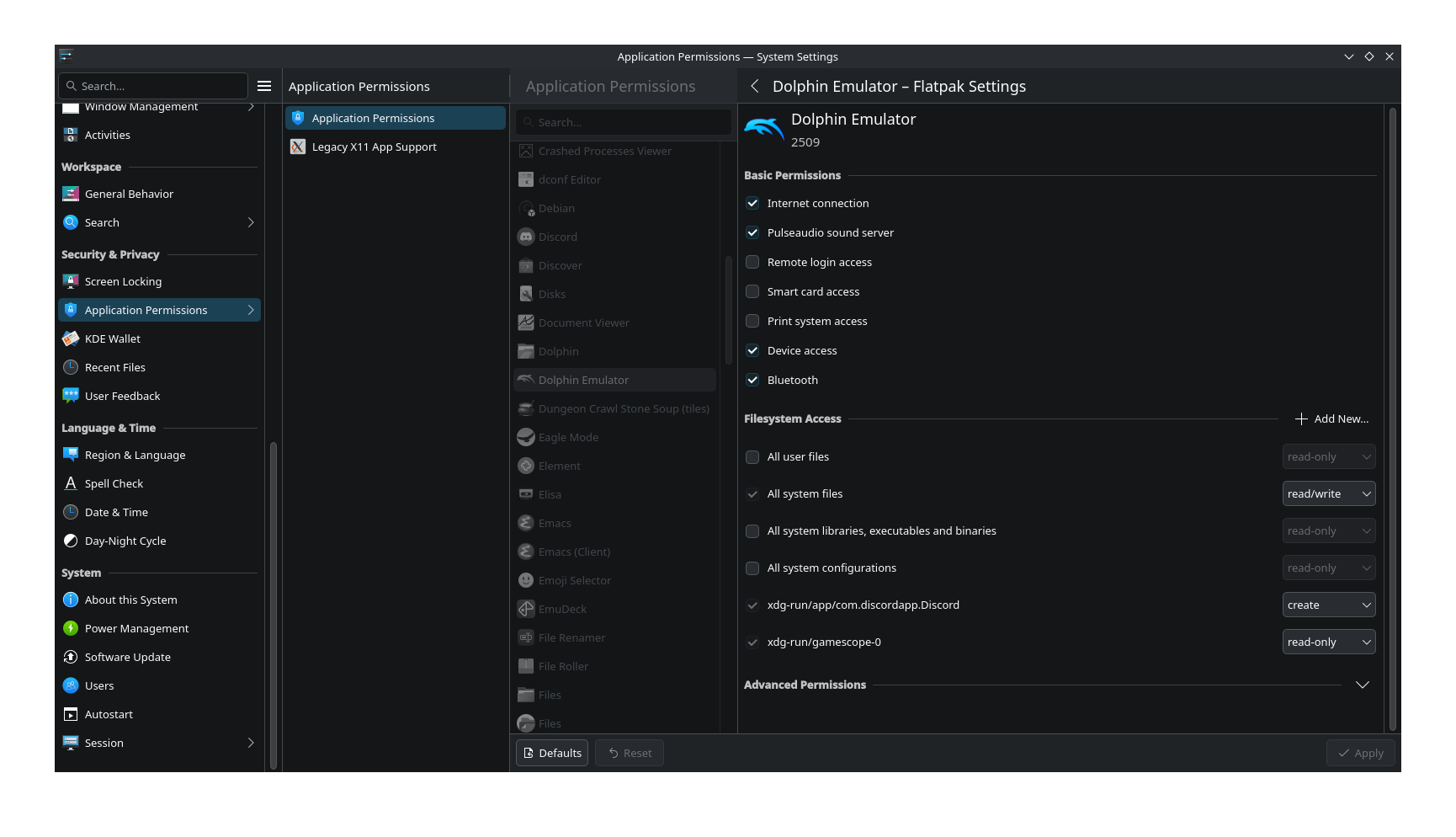
I don't have that option, do I need to install something to allow me to get those settings?
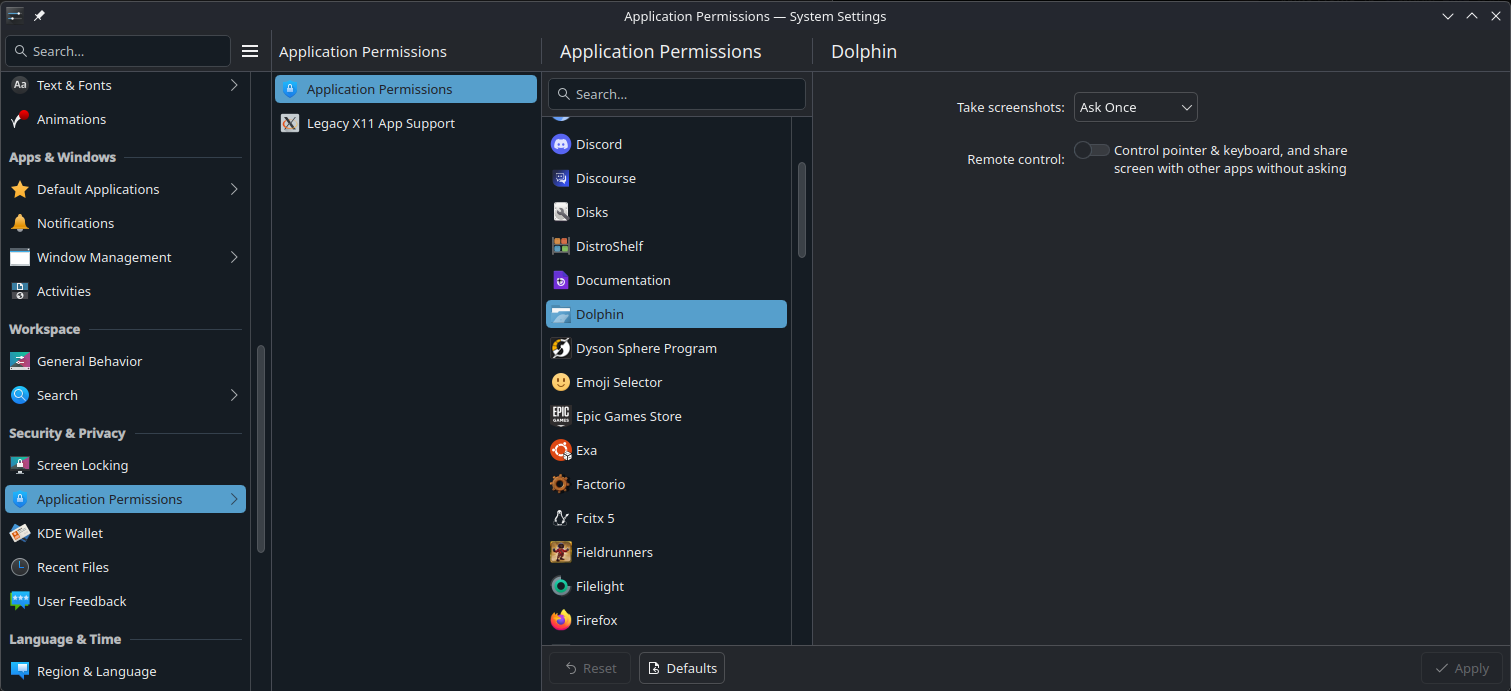
no
if you select a flatpak app it'll show a flatpak permissions button
on the top right
ow the Window
Are you talking about the top right of the icon? once the application opens? or inside a specific software that lists flatpaks?
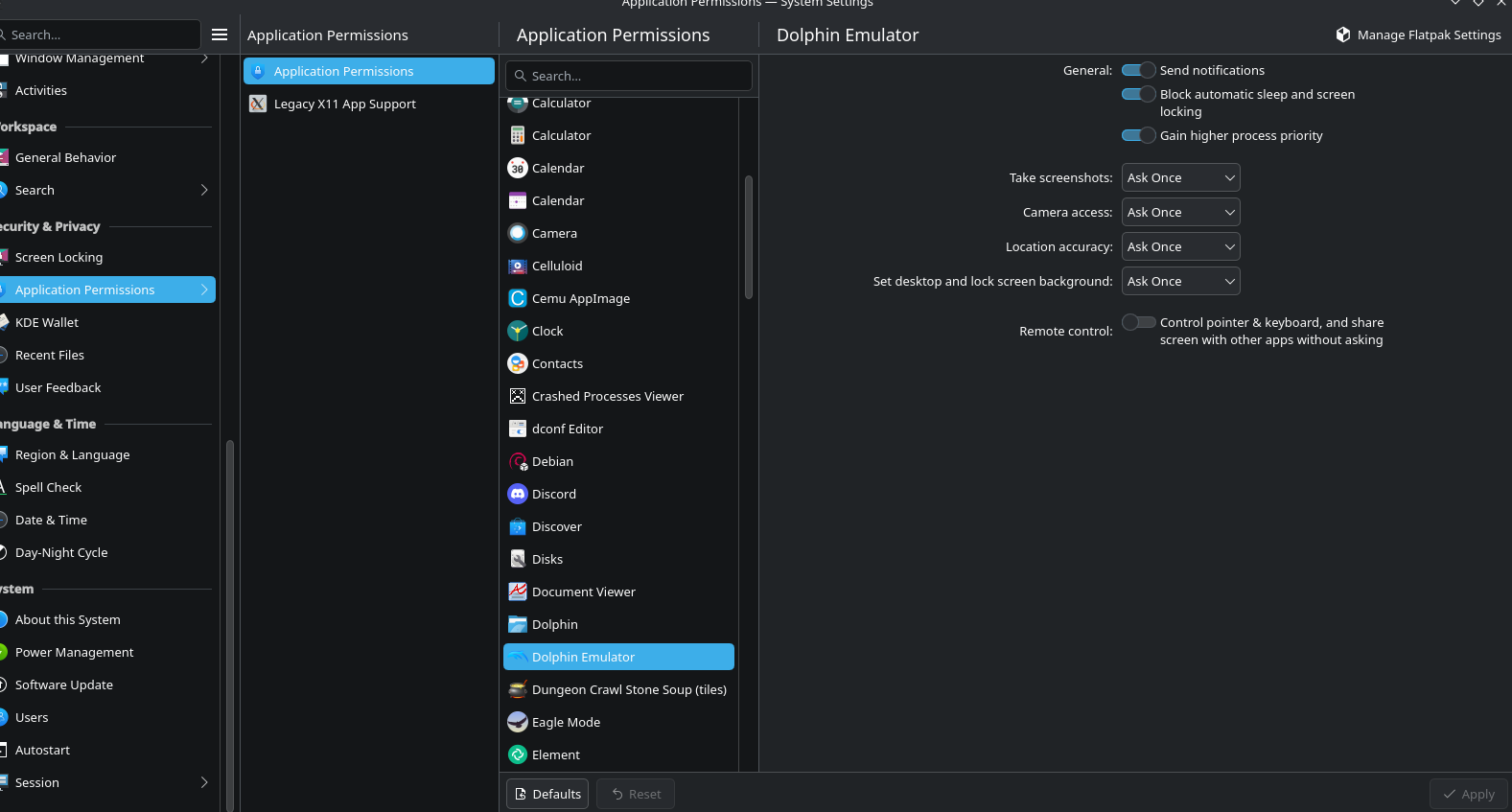
oh! right thank you checking
back in older versions of KDE plasma there used to be a flatpak permissions section
that brings you right to manage flatpak permissions
but it was merged
ok so dolphin didn't have the button, and chrome did, so I gave read/write access to chrome and it still didn't make a difference
dolphin isn't a flatpak app
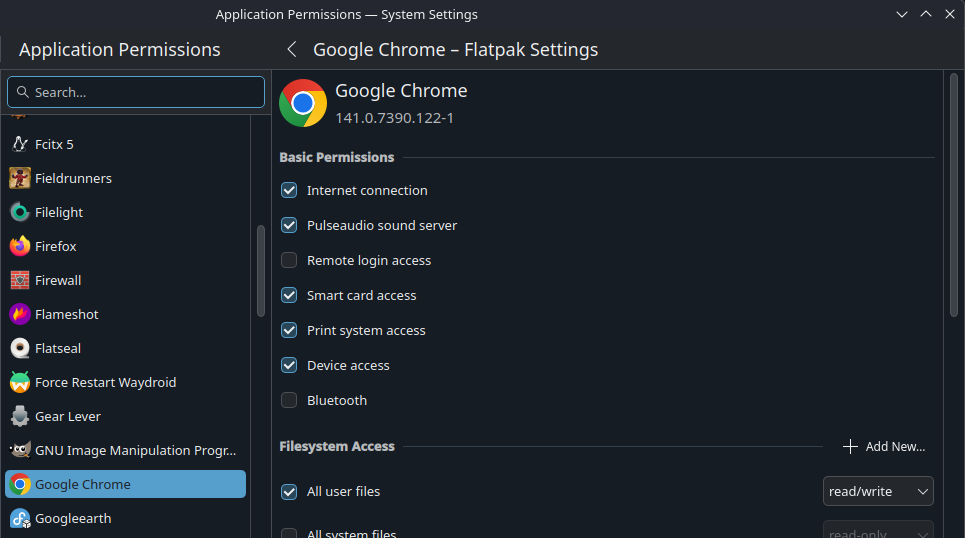
only flatpak apps have the full flatpak permissions section
don't forget to hit applly
I did
but it really should be working if applied
oh that worked
I got it I forgot to restart chrome
now I'm good and it's uploading thank you
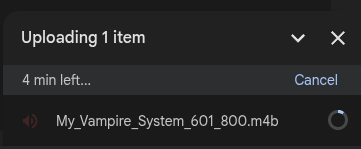
This should probably be considered for being set by default
buuut it isn't really safe
what if say a website compromises chrome
it would be able to read your user files
perhaps a middle ground solution then?
dragging into websites is a common practice
well portals are a sort of middle ground but there isn't a drag/drop portal or at least it isn't implemented by chrome god knows why