I wanted to connect my Steam game library from a second drive with Nobara 42. and i broke system.
I tried to connect a second drive with games that I had already installed on another Nobara 42 system to the Steam library. The drive is detected, but instead of finding the appropriate folder from steamaaps, Bazite created a new empty one on the drive. So I assigned the owner with this recursive option and probably changed the file system. As a result, Nobara no longer starts up, and it is my primary system. The game library is still not connected to Steam in Bazzite. Is there any way to fix this? Please help!
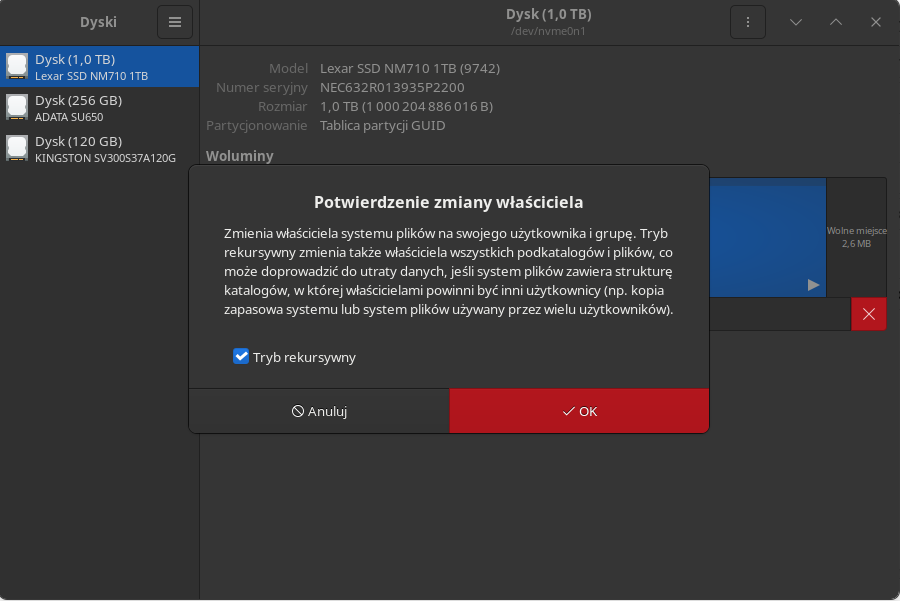
376 Replies
you missconfigured utomounting on nobara i think
I don't know what that means. But I used to have a normal dual boot, and now when I enter Nobara, the system freezes during loading and won't start. I think the file system has changed.
is possible to fix it??
pleas help 😛
yes
not too hard to fix
do i need to use terminal?
yeah you do need it here
but i can explain
wow. thanks it will be very helpful.
sorry for my english
so. how can i fix it? what commands shoud i use?
should
first we have to get to grub on nobara
grub is working well
once you get to the grub menu press E
that should get you to a text editor
where we cab chage a setting which will help fix it
Ok i'm in.
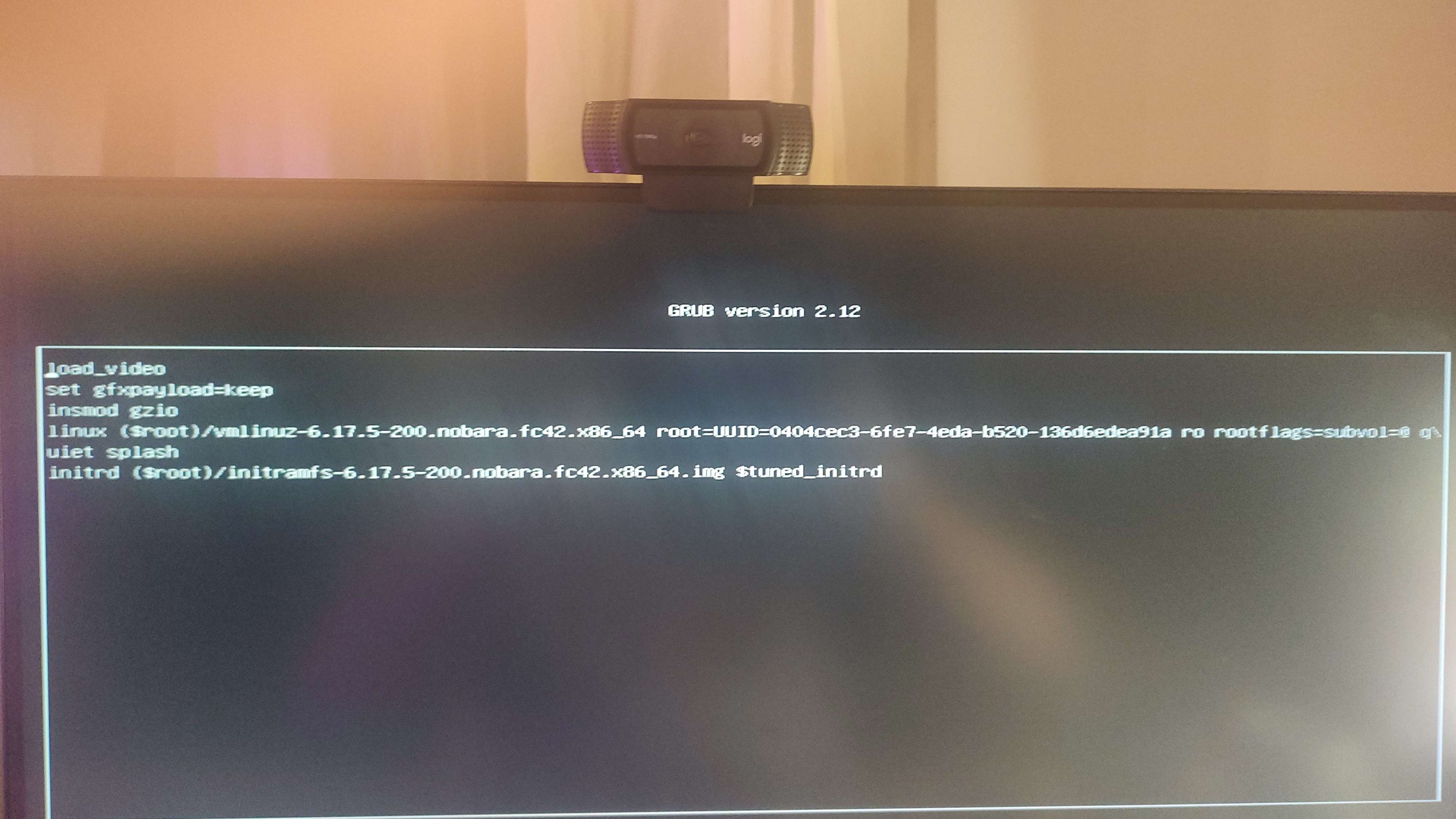
yup that's the menu
see the line that starts with
linux
that's the really important one
use the arrow keys to move down to itOkay got it
once there press ctrl+e this brings you to the end of it
from there press space
type
init=/bin/bash
now press ctrl+x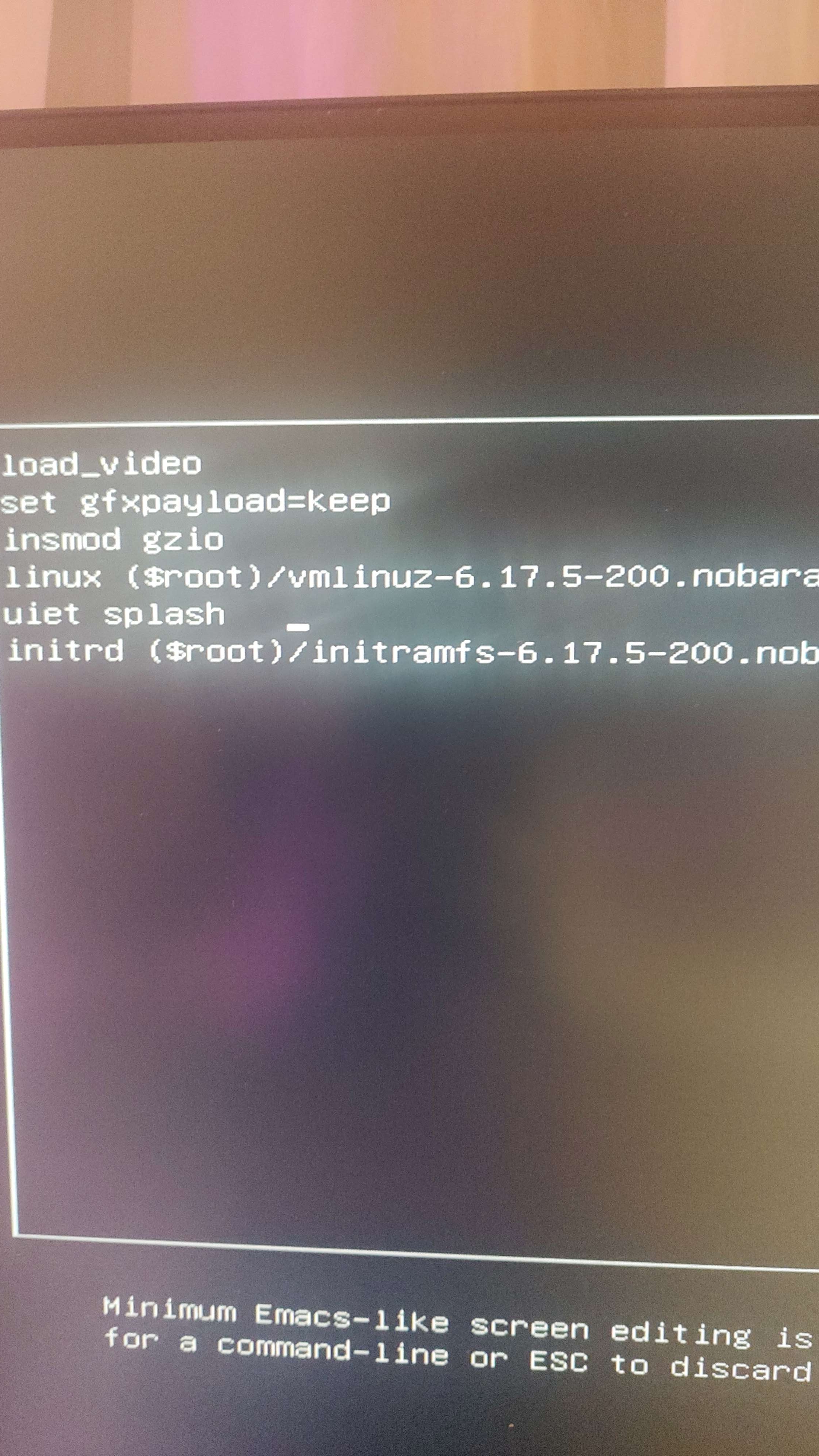
yup there you are
init=/bin/bash
& then press ctrl+x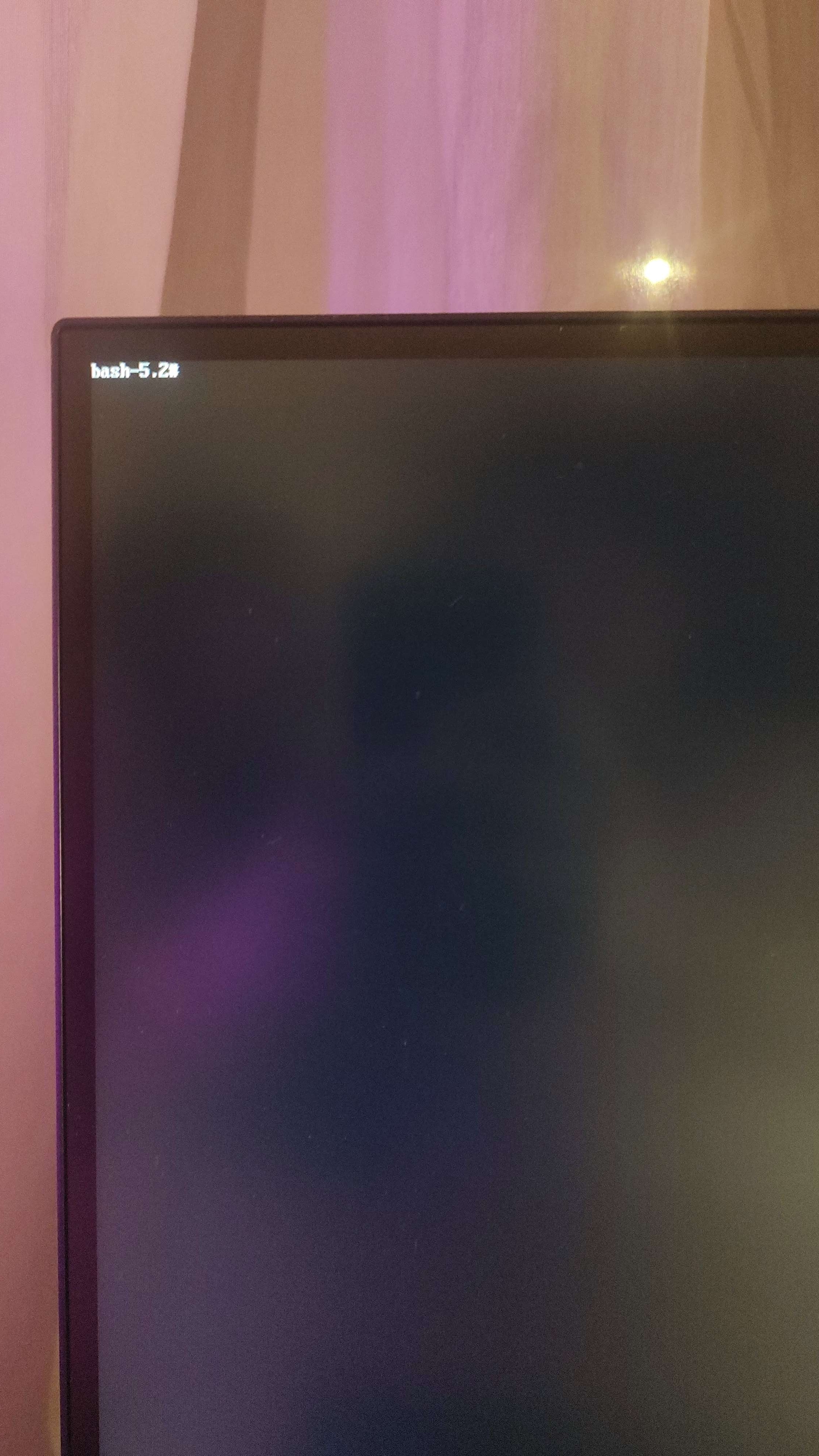
this should bring you to a terminal in Linux
yup
gotta go now
be back in a bit
Nice
I don't know what to do.
i'm back
Ohh. I'm glad.
it's like 1 more step from here
we need to edit the
/etc/fstab
filleSomeon alsow said that i need to have man chown
nano /etc/fstab should open it for you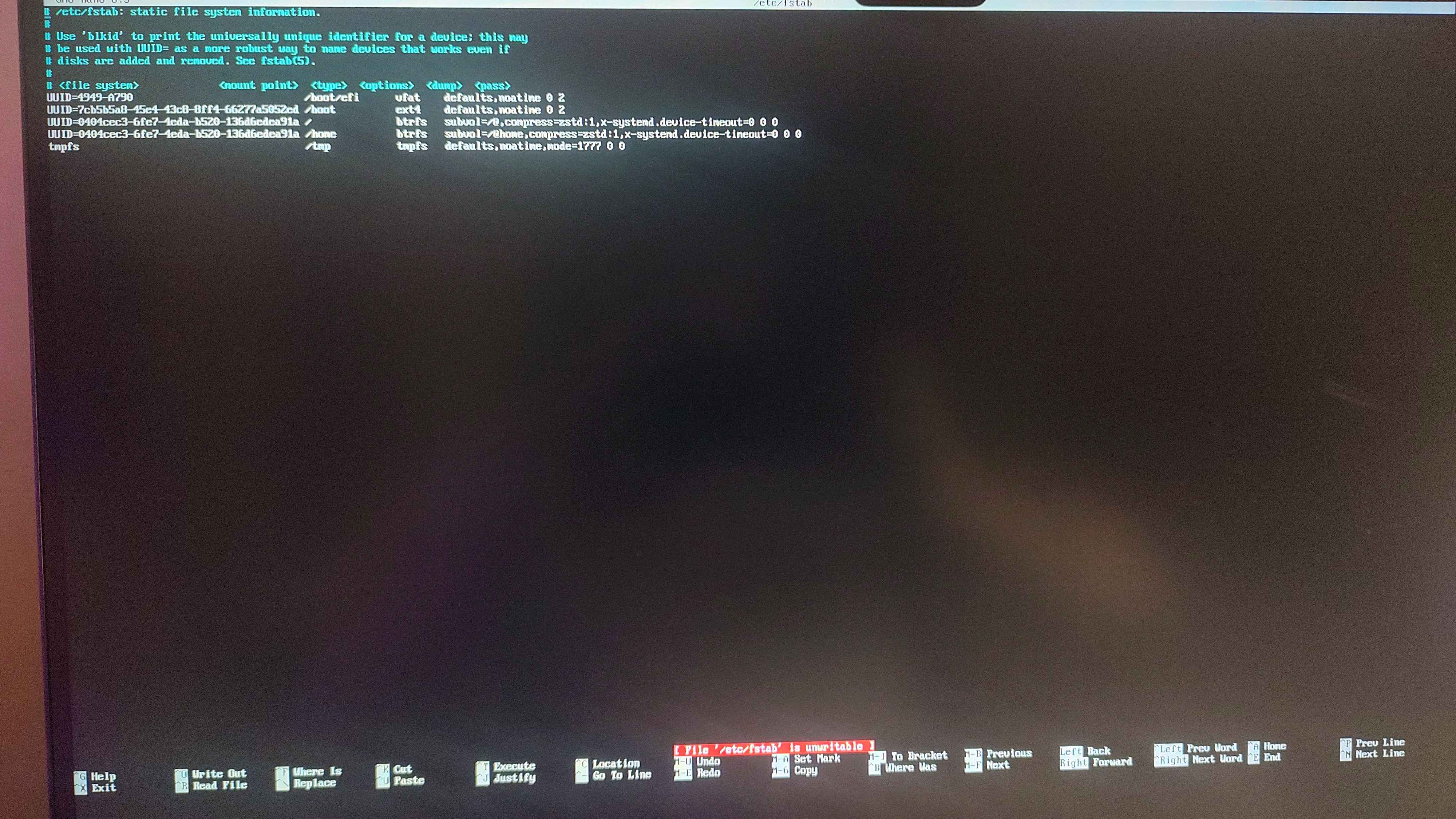
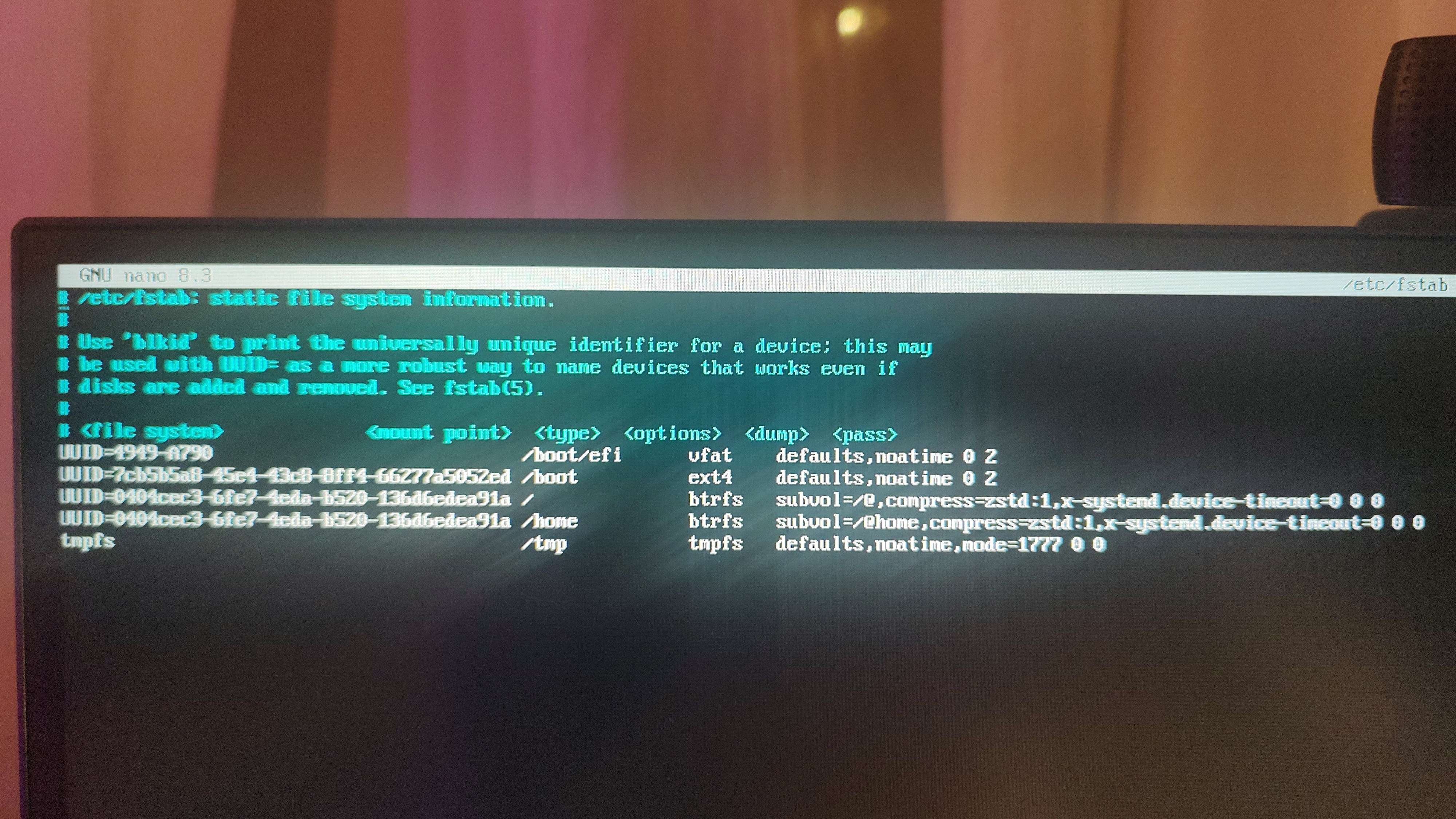
hmm
the fiile looks ok
Btrfs?
unless you messed up the home partition
Instead od ext4?
it shouldn't cause problems
yeah btrfs is the popular format nowadays
I just use DISKS in Bazzite and i messup something.
But partiom with Nobara was nade with ext4
And maybe this operatorom on Bazzite change It.
That's only one operation i've done.
Nothing else. And before IT, everything was ok.
When i trying to boot Nobara IT stuck on loading screen.
hmm we can do a few more things to see exactly what's wrong
What about this man chown?
yeah i don't think that's relevant
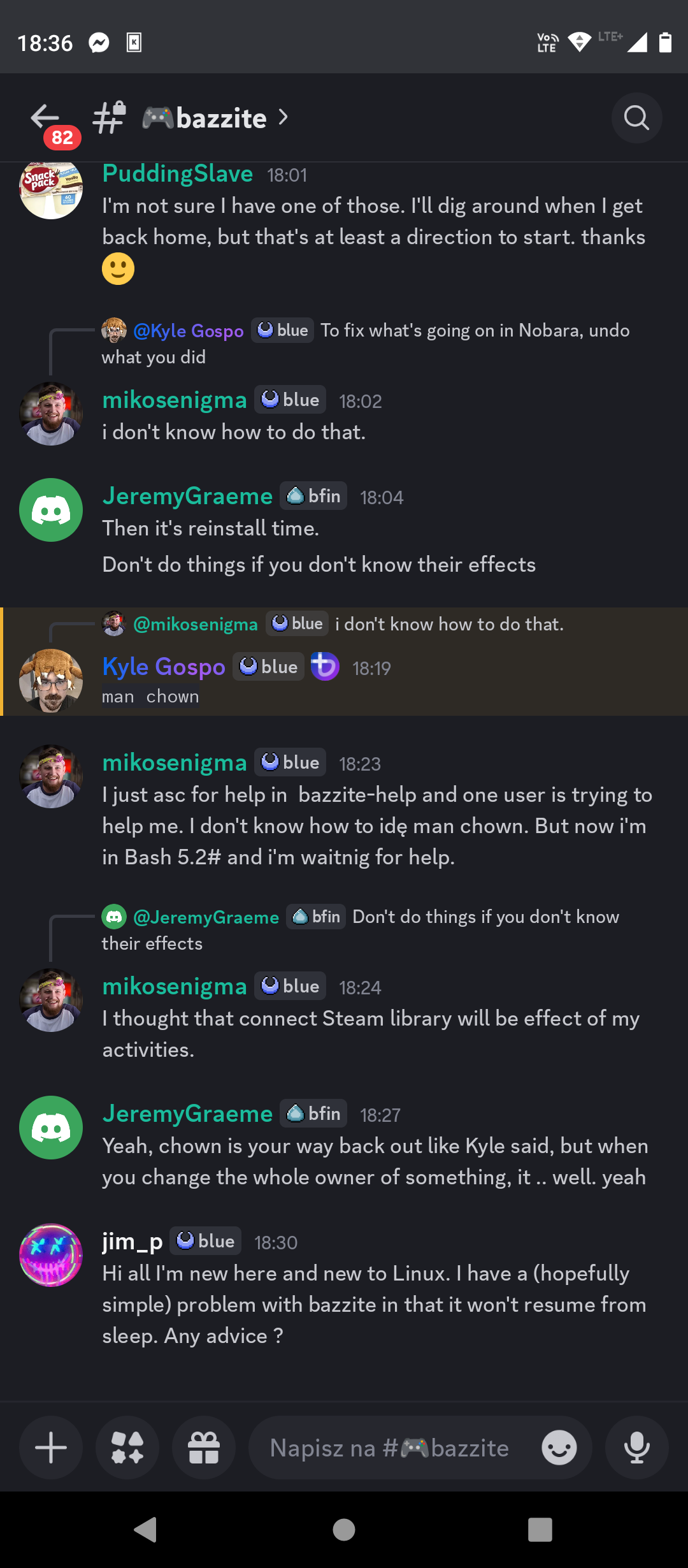
Do how to explain this problem? How is possibile if i only change owner?
With this special option.
yeah the instructions above aren't very helpful
i don't think chown will help
but we'll fix it
just gotta figure out exactly what the problem is
Ok. I cross my fingers
I have no idea.
Realy today everything was ok.
shouldn't be too hard to figure out
I'm in this nano menu
press ctrl+x to exit nano
Ok
Done
type exec init
& hit enter
The files on this direction are working.
hopefully we'll see the full error this time
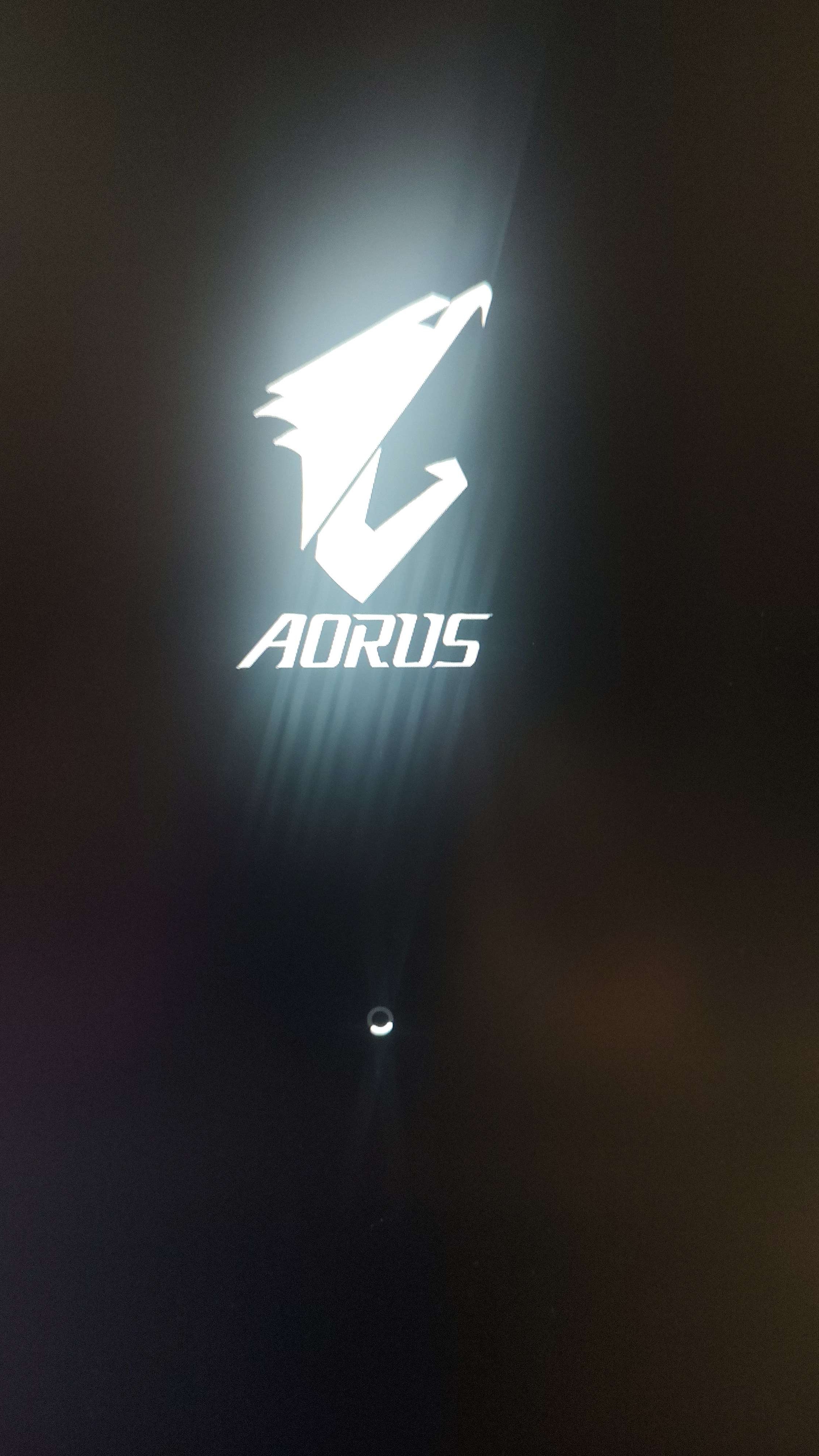
Just like before
Stuck like this
ok let's go back to grub
to remove this splash screen
& see more info
see here
where it says splash
remove that bit
& press ctrl+x
A lot of failds
And now just _
Maybe not a lot but fiew
I removed just word "splash"
oh
this doesn't seem like a huge problem
thanks to what we learned now i think we can get to desktop mode
Ok
but again we start back at grub
Restart and e?
yep like before
Ok
Splash is back
but instead of adding
init=/bin/bash to the linux line
add systemd.unit=multi-user.target
you can also remove splash again
though it should work either way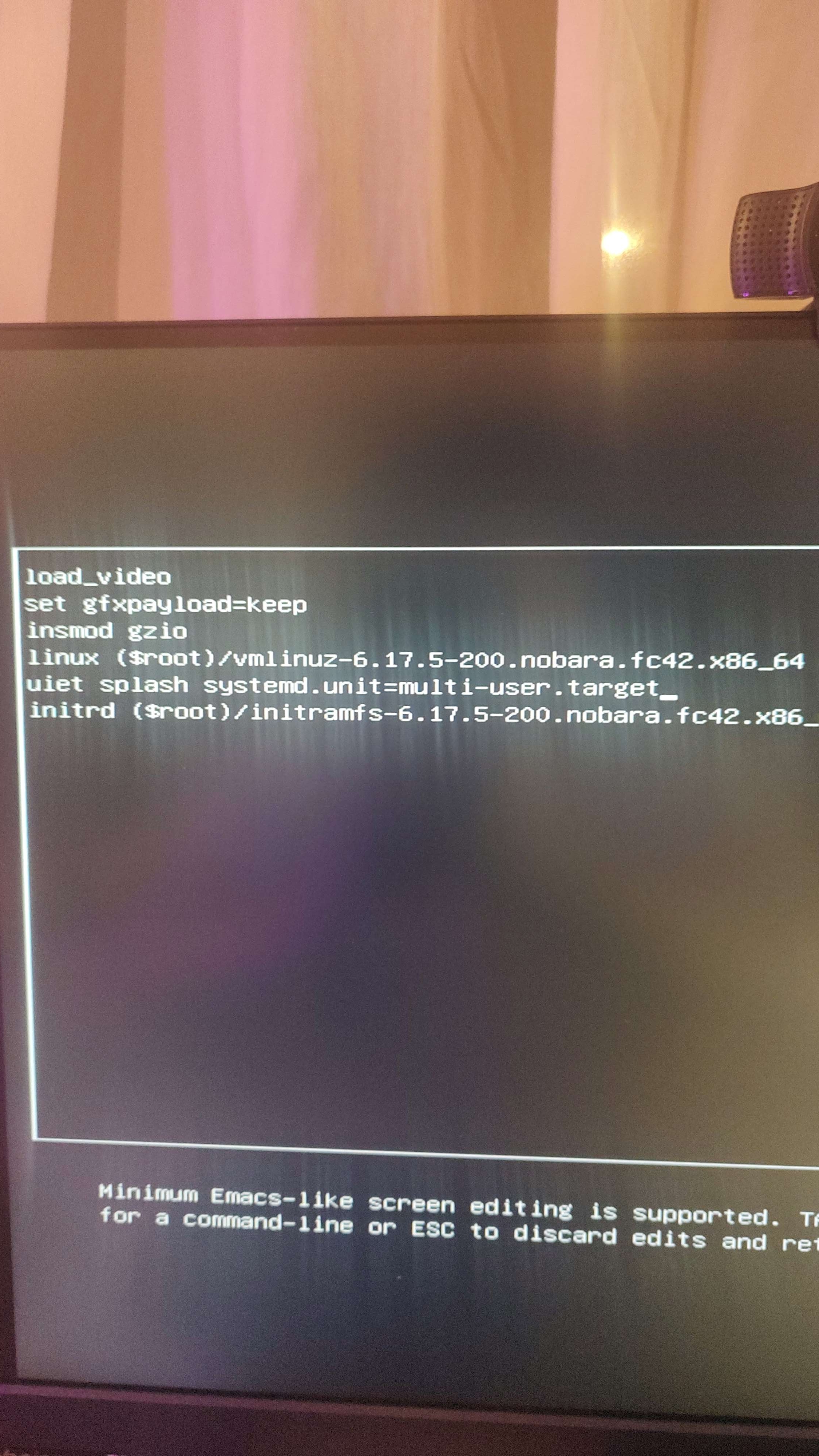
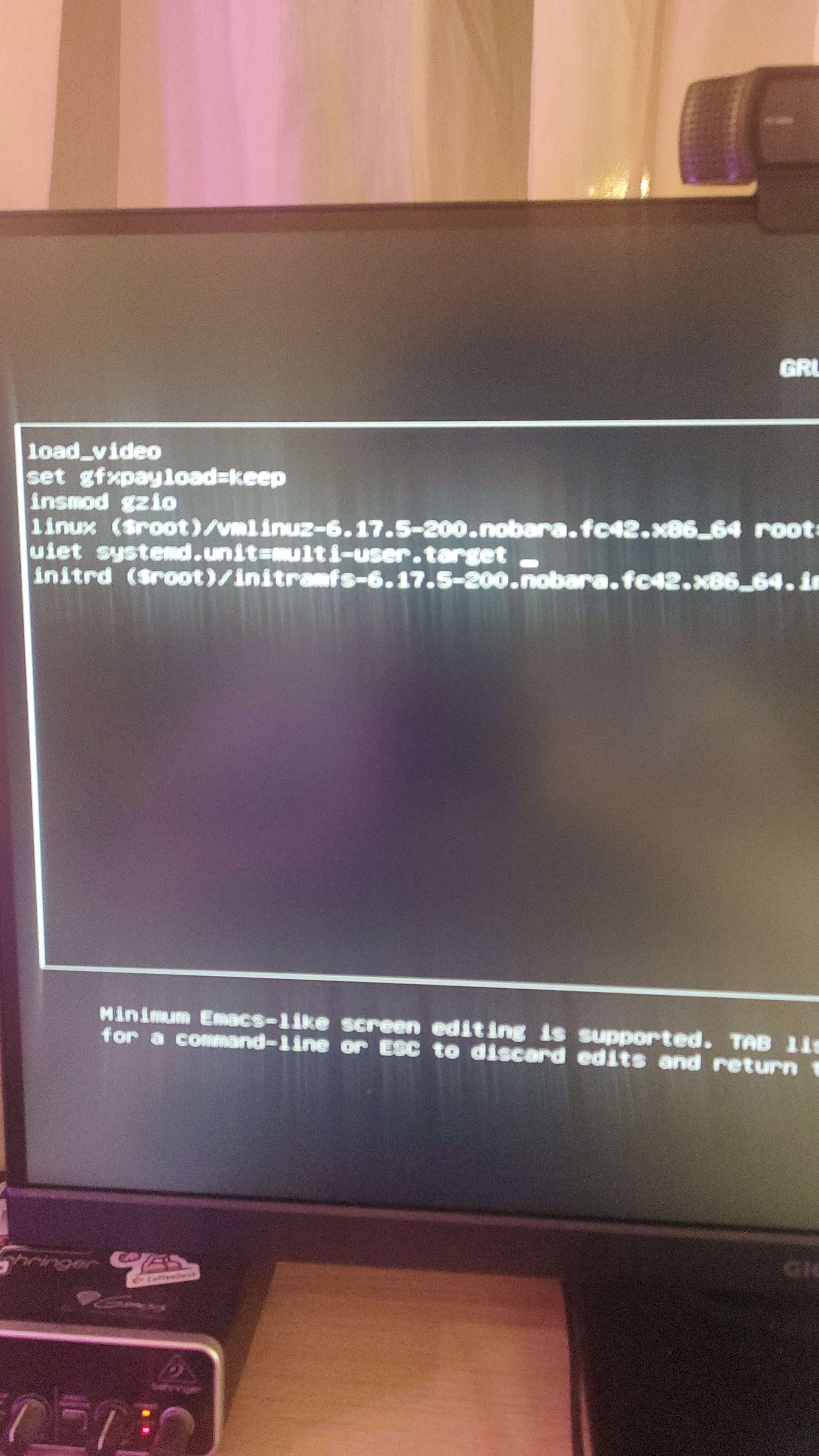
looks good `
Ctrl+X?
yup
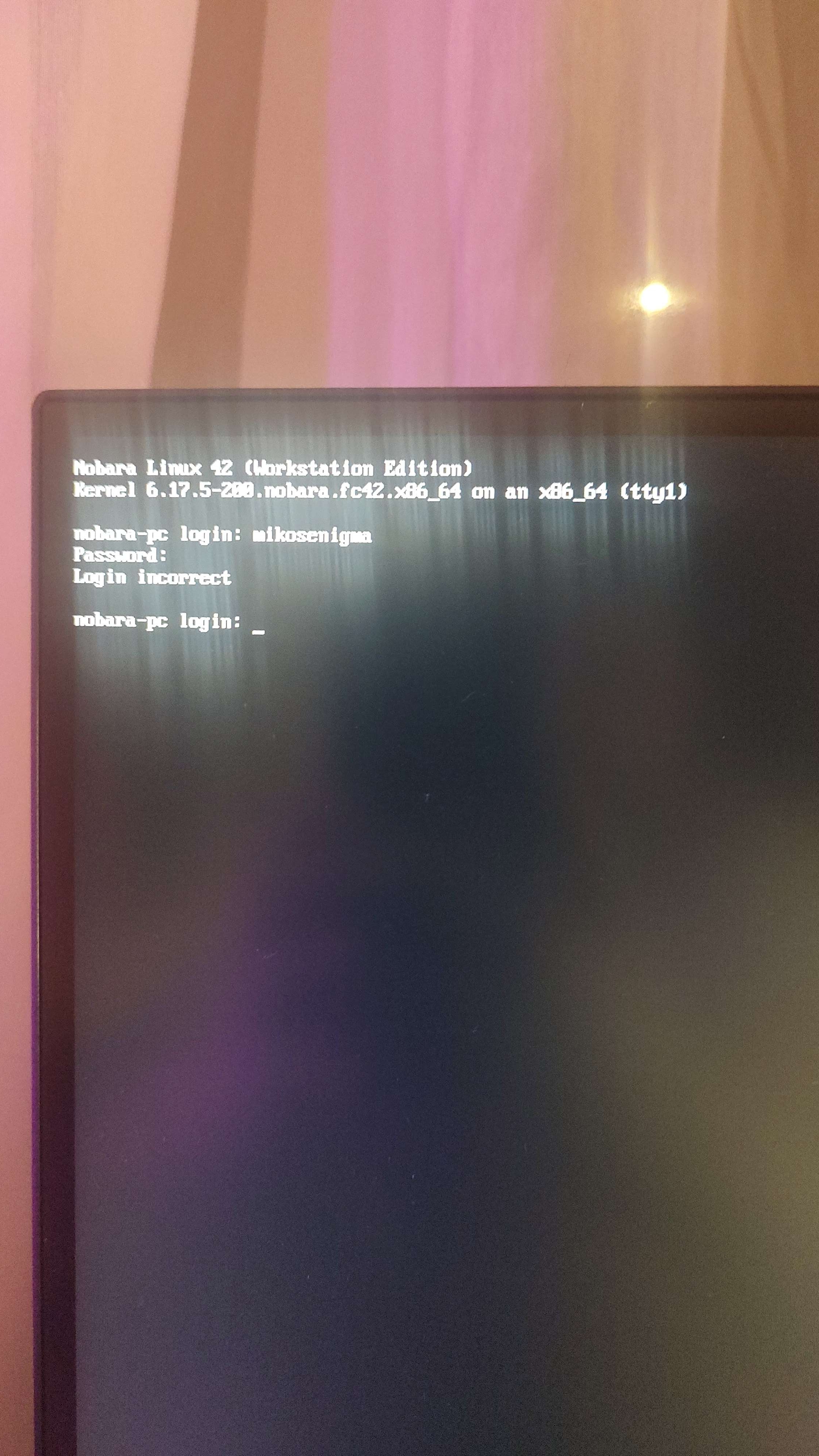
yay
that's the text login screen
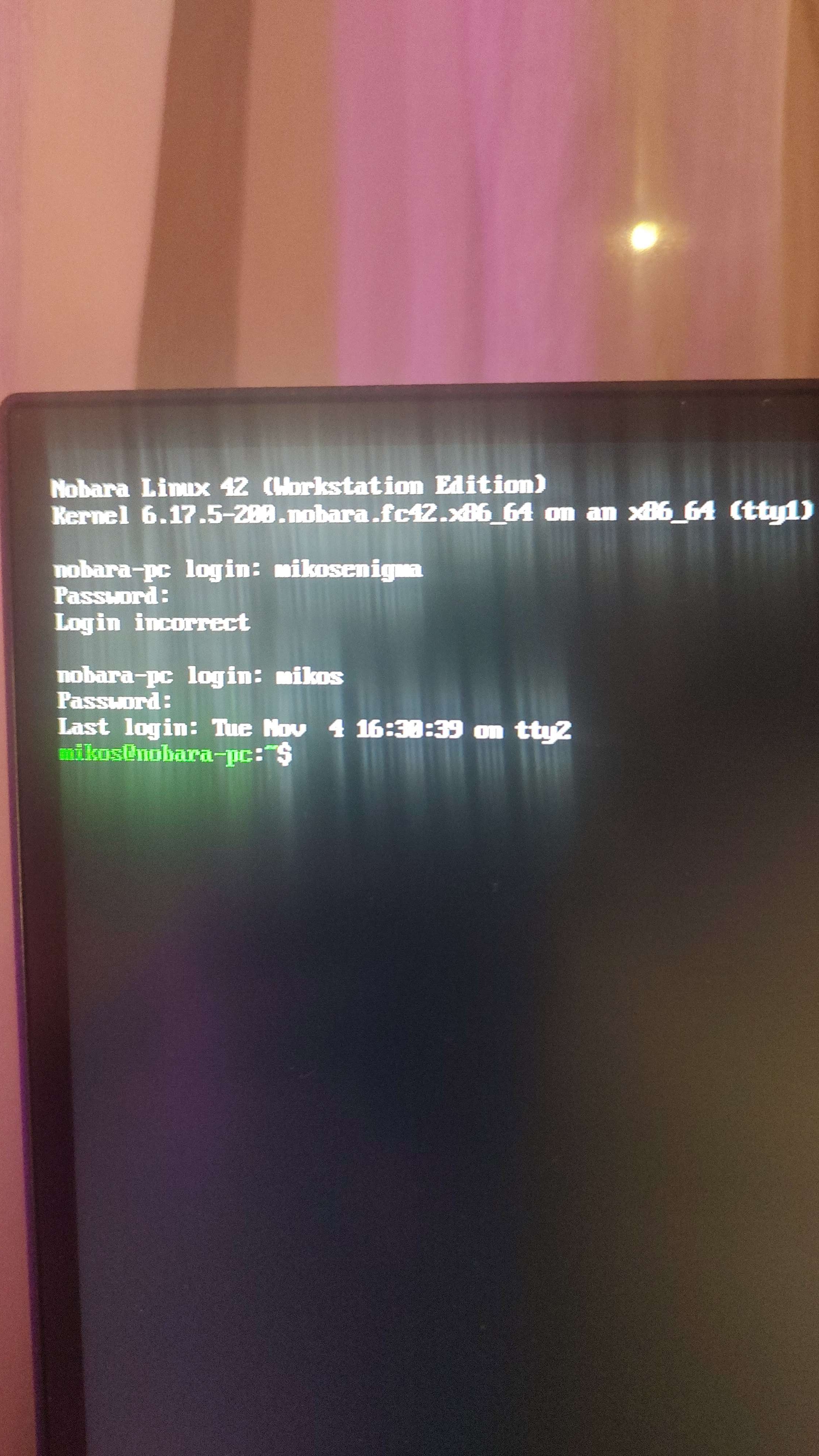
good
are you using kde plasma?
as the desktop?
Gnome on nobara
I try KDE again with Bazzite
But for now i have mostly problems with Bazzite
dbus-run-session -- gnome-shell --display-server --wayland this command should start gnomeSo Nobara 42 Gnome Edition
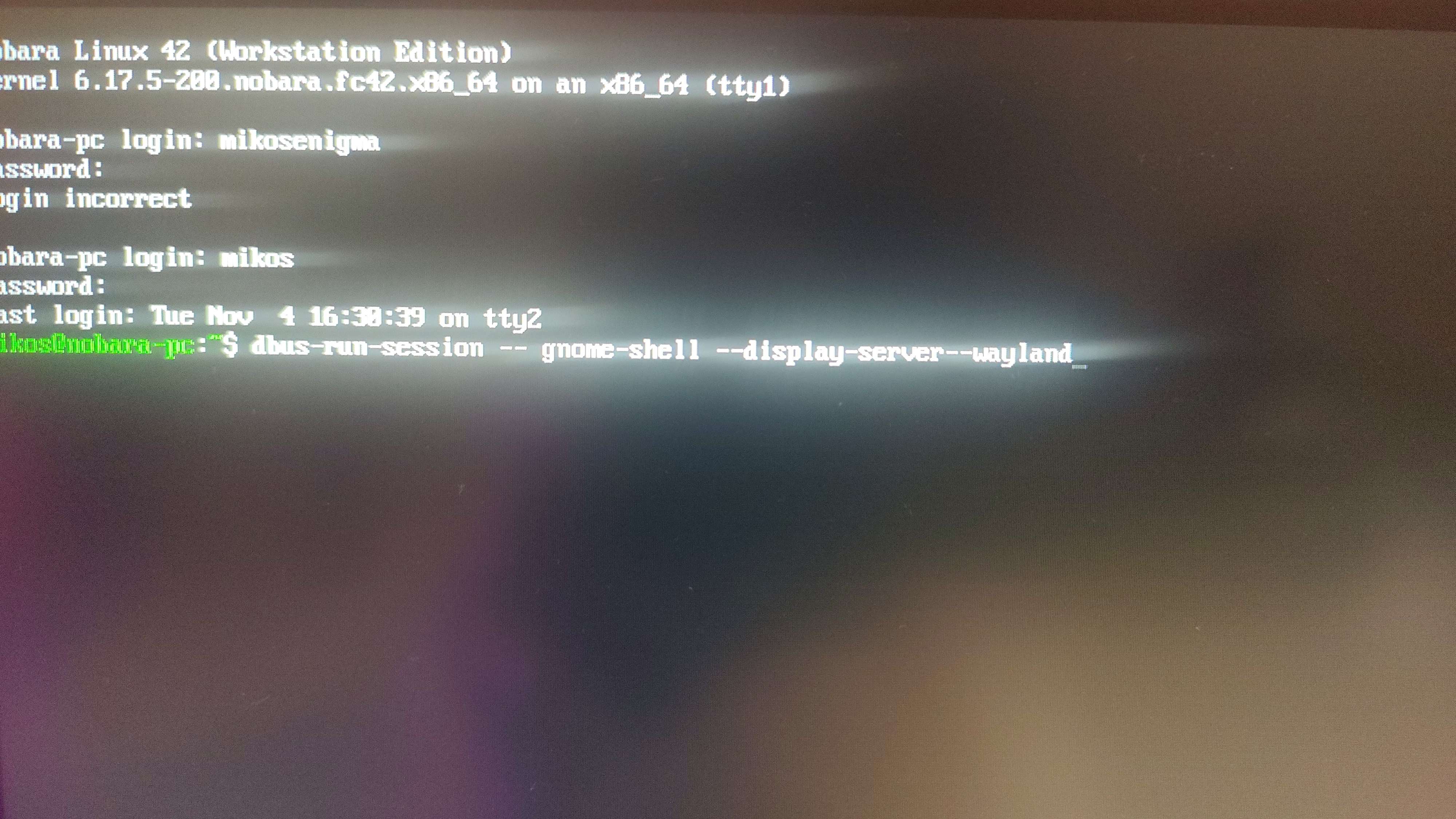
you're missing a space
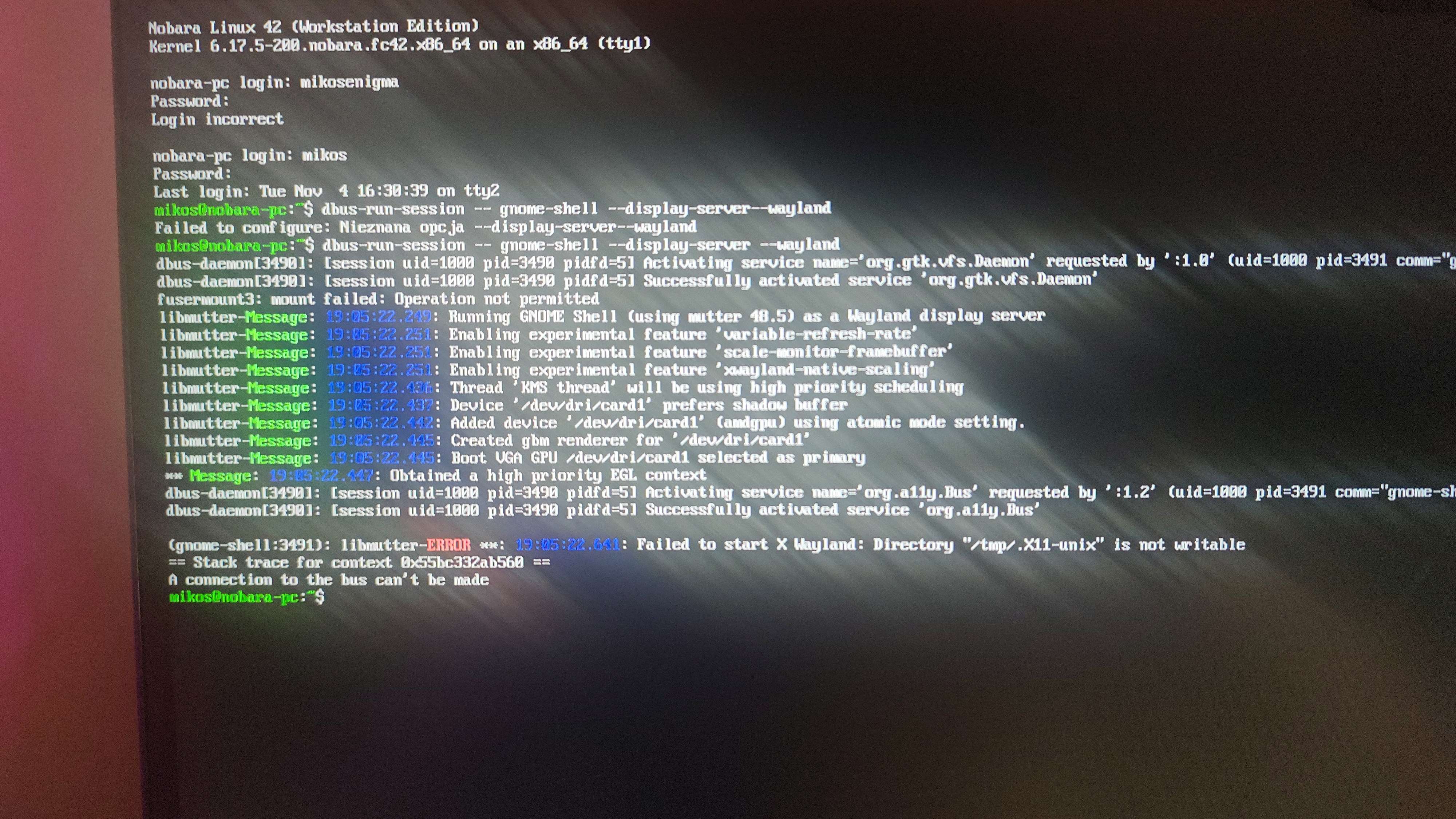
--wayland should be a separate wordOk
oh i think we got it
But is error with Wayland libmutter
Sudo dnf libmutter?
Hehehe
try
sudo chmod 666 /tmp
it seems to be a permission problem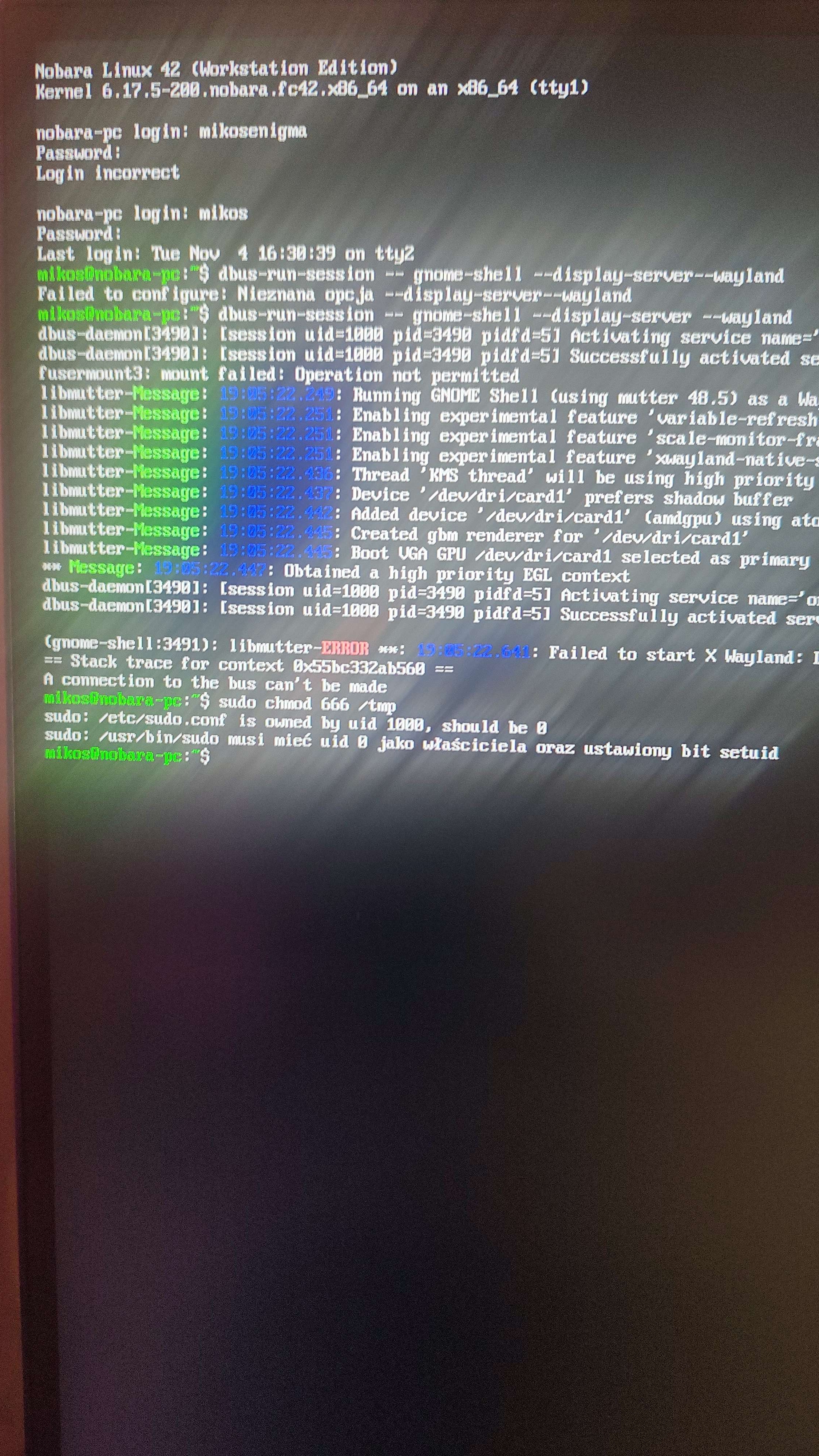
the error says it can't start X wayland
oh
Is Polish lenguage. But i It means that sudo need to have uid 0 as a owner.
you somehow messed up the ownership of stuff
So gvie the owner to Bazzite make this error
we do need chown it seems
Give
system files should normally be owned by the root user
Yup. Just like other users said on Bazzite forum
nobody else
How to fix It?
well we need to change ownership of the files back to root
which we can only do as the root user
Sudo su?
nope normally that would work but currently because of the messed up permissions sudo itself is broken
so we gotta do it a different way
Oh my god
Uuuu
How is possibile that i can break system with only one click on DISKS, and now is that problematic.
Maybe from Bazzite?
GUI?
We can fix it?
we gotta use
init=/bin/bash from grub
this logs you in as rootRestart?
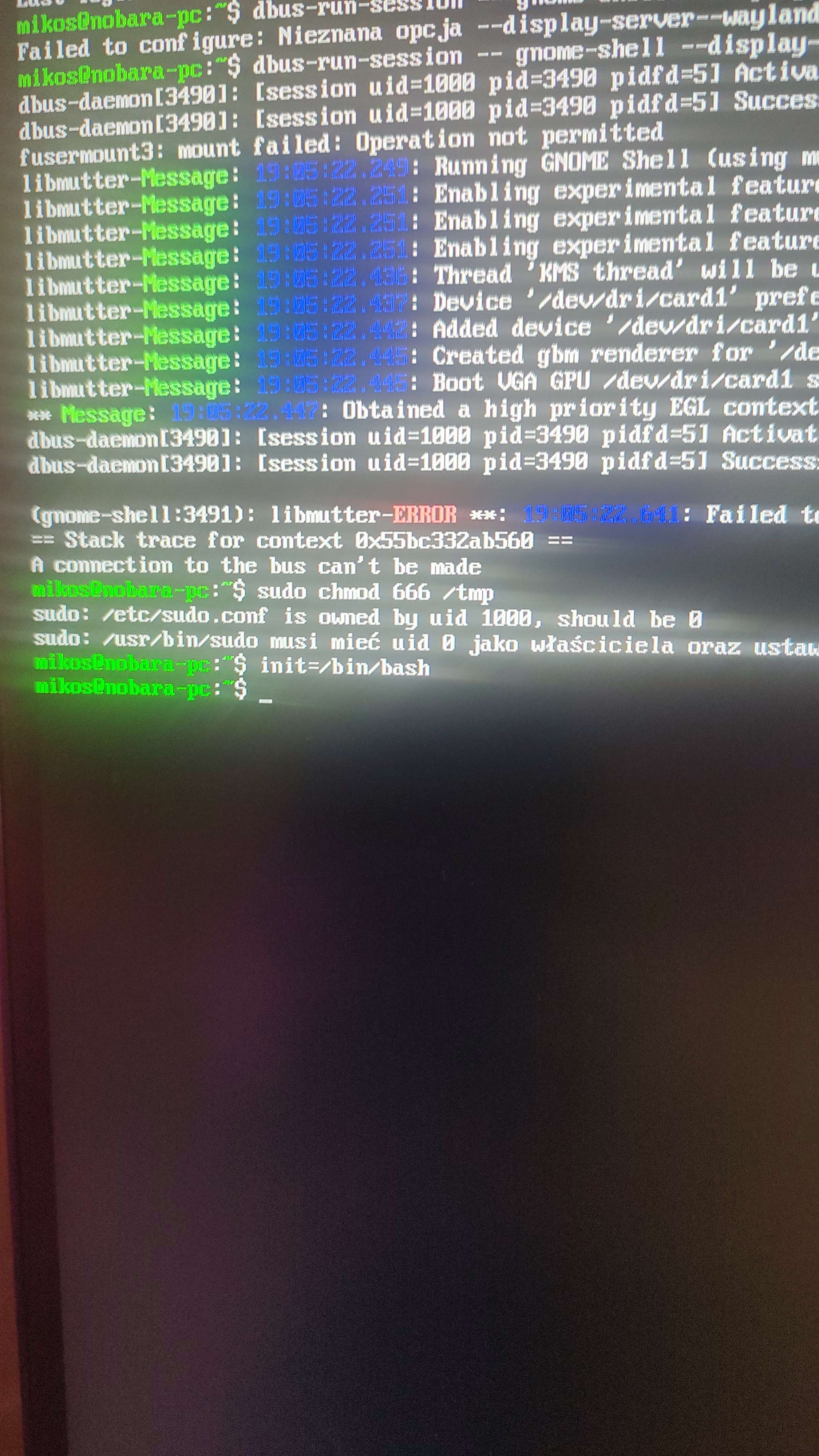
yup
we can't really do much here without sudo
i meant in grub like before
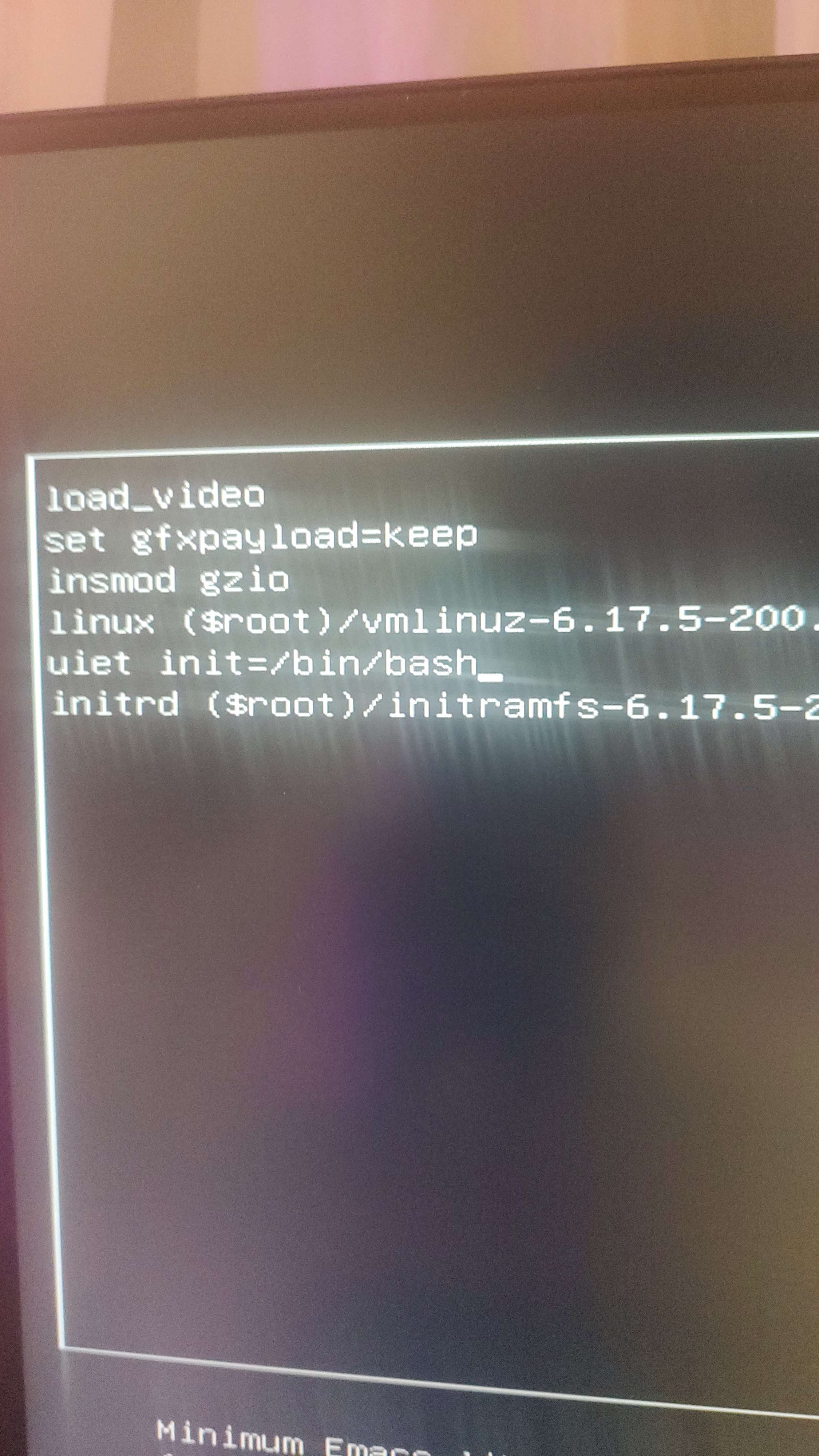
yup
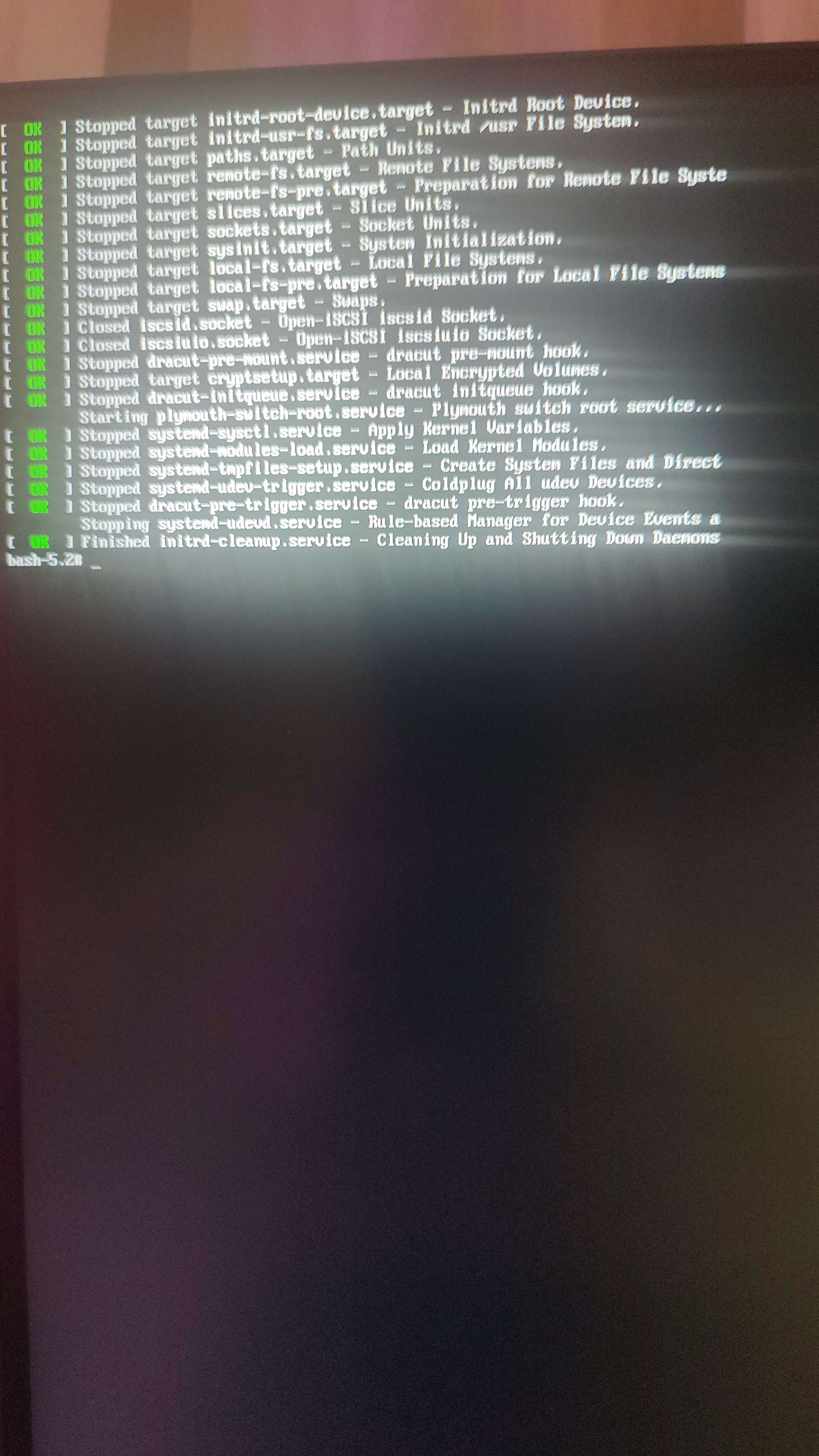
Ok. I'm in
chown root:root /etc/sudo.conf
now let's make sure sudo is fixed
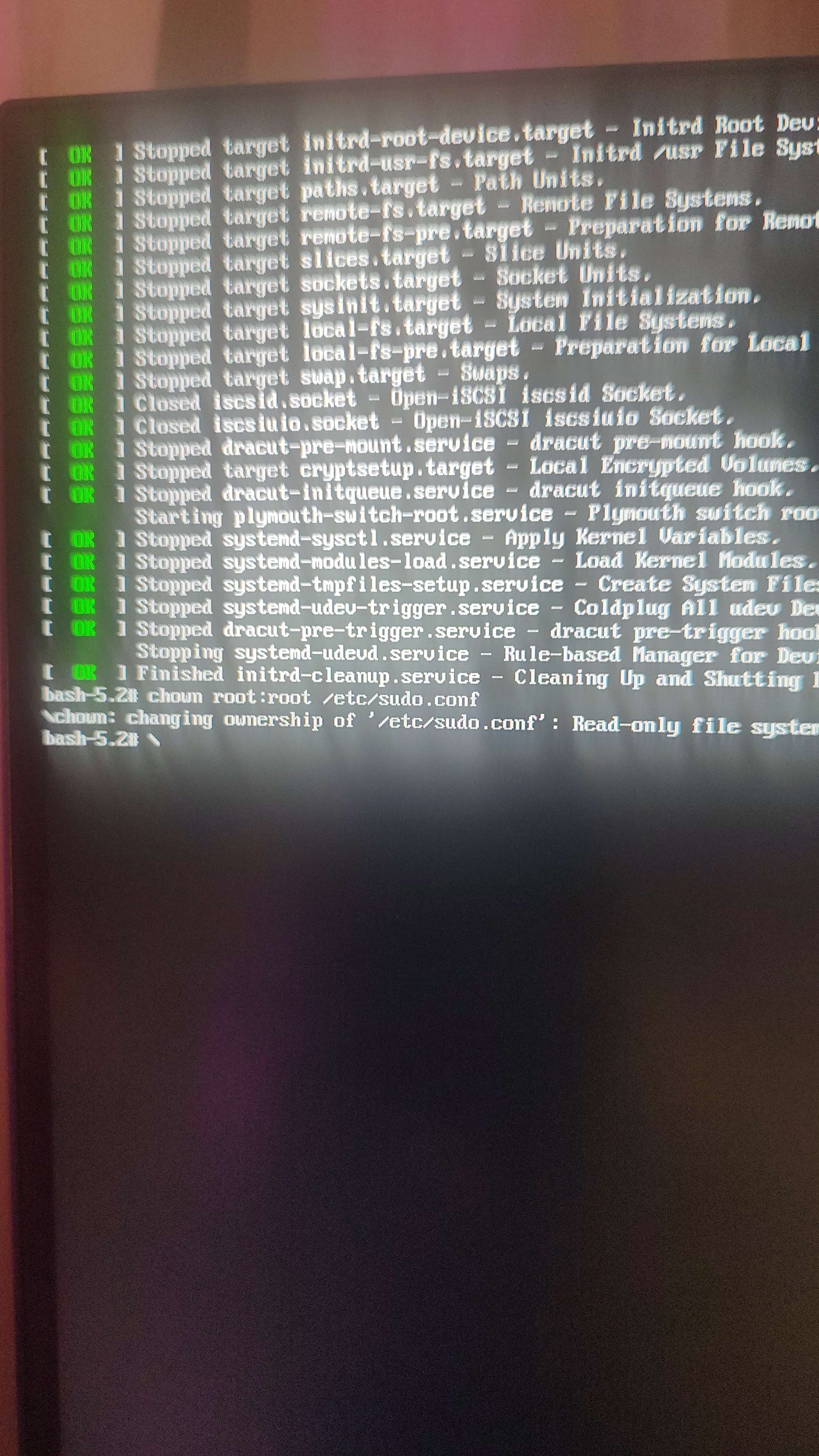
oh`
Read only file system
mount -o remount,rw /
should fix the read only filesystem problem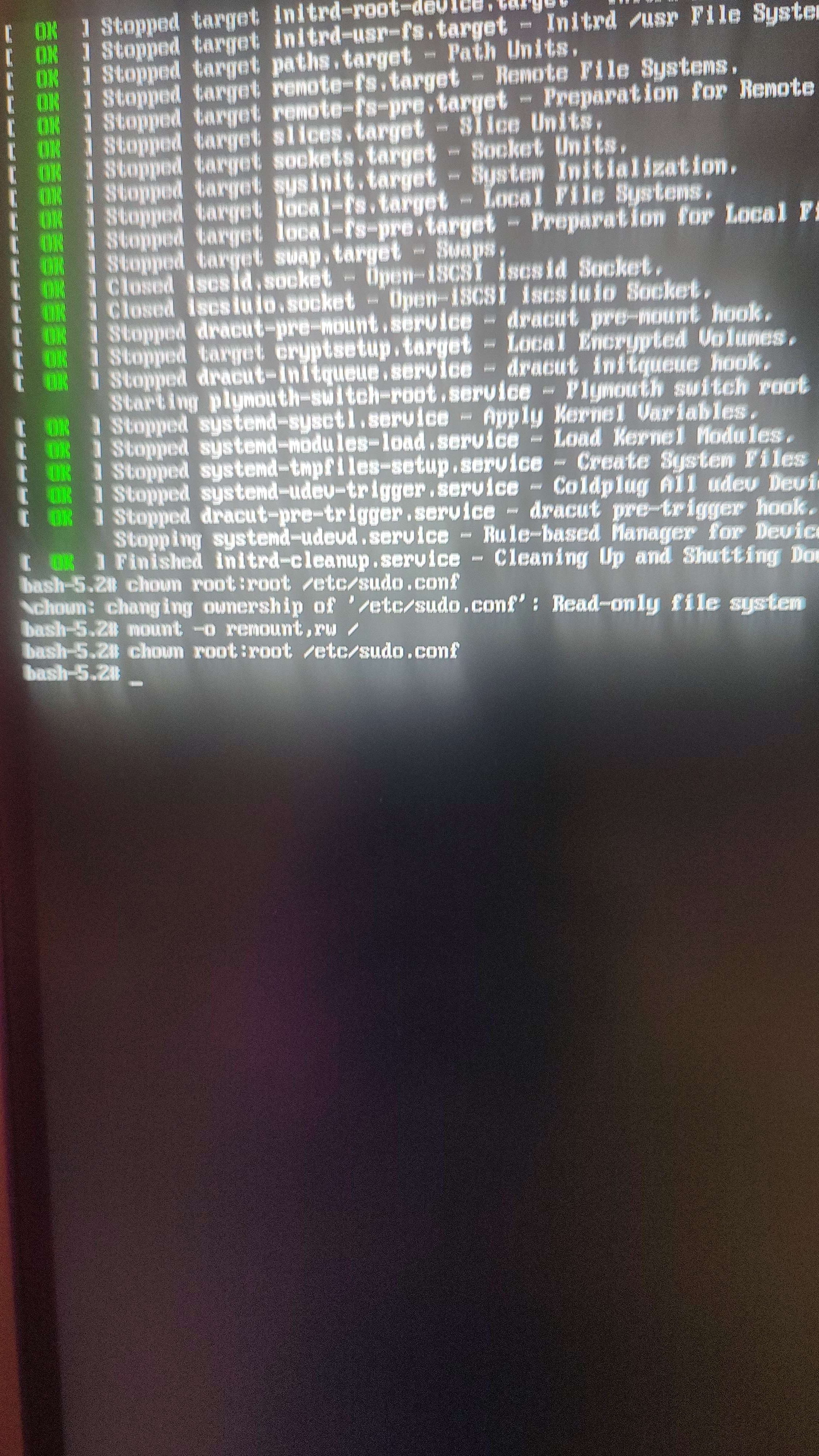
yay
it worked
OMG. So Simple hehehe
hmm i wonder what happens if you run
exec init this timeWithout You i'll never do that myself
wonder if it gets you to the graphical login screen
or do we have to fix more stuff
Black screen for now
Just _
yeeeeeah still gotta fix more stuff
Nooo
😥
Restart?
yup
What to do? Splash?
we can add 2 words to make it so you don't have to reboot to log in as root
so at least you won't have to restart again
Ok. I hope it fix my problem.
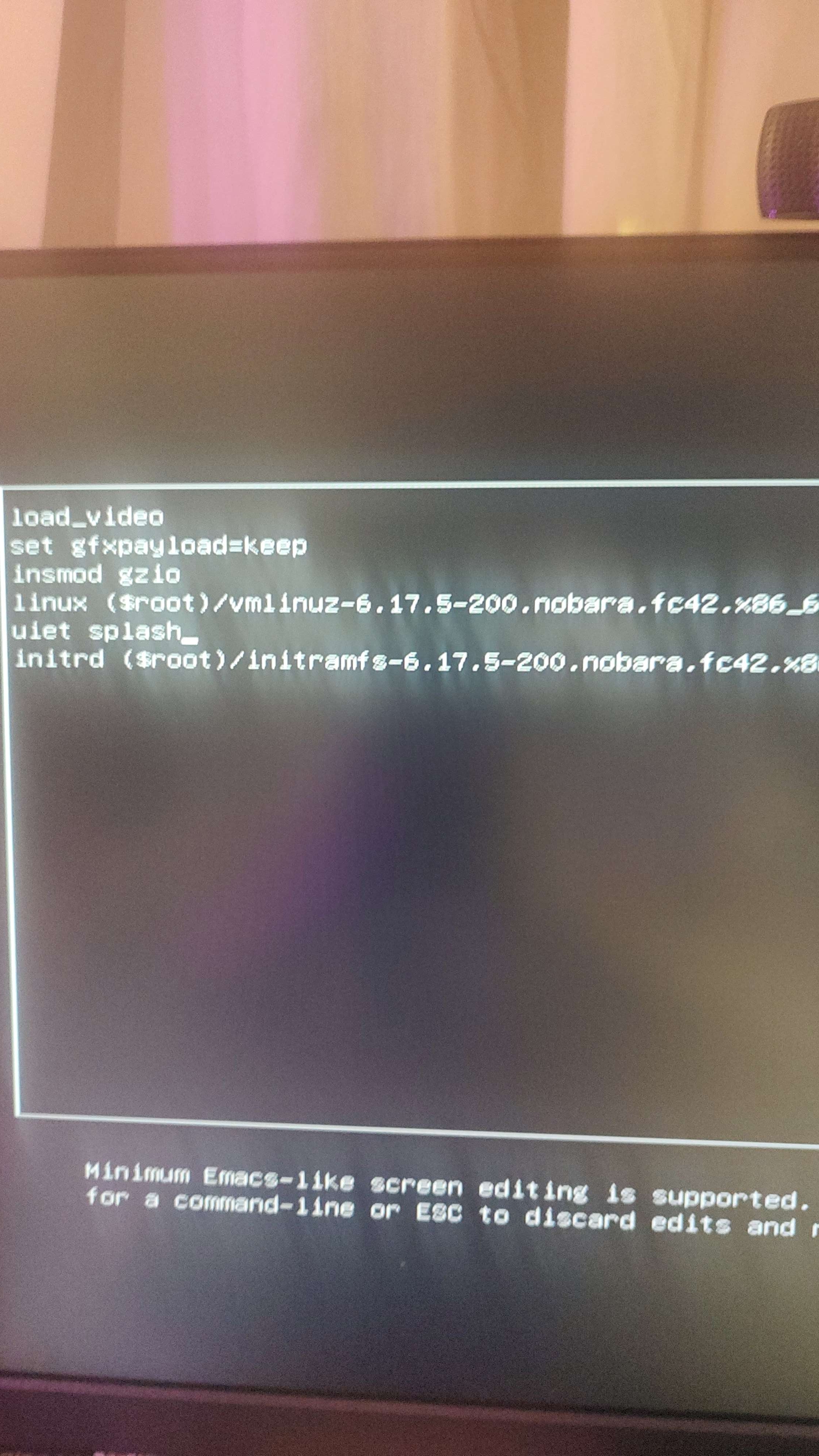
systemd.unit=multi-user.target systemd.debug_shell
these will help usIs possibile to do all that operation from this Disks GUI on Bazzite?
Remove splash and add this lines?
no need to remove splash
doing that only gives more information at startup
it removes the loading screen
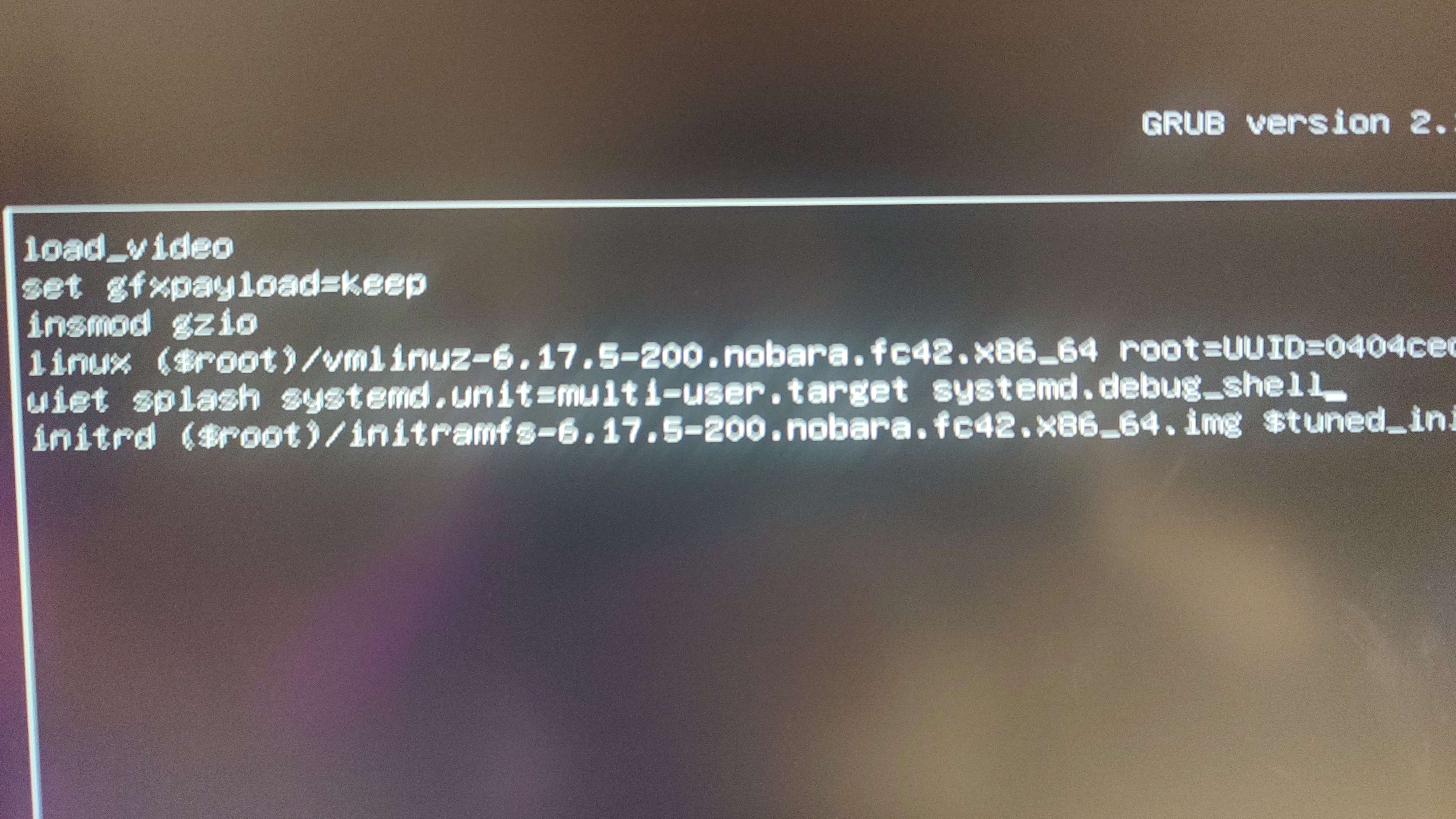
that should do
ctrl+x like before
Ok. I'm in console
log in as your user let's see if sudo works now
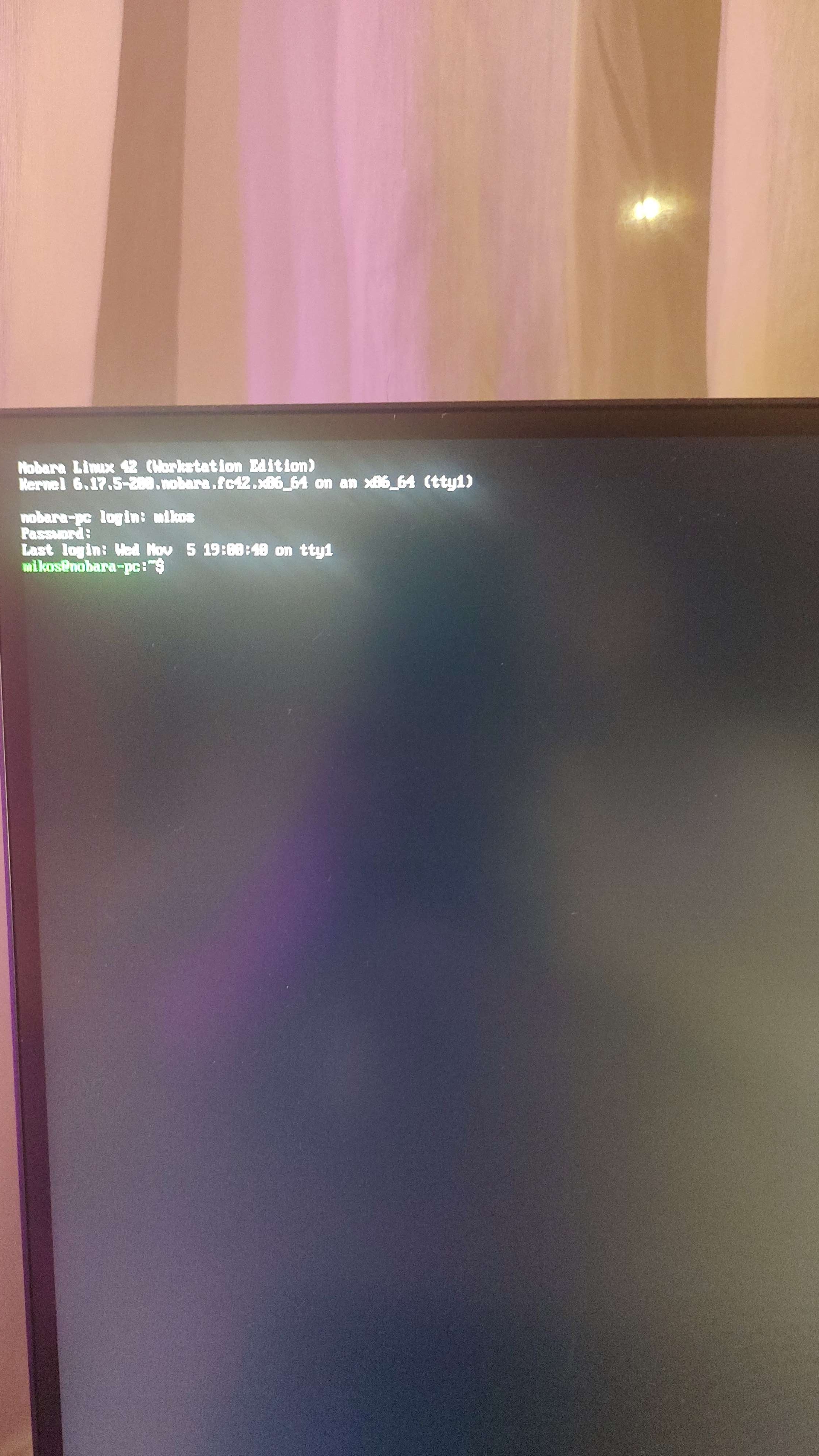
No is not working
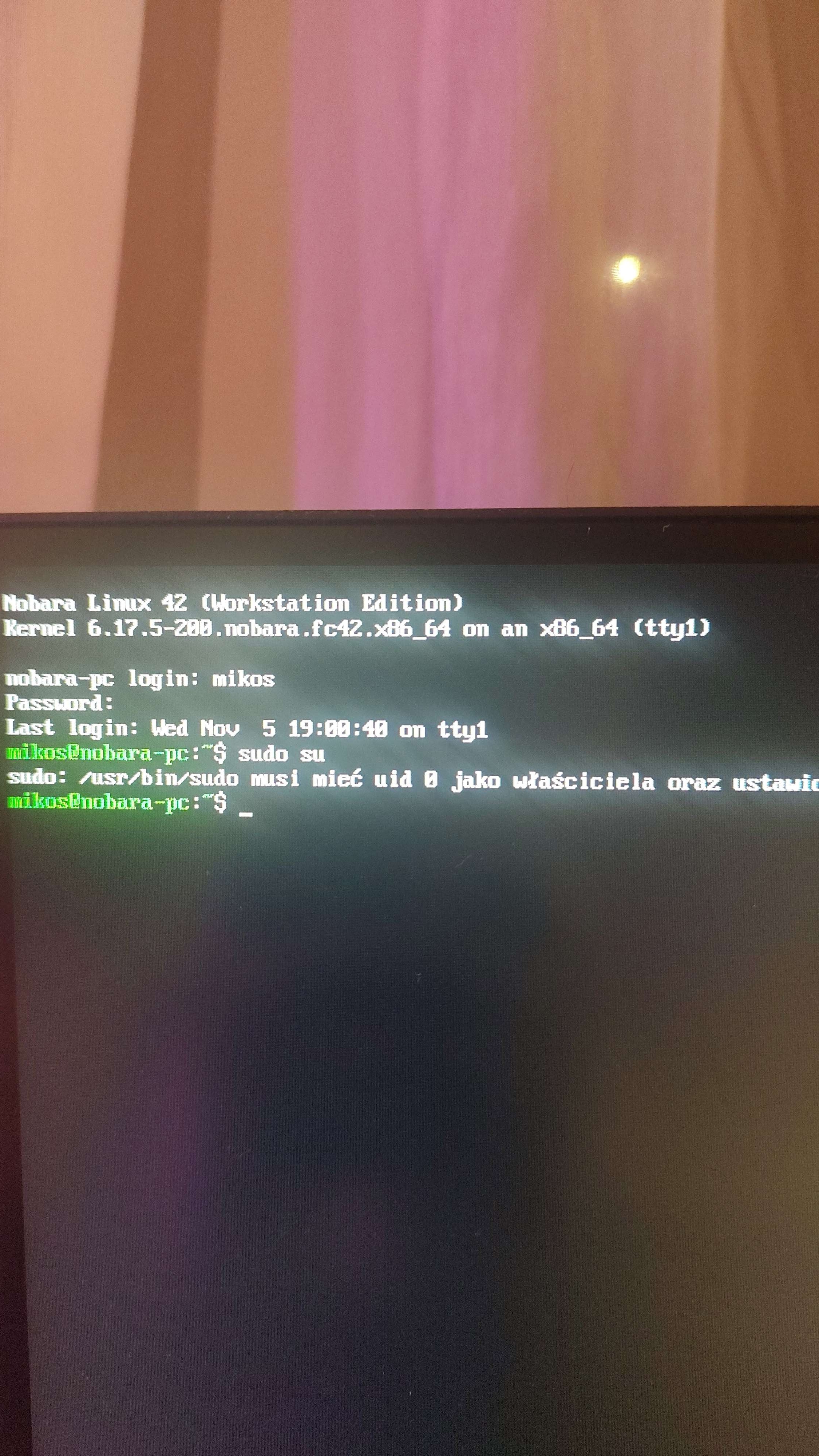
Whyyy
😥😥
But setuid
ok we can now use root from here
no need to reboot
press ctrl+alt+f9
How
Sudo not working
?
Uid 0 problem and some bit setuid
well we fixed sudo.conf now we have to make sure root owns
/usr/bin/sudo & that the suid bit is set
does ctrl+alt+f9 get you to a root terminal now?Ok sh-5.2#
good
you are root here
Good
you can type
whoami to make sureRoot
So we are sure
What to do Next?
mount -o remount,rw /
chown root:root /usr/bin/sudo
chmod u+s /usr/bin/sudo
these commands should fix sudo
you can press ctrl+alt+f1 to go back to your normal user
to make sure sudo works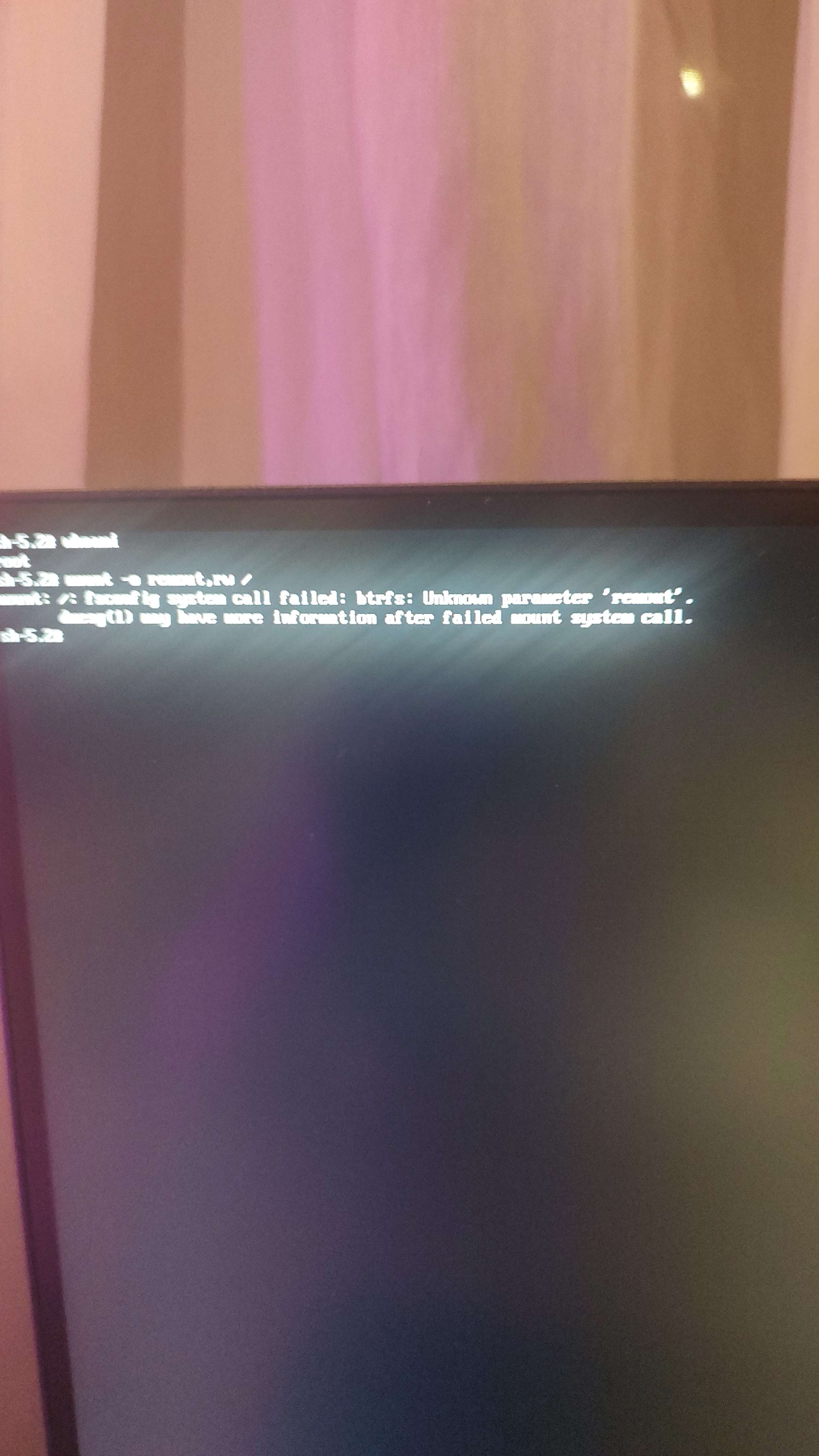
hmm did you mistype it?
Yes sorry
I thought that 3 different lines
it's the same command we used before to fix the read only filesystem before
the commands i gave are 3 separate commands
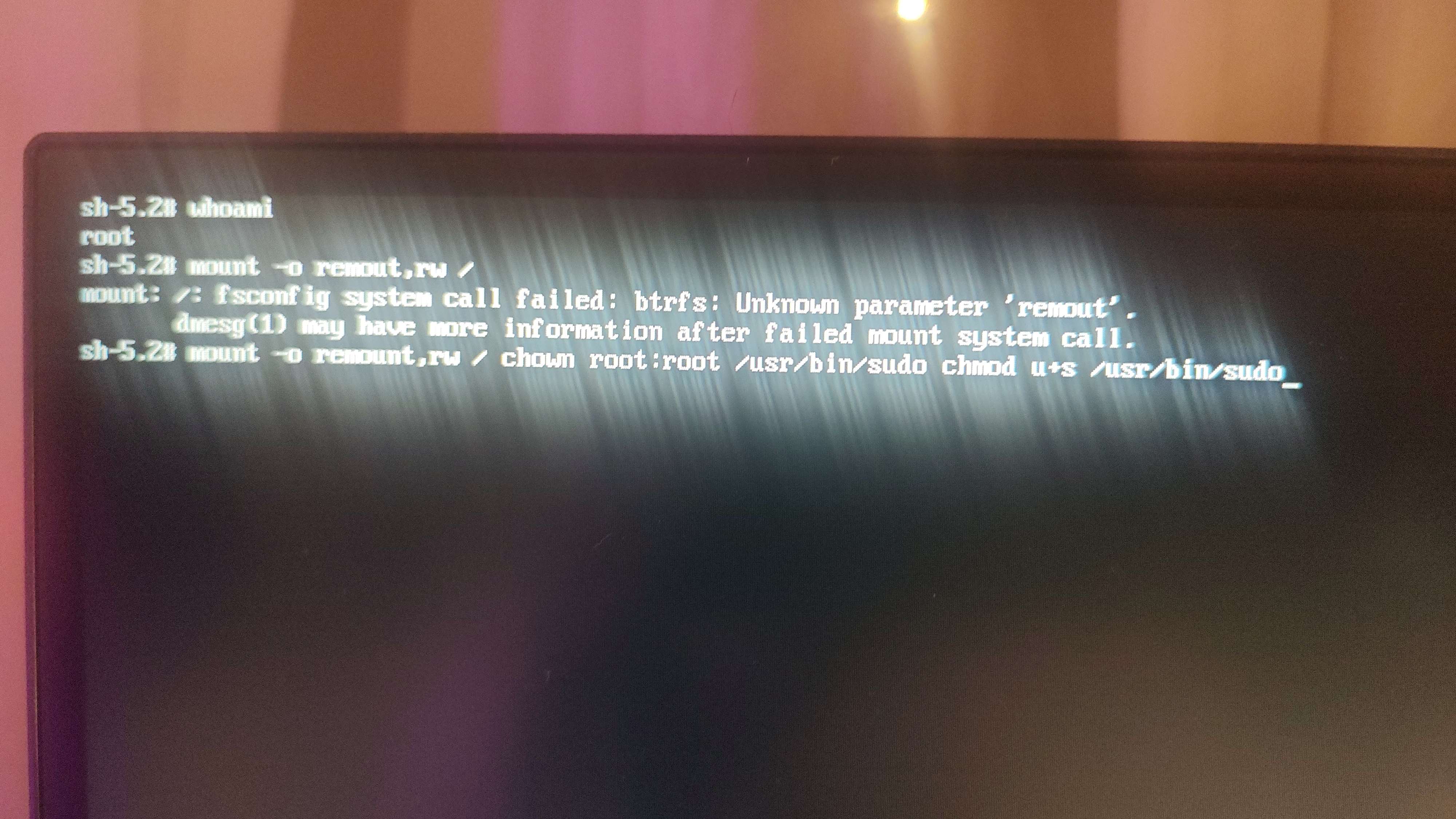
Bad usage Try mount --help
it's not one big command though there is a way to type them all on 1 line
Some problem
mount -o remount,rw /;chown root:root /usr/bin/sudo;chmod u+s /usr/bin/sudo
this is how you write 3 multiple commands on 1 line
you separate them with ;Ok
Done
Next line is empty
Reboot now?
no need
to reboot ever again
Hehehe
until we complete;y fix everything
them you could reboot
to make sure it all works
you can press ctrl+alt+f1
Ok
to get back to your regular user
& test sudo again
Some error
After type sudo su. User is uid 100 and should be 0 and error od initiation plugin sudoers_audit
😧
hmmmmm
what does
ls -l /usr/bin/sudo showI'm confused.
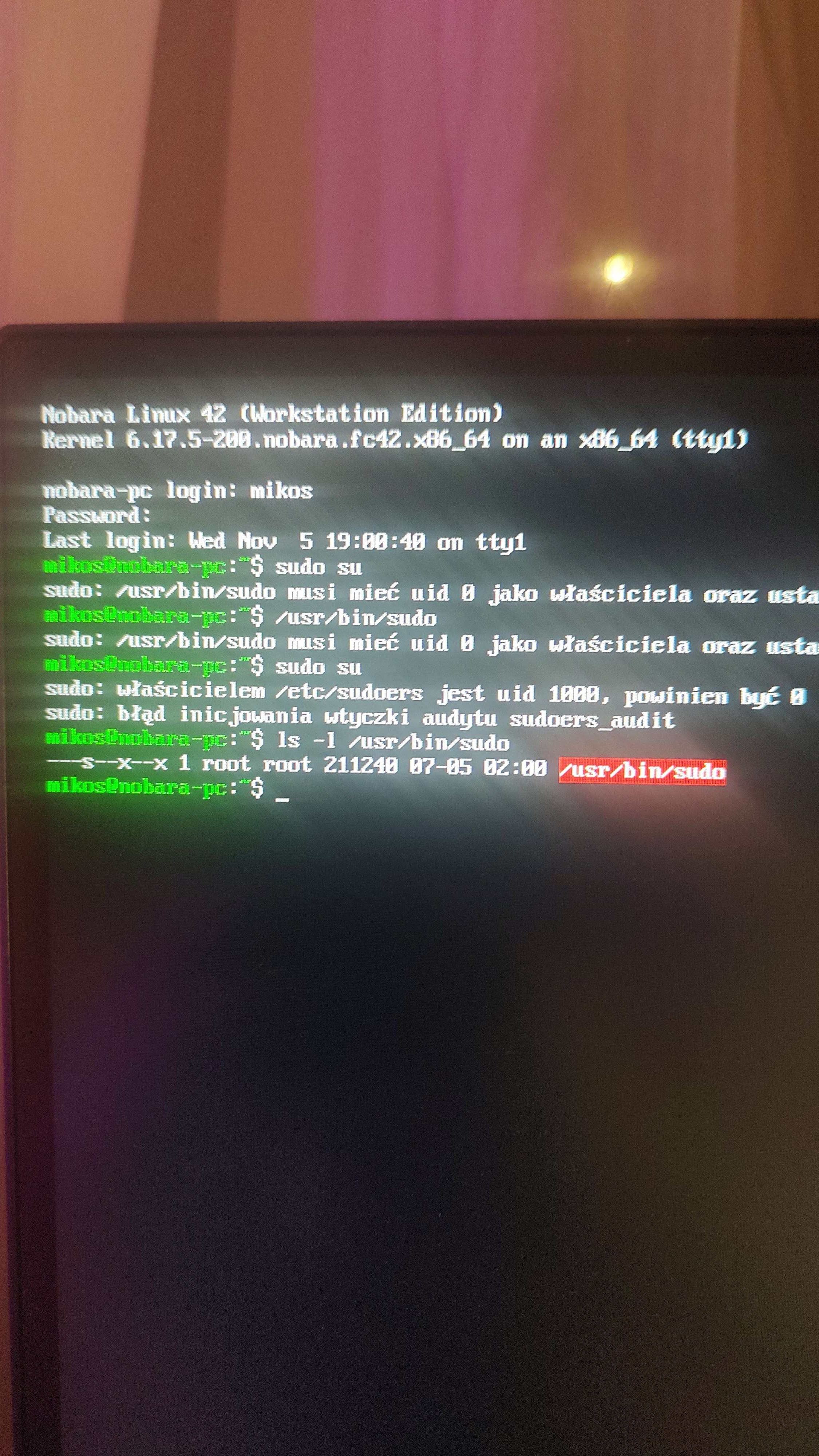
But we are close to find out what's happened?
The only sure solution is to use an external Live USB drive, as I described earlier, to gain full write access and improve permissions using sudo chmod 4755 /mnt/system/usr/bin/sudo.
That's what chat Gemini said.
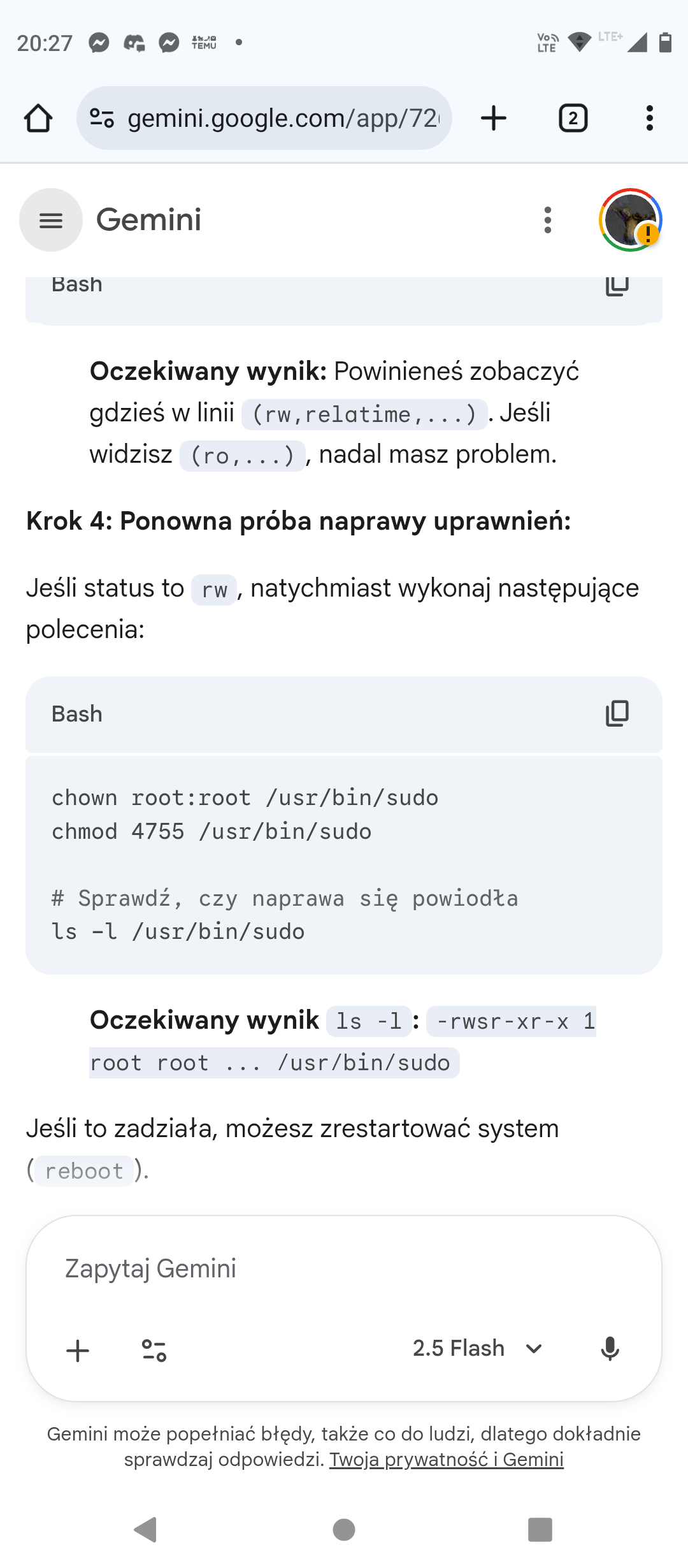
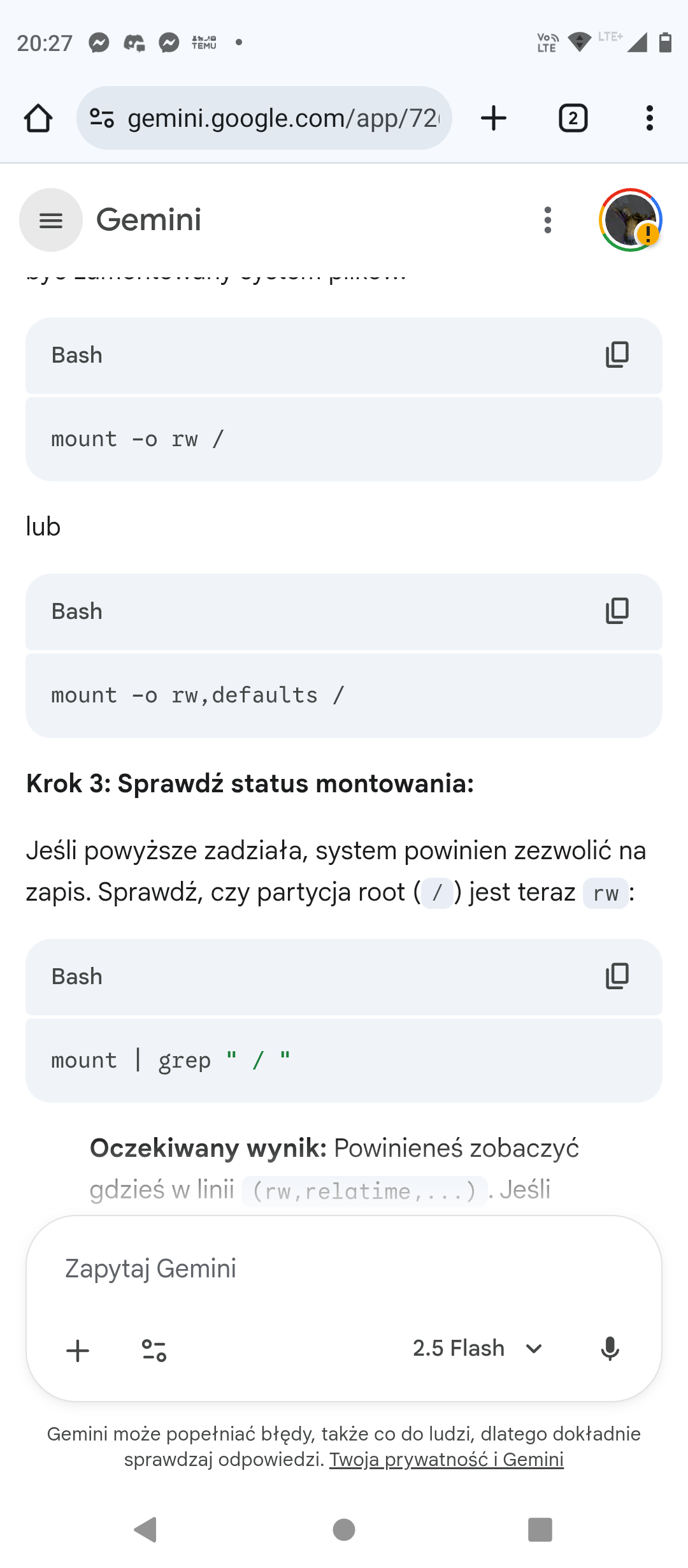
no this is not the only solution
you can use the same commands from the root shell
which we already have
?
Which one?
the one you get when you do ctrl+alt+f9
Ok. So what is Next step?
Do You think is possibile to fix It?
I'm in root shell
try doing what gpt says from this shell i think the advice is correct in this case
do the commands it says
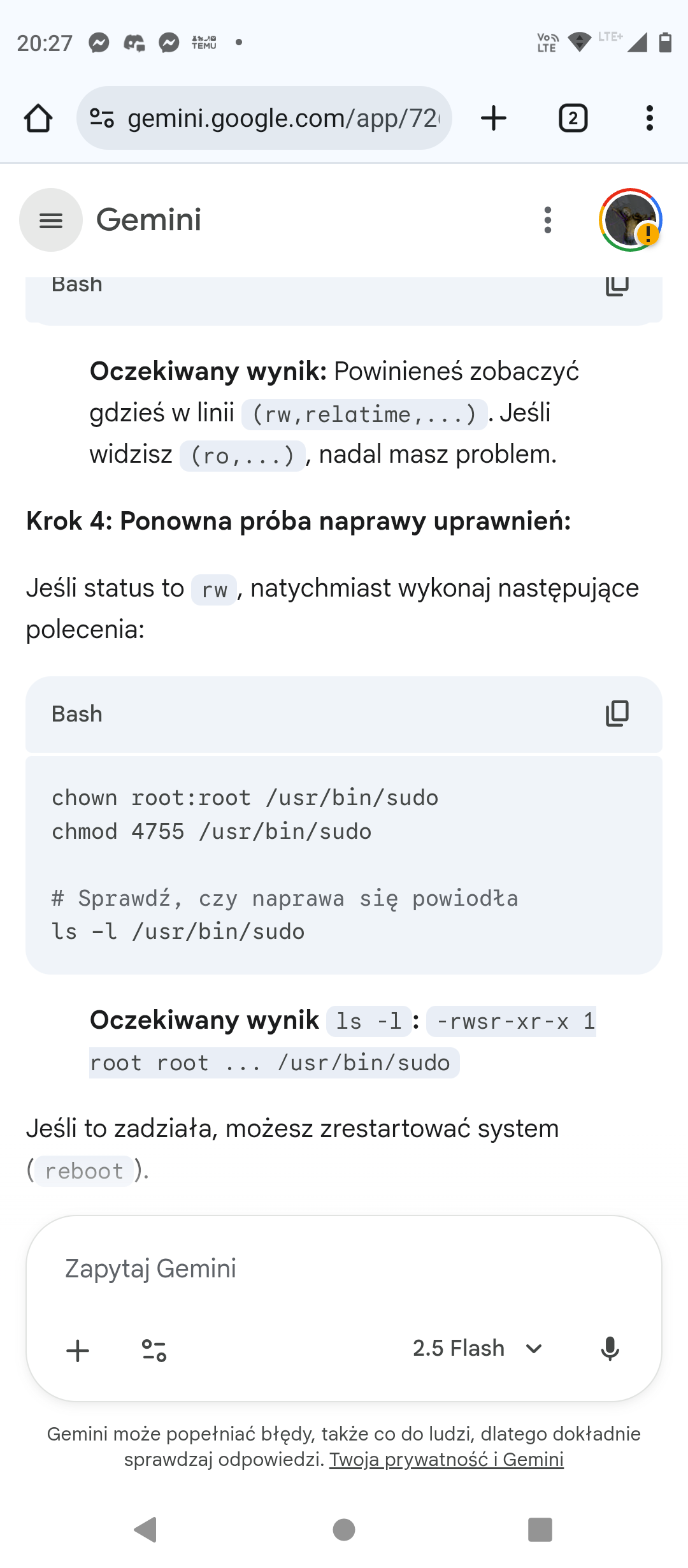
in this picture
Chown?
you should only need chmod i think though you can do both
no harm in doing both chown & chmod
Ok but is to hard to find out which one do first and what's this command doing
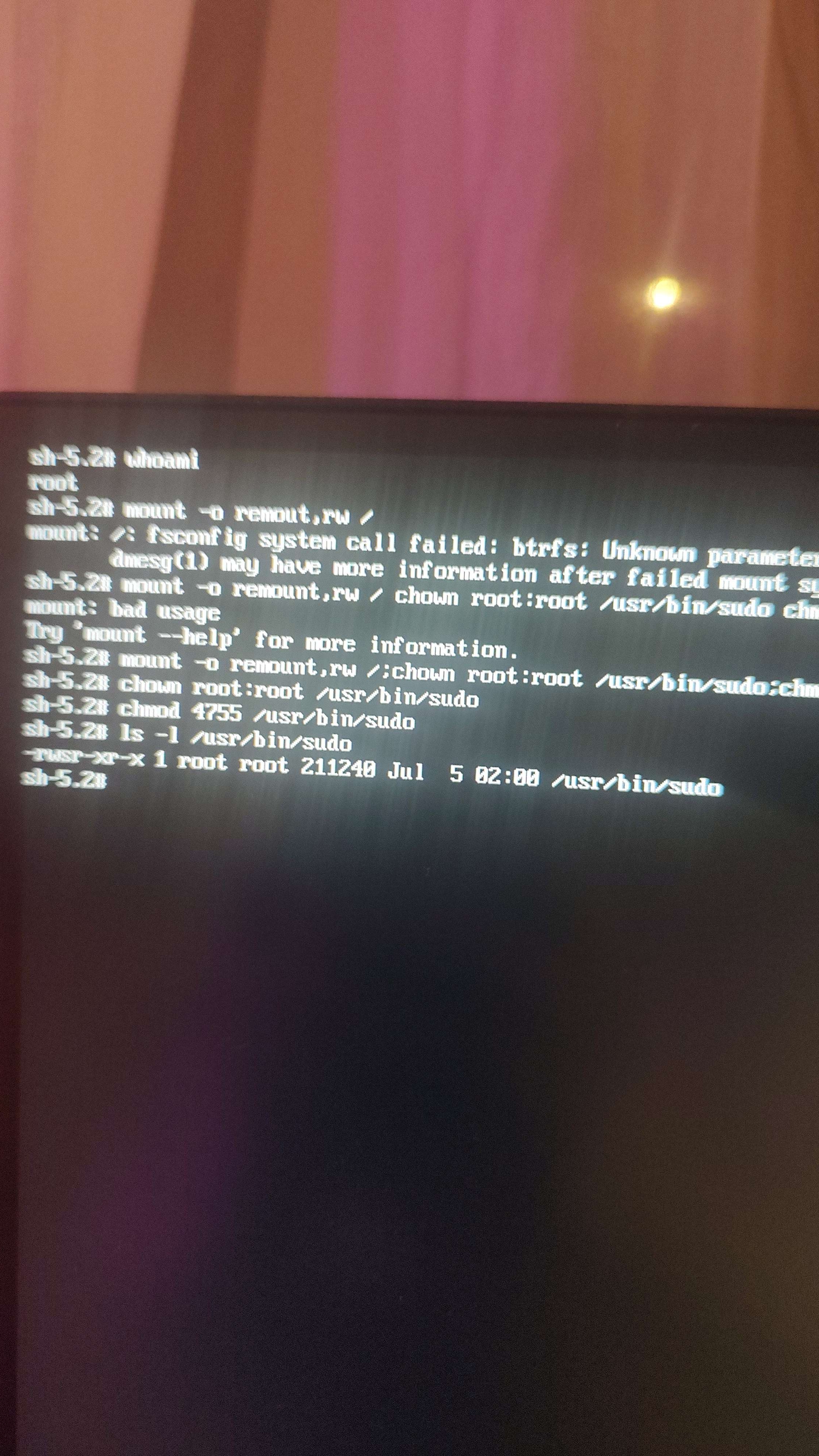
i can explain what the commands do
chown changes who the owner of a file is
So You don't know how to fix this?
chmod changes permissions on a file
sudo must be owned by the root user
Ok. But i need to know whoul structure of Linux files system.
& must have a special setuid permission
I'm to casual and i don't know much about it
the setuid makes it so that the program im this case sudo
always runs as the owner
Thanks for your time. I think i'm not able to do that.
no matter which user runs the command
you already did all of it though
the 2 commands the AI gave did everything
But its not working
does sudo still not work?
No
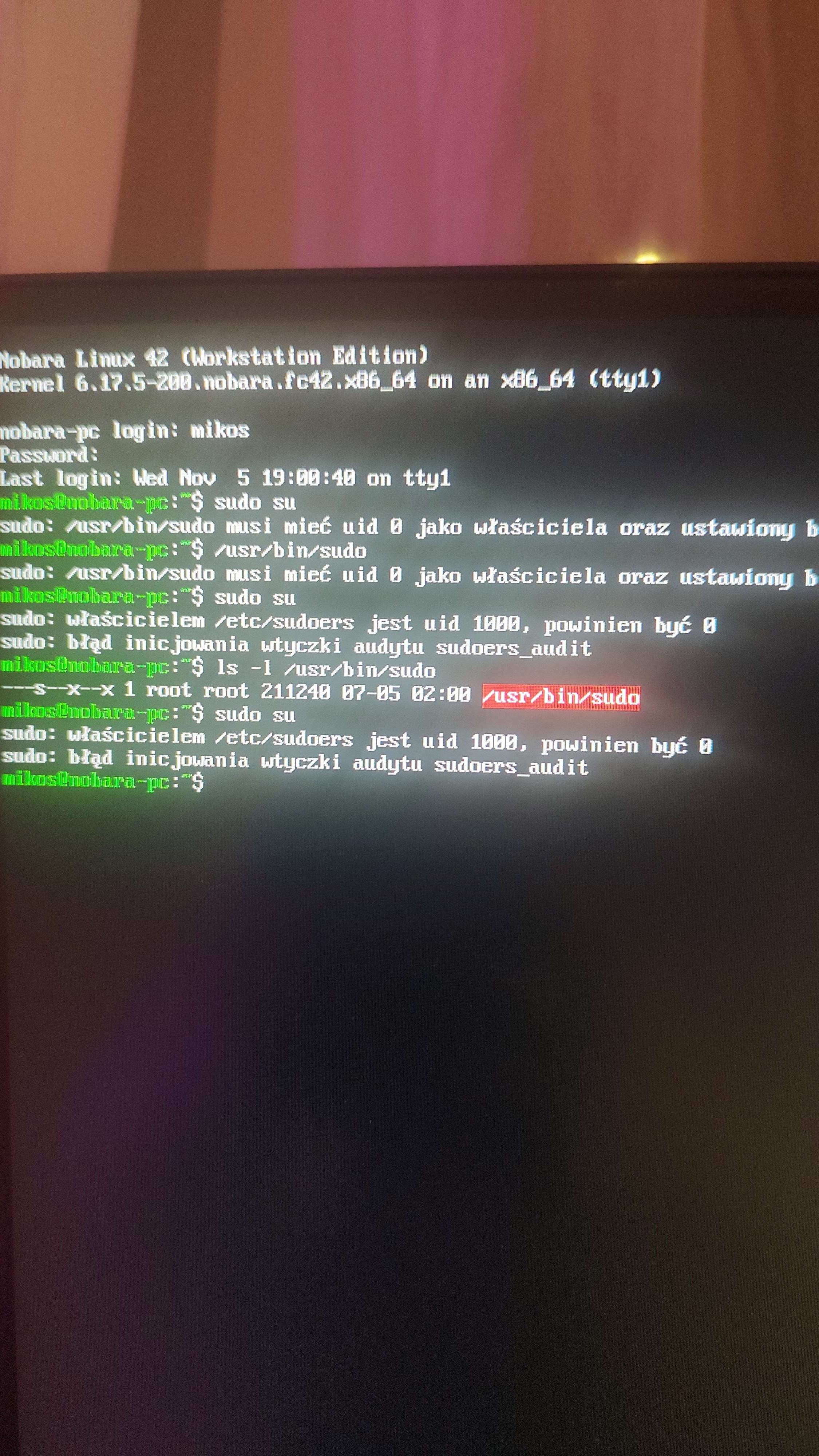
I don't know od i miss something
As i said. Is to complicated for me
oh this is a different error
the last one is fixed
chown root:root /etc/sudoers?? Is the same error
should fix this error
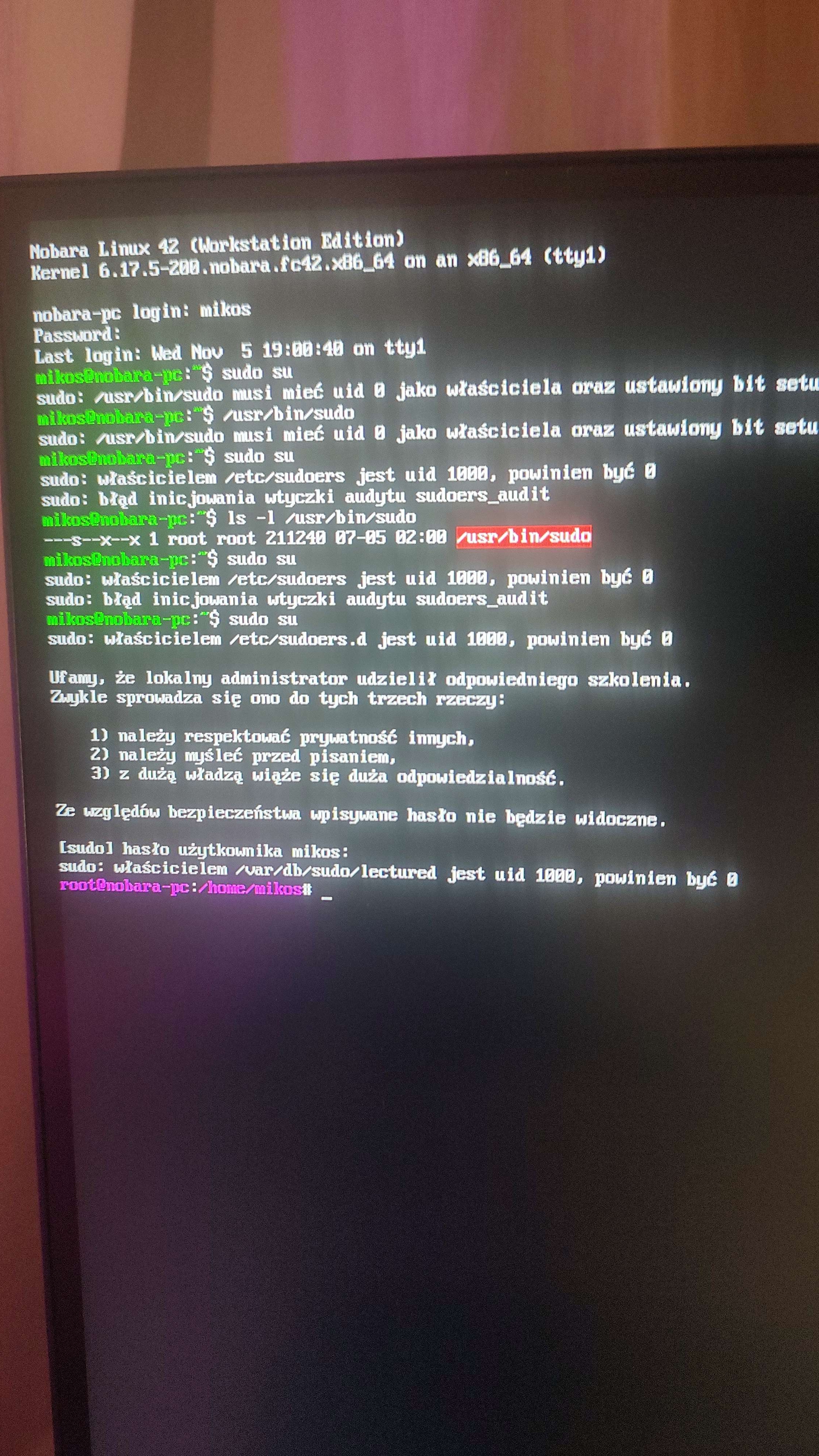
Ok. It's alive!
other stuff might be broken but at least sudo's fixed now
But still three is a info that owner is uid 100 and should be 0
oh you can now
sudo chown root:root /etc/sudoers.d
that will fix this errorAnd they trust that local administrator gives me right training tu respekt privacy and thigs like that.
that's not an error it's just a message to you
to respect the privaccy of other users that use the system
Yes
sudo chown root:root /etc/sudoers.d
because with sudo you get root privileges
Didnt work couse three is not such folder and file
& as root you can delete other user' data
eother i or you mistyped
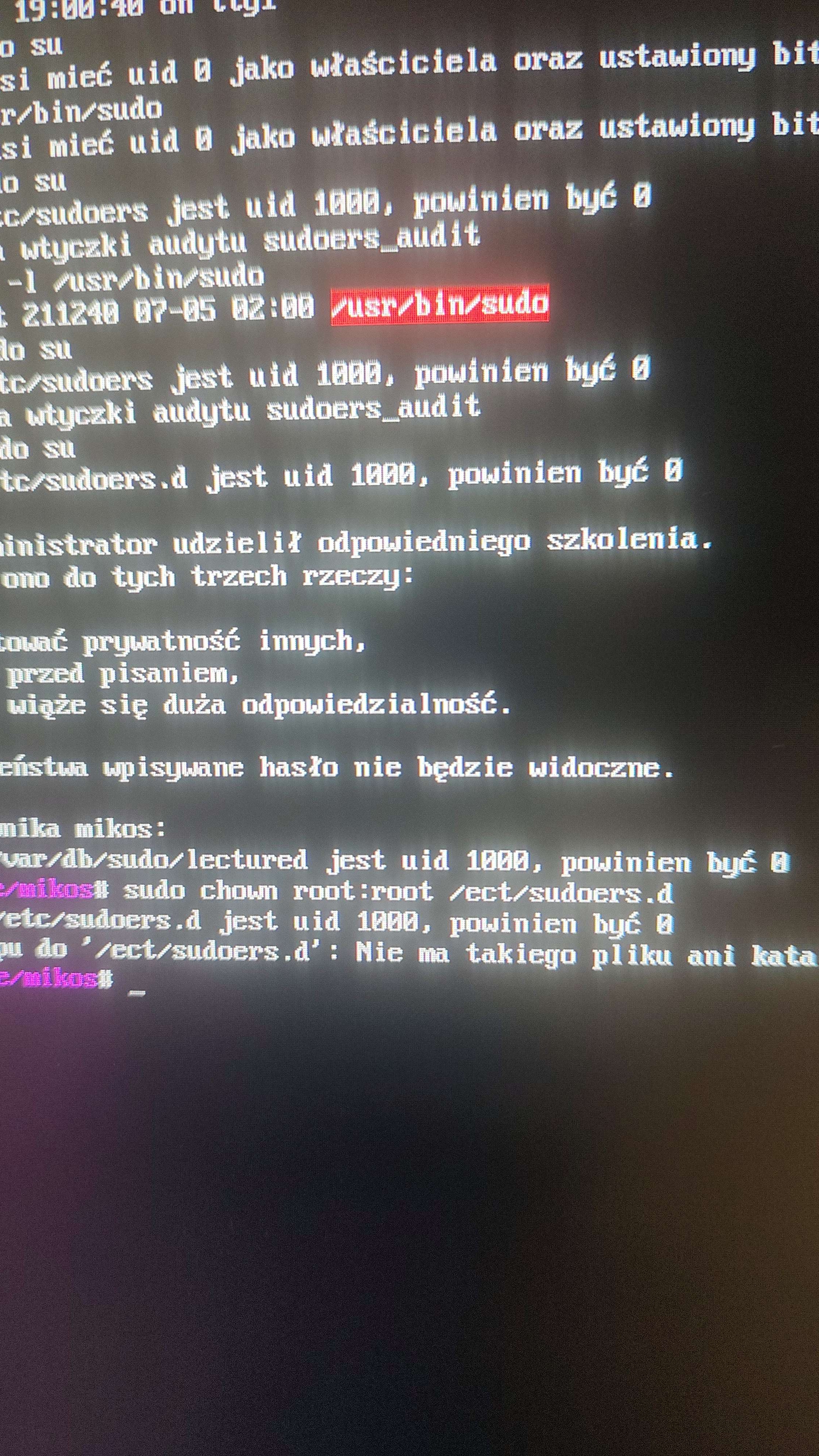
it's etc not ect
Ok
But still message about uid 100 and should be 0
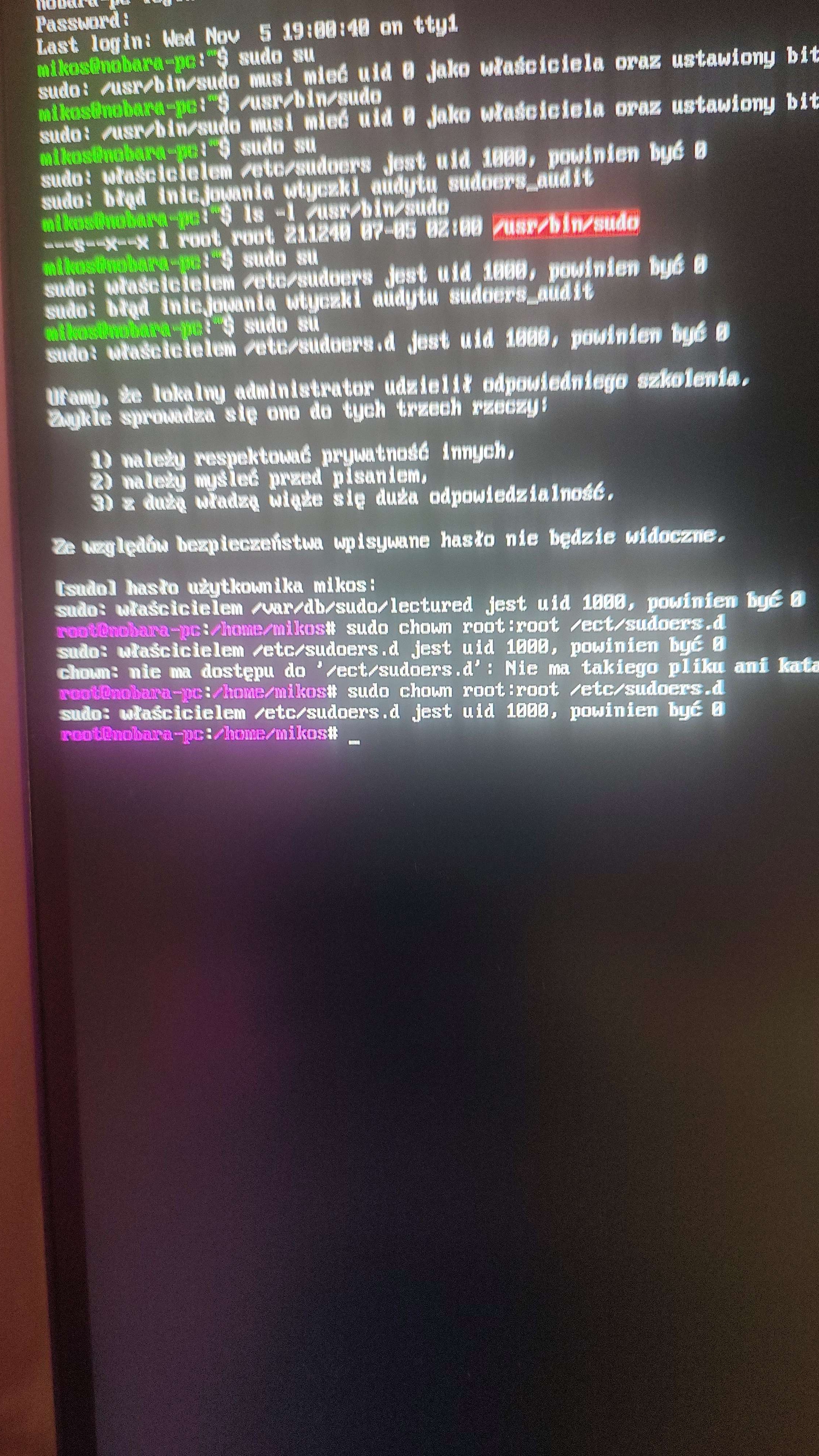
What to do Next?
i wonder what happens if we try to start the graphical login screen now
systemctl start gdm should do that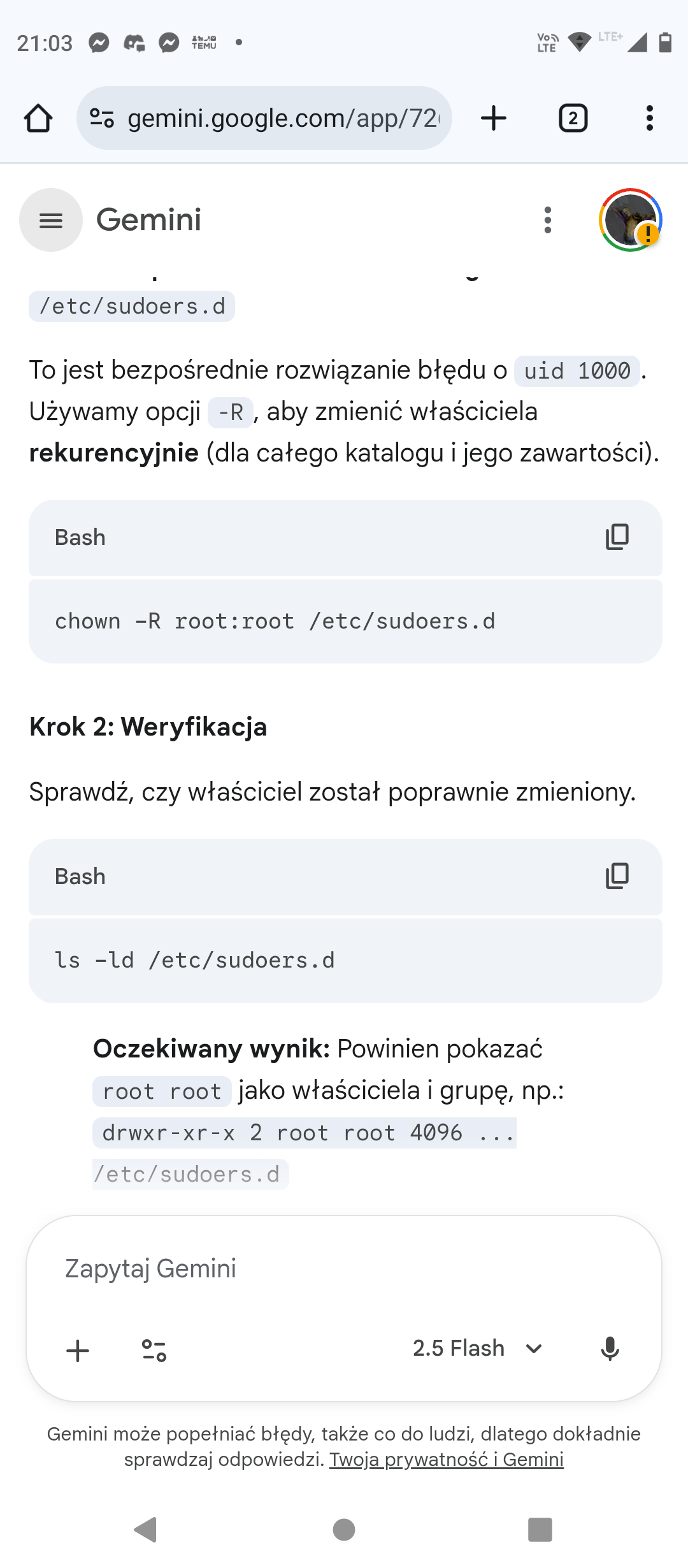
oh
To change owner from uid 1000 to 0?
Chat gpt
there are more files in
/etc/sudoers.d those also chown -R changes the owner of everything in that folder
gpt is probably right here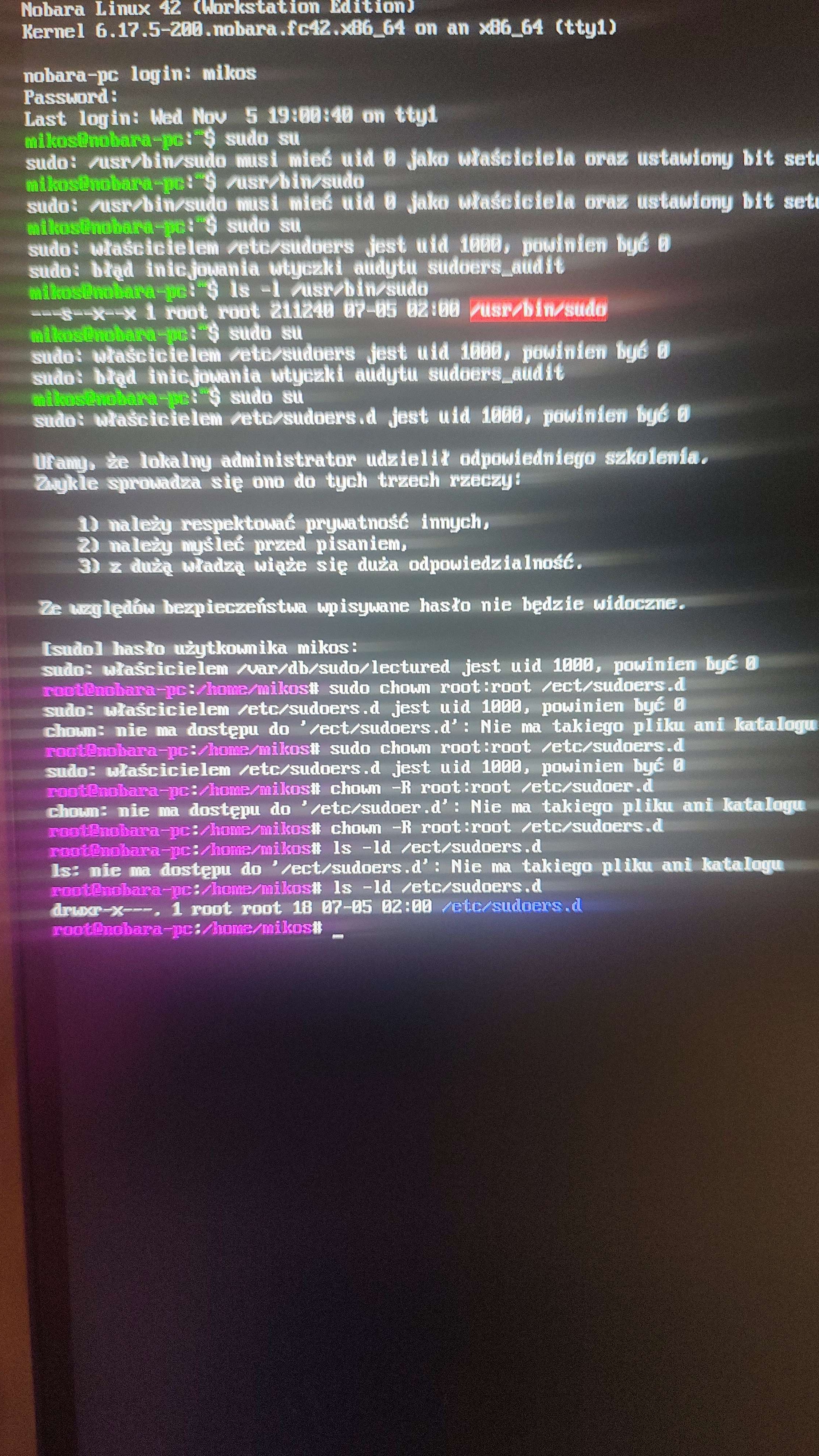
Systemctl start gdm now?
systemctl start gdm yesBlack screen
:coolfingergunscry:
hmm let's check why
ctrl+alt+f9
Ok
& then
journalctl -b -u gdm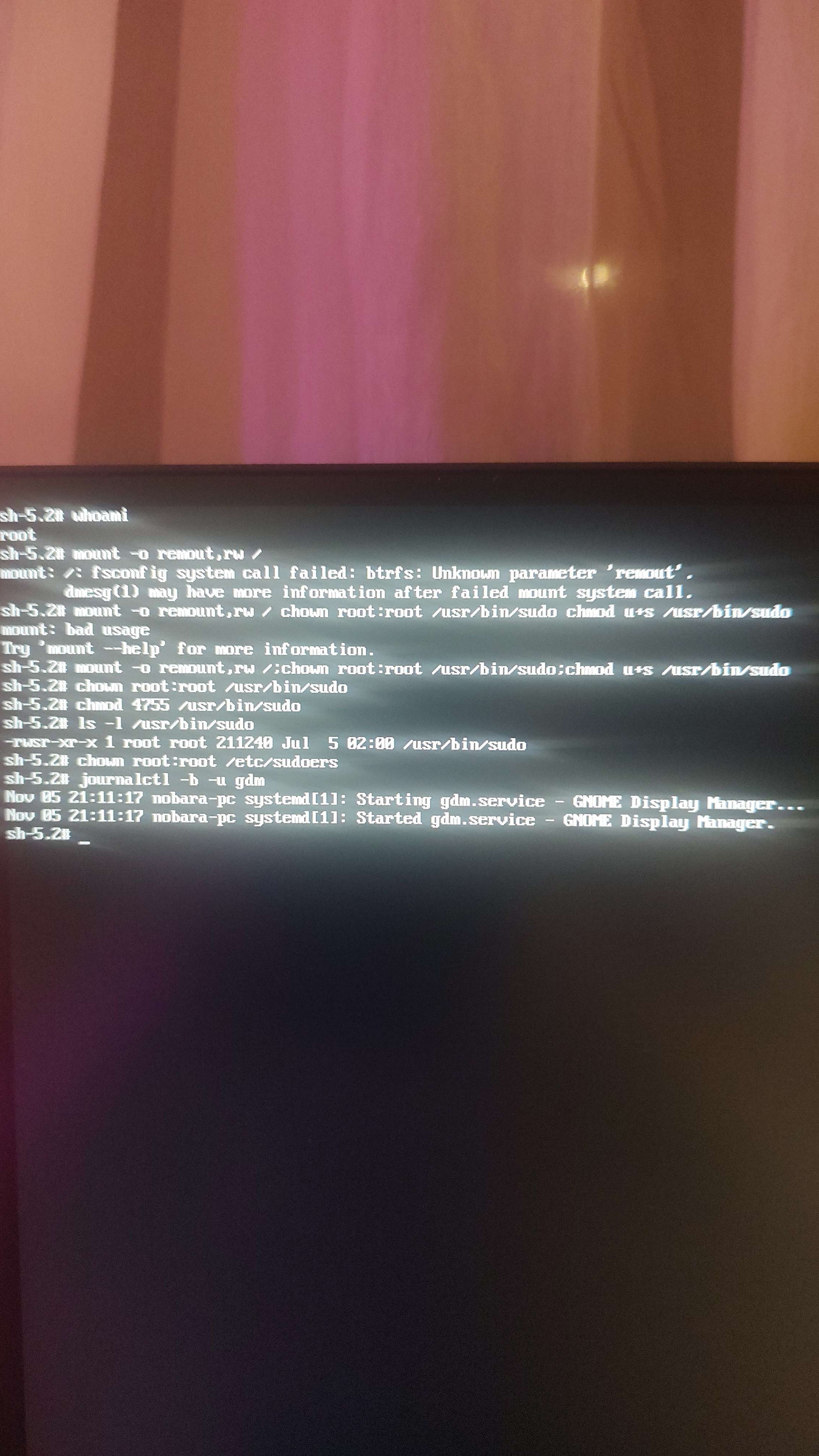
Reboot?
when we fix the gdm black screen yeah but until then we shouldn't
Ok
I am at your mercy. I don't know what's going on. It turns out it's not that simple. It's good that there is someone as wise as you.
hmm i wonder if gnome starts now
I don't know
if you
ctrl+alt+f1 does it bring you back to the terminal?
where you were before
if not that's okNo
Ctrl+alt+F1 do nothing
So is ok i guess
ctrl+alt+f9 should still bring you to the root shell
Yes
I'm in
What to do my master?
Maybe if You have no time, we can back to this tomorrow? Do You think we can finish this today?
Couse i don't know if i should keep my PC truned on and wait for You.
i won't give up
unless you do
i love the challenge of fixig this
Ok. And i live to have my PC working as It should.
I'm noob.
it almost certainly wouldn't be hard to fix if we knew exactly what the problem was
OH
i got an idea
what if you just try updating the system
Ok. What to do? What's the Next steps?
that should fix lots of stuff if it goes well
From root directory?
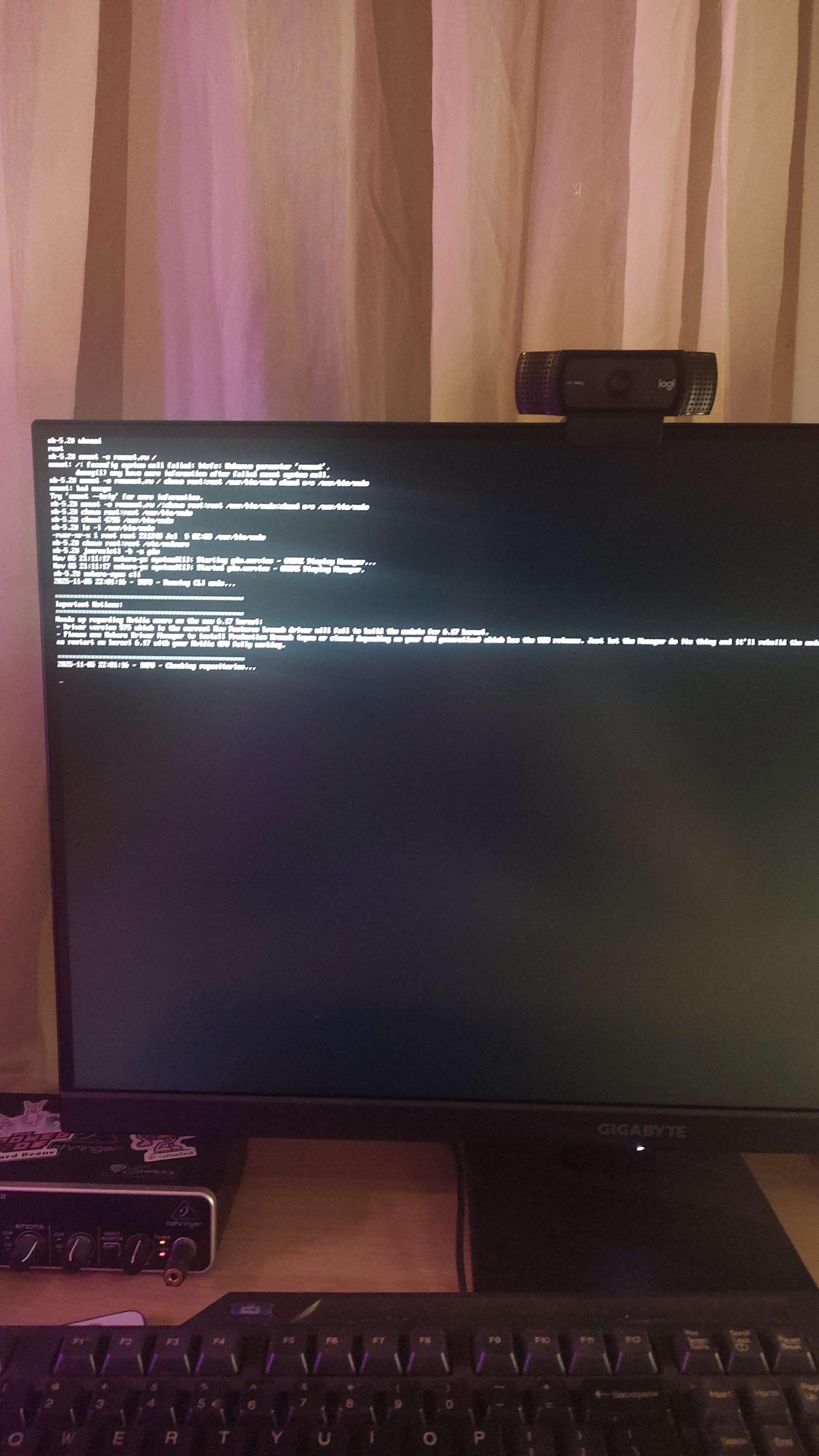
Lets try
nobara-sync cli
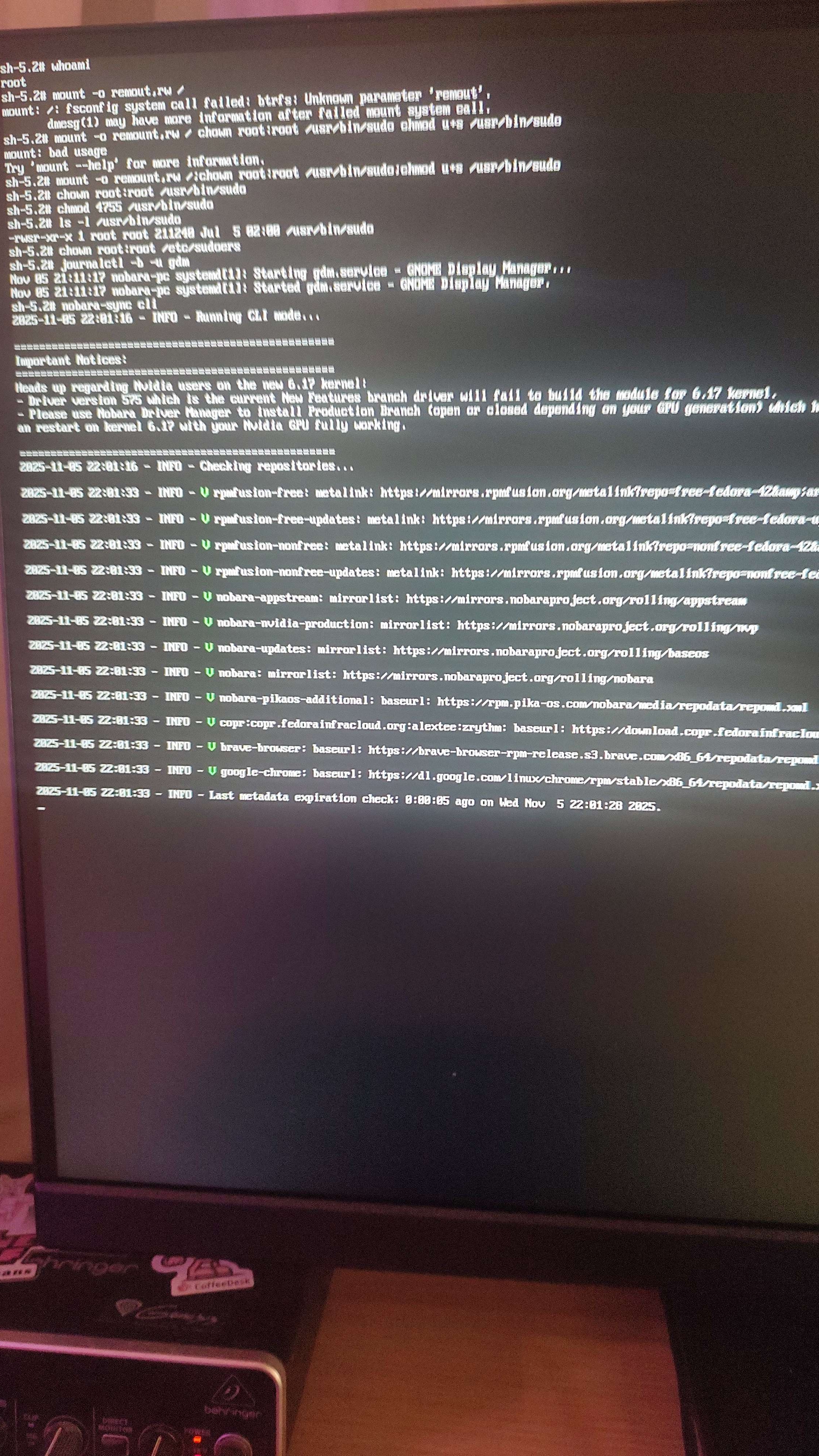
Looks like stuck but i will wait a bit longer
another thing we could try is simply reinstalling gdm
Maybe three is no internet?
O my good IT stuck
maybe
Whyyy i'm so tired.
But now i can't do enything
you can press ctrl+c to stop the current command
Looks like freez
After ctrl + c
sometimes ctrl+c doesn't work immedietely you can try ctrl+z
Hard reset i think
no need
Nothing
Coplet freez
you can hit ctrl+alt+f2 to get to another terminal where you can log in again
I'm so desperate now
Nothing happened
what about ctrl+alt+f3
0 reacrions
There is no blinking | where i can sine something
100% freez
by tthe way you can always reinstall the system & keep all your user data
OMG noo. We just spend 4 houers trying fix that.
I'll try to boot it
Ok Black screen
though you need
systemd.unit=multi-user.target
to avoid the black screen
the black screen is GDM
failing to start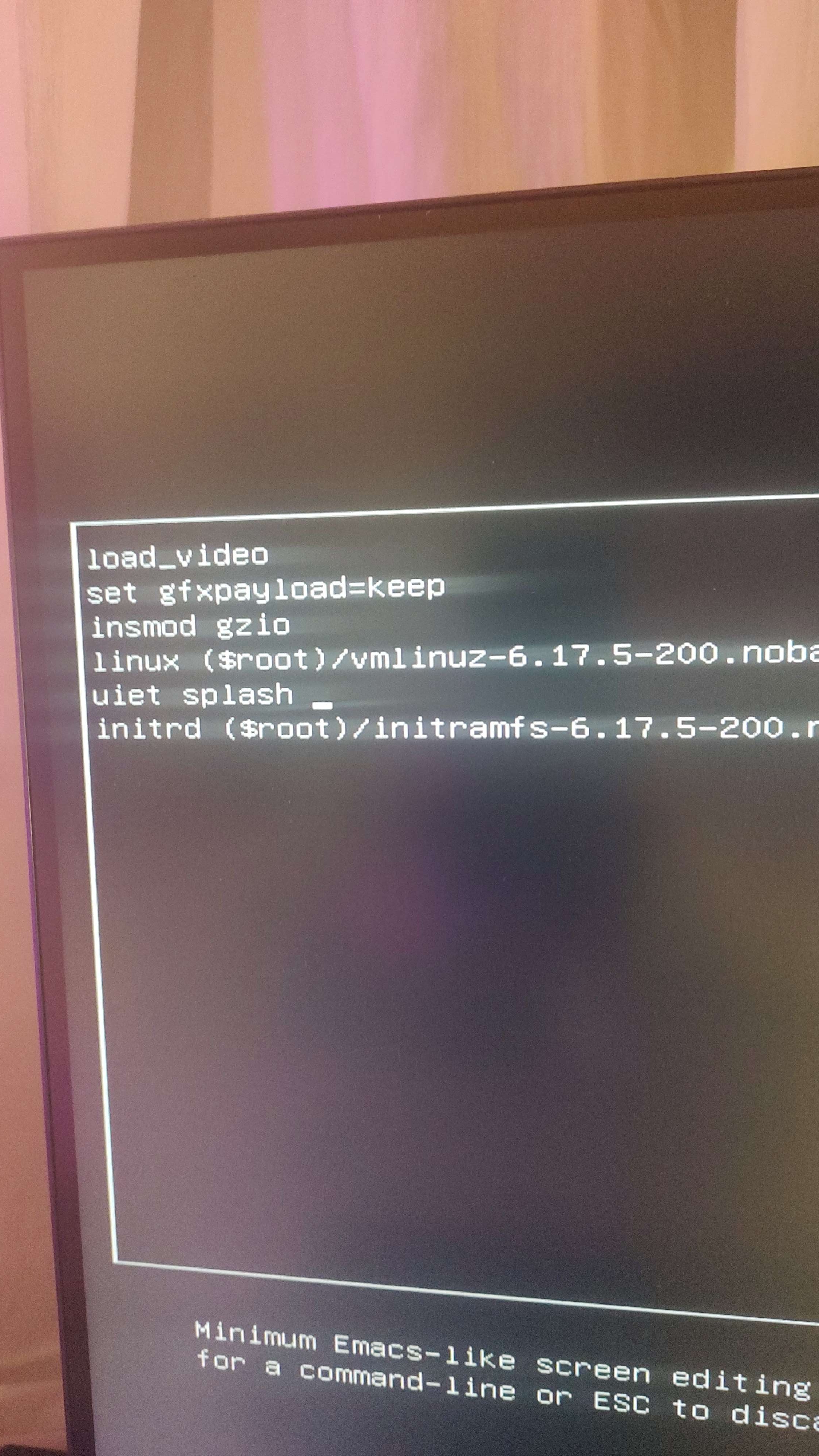
remember when we tried to start it manually
& got the black screen
Here i should add this command?
yes
Ok i'm in terminal mode
But not root
that's fine sudo works now
& sudo gives you the ability to act as root
How to reinstall this GDM?
first let's make sure we're connected to the internet
Is still this info about id 1000 instead o 0
eh that's fine
nmtui should give you a little menu
where you can connect to the internetMaybe if i start update from here and nor from root ctrl+alt+f9 will be ok?
Ok. Internet is working
I just installed nmtui
And IT lunch
then just
dnf reinstall gdm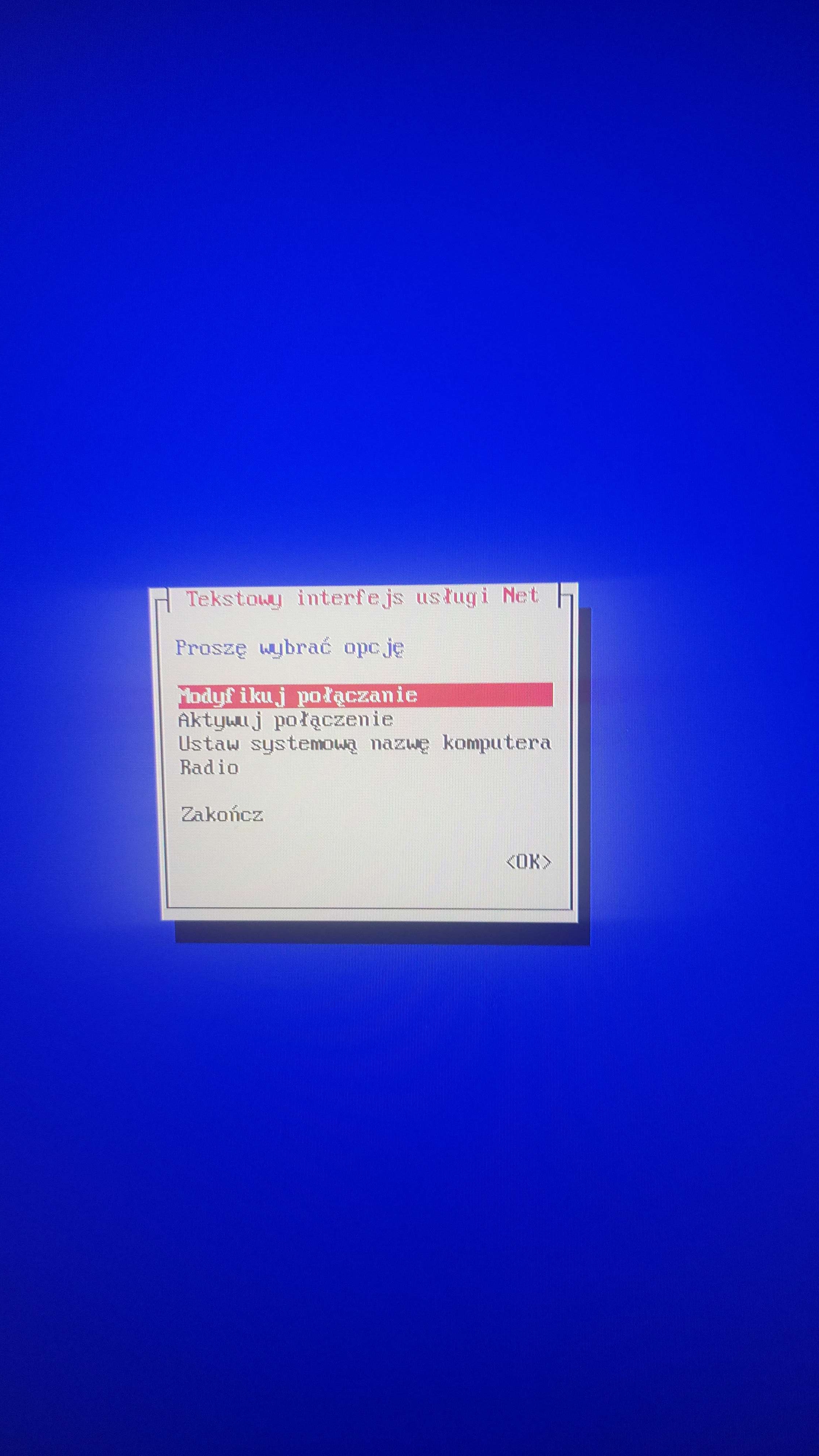
Done
reinstalling gdm?
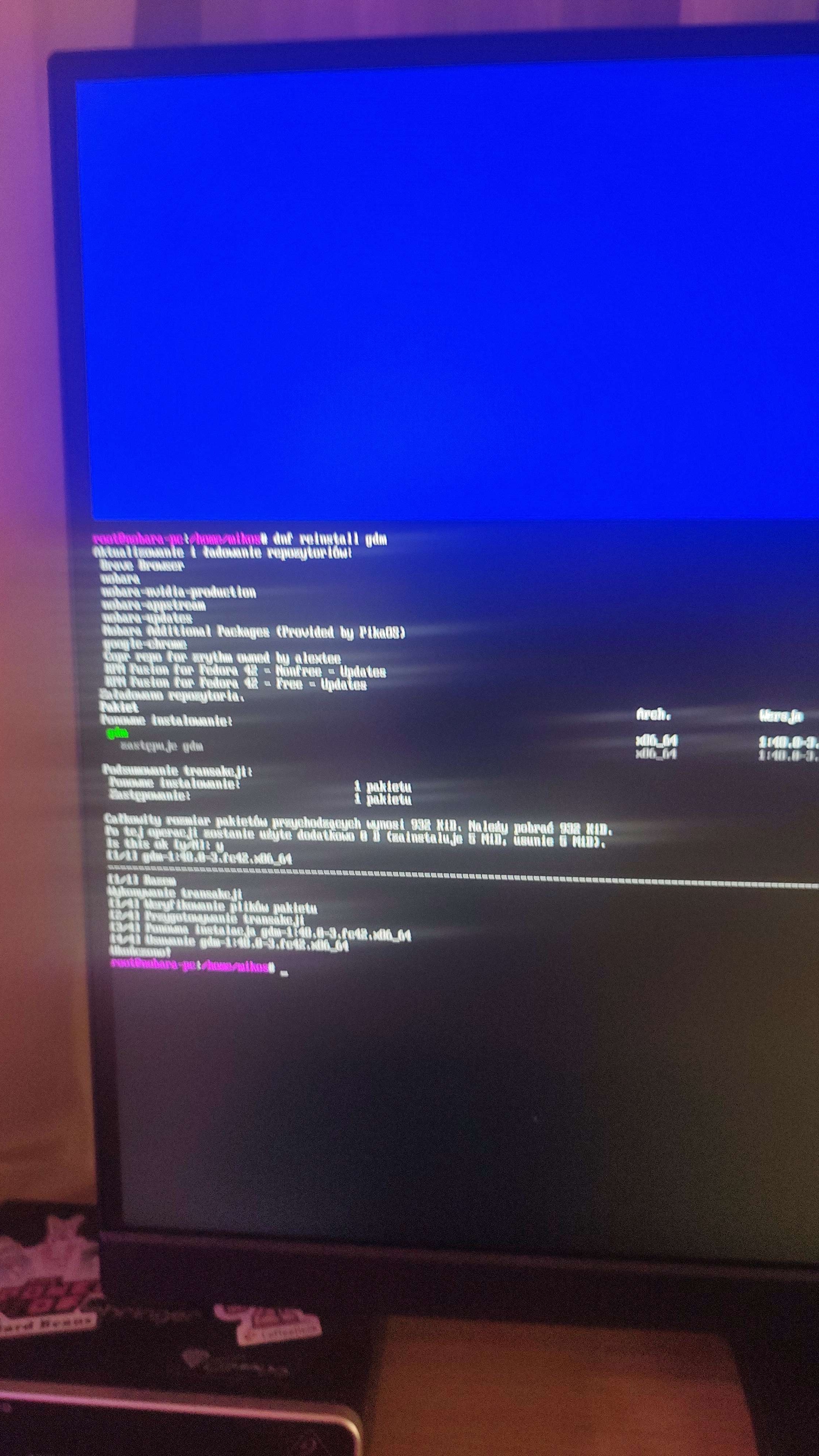
Update one more time?
let's check if gdm works now
How?
systemctl start gdmNooooooo blackscreen
Why. What wrong with this. To broke it was like one secound and one click on this app "disks"
I'm super frustrated now. I thought IT will be easy task to do.
But is not that easy.
something related to permissions somehow broke
you can use ctrl+alt+f3 to go to another login
& log in again
when you do
run
mutter --wayland
this should give you some graphical screen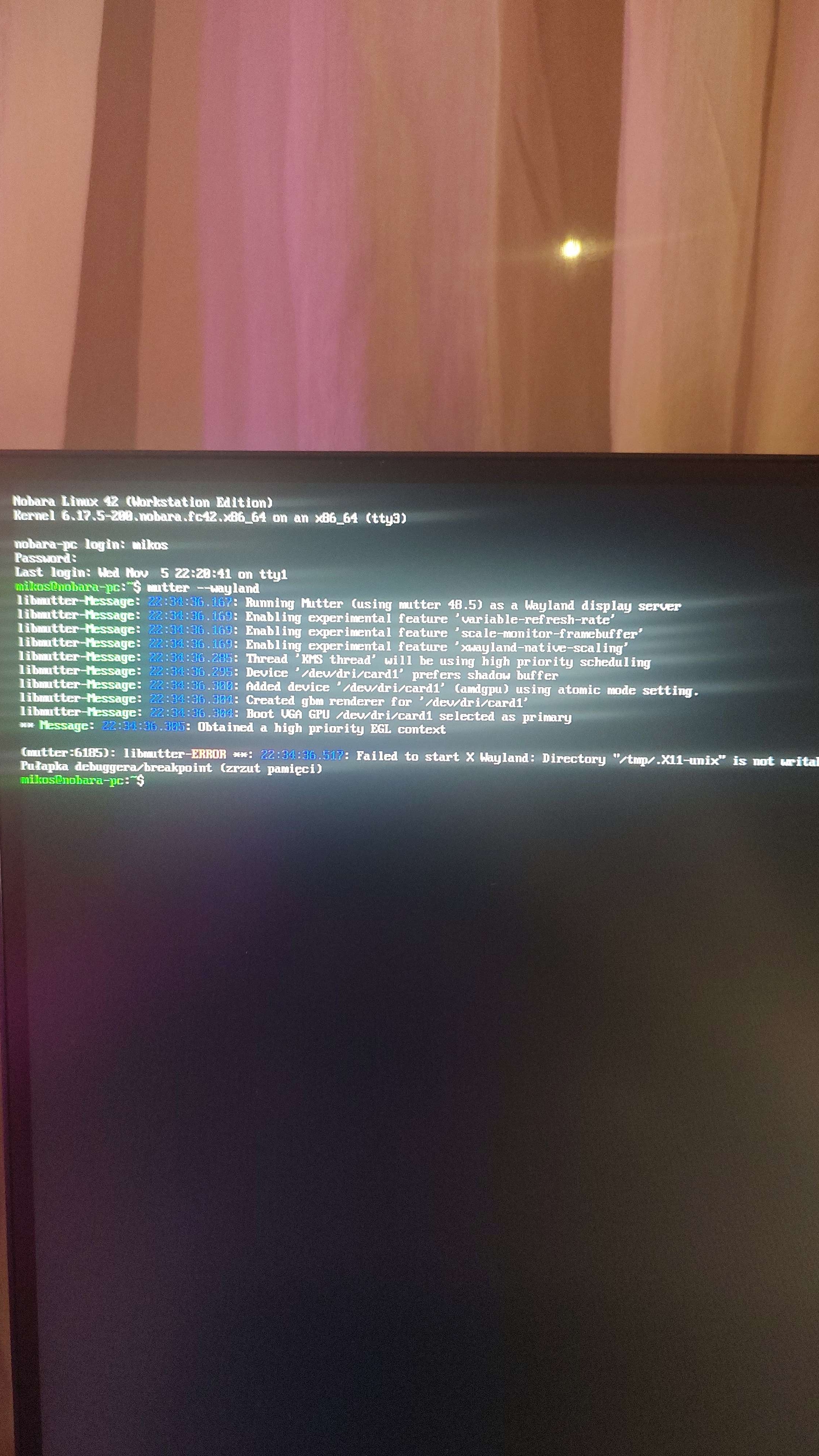
Error
Drop memory
what if you
mount -o remount,rw /mnt;chmod -R 666 /tmp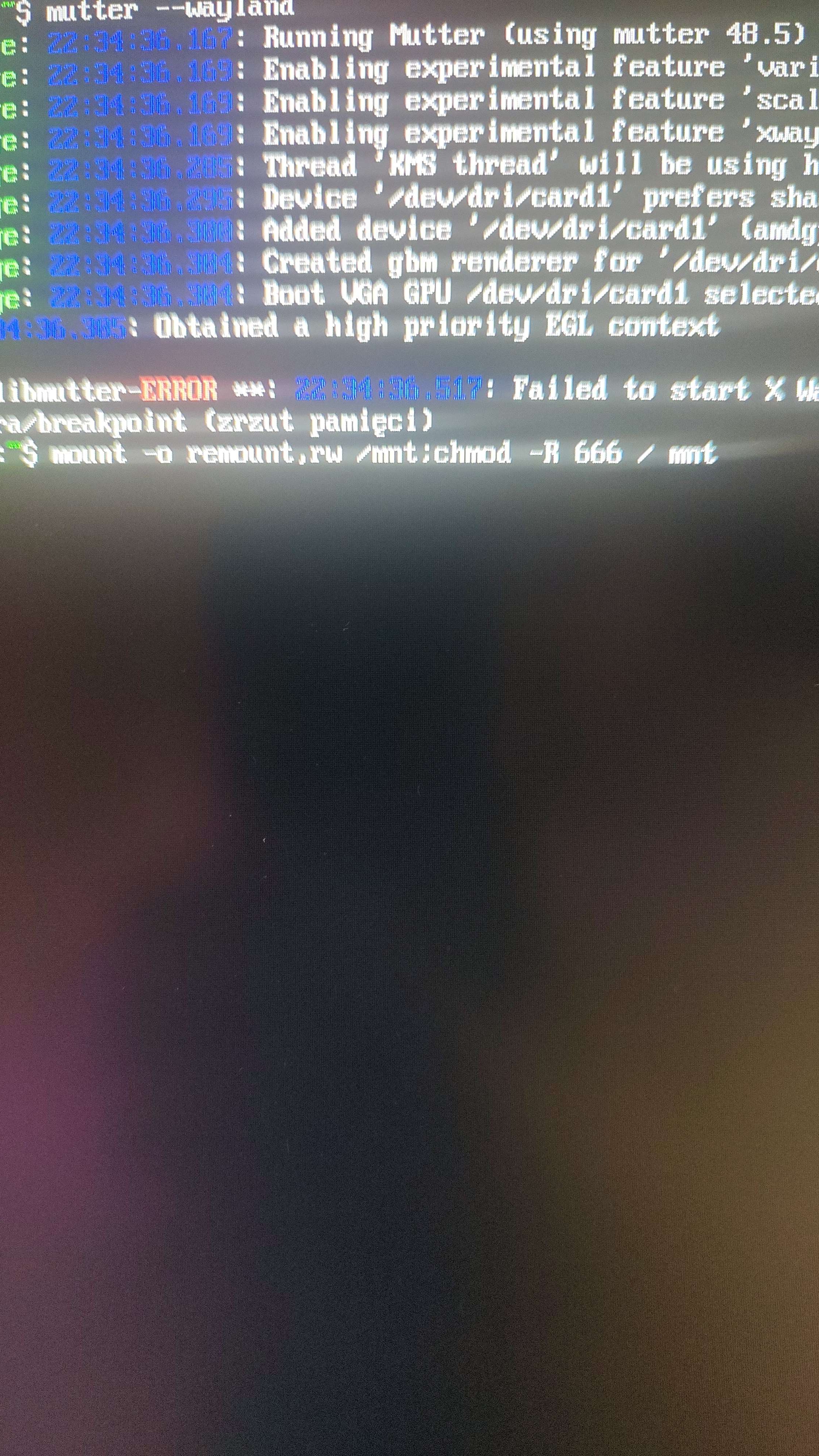
both of us mistyped
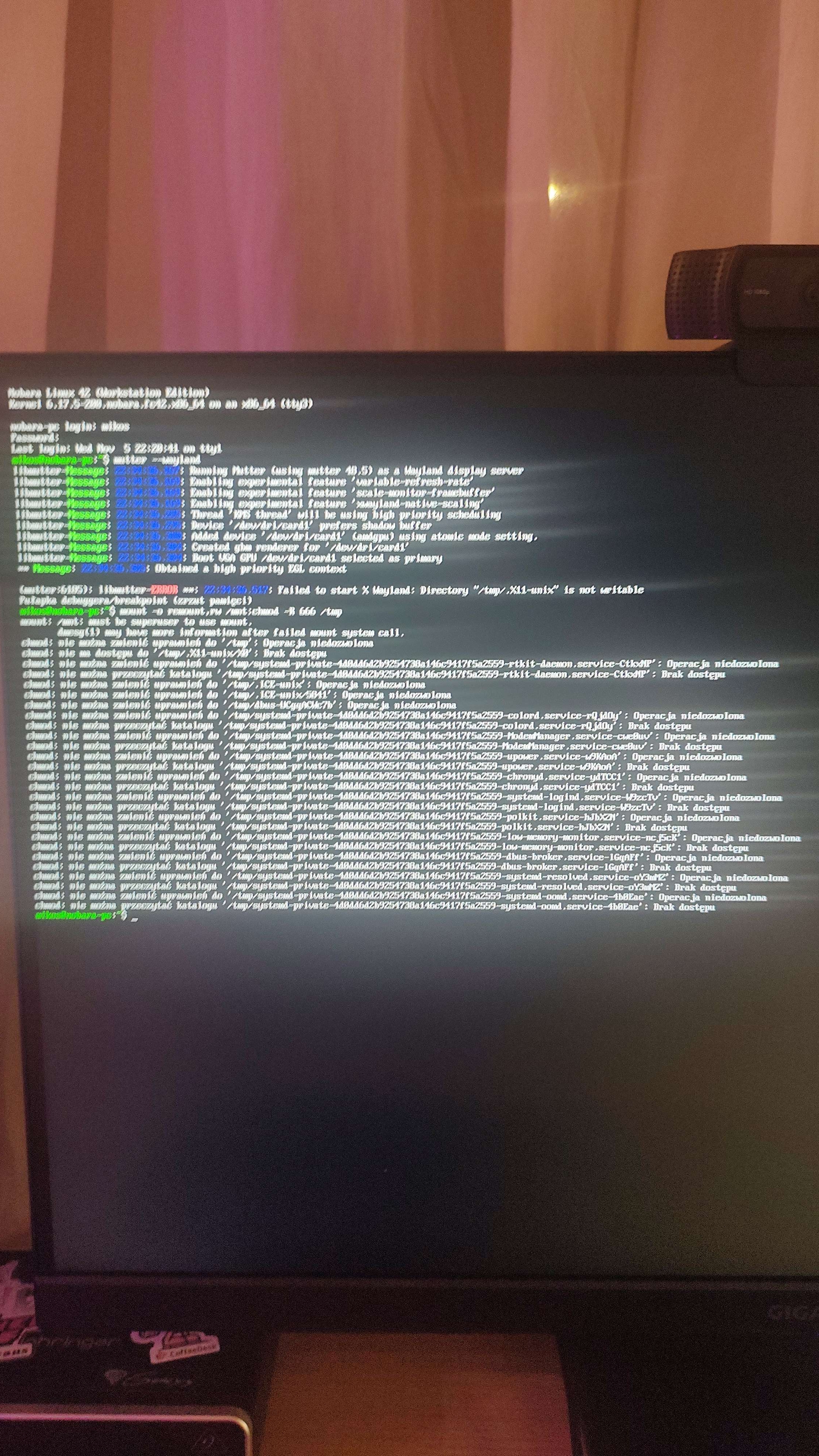
No able to change permissions
Ok i think i'm done. I'm coocked as hell.
sudo mount -o remount,rw /tmp;sudo chmod 666 /tmp -R;Ok done
now
gnome-sessionOk
Done
But still hot this message about user uid 1000
Next?
wait
what did
gnome-session say?Nothing
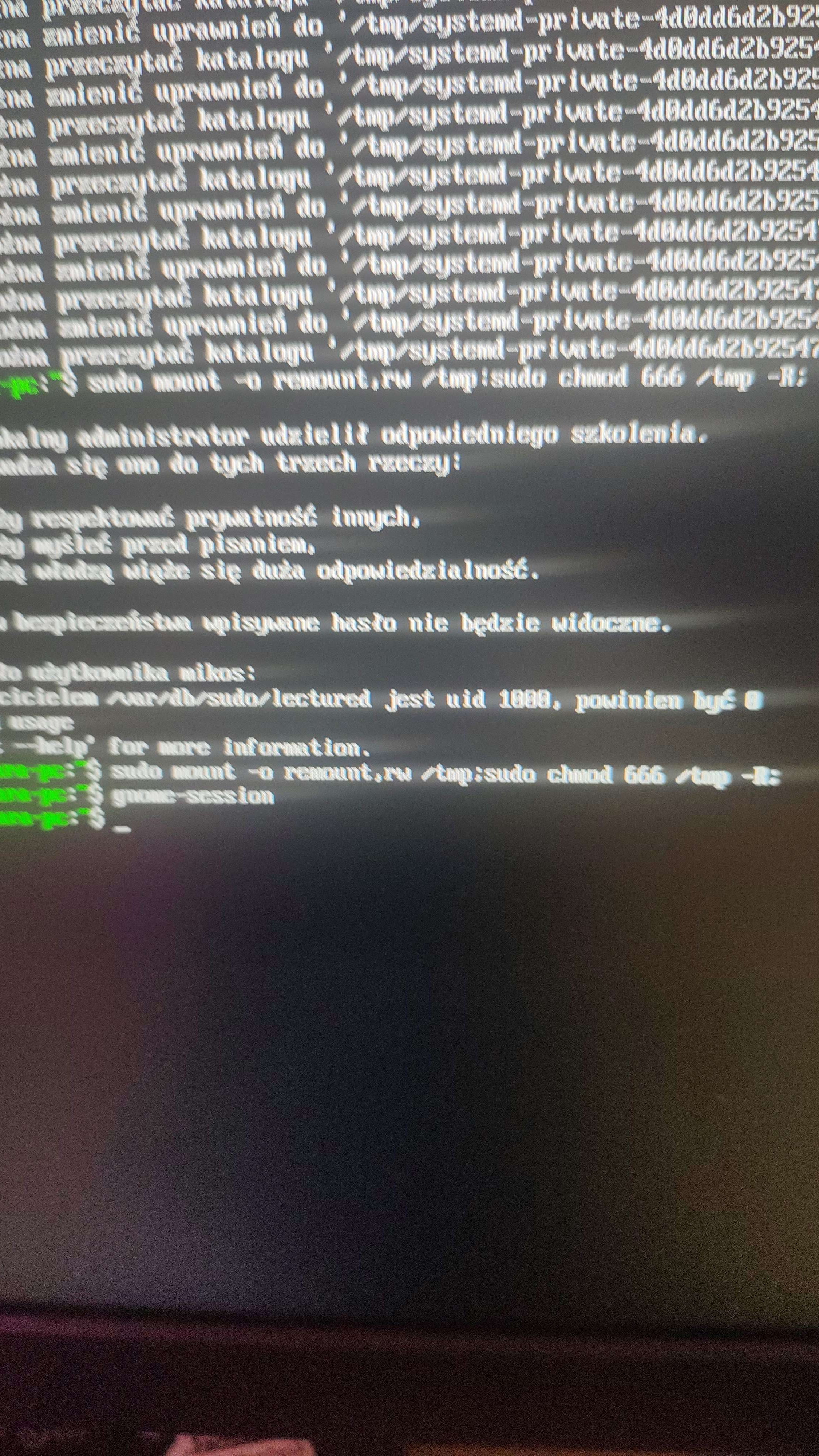
what about
gnome-shell --wayland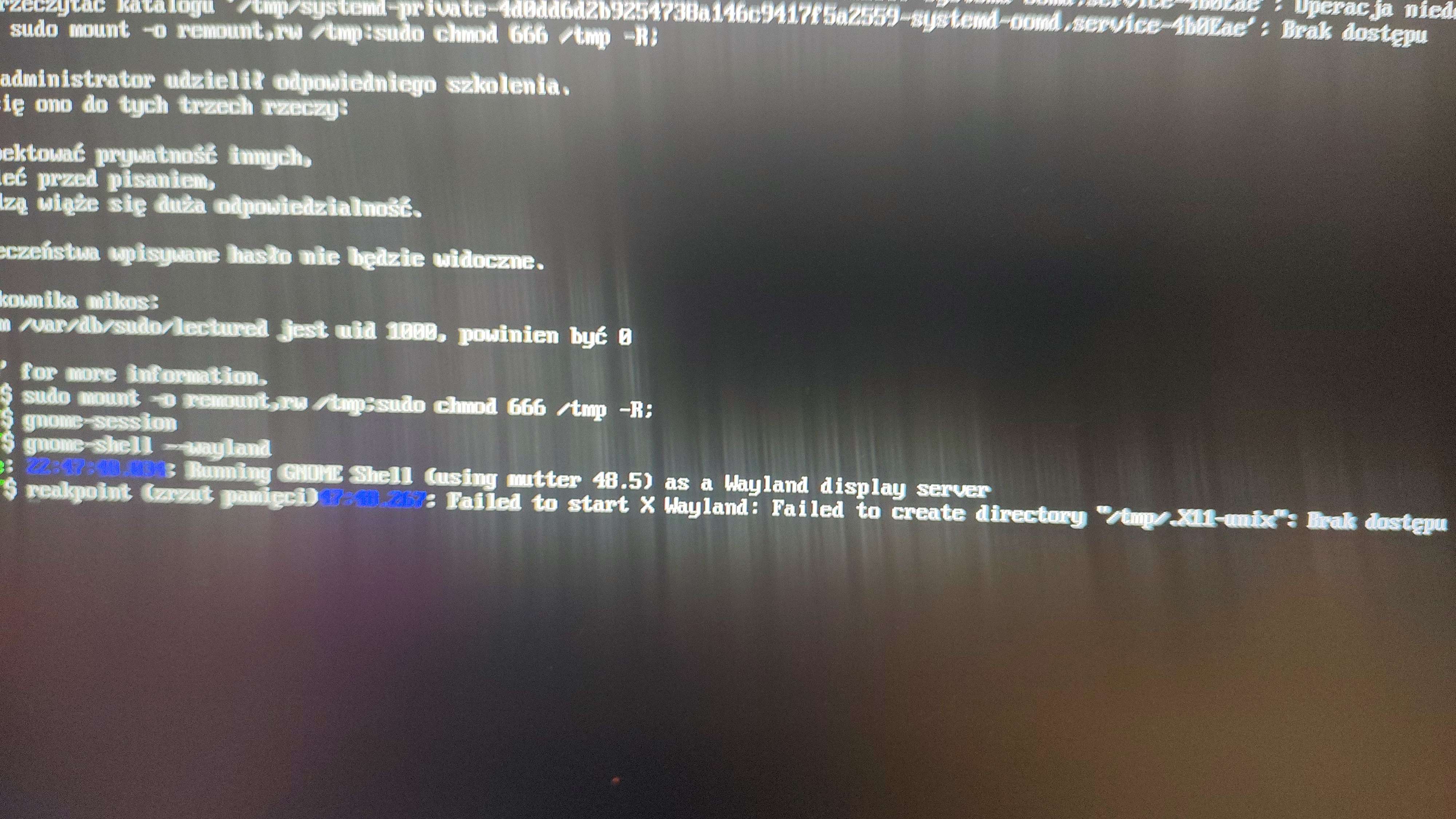
No permission
what if you
rm -rf /tmp/.X11-unix
& then try gnome-shell --waylandNo permission
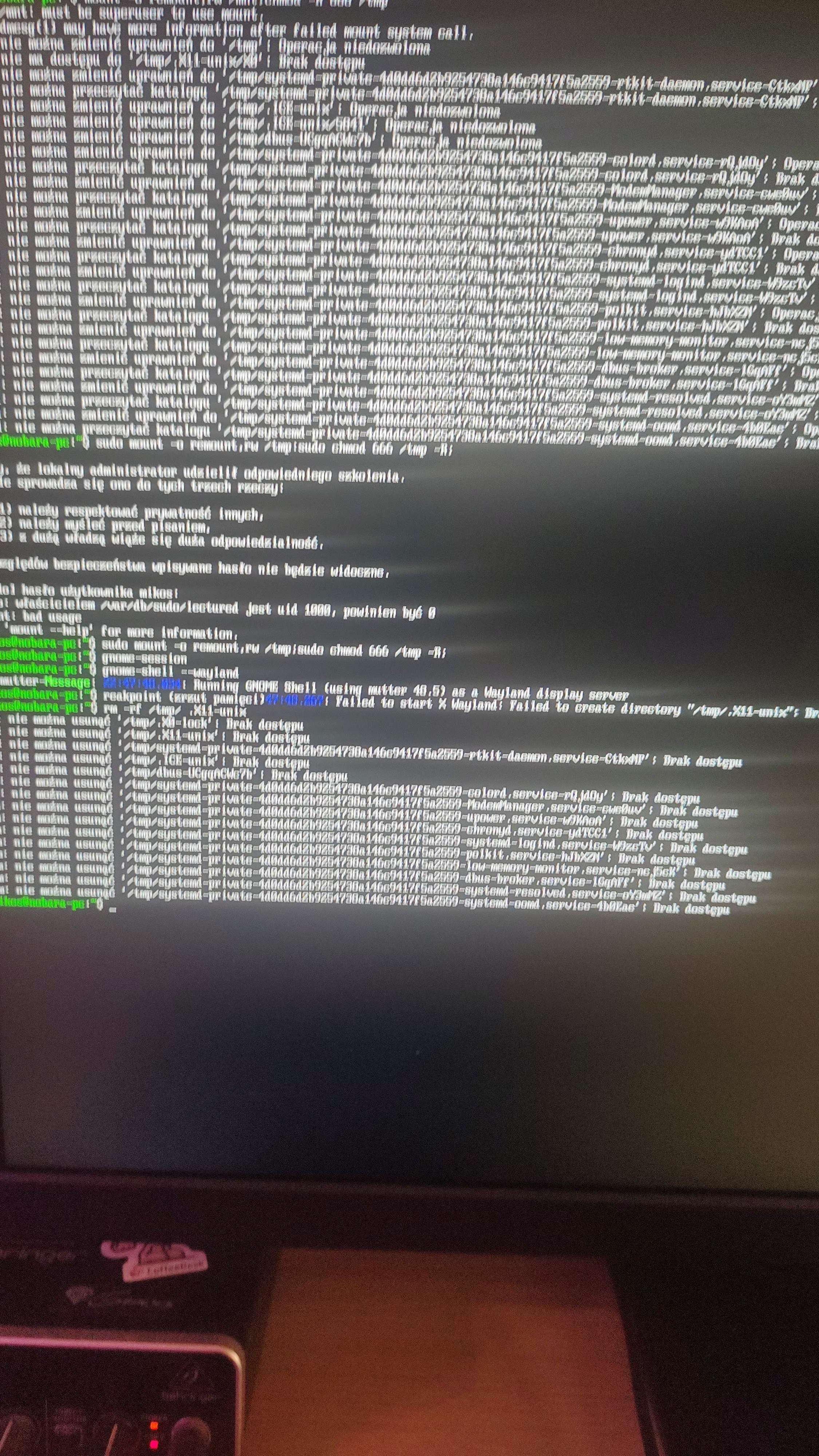
oh my bad
Maybe i can remove IT from Bazzite?
you needed sudo
you can type
sudo !!
to re run the last command with sudoNo ability to remove /tmp/ device and supplies are bussy.
Or something like that
oh
gdn is still started
let's stop it
systemctl stop gdmWhy we deliting tmp?
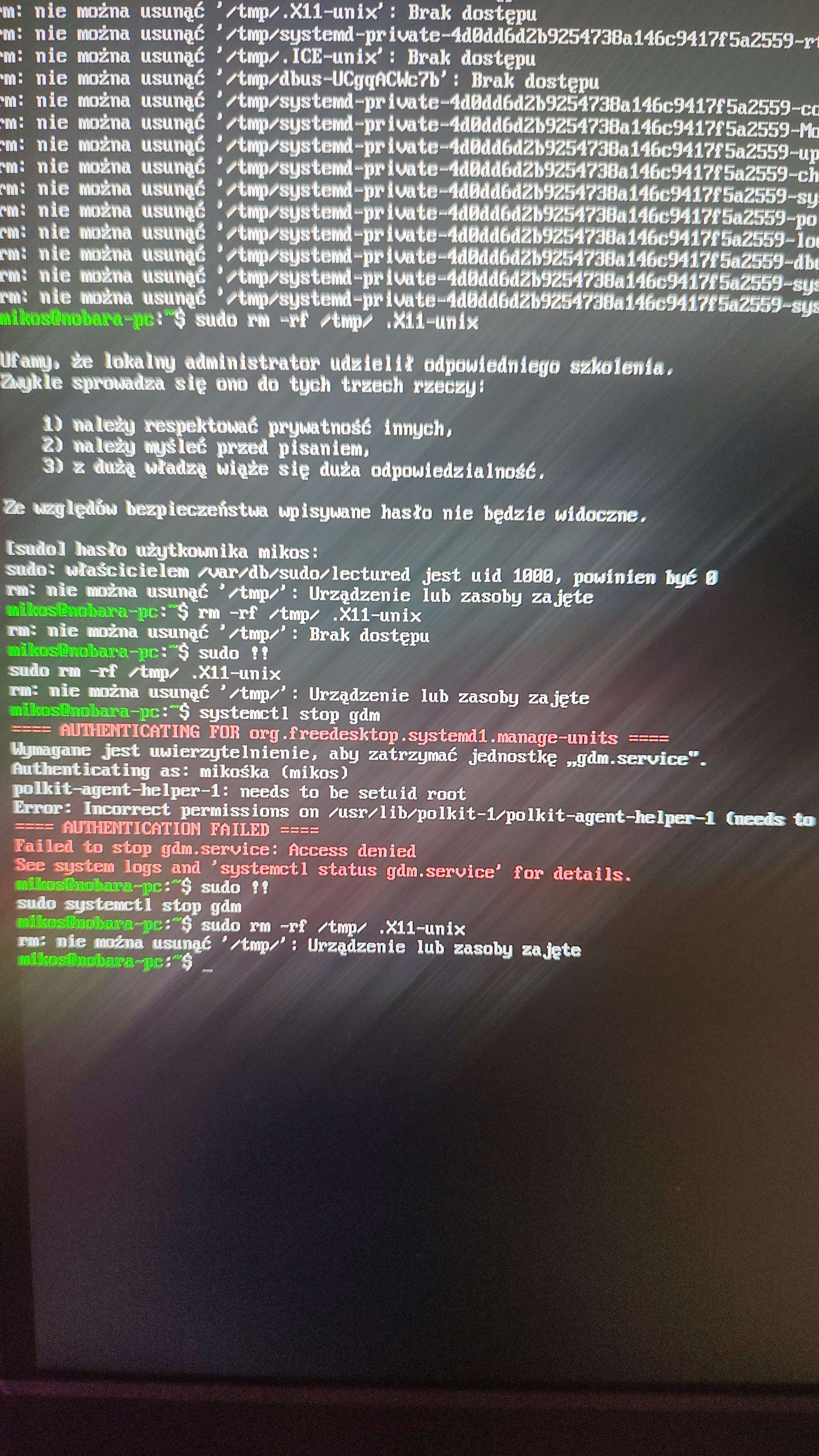
Not able to remove tmp
What is going on? Why this commands not working?
oh you still have a bunch of permission issues that prevent stuff from working
this should fix most things
sudo chown -R root:root /usrIT is like nightmer. I'm done for today. I just want to link my Steam games library front Nobara to other system Bazzite. And now i didnt link this library and broke my main system.
yeah this is why distros like bazzite are a thing
they're "imnutable"
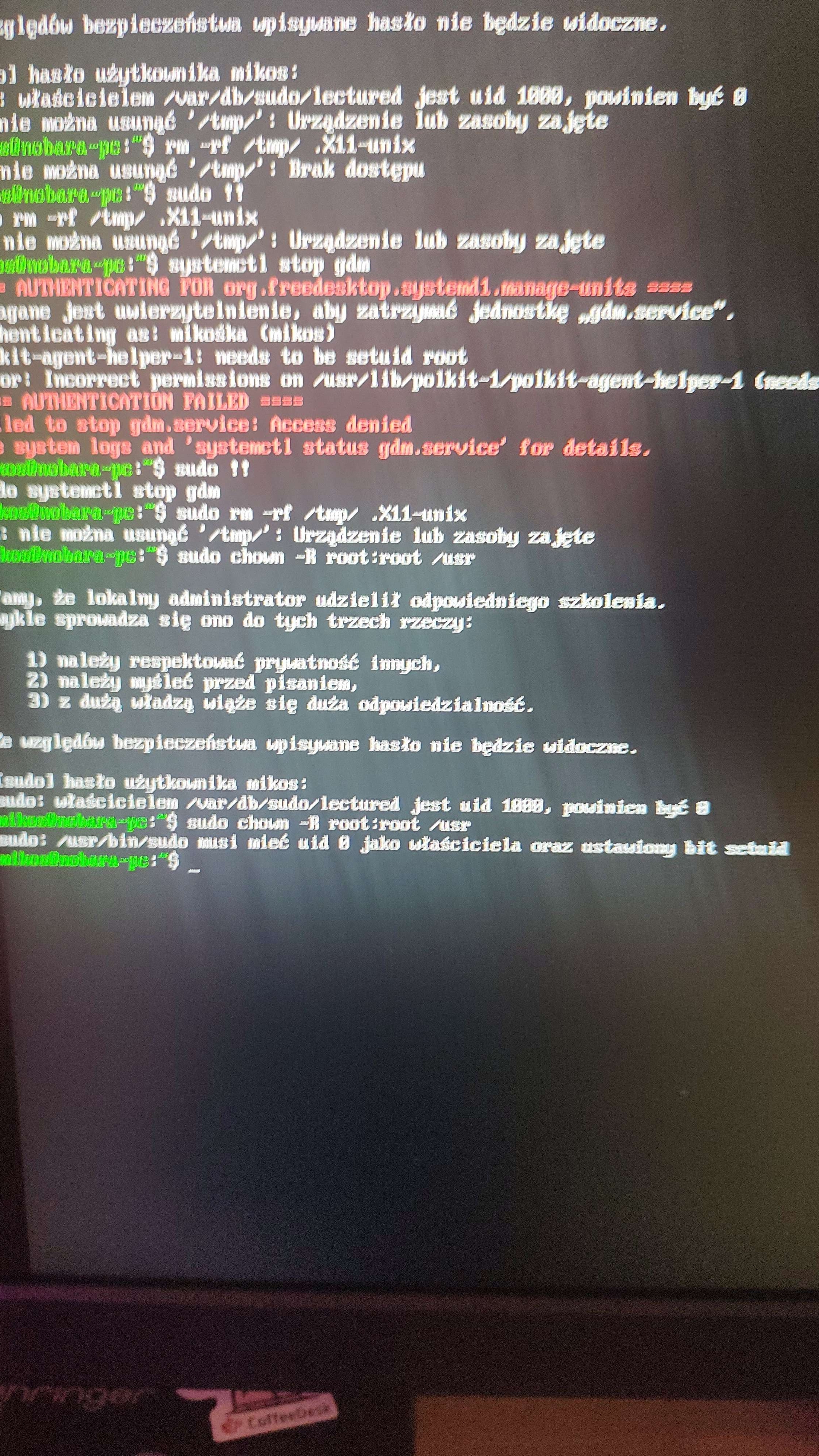
meaning you can't directly change system files
though
IT tells me that i need to be uid 0
And need to be bit setuid
Ok i need to go to sleep. We spend to much time for this. Only root is party done.
Sorry that i took You do much time. And thanks You for everything.
i'm going to
I'm so sad.
i don't mind
Maybe tommorow but probubly there is nothing to do.
don't worry about it all of your stuff is still where it should be stored separately from the system
Yup
so you can easily reinstall
& not lose anything
your user files include your games
see ya tomorrow if you'd like
i can help with reinstalling while keeping all your stuff
hello! i find some links. https://askubuntu.com/questions/513523/sudo-doesnt-work-etc-sudoers-is-owned-by-uid-1000-should-be-0
Ask Ubuntu
Sudo doesn't work: "/etc/sudoers is owned by uid 1000, should be 0"
When I type a sudo command into the terminal it shows the following error:
sudo: /etc/sudoers is owned by uid 1000, should be 0
sudo: no valid sudoers sources found, quitting
sudo: unable to initi...
Reddit
From the linuxquestions community on Reddit
Explore this post and more from the linuxquestions community
do you think is possible to fix this owner problem ?
i'm still in my job (office). but maybe when i'll back to home we can try some options?
but i'm wandering if reinstall system or już fromat disk will be better choice.
well we already know how to fix sudo the last chown command just broke it
& probably fixed lots of other stiff
Hello
Do You have time today? For help With recover Bobra?
Nobara
sure
Nice! So i forget the steps.
First i need to boot grub with Nobara and ctrl +e?
Or just e?
e
gotta go
be back in a bit
Ok. So should i wait
?
i'm back
Ok. I'm in this splash line
at brub at the splash word?
Yup
Linux root
here you add
systemd.unit=multi-user.target systemd.debug_shell
& then ctrl+xI already go with first wariant
But sudo dosn'work
whoops my bad
you need both of them now
though i think i know how to fix all of this now
to the point where the login screen & desktop will load
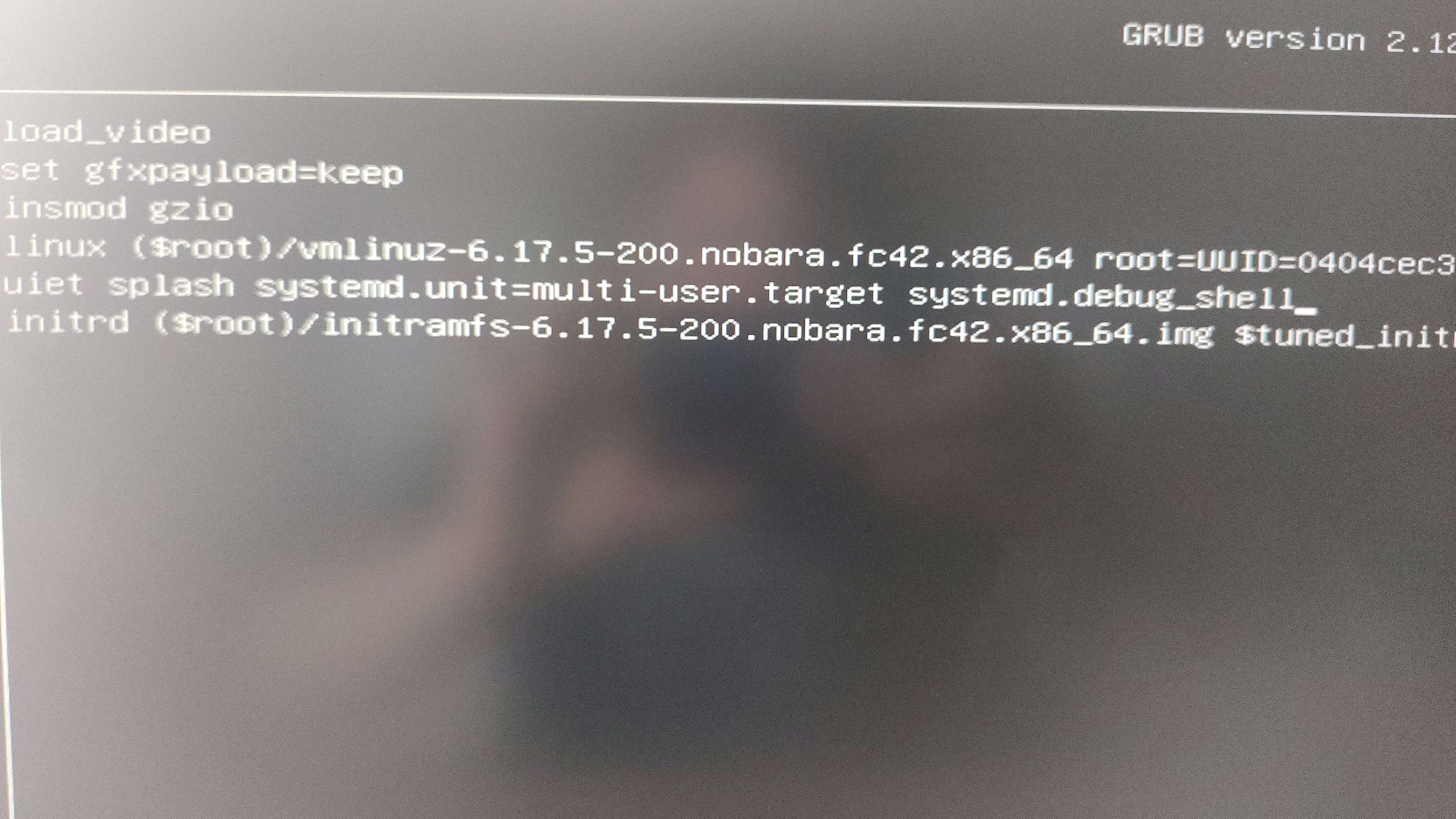
?
yeah
like that
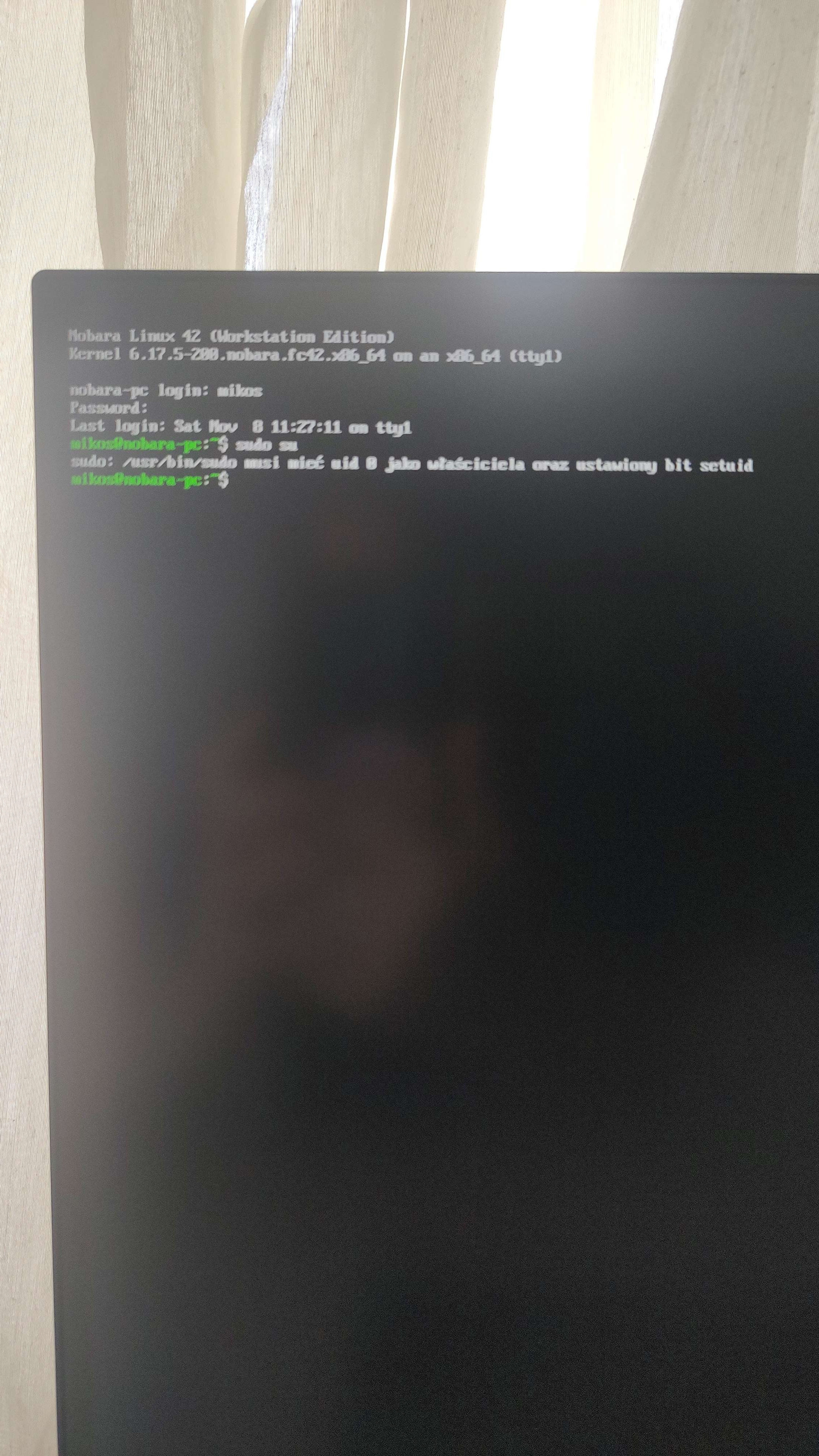
But i'm not root
now we fix sudo again
ctrl+alt+f9
Ok
will get you to the root shell
chmod u+s /usr/bin/sudo
this should fix sudo
ctrl+alt+f1 & try sudo againOk
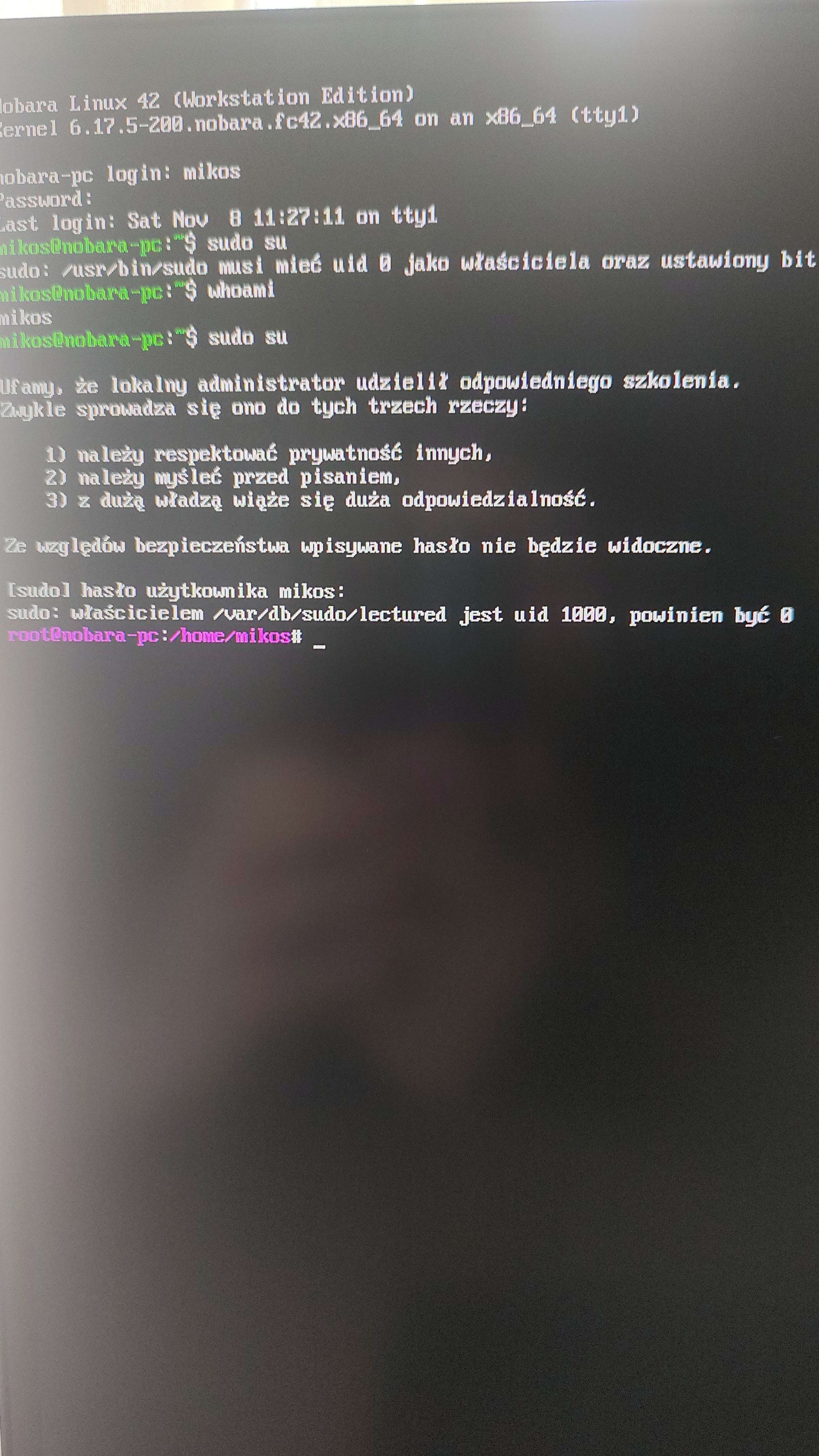
Still uid 1000 instead of 0
now let's try fixing the graphical login screen & stuff
chown u+s /usr/bin/mutter
should fix that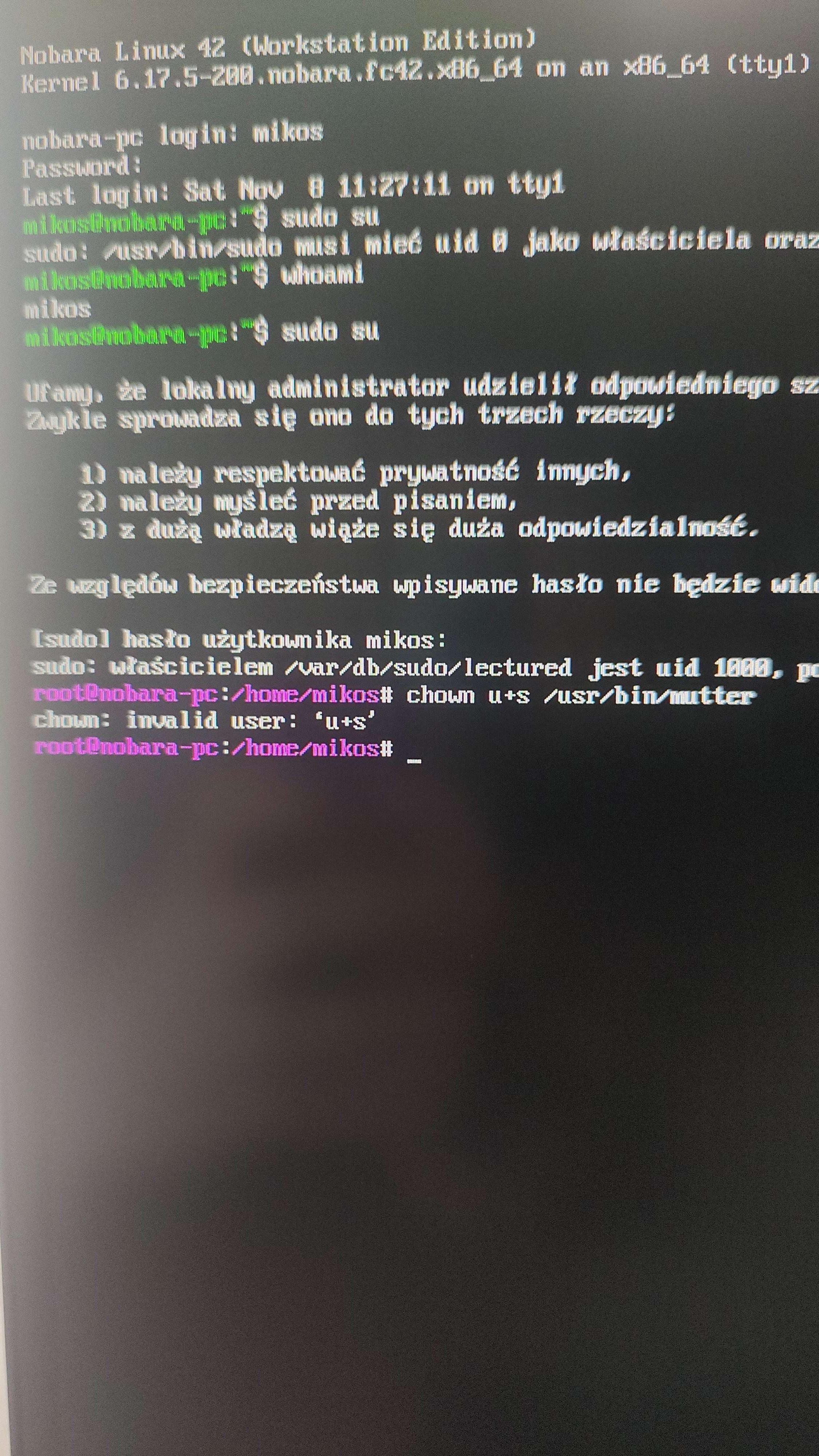
F..ck
my bad
I valid user
chmod u+s /usr/bin/mutterWe break something?
nope
nothing broke
Ok
try
gnome-shell --wayland
if this works
it's a REALLY good sign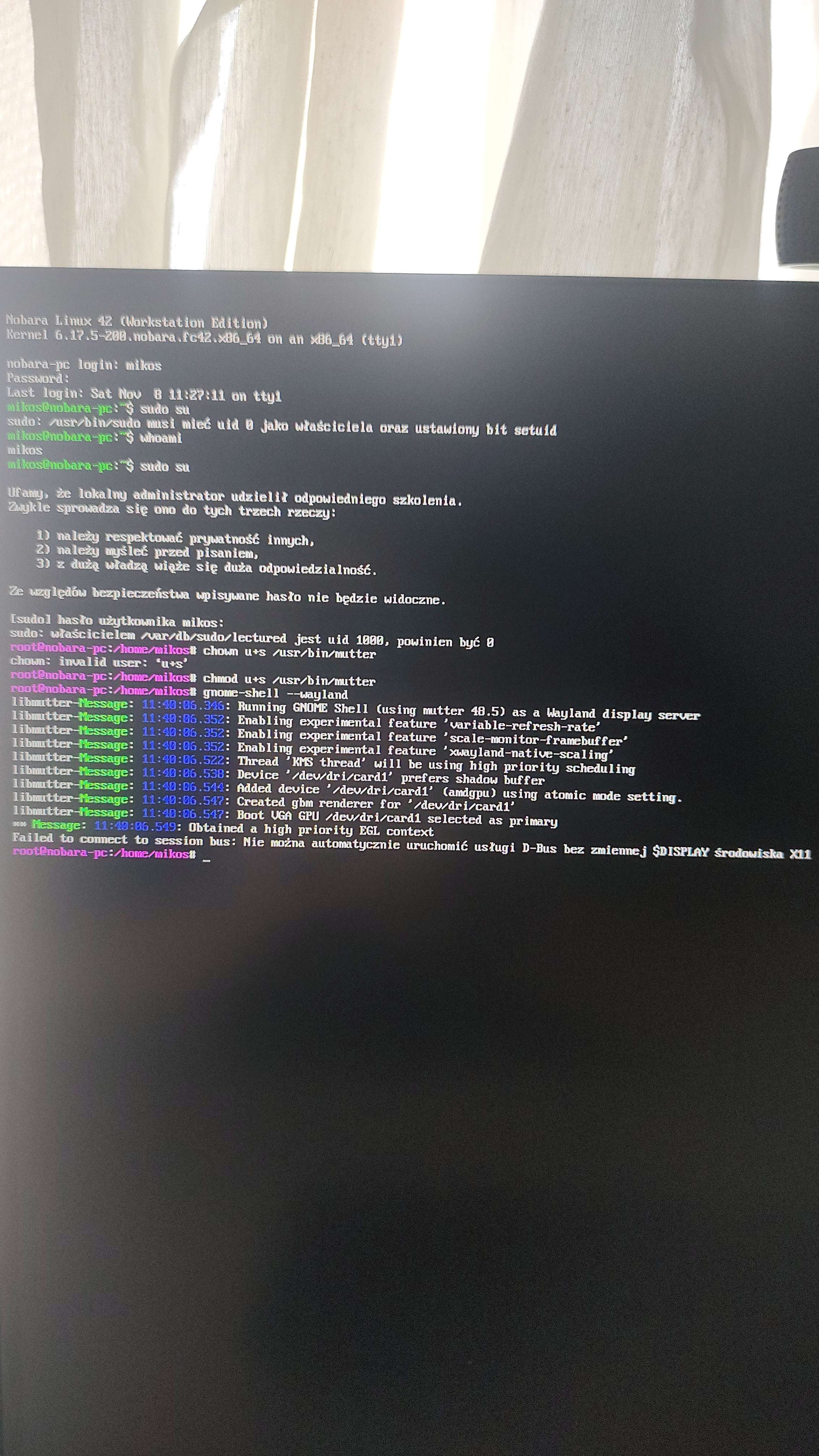
not as great as i hoped but better
D-bus can't be lounch
what about
gnome-sessionWithout $DISPLAY X11
Passed
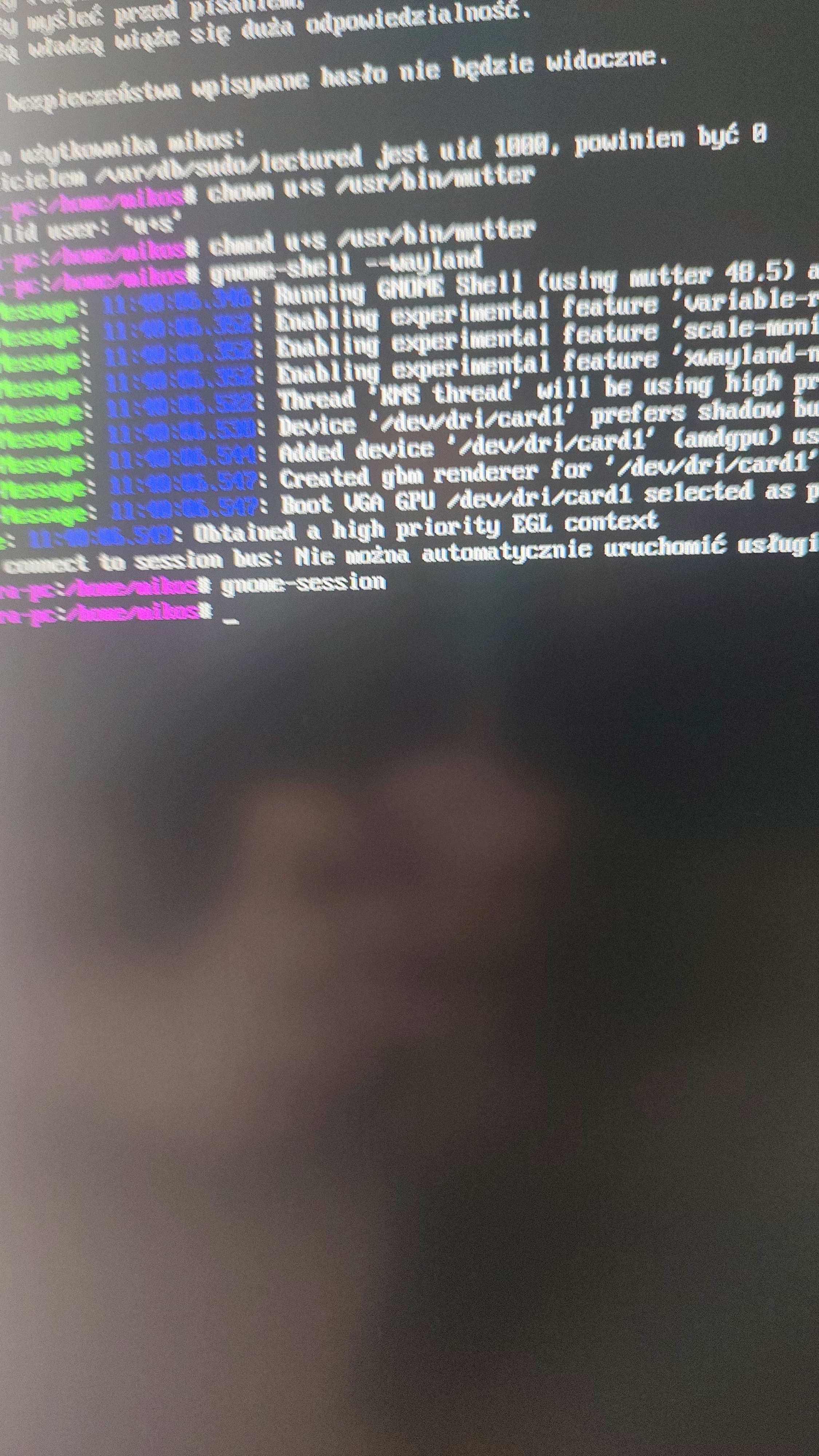
we're making progress
Why is do hard?
So*
does gdn work now?
Gdn?
systemctl start gdm
gdm is the login screenNoo
Blackscreen
so still nope
I back to root shell
you can
systemctl stop gdm from hereCant
Freez
Need to restart i think
No reacrions to any typing
I think main problem is change file system from ext4 to bsfd od something
And uid 1000 instead od 0
Ok i'm here
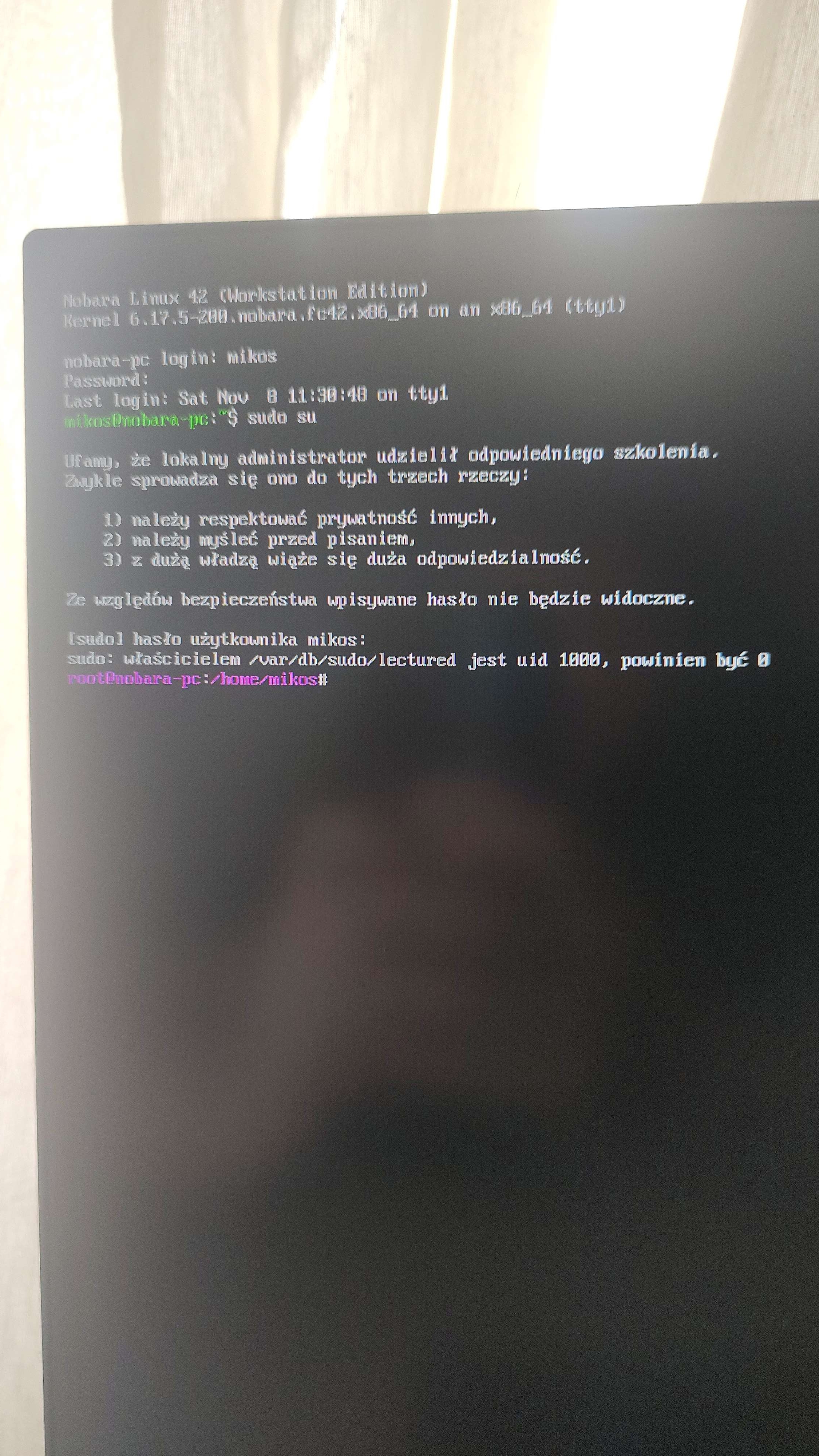
So. No Hope for my Nobara?
Ok. I need to try New bios
I update Bios today and i Hope it fix some problems with stability
hmm not sure what else needs fixing
what happens if you run
dbus-run-session -- gnome-shell --display-server --waylandI already shut down terminal. I'm resting New bios
my solution to this mess is to have a separate btrfs partition for my steam library. It also works with windows* **
*if you install a driver
**if windows would allow me to sign in with a password
This is more of a piece of advice than a solution to my problem. Unfortunately, my partition with Nobara no longer boots up. What you have presented are tips to avoid this type of situation in the future.