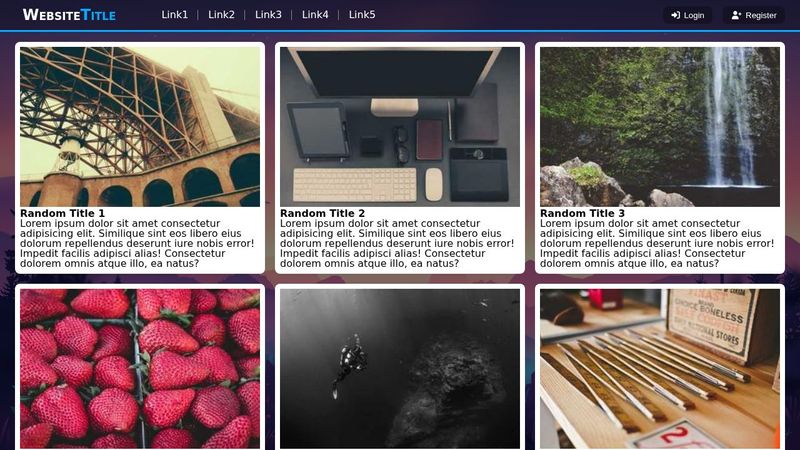Responsive Navbar toggles automatically when resizing viewport
So, i have had this issue for a rather long time, i always come across this issue every time i make a navbar and i just never been able to find a solution to this...
So, when i resize the viewport, the menu should be hidden and the hamburger button should appear, but when i resize, it shows the navbar for like 0.5 seconds and then it instantly closes.
i am using
i am also using
and i am also using
Here is my code
i also add a video below to also show the issue.
So, when i resize the viewport, the menu should be hidden and the hamburger button should appear, but when i resize, it shows the navbar for like 0.5 seconds and then it instantly closes.
i am using
interpolate-size: allow-keywards; to transition between height: 0; > height: auto;i am also using
transition-behavior: allow-discrete; to allow discrete animations (display:none; > display:block;)and i am also using
@starting-style.Here is my code
i also add a video below to also show the issue.