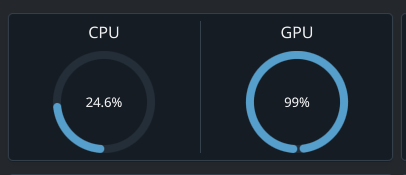Very low CPU usage while gaming
Hey all! I am often experiencing very low CPU usage while gaming. It doesn't really matter what game I am running, it's always like this.
I first thought it was because I was playing in 4k, so I lowered it to 1440p, then 1080p, but this resulted in minimal fps increase (like +20 fps from 4k to 1080p) and both the GPU and CPU remains at the same usage.
I also feel like performance gets worse over time, and restarting the game could easily give me 100+ extra fps. The experience is the same for pretty much any game. Counter-Strike, Civilization, random indie games, the GPU usage is really high and the CPU is hardly used.
Curiously changing resolution seems to not do anything when it comes to performance. The difference in FPS playing Counter-Strike 2 in 4k vs 1080p was ~10fps. GPU was still maxing out, while CPU was not really affected at all. I have similar experiences in other games too.
All in all I am not getting the performance I am used to. Getting some fps less is expected moving to Linux due to the compatibility layer, but not 1/3 dip that I am sometimes seeing.
Any clue?
Running an Rtx 4080, i7-13th gen, 32gb ddr5 ram and playing on a 2tb ssd with plenty of open space.
I am pretty new to linux, so I might not have tried things that are obvious to you. Thank you so much for helping <3
I first thought it was because I was playing in 4k, so I lowered it to 1440p, then 1080p, but this resulted in minimal fps increase (like +20 fps from 4k to 1080p) and both the GPU and CPU remains at the same usage.
I also feel like performance gets worse over time, and restarting the game could easily give me 100+ extra fps. The experience is the same for pretty much any game. Counter-Strike, Civilization, random indie games, the GPU usage is really high and the CPU is hardly used.
Curiously changing resolution seems to not do anything when it comes to performance. The difference in FPS playing Counter-Strike 2 in 4k vs 1080p was ~10fps. GPU was still maxing out, while CPU was not really affected at all. I have similar experiences in other games too.
All in all I am not getting the performance I am used to. Getting some fps less is expected moving to Linux due to the compatibility layer, but not 1/3 dip that I am sometimes seeing.
Any clue?
Running an Rtx 4080, i7-13th gen, 32gb ddr5 ram and playing on a 2tb ssd with plenty of open space.
I am pretty new to linux, so I might not have tried things that are obvious to you. Thank you so much for helping <3