Issues with VacuumTube not displaying anything.
Hi, so I'm looking to spin up a couple of bazzite boxes to serve as HTPCs using some older lenovo boxes. Main purpose is to run vacuumtube for YouTube functionality, jellyfin, and Retroarch, maybe a few really light steam games.
Boxes are lenovo M75q - Ryzen 3 3200ge - Radeon Vega 8 igpu - 8gb ram - 128gb nvme.
I've done clean installs of bazzite using both gnome and KDE-plasma, retroarch seems to run fine, the couple steam games I've tried have run OK but I think that's the hardware being at the bare minimum to run them.
Isaue happens when install VacuumTube. I've tried install from bazaar in both DEs and also tried from command line in the KDE-plasma version.
In all cases the install appears to complete just fine, but when I run Vacuumtube, the icon appears in the bottom panel, i get the bouncing progress icon, then the icon disappears from the panel. And then there is no way to interact with it.
If I use mission center it shows the app as running. When I've tried adding it as a non steam game in normal mode or big picture it appears to start, I get a single frame of black screen, and then nothing, with steam showing it as "running" with an option to stop.
I'm newish to the Linux world, and this seems like an odd issue, but with all the stuff I'm thinking of to search for help all I find is vacuumtube+bazzite=awesome.
Thanks in advance for any help.
11 Replies
what does it say if you run
flatpak run rocks.shy.VacuumTube on the terminal?
also, just to be clear this is on the KDE version, and you did a clean install (as in, you didn't rebase from the gnome version), right? and you are on, i assume, bazzite-deck?Had the issue on both gnome and KDE installs. Both installs were repartition and format drive before install.
I will check terminal response in a few minutes.
Not on bazzite-deck, though I probably should be.
steam big picture mode is not the same as steam gaming mode we use in deck images, so that could be your problem
well, part of it at least. the app itself should be able to run on the desktop without issues
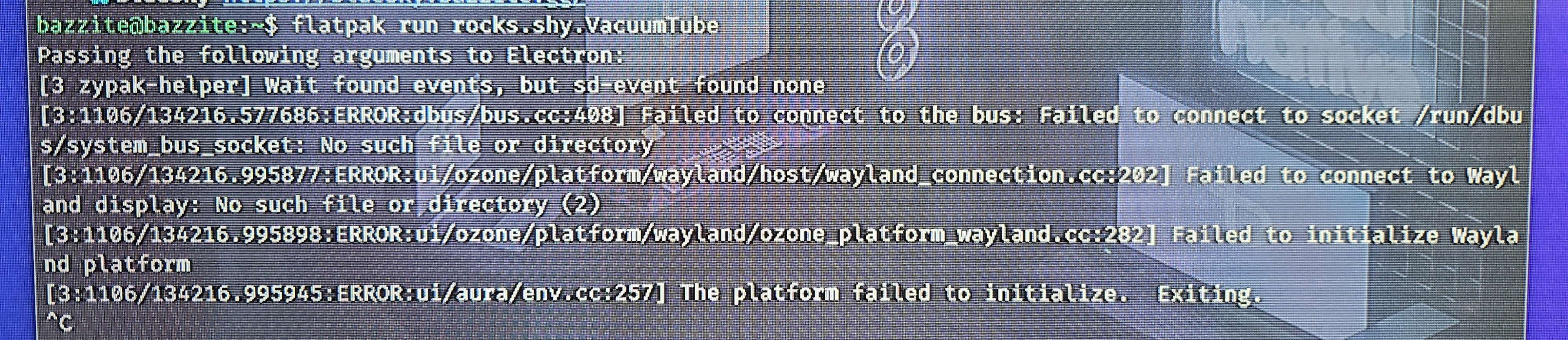
Sorry for the terrible screenshot.
hmm, working fine for me
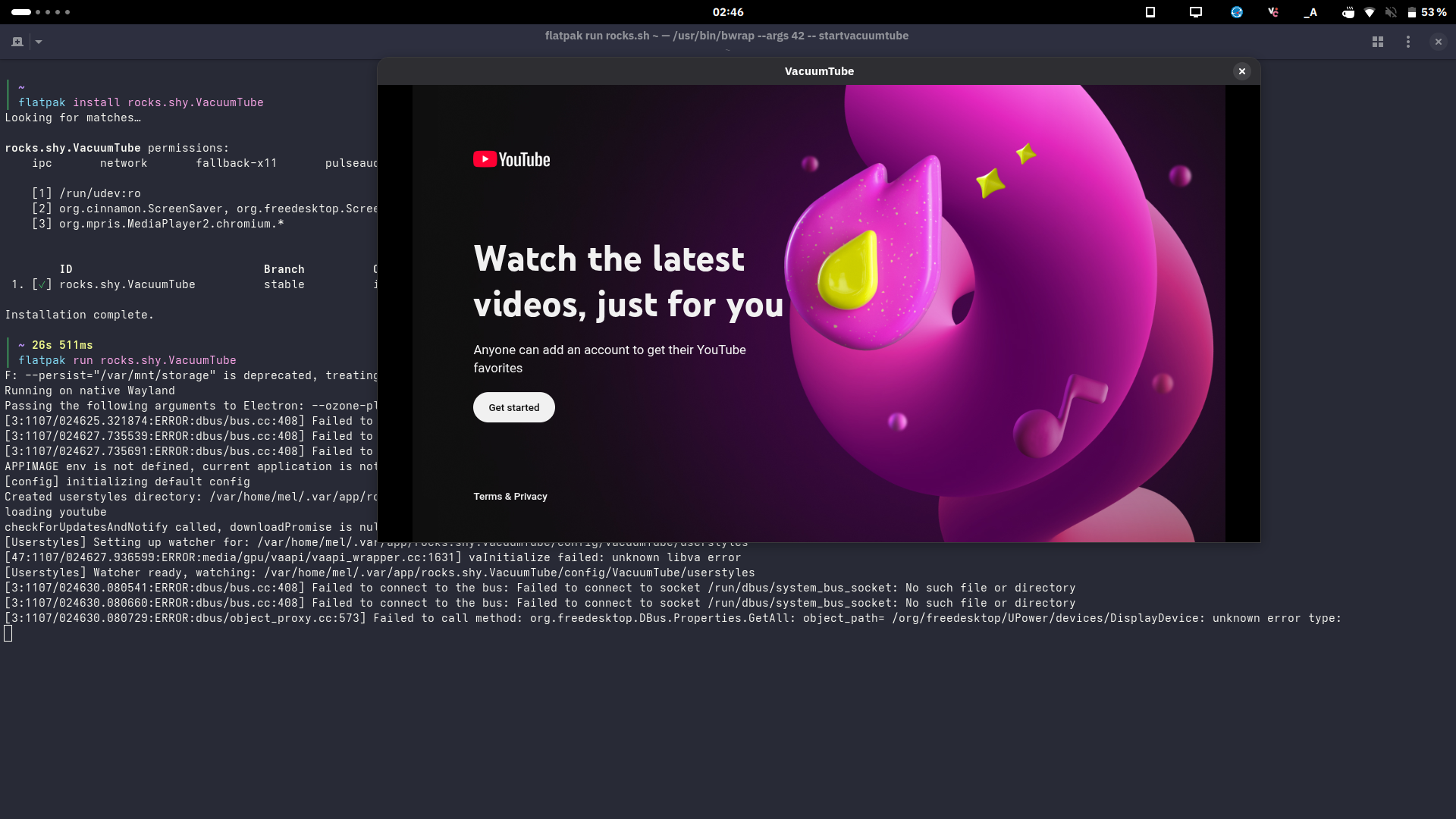
on a fresh vacuumtube install too
can you open Flatseal, open the VacuumTube entry and post screenshot? like this
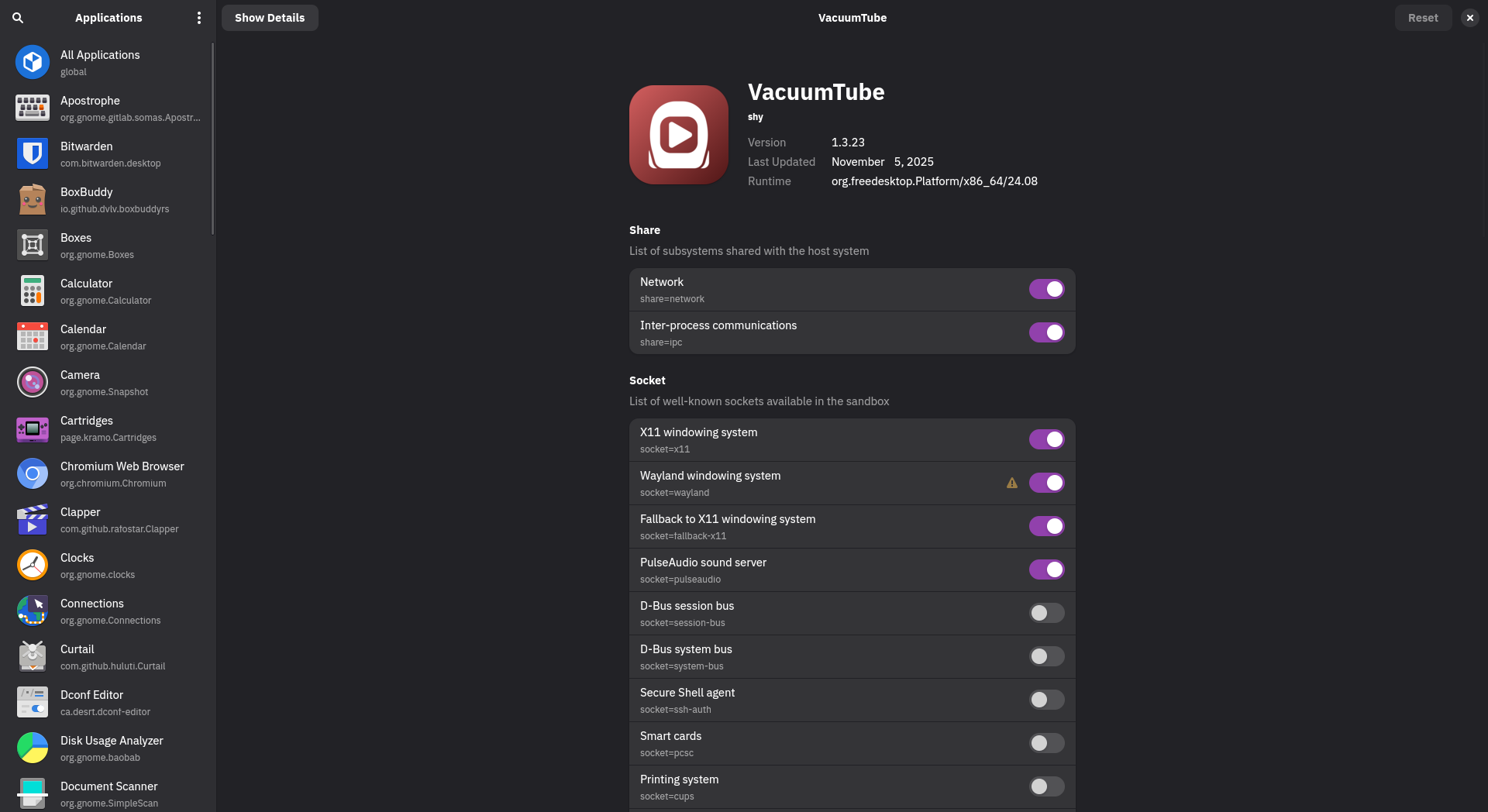
Just Ran ujust update for something else and there was an update for wayland permission in vacuumtube and now it works.
Which would make sense with that terminal output
Looking at the vacuumtube guthun it looks like there was an update late last night/early this morning.
oh, perfect. great you have it working now!
And I learned "run the thing in terminal and see what output is" which I sure is a valuable Linux troubleshooting skill.
That you for the help