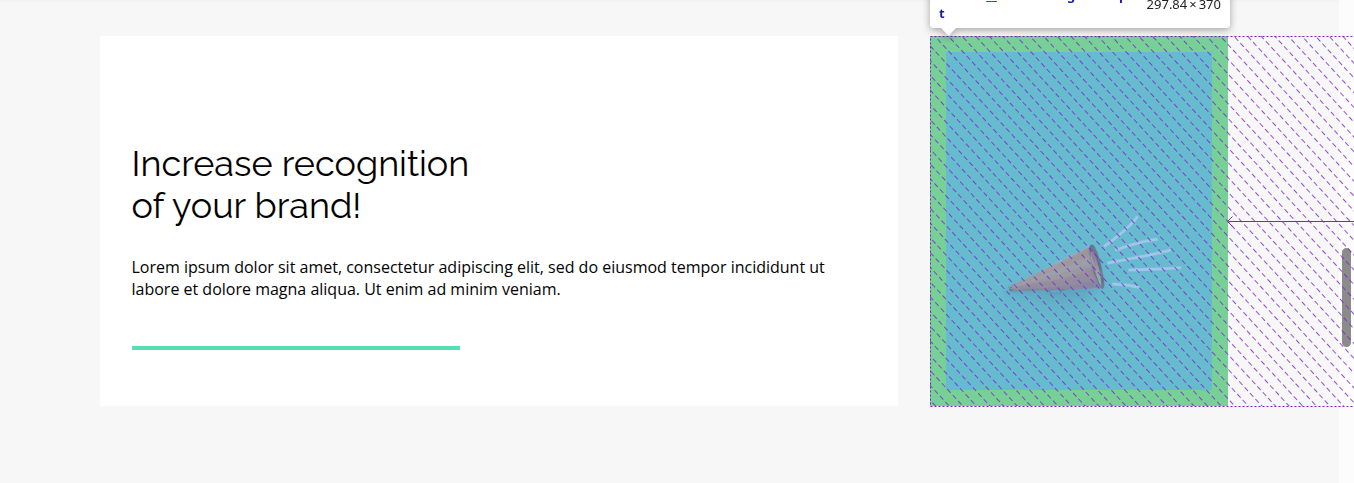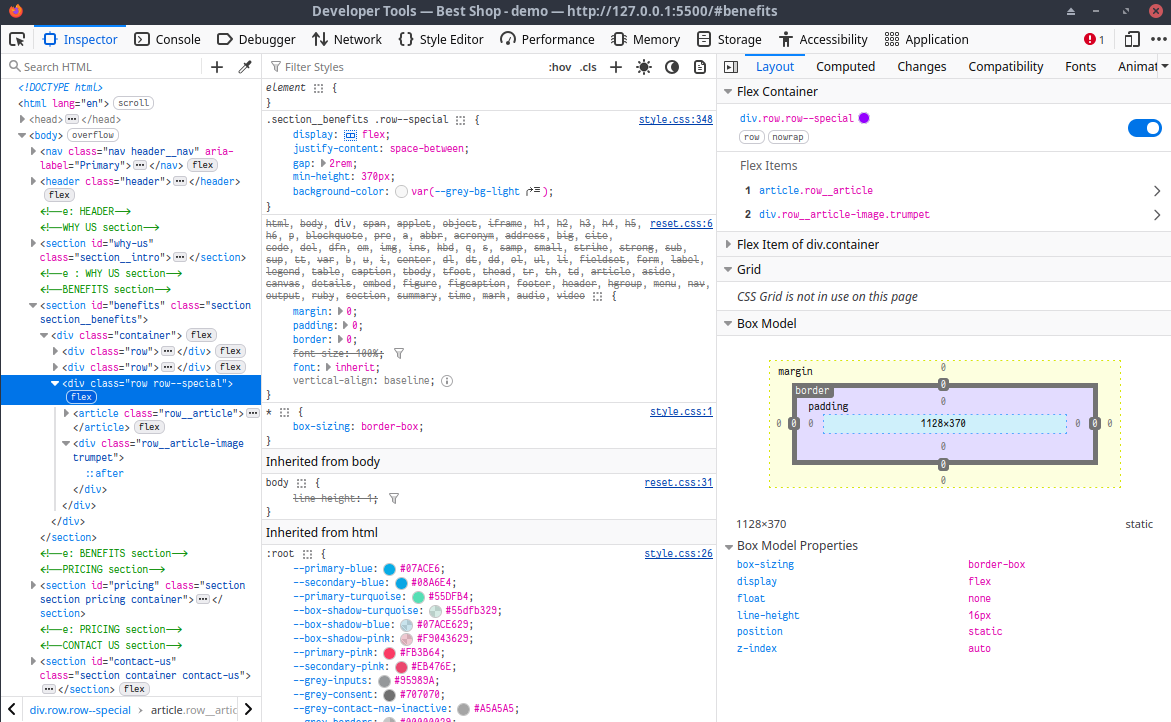Different preview of same code in Chromium vs. Mozilla
Hello,
I've started learning responsive design and have come across this issue where my code "works" (behave as I want it to) in Mozilla, while not in Chrome (chromium actually, but same thing).
I'm including pictures - I'm talking about the div with green background with a trumpet in the center.
I used flexbox.
In dev tools I noticed a strange purple square with an arrow (that I don't think I've seen before) and don't really know what it means.
I'm including pictures of the previews, as well as CSS code of - the green element child in question, the only sibling of this green element ,and the parent flex of the children.
Ther element in question:
Sorry, I just read the "Asking Good Questions" after posting (shame on me xD) - so per instruction's I'm including the code:
I've started learning responsive design and have come across this issue where my code "works" (behave as I want it to) in Mozilla, while not in Chrome (chromium actually, but same thing).
I'm including pictures - I'm talking about the div with green background with a trumpet in the center.
I used flexbox.
In dev tools I noticed a strange purple square with an arrow (that I don't think I've seen before) and don't really know what it means.
I'm including pictures of the previews, as well as CSS code of - the green element child in question, the only sibling of this green element ,and the parent flex of the children.
Ther element in question:
Sorry, I just read the "Asking Good Questions" after posting (shame on me xD) - so per instruction's I'm including the code: