plasmashell high cpu usage
im getting really high cpu usage on plasma and its making my whole system crawl
ignore the winboat windows vm it just started so thats why its using so much cpu it evntually calms down but the plasma shell cpu usage doesnt
ignore the winboat windows vm it just started so thats why its using so much cpu it evntually calms down but the plasma shell cpu usage doesnt
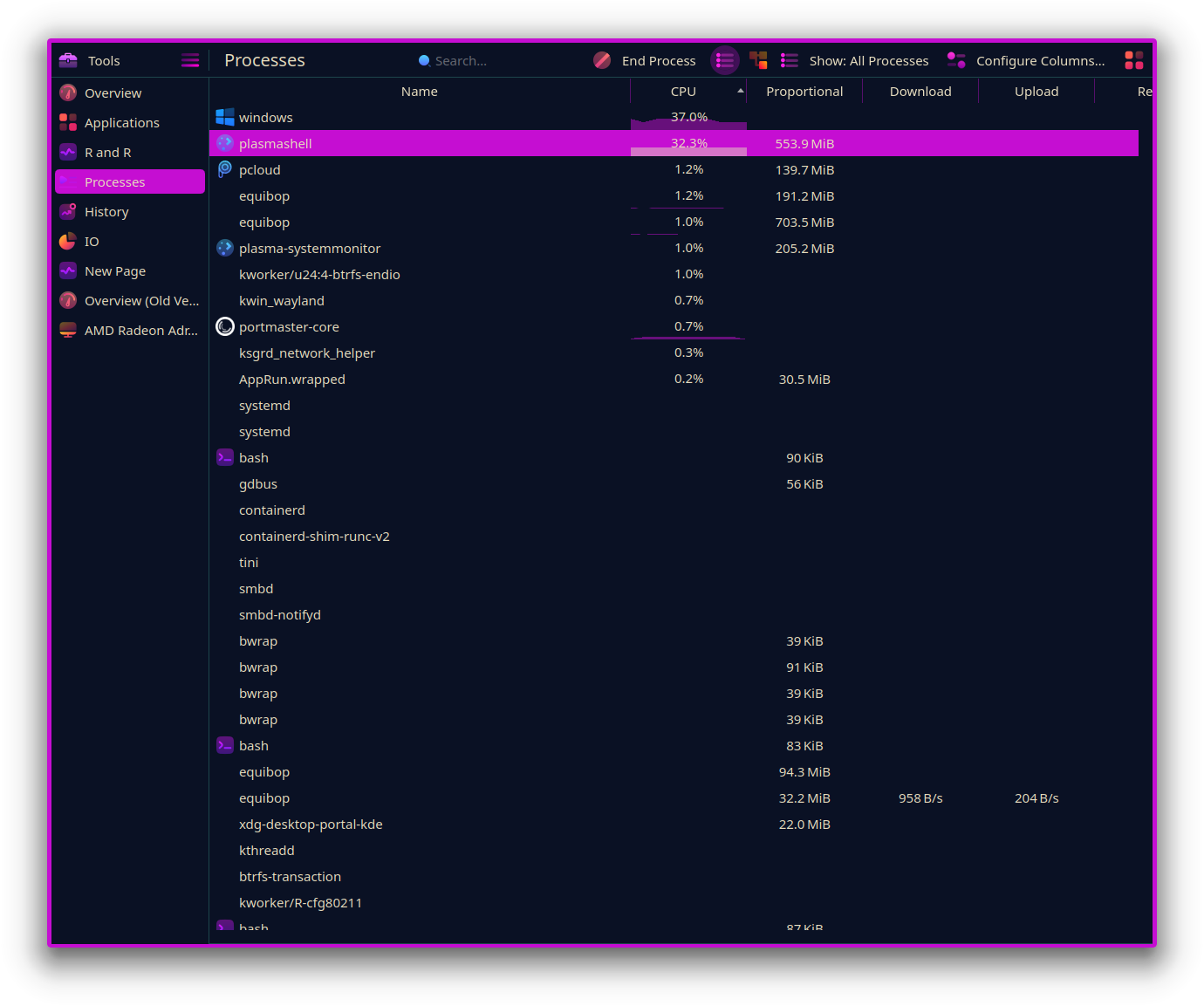
Solution
Turns out it was decky I disabled the decky service and my CPU usage went down dramatically as well as ram. Strangely plasma shell CPU usage went down to about 10% after stopping decky too
So what I resolved to do is disable decky when I'm in desktop mode and renable it when in game mode
Lucky plasma has some scripting options that allows automating this
https://docs.kde.org/stable5/en/plasma-workspace/kcontrol/autostart/index.html
You can run stuff before kde starts and then you can run another script when kde shuts down aka switch to game mode
Bonus this solves other annoyances with decky in desktop mode like audio loader still playing ambient music when steam is running in desktop mode
So what I resolved to do is disable decky when I'm in desktop mode and renable it when in game mode
Lucky plasma has some scripting options that allows automating this
https://docs.kde.org/stable5/en/plasma-workspace/kcontrol/autostart/index.html
You can run stuff before kde starts and then you can run another script when kde shuts down aka switch to game mode
Bonus this solves other annoyances with decky in desktop mode like audio loader still playing ambient music when steam is running in desktop mode