Chrome doesn't connect to websites, despite network working in other applications
Hello,
I have a pretty much fresh installation of bazzite(desktop install version, KDE), on my new hardware (a PC with Ryzen 9700x and RTX5080),
I have both wifi connected and an ethernet cable plugged in.
If I run curl, or use steam, both have internet connection, however websites in chrome and firefox didn't load
I've since set firefox to ignore system proxy settings, and after that it started loading websites normally, while in chrome problem persists (since there isn't an analogous setting)
I did not set up a proxy on this system, and when I open proxy settings there is nothing there (as in "No proxy" is selected)
I've set both ethernet and wifi connection to use 8.8,8,8 as dns, in /etc/resolv.conf it still points to 127.0.0.53 (and overrides back to it when changed), which I assume is intended.
Running
resolvectl status does confirm 8.8.8.8 should be used (and I can ping 8.8.8.8 successfully)Solution:Jump to solution
It seems to work better after few days, one thing that was also blocking webpages from showing was actually KDE wallet popup, that would pop out after boot, and all internet activity in chrome would wait until password was put in. So it might have also been that
3 Replies
does chrome not have this?
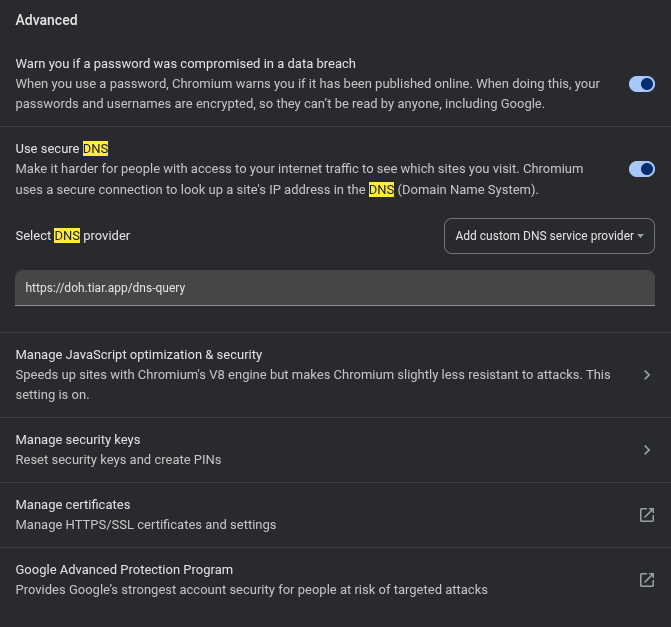
Seems like same behaviour whether I turn it off or on
I suspect it's something with DNS (maybe somehow the default local is still being used? I don't remember why I did get into a habit of always setting up 8.8.8.8 in my installs, but the home router's dns might be iffy)
Especially since I can get the same behaviour in firefox if it doesn't have the "ignore system proxy settings" (of which there should be none, but still here we are)
Solution
It seems to work better after few days, one thing that was also blocking webpages from showing was actually KDE wallet popup, that would pop out after boot, and all internet activity in chrome would wait until password was put in. So it might have also been that