Efi file system option not showing
Efi file system option not showing when trying to install bazzite to duel boot with windows 11. I split one of my drives though windows and got to this point
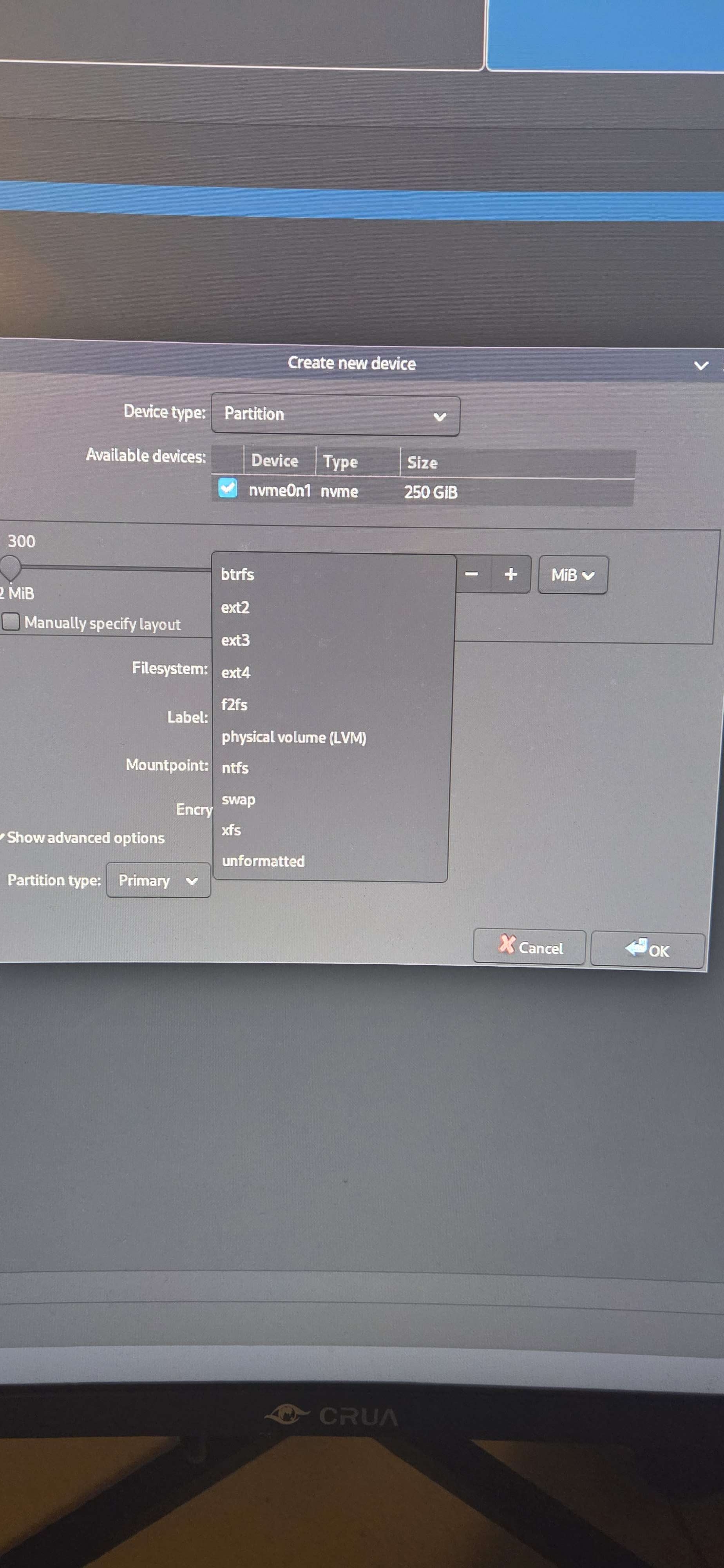
179 Replies
i think that's a bug with the live iso
I see that's what im using 😭
So im cooked?
Gotta install stable version?
Or can I fix it somehow
there's no difference between live iso and normal other than the installer
Oh fr I thought it had new features or smth 😭
Im new to linux
Well ima see if the other installer works for me after I rewrite usb
there's a test branch but it's completely indepentent of the installer
for most people, stable is the recommended experience
there is no such thing as an efi filesystem

Wait wrong image

I mean this
Following the duel boot guide
the filesystem efi firmware expects/uses is fat
either 12 16 or 32
& the mountpoint should be
/boot/efiI see
i heard some bioses don't support fat32
I have no idea if mine does or not
How would I check?
use the non-live iso, efi is somehow missing from the live one
it probably does
Currently writing the non live one atm
i only heard this is sometimes the case
never seen it myself
That sounds like something that would happen with ancient systems tbh
ancient intel macs may have had this problem
before EFI was renamed to UEFI
Tbh ancient intel macs have alot of issues
back in the day intel developed it alone
Even the latest Intel mac from like 2019 or smth has so so many issues
yeah one thing is they can only run 32 bit EFI binaries
even though the CPU is 64 bit
Weird tbh
What did apple do 😭
several Linux distros have workarounds
they simply install 32 bit EFI grub & load the distro from there
& boon works
another interesting thing i've heard
intel macs even though they're EFI don't need the fat EFI partition
they just have apple's filesystem driver built in
so they can just load the boot file from the Mac OS partition
they still have one for updates & stuff but don't strictly need one
I see
The usb drive is finally written so ima see if the live version was the problem
Ya it was just the live version
another thing that isn't strictly necessary on intel macs is a drive
How so?
i mean they can network boot into the recovery where from you could at least re install mac OS to a blank drive
not only over ethernet but also over wifi
I see

Now im getting this
Apparently it might be due to a time difference between bios and the installer
yeah
stuff like this can happen due to the firmware itself
each boot entry on UEFI corresponds to a file
information about these is stored in NVRAM
the UEFI equivalent of cmos
apparently it can sometimes get corrupted
did you try updating your bios?
which means the registration of GRUB(the Linux bootloader) fails
& causes this
Im on the Latest bios my motherboard sipports
is this a desktop? what's the specs?
hmmm
try clearing NVRAM
i think resetting the BIOS to defaults does that
Ya desktop
Also main specs are ryzen 5500
Rx 6700
32 gb ram
The motherboard is
B550 UD AC (rev. 1.2)
Im trying again cause I think i miss named smth

@nagito || Knight of Emilia got any ideas
@𝕾𝖙𝖊𝖑𝖑𝖆
Do u got any ideas?
did you create a /boot partition
Ya
try clearing your bios settings
yes
yes i do
and make sure that you don't have CSM enabled
Csm?
this happens when grub can't find it's config file
How do I fix that
compatibility support module
let's check if the file is catually missing
run
ls $prefix
is grub.cfg shown?
It isn't shown
hmmm so it really isn't there
is that because of this error?
we should be ale to add a working one pretty simply
it did say the system would not be bootable
How?
from Windows or whatever else you have installed
I got windows 11
that should do
we just need to know what bazzite's boot partition is
if you still have the stick, the live version of Bazzite has a bootloader restore tool
eh
not like there's mich to restore
just seems like a missing config file
I know where it is I think
easy enough tp add a working one by hand
since the important configuraion isn't in grub's config anyways
So what do I do?
hmm you know where the boot partition is?
if so that's all we really need
Ya i know where it is
specifically we need grub's partition number
Should be disk 1 partition 3
If you are talking about the boot partition
it's b in the same order as on the hard drive
disks in grub start at 0
so the grub ID would be
(hd0,3)So what do I do now that I know that
let's check if it's that
ls (hd0,3)/
if it is it should have a loader folder in there
the loader folder is what contains the actually important stuff
Maybe I did the wrong one
Ima check
you need
/ at the end as wellI did that too
just
ls shows you all the partitions grub can seeYa
you'll motice grub shows something like
(hd0,gptX) X being the partition numberYa
the gpt bit is optional when typing

The ones at the bottom are my drives
oh i see
the drive uses the msdos partitioning scheme?
I have no idea what that means 😭
how could this be?
windows isn't on the same drive is it?
Nah it is one another drive
makes sense
Btw i entered ls (hd2,msdos4)/ and it is now showing home/ var/ and root/
UEFI Windows cannot boot from MSDOS partitions
that's the home partition
where user data goes
I did the same thing to hd2,msdos2 and got efi/
that's the efi partition then
Did it to msdos3 and got efi/ loader.1/ ostree/ boot loader
that's boot
bingo
Ok so now what?
now open up bazzite's efi partition in WIndows
& we add a grub.cfg file to there
1 how do I open up the efi partition
grub.cfg should contain
And 2 where do I get grub,cfg
you may or may not see it in this pc
I can't see it in file explorer
if you don't then we need to assigm a drove letter manually
yeah Windows chooses to not assign a drive letter to a partition if it's marked as EFI
How do I assign drive letter
Windows has a program called diskpart
needs to be run from command prompt or powershell
we run a few commands in diskpart
basically
select disk DISK_NUMBER
select partition PARTITION_NUMBERSo what do I assign the letter to?
the partition after selecting it
Do i assign it to the efi?
Folder
Or the boot folder I mean
bazzite's efi partition yes
K
Did it
I see boot and fedora
Windows can't read the boot partition's filesystem
Im inside the efi folder btw
it should have a grub2 folder somewhere in there
Grub32 and grub64
Both have .efi at the end
yeah whatever folder you're in now is correct
So now what
you put a grub.cfg file in there
& add the text i said into it
So I make a file named grub.cfg
And type in this?
yes
save of course
remember when we did ls $prefix
it showed the same files
so yeah this is the correct folder
So do i just go back to bazzite and try to boot again?
yeah
should work now
Ight ima see

How do I launch?
hmmmm
Should I try to use the live versionM
?
do
ls $prefix/
againIght
let's make sure grub.cfg is there now
windows could have just named it grub.cfg.txt

eh we can load it anyways
ok
do
configfile $prefix/grub.cfgIght

hmm did i mistype the partition name/number
that's probably it
Im so confused 😭
or perhaps we need to load a few more drivers in grub.cfg
Ima try to live version rq
To see
Of that works
How would I use the live version to do it byw
Btw
I believe shortcut on the desktop
If not then in the app menu
Ight it is writing will prob take like 10 minutes tho so brb
this in grub.cfg should be enough
I will try that rq
That sorta worked
It got stuck at like 25% said smth about recovery mode then rebooted and now it is just black screen
Im going to wait like 10 minutes then prob give up
Also the live version says it doesn detect the bootloader
did grub show 2 or 3 options
in a menu
something like
bazzite(ostreeL1)
& bazzite(ostree:2)uh
i dont think so
how wouldd i check
when you select grub to boot from what shows up?

oh
i mistyped
it's
insmod ext2
not 4K ima fix it rq

So now what 😭
the errors do be disappearin
but still
waut let's check again
ls (hd2,3)/Says unknown file system 😭
did you do this exact thing before when it showed the boot partition
with the loader folder & stuff
you said you did
I did
I even sent pics of it i believe
so the boot partition is formatted with something that isn't ext4
it's usually ext4
When I booted into the live version it said it was ext4
Just didnt let me fix bootloader for some reason
does
ls
show the partition still?
Closest thing to it is hd2,gpt3
hmmmmmm
bit remember it was msdos before
so the drive numbers changed
My pc must be on drugs or smth 😭
it's probably
(hd1,3) nowSays file system is ext2
ext 2/3/4 are all backwards compatible
I see
So what do I d
Do
does grub tell you about the partition label
it should be labelled
so we could consistantly find it
since the drive numbers change
Uhh I dont think it told me
did you check if the
loader folder was on there
we just need to make this work temporarily
we can permanently fix it from booted bazziteHow would I check cause I forgot
Do i boot back into windows?
ls (hd1,3)/
the / is important
without it you get the general info you got
like the filesystem typeI see loader.1 and boot loader
yup
that's it
so you replace
hd2,3 with hd1,3 in grub.cfgK

dang
it worked but looks like bazzite just wasn't installed fully
How tf
I installed tho 😭
currently you\re in the initrd
grub loaded the kernel & initrd
So what do I do to fix it
Do I just reinstall
Im going to go to sleep cause I have been up for ages
I will prob wake up in like 1-4 hours from now
Then I will start to try to fix it again
essentially Linux boots in 3 stages
stage 1 grub loads 2 files
the kernel & the initramfs
the kernel is the core of the OS
the initramfs is a little zip file
with some programs & drivers
just enough to find mount & switch to the real system
wherever it may be
usually on a drive of some sort
though somebody was crazy enough to boot the real system off of google drive
stage 3 is the same as stage 2 this time the real system is found yet more drivers are loaded including wifi & everything else services are started & the login screen appears
you're currently at stage 2
it just failed to switch to the full system
presumably because it couldn't find it
we could use the programs on the initramfs to explore
just to see if the system is where it's supposed to be
i slept way to long
I think everyone of the issue originated from this tbh
Im lowkey just going to try to install it on another pc tbh
managed to get it working in another computer i have
i think my pc or smth just doesnt like bazzite