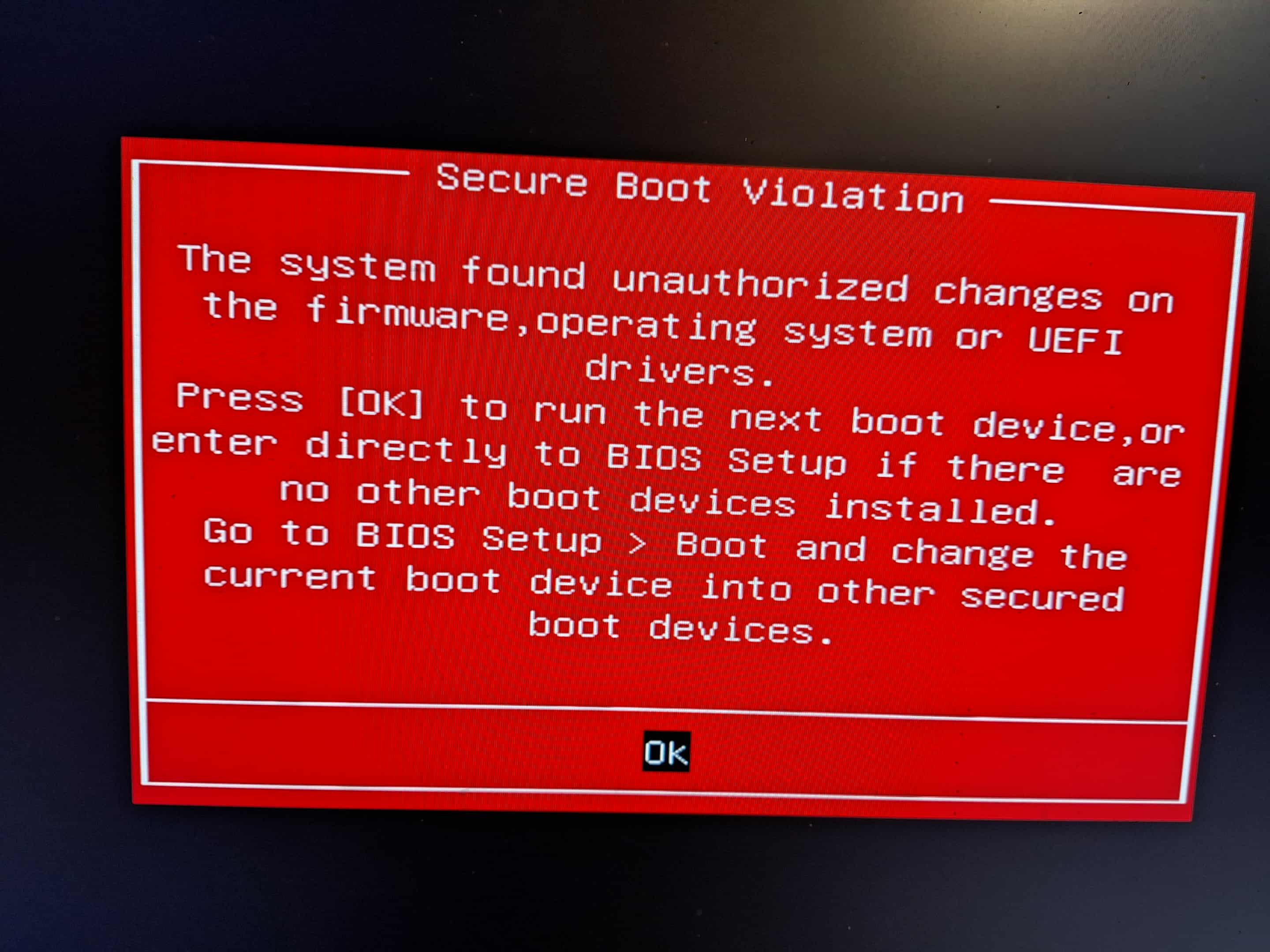Secure boot violation error
Hi
I just received this error when I started my pc. When Bazzite is on top of the Boot list in Bios I receive this error. When I click ok, my pc just launch into Windows 11.
When I set Windows 11 on top of the Boot list in Bios, my pc just boots into Windows without this error.
I checked Secure boot in bios. I have the options Standard and Custom. But with both options I have this error.
Normally when I start my pc I first come into the Grubb menu where I can choose to boot into Bazzite or into Windows. I don't have this anymore.
I did not change anything in bios or somewhere else on my pc. So I don't know why I get this error.
Windows 11 and Bazzite are installed on separate ssd
Could someone help me with this?
I just received this error when I started my pc. When Bazzite is on top of the Boot list in Bios I receive this error. When I click ok, my pc just launch into Windows 11.
When I set Windows 11 on top of the Boot list in Bios, my pc just boots into Windows without this error.
I checked Secure boot in bios. I have the options Standard and Custom. But with both options I have this error.
Normally when I start my pc I first come into the Grubb menu where I can choose to boot into Bazzite or into Windows. I don't have this anymore.
I did not change anything in bios or somewhere else on my pc. So I don't know why I get this error.
Windows 11 and Bazzite are installed on separate ssd
Could someone help me with this?