System corruption issue
Hi, I run bazzite kde and w11 dual boot on separate drives . 90% usage of bazzite , W11 just for emergency cases .My bazzite install keep getting corrupted after few reboots . To fix it i need to boot windows - it starts fixing a volume at startup and then after reboot I can boot bazzite just fine . It is not a windows issue as this happens even if I use only bazzite .
I am not 100% sure but probably issue started when i ended testing Intel arc b580 and installed back my rx7900gre , it was bazzite 42 that time . Upgrade to bazzite 43 didn't help, rebasing to testing image didn't helped too .
Hardware : 5700x3d + 7900gre
Anyone can help me troubleshoot what's going on ?
21 Replies
What do you mean with corrupted? What happens when you try to boot it
My first impression is that it fails on a corrupted ntfs mount
It just hangs at black screen with only coursor
Only NTFS partition I have is that one of windows and I don't auto mount it .
Sorry if I am writing a bit weird . English is not my native .
Does it get past grub when it fails?
Yes, grub, then bazzite boot logo and then black screen with cursor
Can you boot into the backup image when it does that?
Not , same issue on ostree 1 and 0

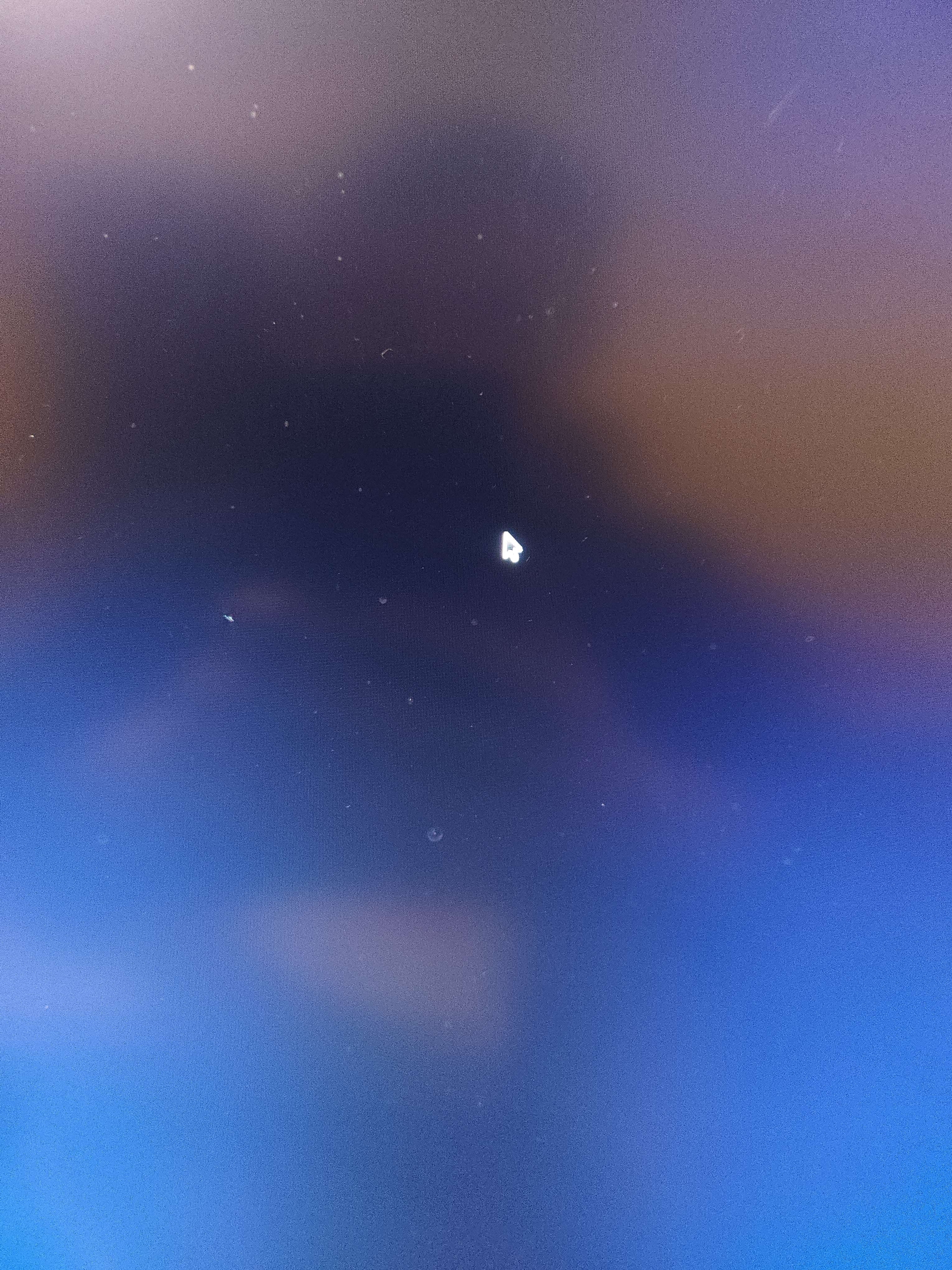
It just did it on me after just 4 restarts
can you get into a tty from there?
ctrl - alt - F3
No reaction after that key combination
Next time you get a successful boot do ujust get-logs and show the logs. I'm off for a bit, but will follow up on this.
How to get logs ?
Just tell me this before you go, please 😉
open a terminal and type
ujust get-logsUjust get-logs is a command ?
Ok
Thanks 🙂
Logs This Boot: https://paste.centos.org/view/cb97049b
Logs Last Boot: https://paste.centos.org/view/983b7cf1
Hmz. While it looks like it is a pageflip error that takes down the system (
lis 09 22:28:41 bazzite kwin_wayland[1891]: Pageflip timed out! This is a bug in the amdgpu kernel driver), I think the root cause is filesystem corruption: lis 09 22:28:33 bazzite kernel: BTRFS error (device nvme0n1p3): incorrect extent count for 33316405248; counted 8, expected 9. Boot from a live iso (gparted live or the bazzite live iso) and try to fix that first.I already know it's filesystem corruption and already said that it does it again after repairing filesystem. All it needs to happen one more time is few reboots 😭
very flustrating issue , and whats worst it keeps coming back ;[
Ok, I have enough . 2 times corruption in a row ... I am doing backup and reinstall
How are you repairing the filesystem? Doing repairs on btrfs in windows is not a very good idea. If it keeps corrupting, run a memory test, have a look at the smart data for the drive and perform a scrub on the partition. I've had some corrupted data on one of my drives due to a too aggressive memory overclock that passed standard filesystem checks.
already underclocked my memory 200mhz before , repairs worked both from windows with btrfs driver [https://github.com/maharmstone/btrfs] and from bazzite liveCD
even after reinstall my sytem got corrupted again ... This time it stops on dracut init queque timeout and again btrfs check --repair fixed it ... you may have been right @biebel , running memtest now to check . if no errors then i will swap the drive , i have spare samsung 850 evo 250gb ... will be fine for testing .
4 passes and 0 errors . But to be sure i will leave it till tomorrow
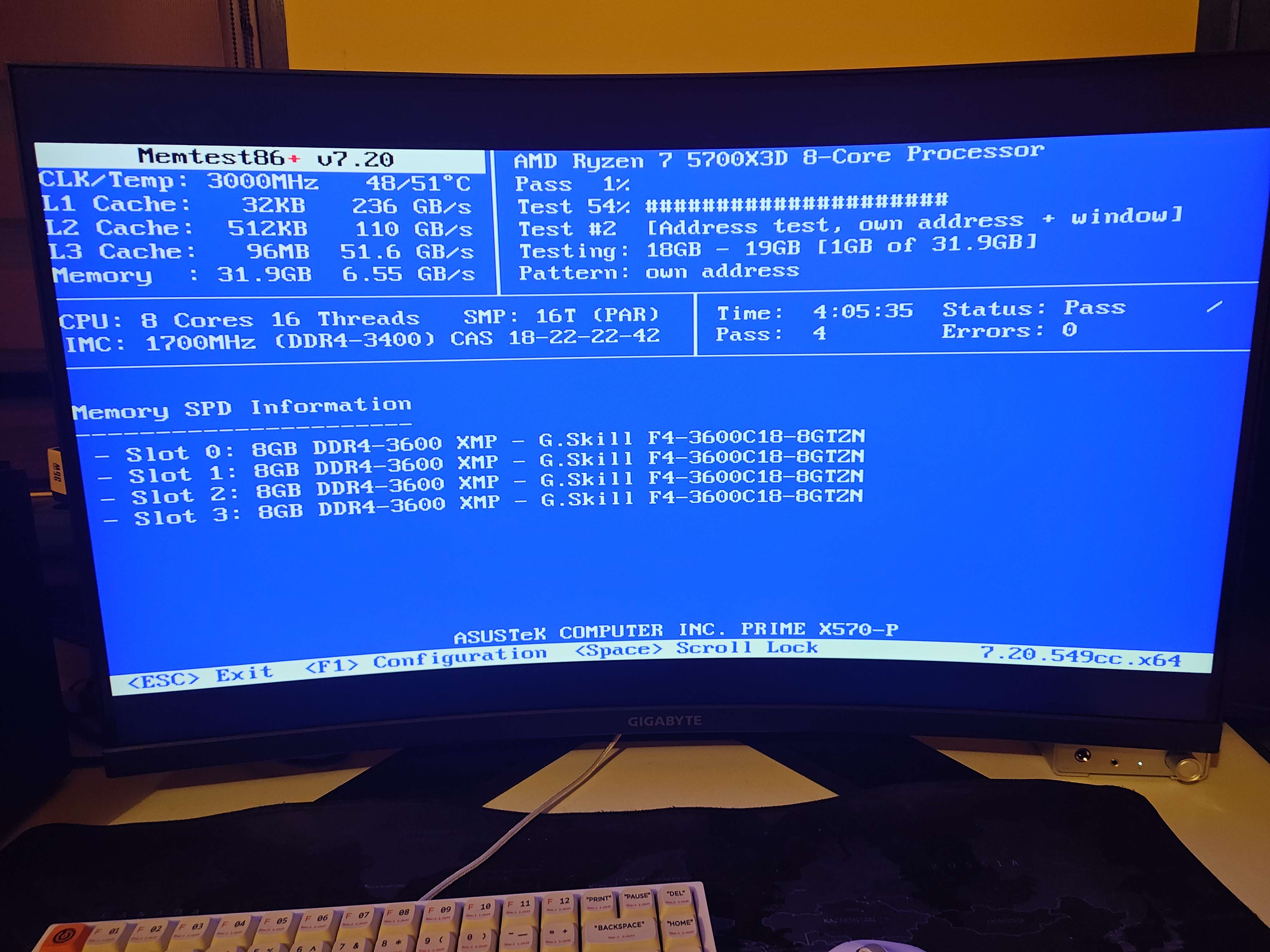

14hours of merest. Nothing