Hey can someone tell me how to turn on my GPU
Because I've been having performance issues when I play a 3d game and I guess the main culprit is me not having my gpu on how do I do that
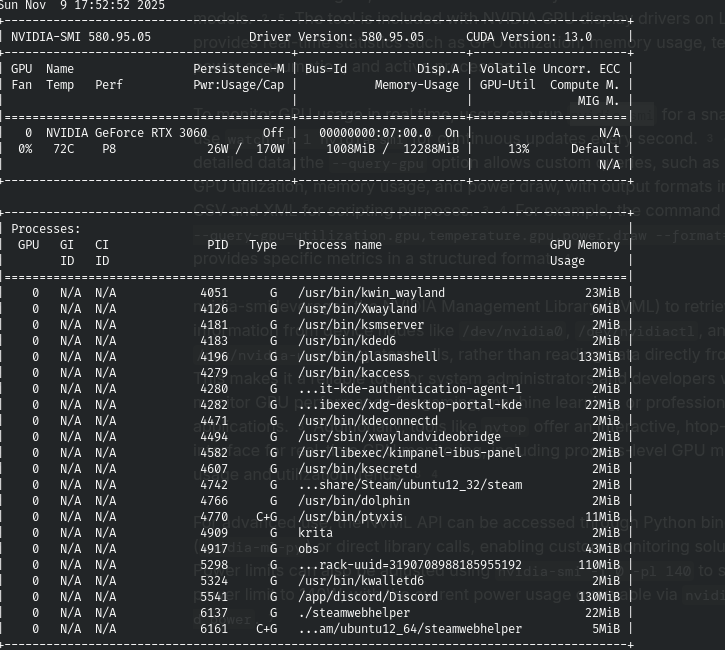
31 Replies
What's the output of
rpm-ostree status? You might be on the closed nvidia image instead of the open oneHere it is
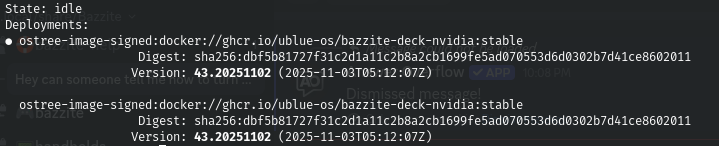
Should be the right one. Don't think deck variants are available for the closed driver. Why do you think your gpu is not being used in games?
Because my frames tank after a few minutes of playing any 3d game
Like from monster hunter rise to even games that even be a problem such as Motorslice and if I want to record a game I'm shit out of luck
This motorslice in the title screen
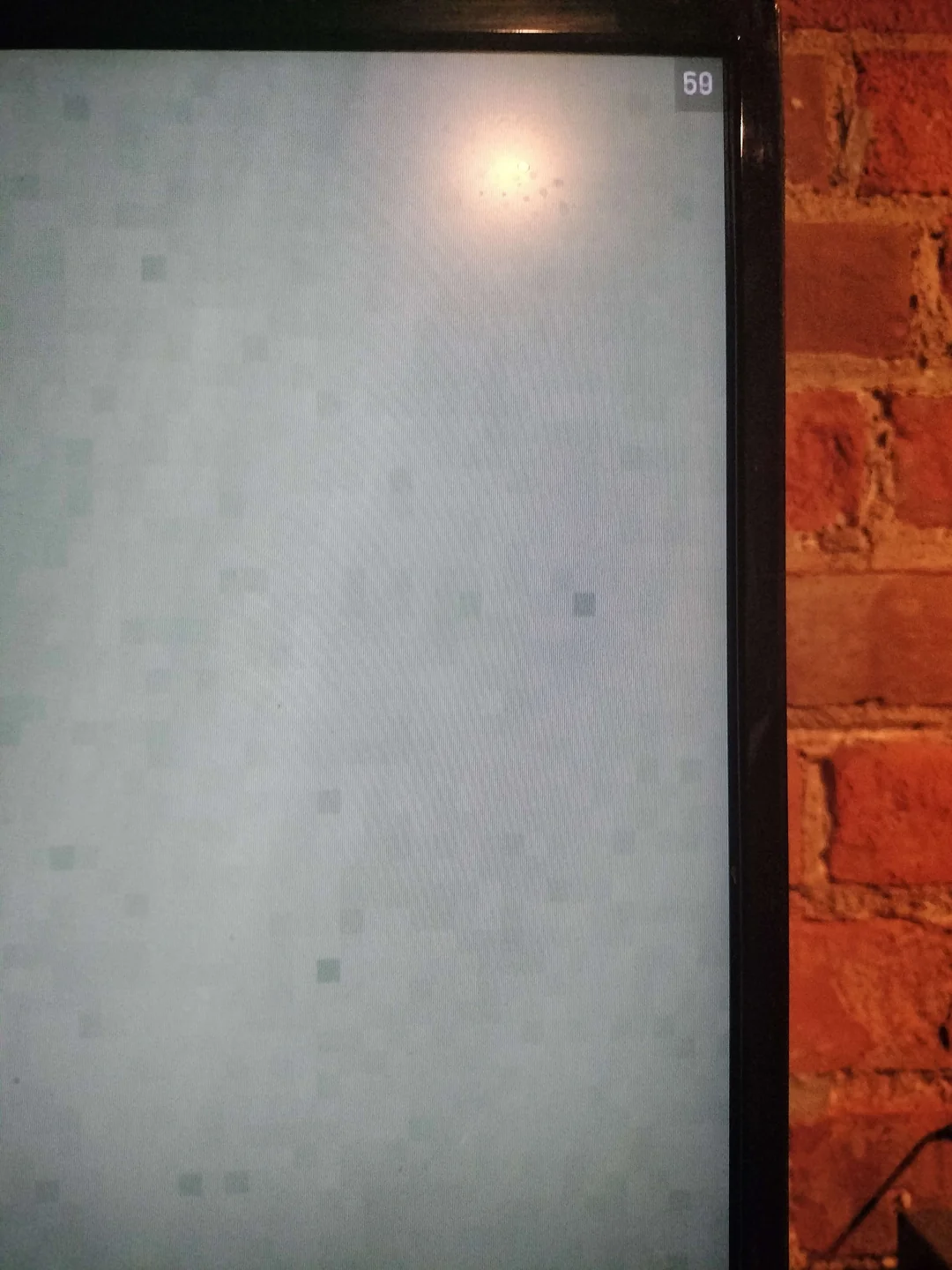
and this is it when the first few second of gameplay
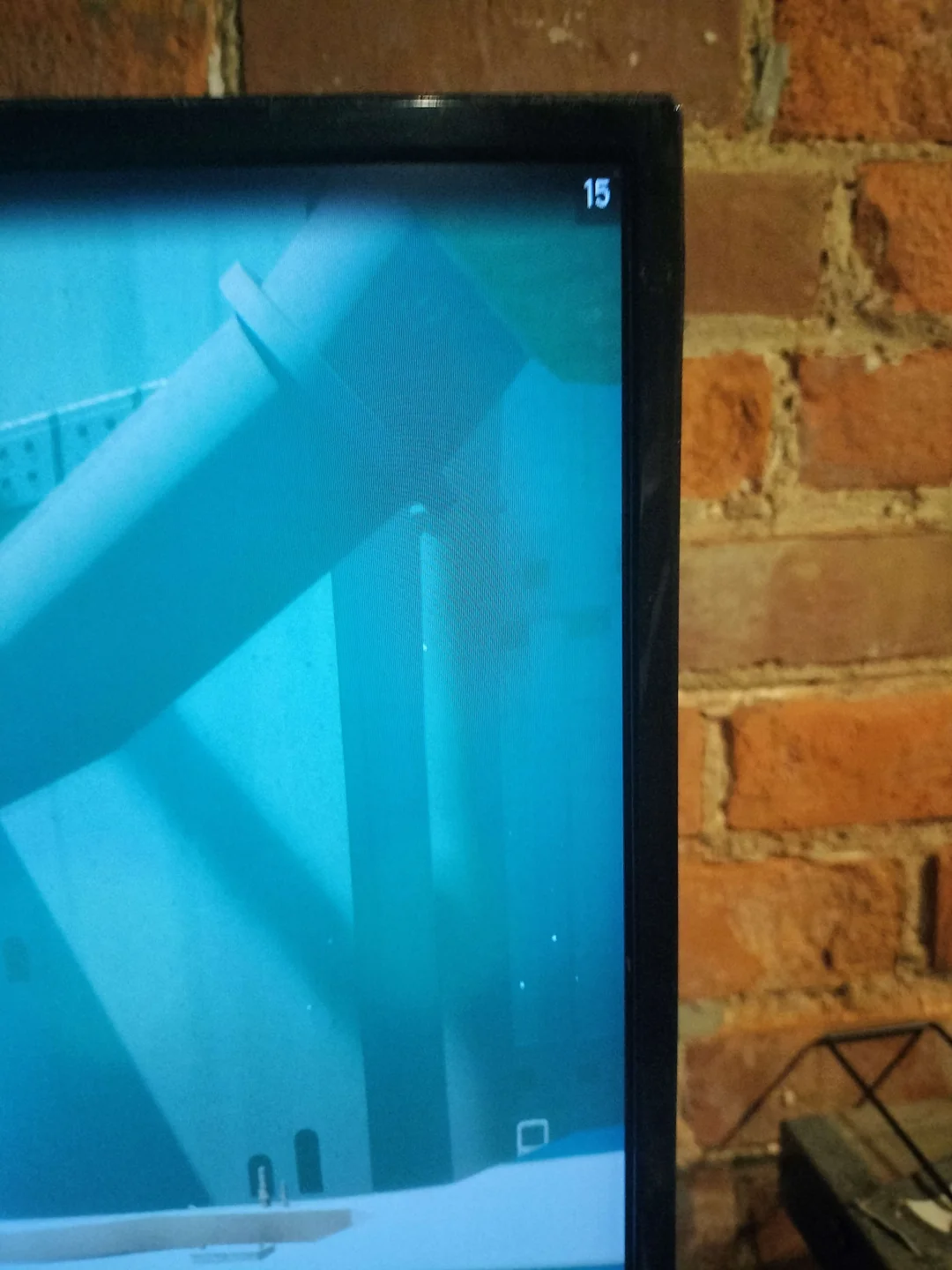
Typical things to try are using proton-ge and using mangohud to see potential bottlenecks.
This is on steam here's the one from mango hud when I tried to play innocent assault (keep in mind this photo is from last week)

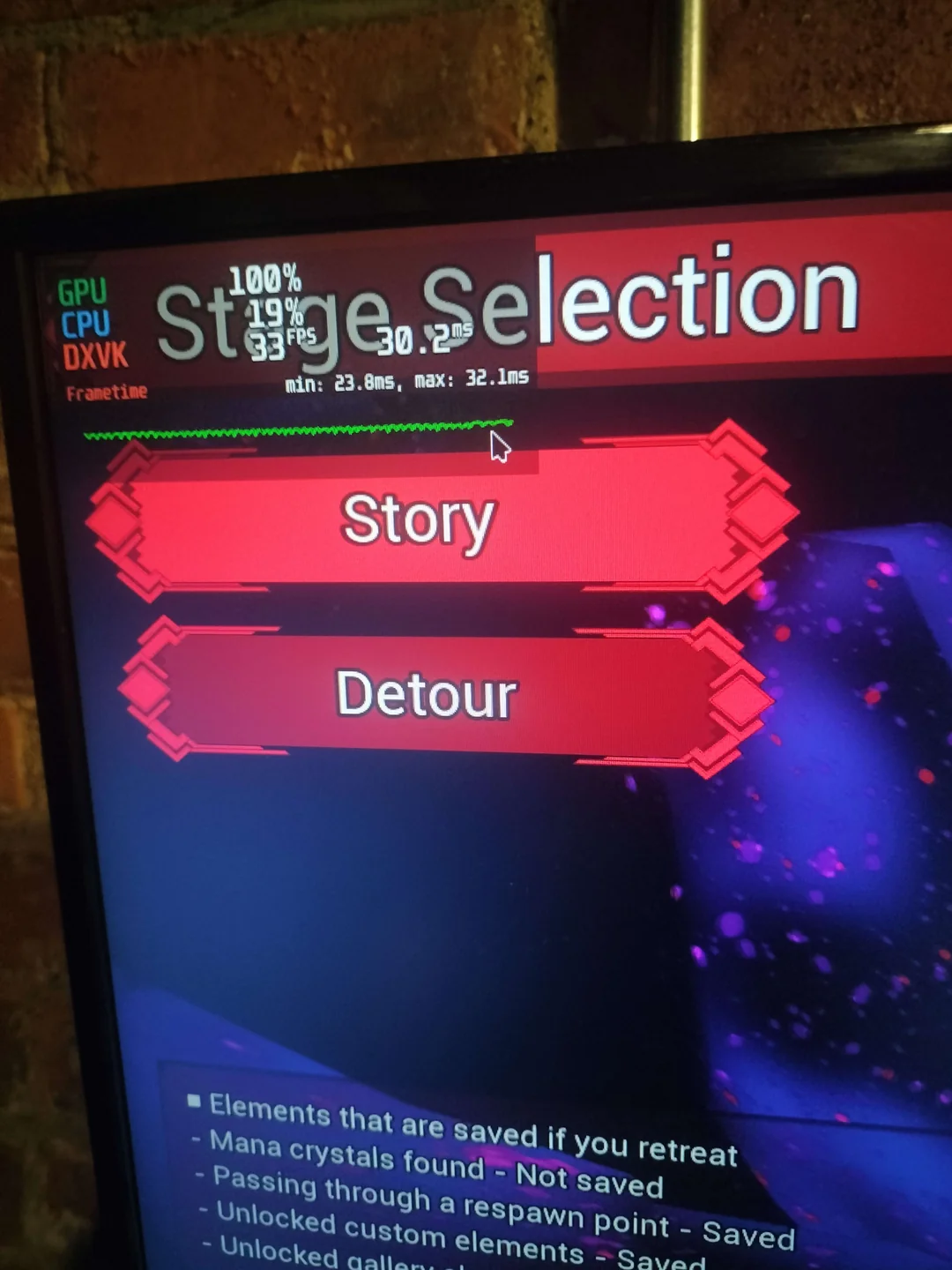
That might be it working on the igpu instead of the dgpu yeah. You can use rightshift-F10 to cycle to the full report in mangohud. Think that also lists the gpu used
Here it is
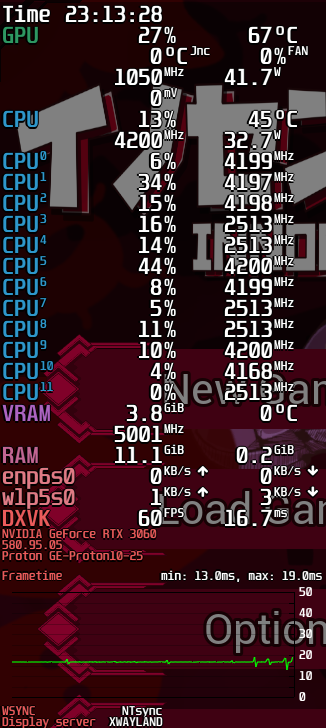
in this ss, it looks like vsync is limiting the fps. cpu and gpu usage look good
Here two after a level
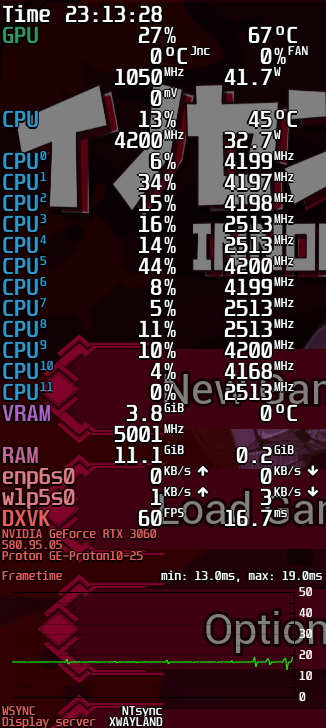
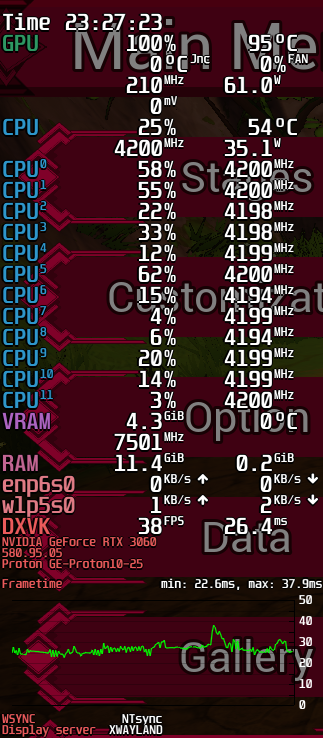
keep in mind this a non steam game with lutris
Second screenshot is when I got back to the main hub
if you like I can try other games
That last one seems weird with 100% gpu and 95C, but only 60W and no fan spin. Is the gpu fan not spinning or is it misreporting?
I honestly don't know
I suggest installing lact with bazaar and having a look there to see if the gpu fans turn on under load or not.
Here it is in action and VRAM is say 0C

And here are my frames after a boss fight

Check the gpu fans. The ss with low fps all have high temperature, low frequency and no fanspin reported.
oh yeah Installed lact
and It says 0 RPM
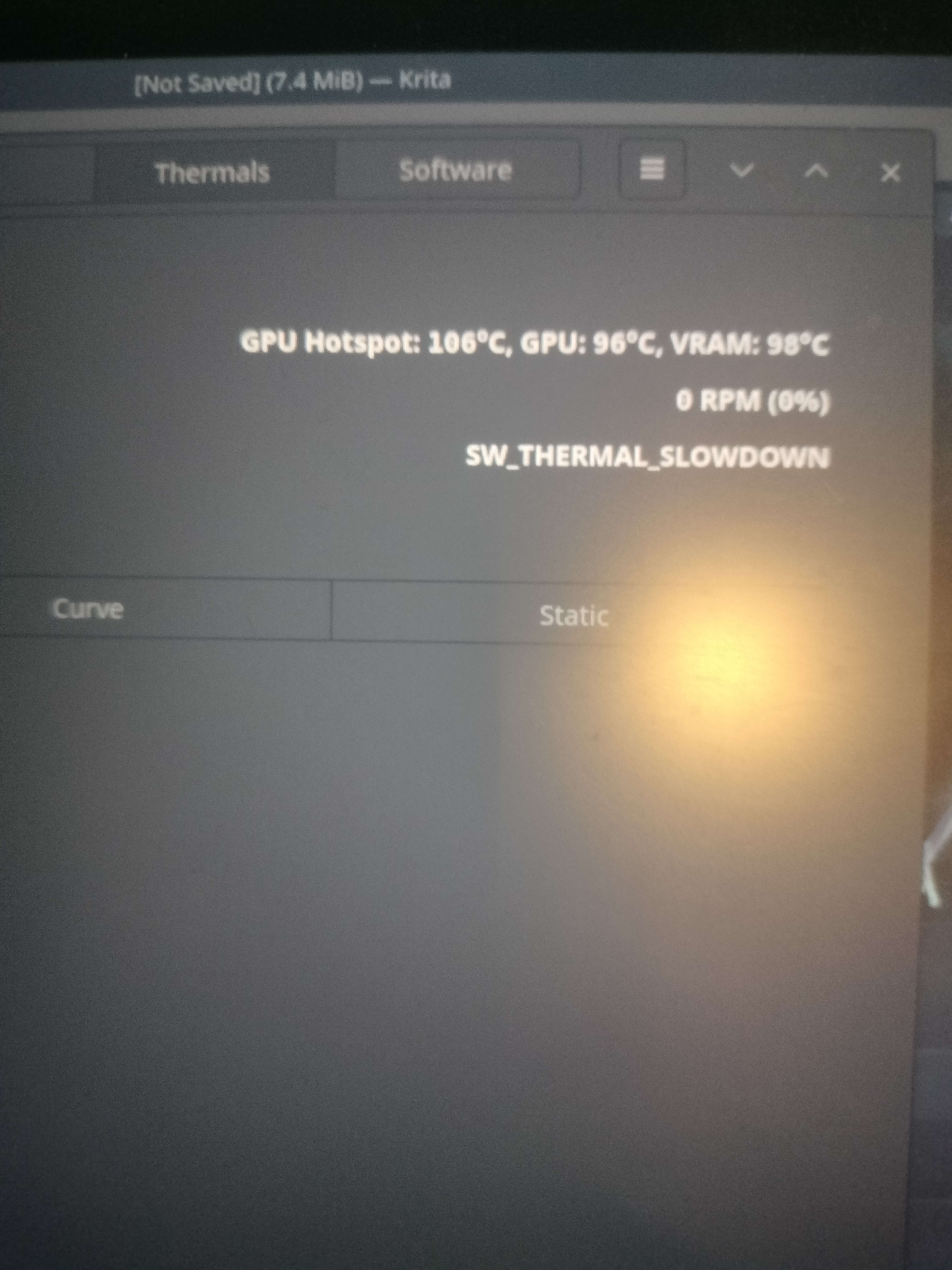
It looks like your gpu fans either got disconnected, stuck on something or are broken.
🤷♂️
like disconnected as in hard ware or software ?
hardware most likely. If you don't override the fan speeds with software, they're controlled through the firmware. My guess would be that either the connector got loose or you have a cable stuck in the fans.
Here's a picture of it

Sorry it took a bit
But yeah no spin
If you're wonder i already accepted that I might have to buy an AMD graphics card
got the picture
See if you can find a diagram or disassembly video for that card and replug it if you can do that without removing the heatsink.
This the best that I can find
https://www.asus.com/motherboards-components/graphics-cards/phoenix/ph-rtx3060-12g-v2/
https://www.techpowerup.com/gpu-specs/asus-phoenix-rtx-3060-v2.b9467
https://www.youtube.com/watch?v=BB0Wocns-Fs
ALKtech
YouTube
Review: ASUS Phoenix GeForce RTX 3060 V2 12GB GDDR6
Looking for a compact graphics card that packs some serious punch for your small form factor PC build? The ASUS Phoenix GeForce RTX 3060 V2 12GB GDDR6 (PH-RTX3060-12G-V2) might just be your answer. Sporting NVIDIA's GeForce RTX 3060 Lite Hash Rate (LHR) GPU that is built on the Ampere architecture, the Phoenix series of graphics cards by ASUS al...
and I already replugged back in befor bed
so any luck with the graphics card?
Looks like you'll need to disassemble it to check the connector. The fan is likely dead though. Didn't realise it was a single fan version. This is a decent disassembly video: https://www.youtube.com/watch?v=pBnIHlJwV_I You'll need replacement thermal paste for the gpu and likely thermal pads for the memory. And a replacement fan of course.
AynaxTech
YouTube
ASUS Phoenix GeForce RTX 3060 Fan Replacement
I GOT VIDEO CARD ASUS PHOENIX RTX 3060 AND THE FAN STOP WORKING AND GPU GOT OVERHEATING... IN THIS VIDEO I WILL TRY TO REPLACE FAN FOR GPU ASUS PHOENIX GEFORCE RTX 3060 ALSO I WILL REPLACE THERMAL PASTE TO FIX OVERHEATING ISSUE ... ENJOY
FOR ANY REPAIR SERVICE PLEASE CONTACT ME THROUGH WEBSITE, EMAIL OR INSTAGRAM
#asus #phoenix #geforce #rtx...