Bazzite os 1 & 0 launching into black screen after attempting to install openrazer via just command
I have been trying for the last little bit to install openrazer via the ujust install-openrazer command, but everytime I would open Razer Genie it would say the daemon isn't found, ran the journalctl command and saw it was disabled. Enabled it and attempted to start it, it gave me an error saying I wasn't part of the plugdev group, added myself and rebooted, now either os tree 1 or 0 launches into a black screen. I need help, not sure what to do from here or what I've been doing wrong.
69 Replies
strange that id'd affect both systems
but i do have ideas
BUT NAGITO IS EVIL, jk what should I do?
let's first get to grub
once there press E
that'll open up a text editor menu
use the arrow keys to get to the line starting with
linux
press ctrl+e to get to the line's end
now hit space
type systemd.unit=multi-user.target
now ctrl+x
should get you to a login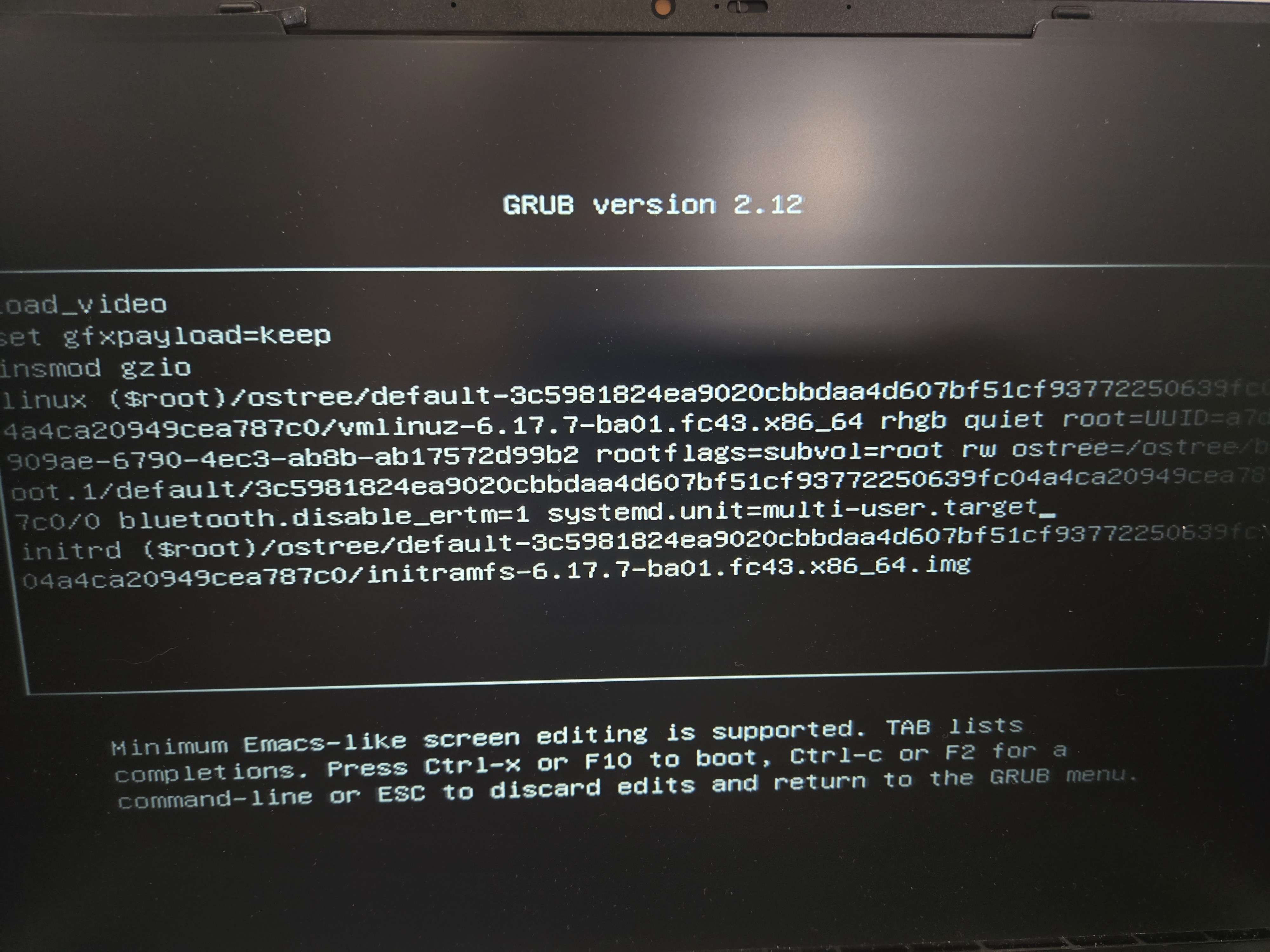
Adding image just to have the record
yup
Hmm, it just shows me this now:
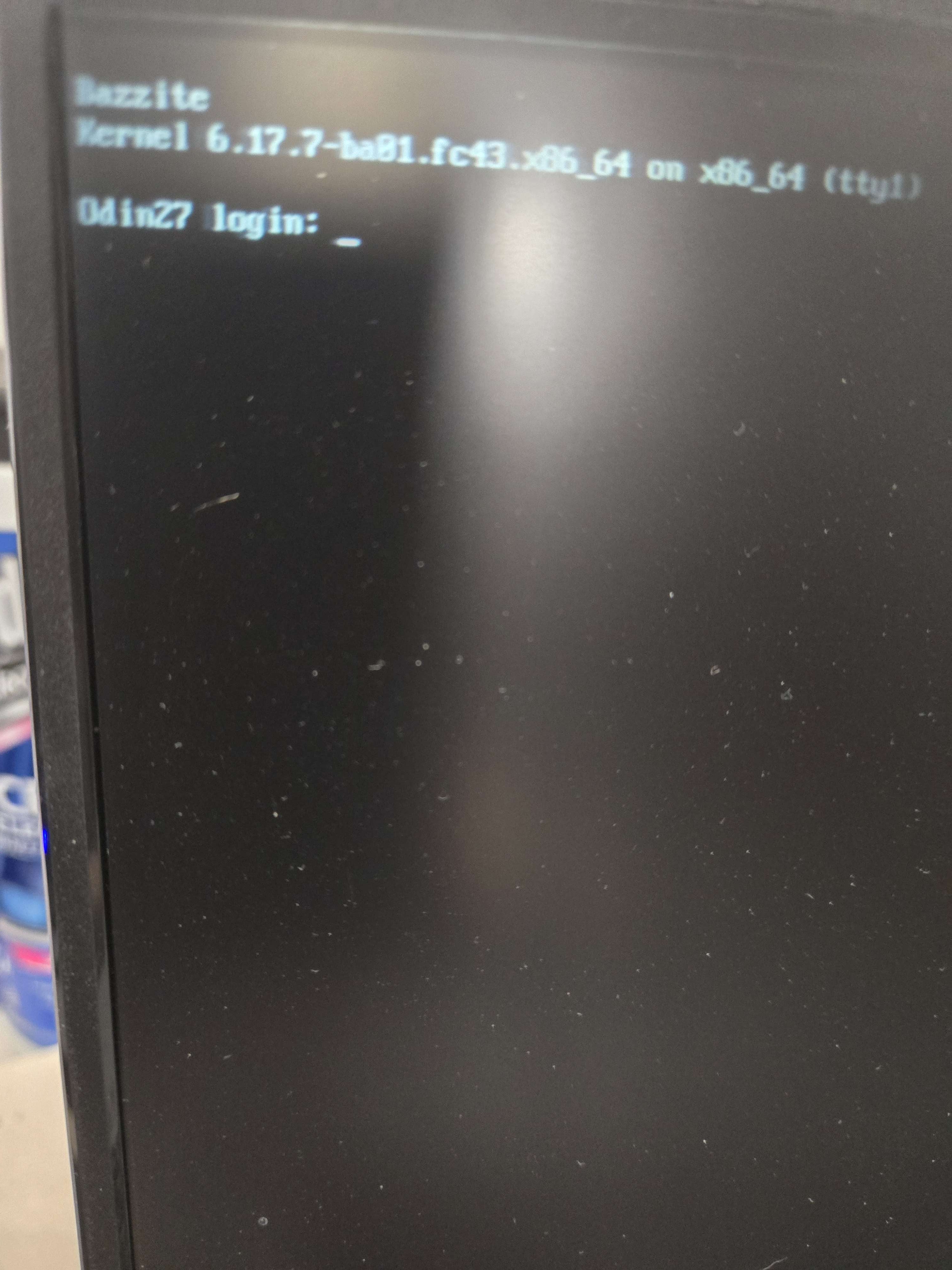
yup
Which login does it want? I had two accounts
that's the login screen
try the one that can use sudo
if both can
either is fine
Cool beans, I'm signed in with my sudo one, now what should I do?
not sure to be honest i guess let's try starting the desktop
to make sure that works
if you're on kde
startplasma-wayland will doOh that worked hmm
What the helly lol
No idea why it's been such a struggle to get openrazer installed
yeeeah
seems like the login screen is broken
let's try starting the login screen
Should I just try to sign out?
Using the KDE menu?
if you sign out it exits KDE
which in this case brings you back to the terminal
Sorry I might be using the wrong terminology
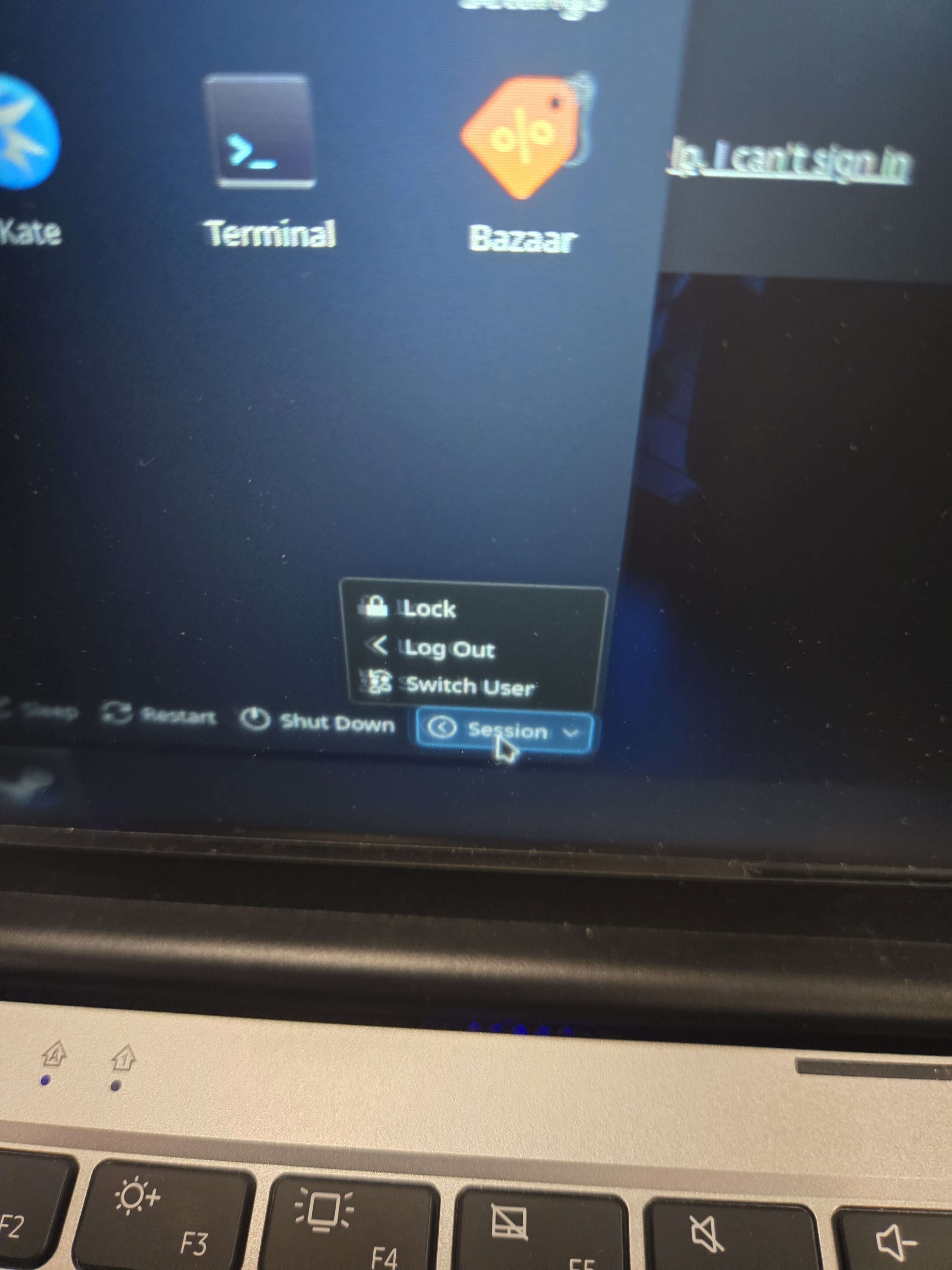
Using this
ok you can log out
& then we try starting the login screen
Ah I see it led back to the cli
sudo systemctl start sddmaand it worked
so it isn't the login screen
it's something else tied to graphical.target
we can check what
Ty for helping me, I'd be lost
systemctl list-dependencies graphical.target
will show you a tree of sortsOh yeah it's pretty big
We looking for red x's?
I see 2
is there a line starting from graphical.target
Yes sir
you can ignore everything under multi-user.target
Oh lol
Then here ya go
multi-user.target is where we are right now
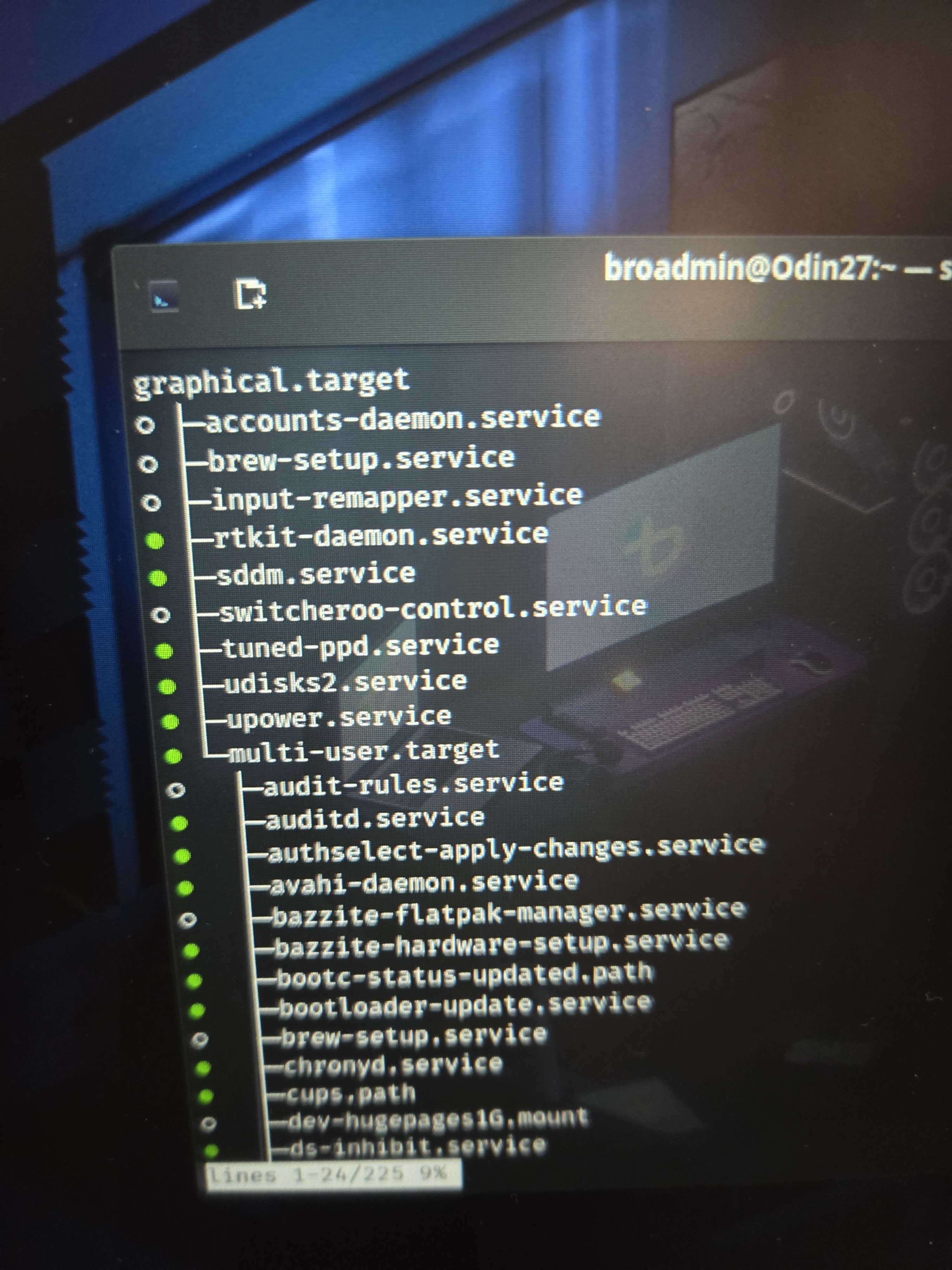
none of those seem too unusual
most of the services i've seen before
I'm basically on a fresh install, only like 3 things from Bazaar, I'm not sure what openrazer did/tried to do 🤷♂️
you could disable most of them just leave sddm
& then we re enable them until something breaks
accounts-daemon
is also very likely fine
so is rtkit probably
so is udisks2 & upower
sudo systemctl disable NAME will disable the service with the NAME
but most of these seem perfectly fine:spinthink:
Is there maybe a way to pull up a log of what was happening when I was trying to boot the other times?
yes indeed there is
Maybe that would get us some answers?
probably
Dude I just want my razer mouse to work :sob: 😅
sudo journalctl -b -1 -n 10
this'll give you the last 10 logged lines from the last boot attempt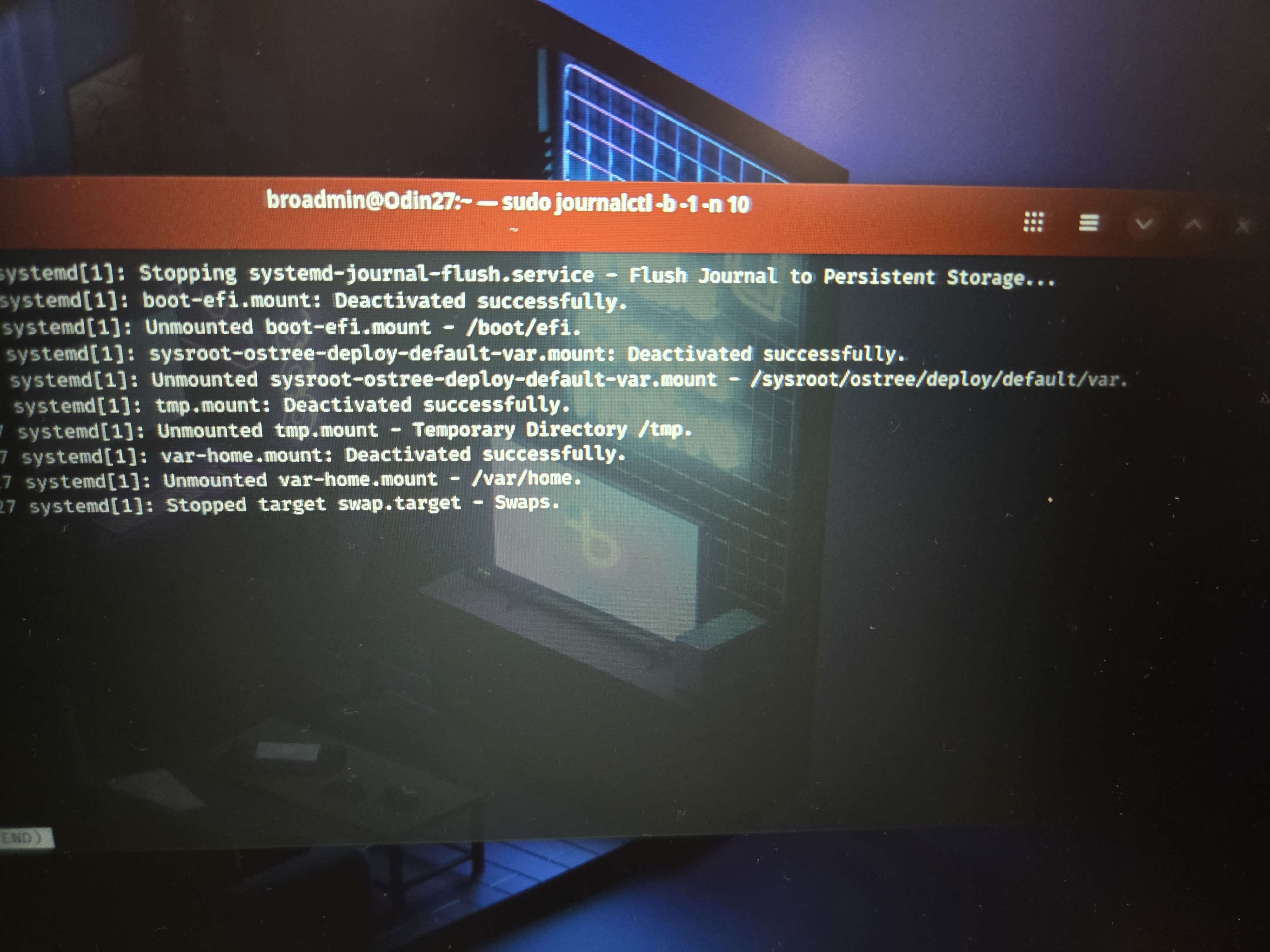
hmm
all of that looks fine
it's like it was shutting down normally
It was, i only had to tap the power button and it would shut off
wait did you shut it down normally last time
oh
Yea, I just tapped power and that was working
sudo journalctl -b -1 -p err
this should show all errors from last bootUh quite a few
yeeeeeeah
that happens
random errors happen
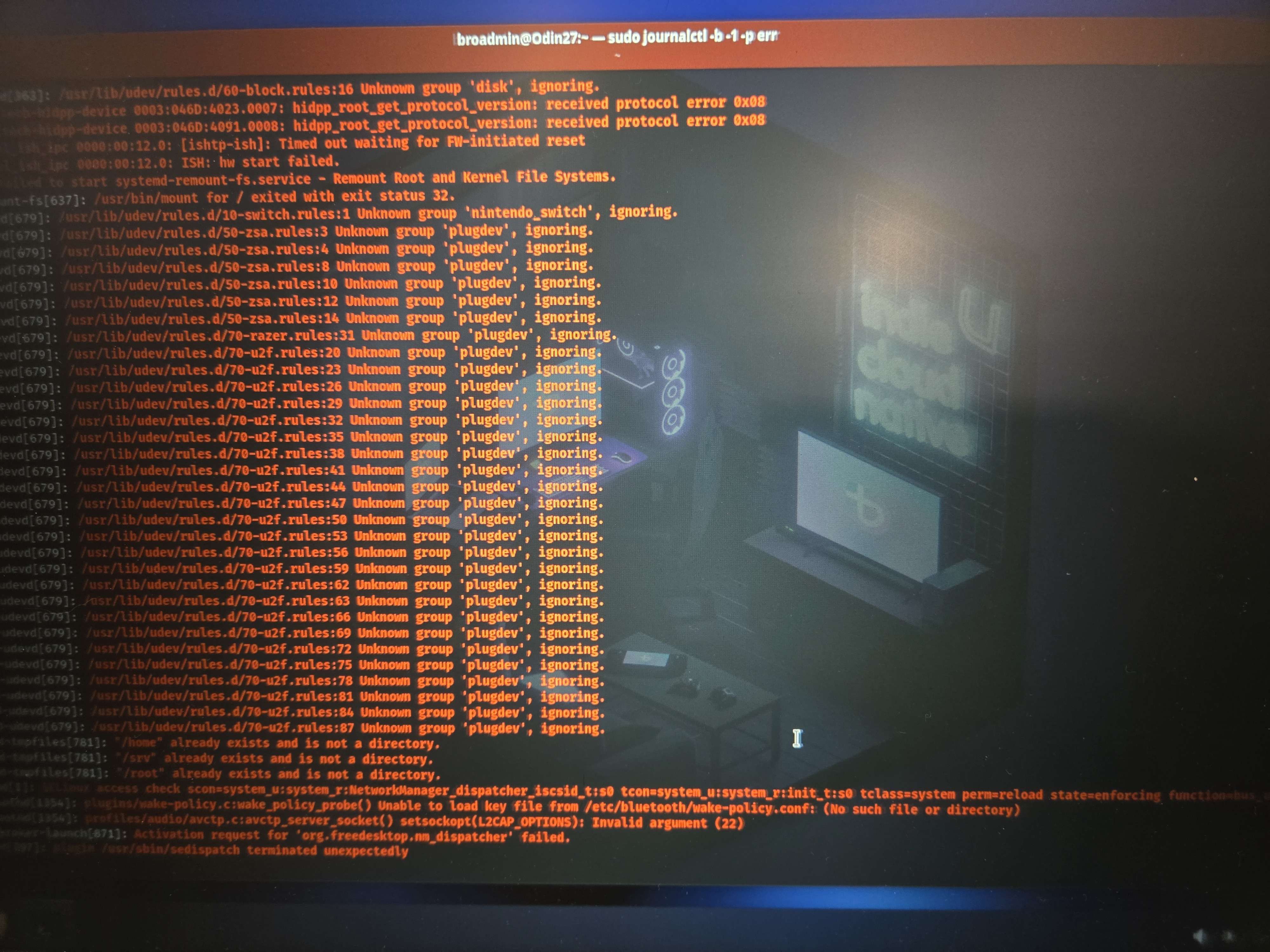
hmm none of this seems that bad
i wonder if
sudo rpm-ostree reset helps
this removes all layered packages
specifically it makes a system with no layered packages
& sets that to be the main
ostree:0
if this doesn't fix it
that narrows things downLet me try that, one sec
It's staging
It's done, now I can reboot
Do I need to remove that line from grub?
no
that was not permanent anyways
Oh, I didn't know that, good to know
Rebooting
Well I'm at the login screen after the reboot
But I have two questions
So we did the reset, is there a reason I still see openrazer when doing a rpm-ostree status ?
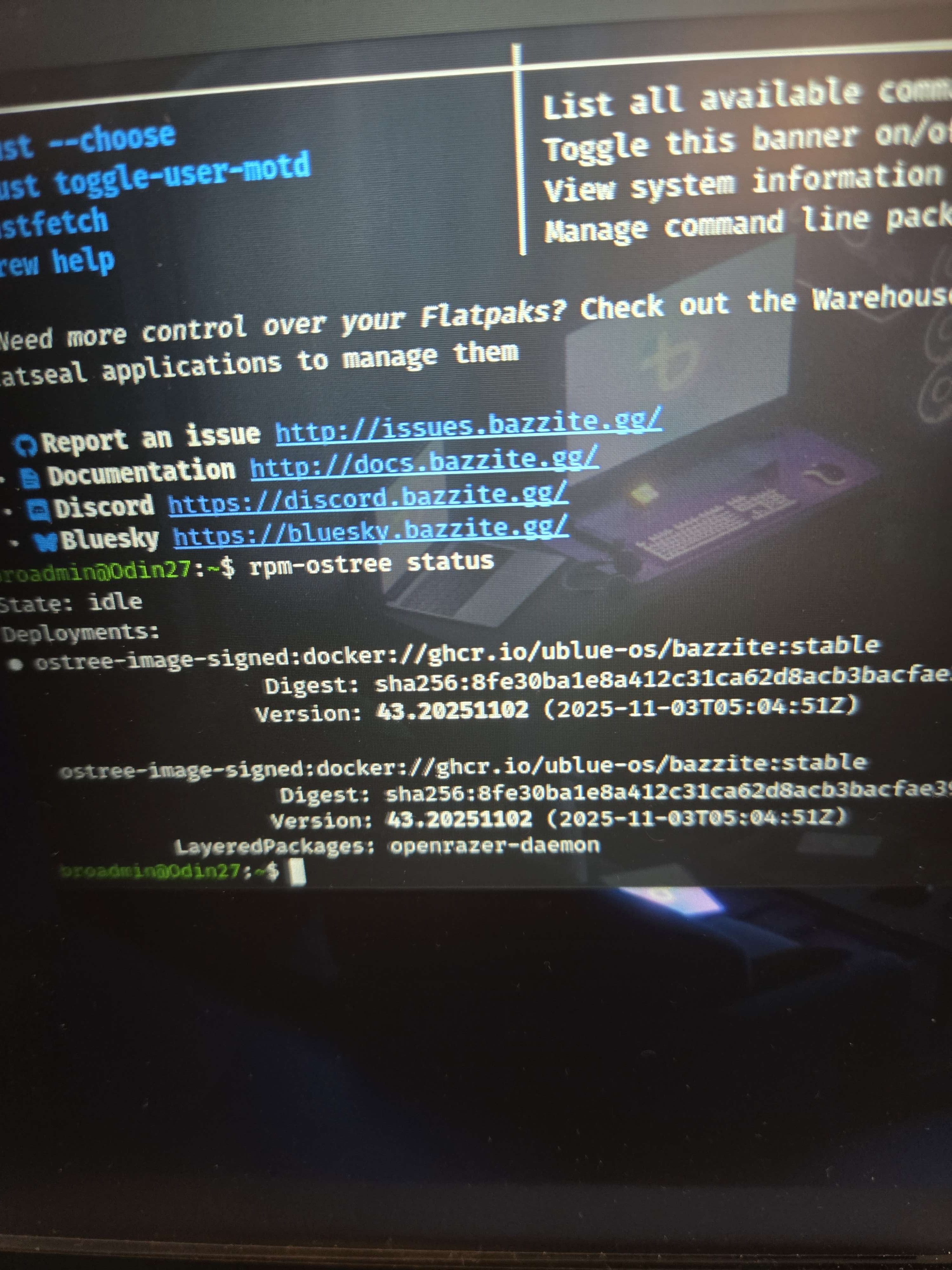
yeah the other entry is ostree:1
Then the 2nd thing of course is how do I get this working:
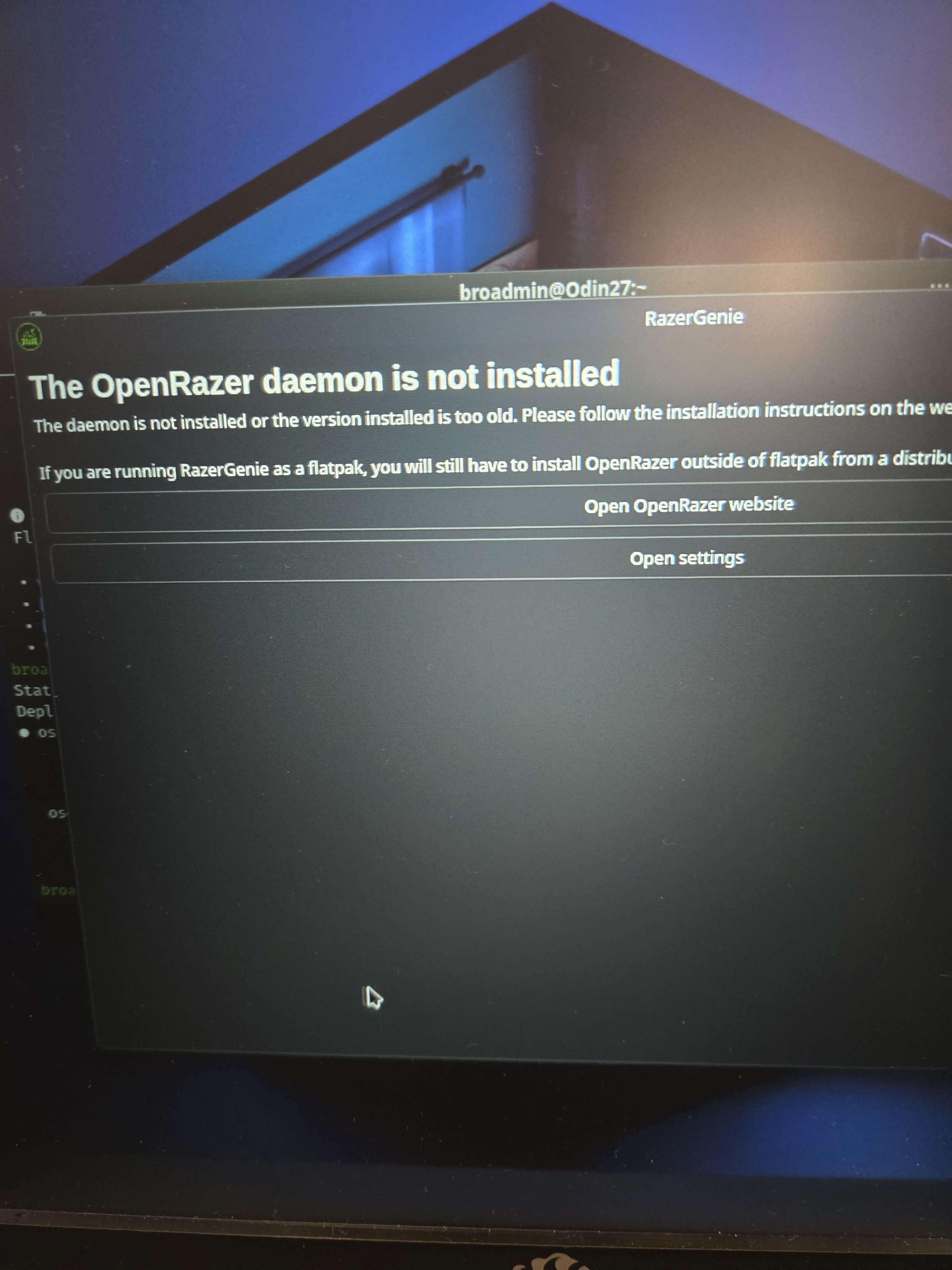
the old system
Ohh
Should I reset that one too?
when you did a reset you did it on the old one it made a new system which you are currently using
the old system will go away next time you update
or layer/change something i guess
& this one will become the old
Ah okay, well good to know, I'm learning Bazzite better :coolfingergunscry:
as for how to fix it
this isn't really your problem to solve
one of the maintainers should probably fix the justfile
btw
what happens when you try to install it with ujust
So it installs with no issues, but then when you enable it and reboot and everything that's when I was getting the black screen
Should I try again?
strange
well you can try again
if it fails again you can always roll back to this system
Using the tips and tricks Nagito has shown me!
Let me try it again
gotta go
good luck
Thank you!
IT WORKS