SONOS speakers appearing in list of Playback Devices, volume will max out even if not selected.
Question is in title, speakers are on WIFI in a different room, when a game is launched the volume always maxes out on it even though I have a different input device selected.
How can I remove the SONOS speaker from the list of devices?
40 Replies
Disable Airplay Discovery by Pipewire | Aurora
Guide to display Airplay Discovery by Pipewire
holy shit this has been happening in my house, and i had no clue until it was my machine until i mindlessly scrolled the help forum 🤦
i've been asking my partner why the tv turns on blasting full vol occasionally
i think i need to apologize lol
Yeah it's very annoying isn't it 🤣
I just followed this guide to a T and the speaker still remains...
Still need a fix
Weird, it worked perfectly for me
Did you restart after?
I did and it still pops up
I followed it perfectly, If I open the Sonos app while I open a game I can see the airplay takes over so it is the issue
I just have no idea why it didn't go away
I'll try it again
It's in there
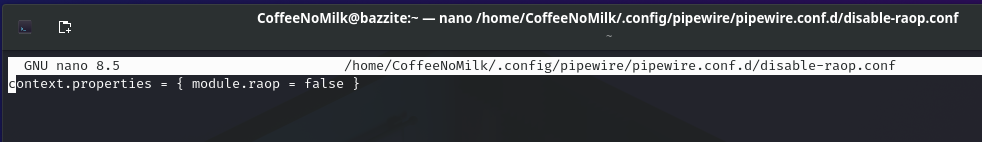
double check the contents of the file?
cat ~/.config/pipewire/pipewire.conf.d/disable-raop.conf? I think there are also some pipewire guis that you could use to disable the sonos device specificallyIt's 100% in there
lol sorry but i had to check
It's alright aha
I have no idea how i'd go about disabling the specific device.
I'm an expert at Windows, but switched to Linux 2 days ago.
do the airplay devices still show up in your audio settings?
yeah
The sonos is Living Room.
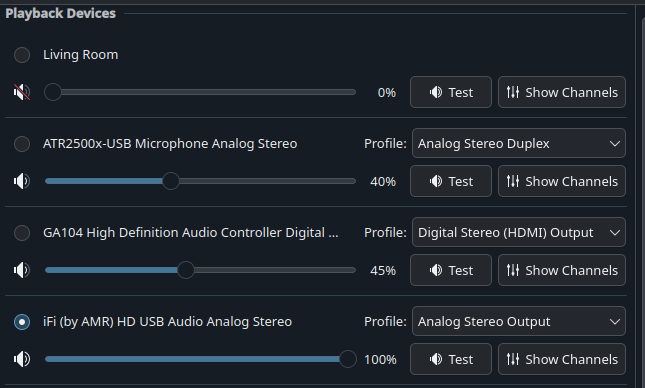
My partner is on the tv and it's driving her bonkers aha
yeah same situation i had lol
once i created that file and rebooted the device disappeared
Did you make the file on terminal?
That's the only difference I can think of
i made it on terminal yeah but shouldn't be an issue, lemme check the ownership and stuff
I noticed theres a few paths with that pipewire.cof folder
/usr/share/pipewire/ is empty...
I really don't know, it's in there...
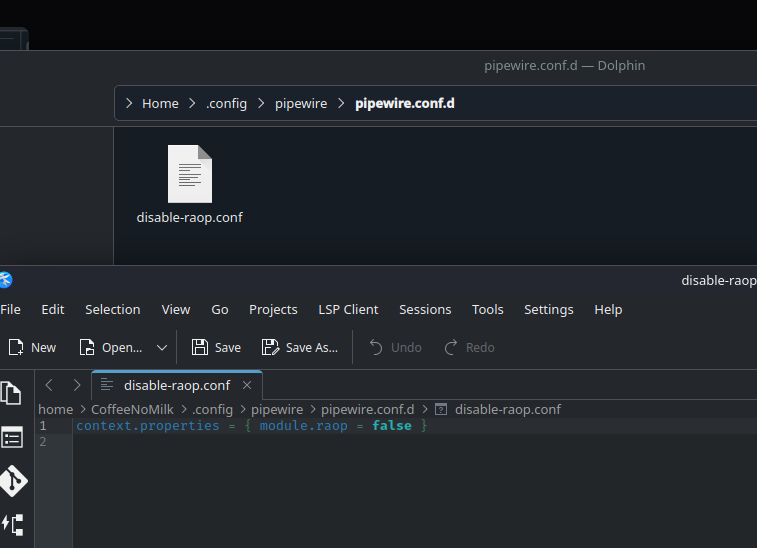
This might be an OS Switching solution, I really can't work on it with that issue. Which is a shame, I like Bazzite
can you right click the file and go to details or permissions or something? should show stuff like a user who owns the file
Yeah sure
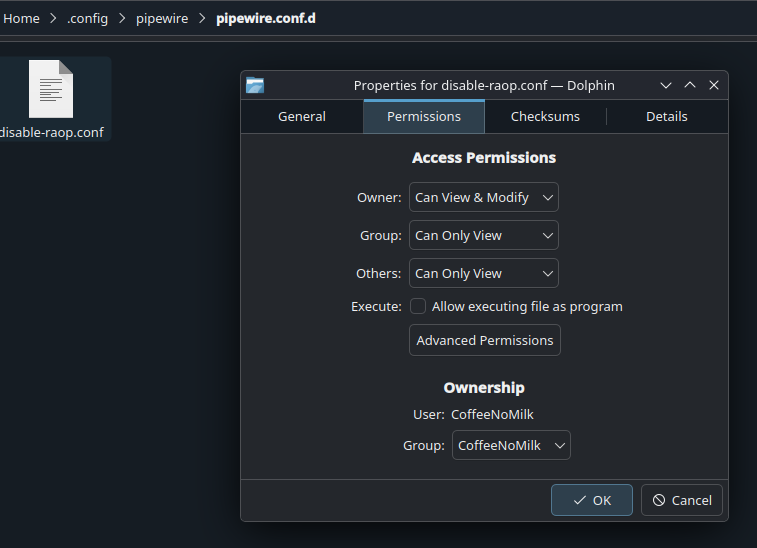
can you post output of
wpctl status --name
devices sections is enoughOh I missed that bit sorry aha
yep it's still using raop module
Easy fix?
putting that file and restart should do it...
but it's not working for you
I know it sounds stupid, but are you able to put that file in here and I can try your exact one.
you could try moving the file to
/etc/pipewire/pipewire.conf.d/, that's for the entire systemYeah i'll try that now
It was already in there as well
oh interesting
However, that one is different
This is the code in there: context.modules = [
{ name = libpipewire-module-raop-discover
args = { }
flags = [ ifexists nofail ]
disabled = true }
]
I think that was something I tried before this guide today
ok that might be conflicting with it
So delete that?
if you're sure you added that file and it wasn't originally there, delete it
I added it on terminal but can't delete it on the GUI
annoying
i'm relatively sure you must have, because i don't even have an /etc/pipewire dir
if you open a term and type
rm /etc/pipewire/pipewire.conf.d/<your-file-name-here> that'll delete it
replacing the file name ofc
i think you might also be able to do the equivalent of "open as administrator" with the file explorer on kde or gnomeJust trying your terminal command
OKAY
It's deleted
So... reboot and try again?
Legend, that fixed it.
Silly me playing around in terminal not knowing what I was doing.
Thank you very much, now I can keep using Bazzite 🙂
awesome, glad it worked!
and in general, playing around in the terminal isn't bad, but one piece of advice i can give is that any time you try something and it doesn't work, make sure you undo it 🙃
i've been burned by that exact same thing a zillion times
ideally try every solution in isolation, because in combination they will often conflict or fail