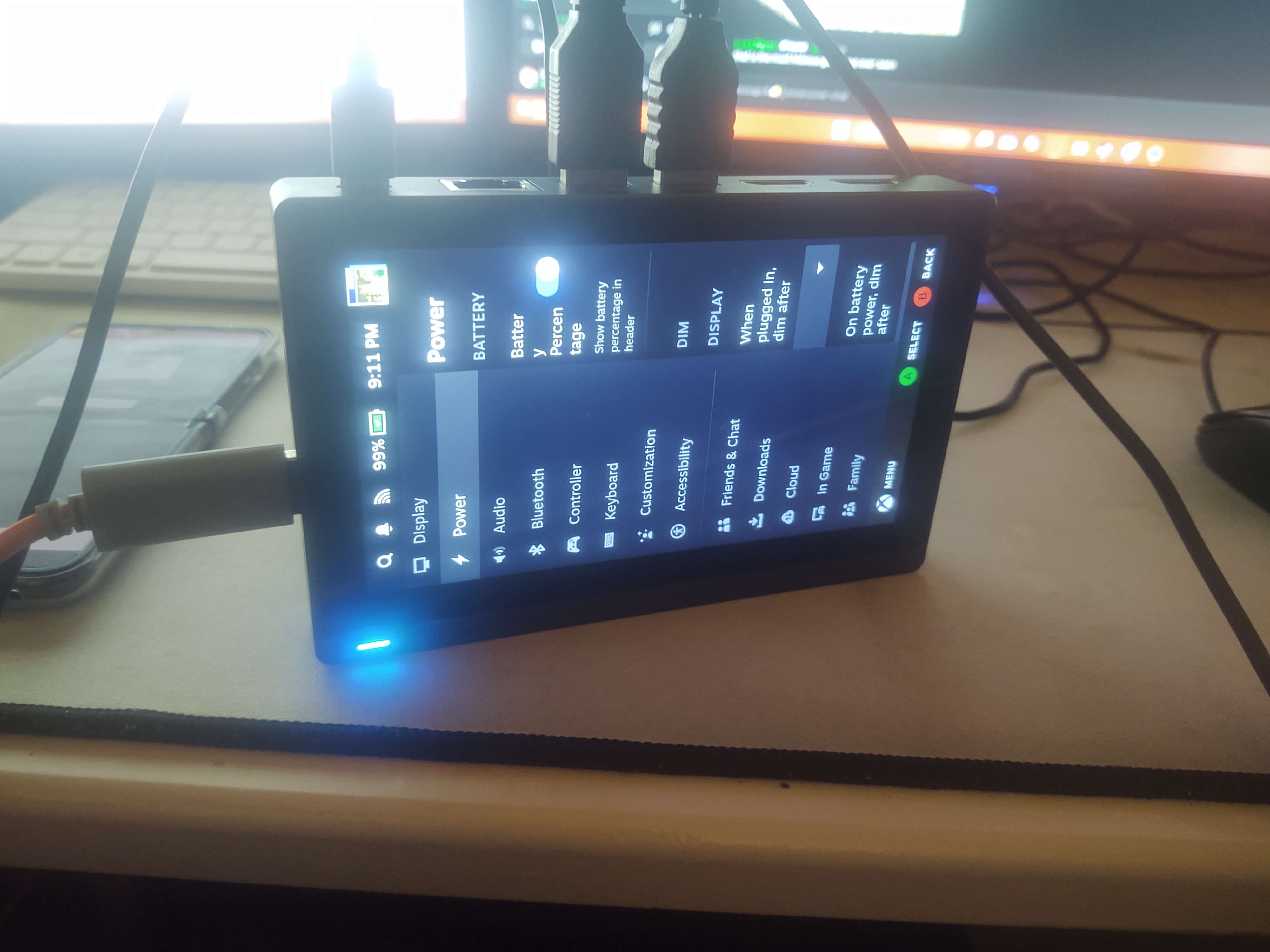Gaming Mode incorrect rotation and resolution
I've had this minipc floating around for awhile and wanted to make it a steamos portable instead. Unfortunately this screen is portrait by default. I got the screen to work right in desktop mode, but if I try using gaming mode it doesn't work. I can always just use big picture mode in desktop if it won't be possible to fix, but would like to have it boot into it correctly.