HDR broken in Game Mode after update 43
As title - HDR toggles in both menus do nothing in game mode. If I switch to Desktop mode, HDR turns on. Not sure which logs you need, let me know.
EDIT: This is an issue with Flatpaks not being able to HDR in Gamescope. If there is a binary version of your app available use that. Steam Store version of RetroArch works in HDR
Solution:Jump to solution
could it be the same as this? https://github.com/valvesoftware/steamos/issues/2166
GitHub
[Feature Request | HDR Issue] HDR support for non proton wayland fl...
Your system information Steam client version: 1760657741 SteamOS version: 3.7.16 Opted into Steam client beta?: Yes Opted into SteamOS beta?: Yes Have you checked for updates in Settings > Syste...
98 Replies
Should add: image is bazzite-deck; machine is GMKTec M7 with 680M GPU
Are you playing an HDR game?
No, testing HDR in RetroArch. Before the update the toggle would turn HDR on and off. Think it’s worth launching a hdr game?
yes, now hdr will only work in hdr games
Ahhh right
How do I force it on non-Steam apps like RetroArch and Kodi?
if youre playing an hdr movie it should also turn on
if it worked before
although im not sure if it did
do you see hdr settings in retroarch?
Seems it’s a bit chicken and egg with RetroArch; if it can’t see that the environment it is in is HDR capable it doesn’t show the option. In desktop mode, RetroArch has HDR toggle and works
When desktop mode is in HDR
the HDR advertisement is still there
for proton
Kodi is tonemapping; my TV is reporting SDR
I have scope buddy installed; will that impact this?
I’m just downloading Ori and Will of the Wisps; I know that has HDR in its menu. Will report back
But definitely not working for RA and Kodi at least.
What should the HDR toggle be set to in game mode?
on
Ok. And you expect nothing to happen when you toggle it with no game running
yeah but the toggles should show up
Yes; they just don’t do anything
so you can see an hdr toggle in retroarch and it does nothing?
No; sorry. The toggles in the steam UI don’t do anything. The toggle in RetroArch doesn’t even appear in game mode. It does in Desktop (with HDR enabled in display settings)
ok, I will try to do a fix
HDR works in Ori; activates automatically (slick 👌🏻)
There’s no launch option that can force HDR for RetroArch?
i will try to do an additional fix
Automatic changing for HDR movies in Kodi would be amazing. So would refresh rate switching!
Thanks for your efforts
As an aside, when I set display settings in Steam to ‘Automatic resolution’ it tops out at 1080p rather than 2160p
It’s fine if you set the resolution manually.
testing built with the fix
can you give it a go
yeah i got this too now, in game mode toggling hdr does not trigger anything
if i go to desktop and activate hdr and go back to steam everything is wrong lol
its like.. whiter
Sure… ujust upgrade or do I need to grab it from GitHub
This is intended behavior?
brh rebase testing works, or with a controller xbox + b to go into hhd
and use that updaterthat looks simple enough
this atomic stuff is brilliant
i did rebase testing, triggering hdr in game mode still does nothing
did you reboot?
yes
the fix is for retroarch
it will still do nothing
it will turn on on demand
🤔
if hdr is on, apps will detect hdr
and when they turn on hdr you will get hdr
ohhh nice
yes i see now, TV switched to hdr mode when i launced control
THATS NICE AF
now to figure out the bug with PQ being stuck on after going back from KDE...
Lol this is cool, I'm just sad my color on game mode home screen feel washed out now, could just be me though.
i like this new "keep sdr but trigger hdr on game launch"
Just downloading the test branch now. Will this work for Kodi too?
what happened with kodi exactly?
Looks like I'm getting a bug if I drop back into game mode from desktop, HDR isn't activating when I go into a game that uses it.
Nothing - it stays in SDR and tonemaps the HDR content down rather than changing to HDR when the content starts. Pretty sure it uses MPV as the player if that helps
so it was SDR but it looked more vibrant?
No, it just looks SDR to me, it’s not washed out though. Kodi will just map the dynamic range to SDR if it’s not seeing HDR available
it should see hdr available now
Okay; will test them both once I’m rebased
Nvm the game turned it off 🤣 I think we're good. I think I still preferred the old way but I'll live.
Regarding RetroArch, HDR doesn’t work at all in Retrodeck version; I’ve flagged this with them and I think it’s permissions on their flatpak. I’ll test both standalone and Retrodeck versions to confirm
so it didnt work before?
Yeah, HDR has never worked in Retrodeck; but it works in standalone RetroArch in desktop mode.
Unfortunately neither RetroArch or Kodi are initiating HDR in the testing branch I’m afraid.
so what was the problem in the previous version that worked according to you and what doesnt work now?
retroarch is the same
kodi does not get a pop due to HDR but is the same
so whats the problem
- HDR toggle in the Steam UI would kick my TV into HDR mode; it doesn’t do that now. That’s by design and I understand that. HDR games are triggering it, as designed.
- However, Kodi now will not be in HDR and it won’t initiate the change itself. Previously, HDR would be on from the Steam UI toggle, and Kodi would play HDR content natively - because gamescope was already in an HDR session.
- RetroArch has not shown me HDR toggle in branch 42 or 43 in gaming mode, but the toggle exists in desktop mode.
does that make sense?
i dont think KODI would play HDR before
because the way it works now is that as far Kodi is concerned HDR works
but Kodi does not output an HDR colorspace
I’ll check the settings in Kodi. What exactly is the nature of the change you’ve made? Give me the tech speak, I’m a sysadmin 9-5
kodi 22 should support hdr on wayland, but that is like in alpha now
the change in testing now is that gamescope will say i prefer an HDR colorspace
emit metadata for proton for HDR
and then if it receives an HDR colorspace from any app, it switches the gpu to HDR
Okay I see. Maybe Kodi has never done HDR and I’ve just made an assumption; my bad if so. I think it runs in XWayland but there’s a chance it doesn’t like the X11 compatibility layer. I know that Plex will only do refresh rate switching in native X11; it doesn’t like XWayland for whatever reason. Those devs are far behind on Linux though
With RetroArch then it’s possible I need to give it a launch switch to force that toggle to appear, and then when I toggle it on gamescope should kick HDR in
Vulkan has the ENABLE_HDR_WSI=1 I can pass to retroarch, I think. According to the arch docs at least.
That hasn’t worked either 🙁
@colourofsound did you enable vulkan driver inside retroarch?
Yup
yeah that retroarch is weird, if i open retroarch in SDR in kde, it shows me HDR menu in settings
if i open retroarch in game mode it does not show hdr menu
Glad it’s not just me!
Solution
could it be the same as this? https://github.com/valvesoftware/steamos/issues/2166
GitHub
[Feature Request | HDR Issue] HDR support for non proton wayland fl...
Your system information Steam client version: 1760657741 SteamOS version: 3.7.16 Opted into Steam client beta?: Yes Opted into SteamOS beta?: Yes Have you checked for updates in Settings > Syste...
i will change it so that the auto switch only applies to handhelds
so desktop bros can rock out with current behavior since you like it
ey i like the auto hdr switching
Let’s not be hasty - the auto switching is sick
lol snap
yeah but nvidia people get purple vommit when it switches

coudl you atleast consider keeping it as an option, for us who thinks its sick af
That looks like it
Also I don’t even know RetroArch will work the old way anyway. I think it’s more likely that issue in GitHub
It’s a shame that Gamescope ignores custom launch parameters when you’re in game mode already; I’d expect it to pass them through rather than ignore them
I’m gonna rebase back to 42 and check, if the behaviour is the same then this is actually just coincidence
ill bring the option back soon, but this should clear the kde being stuck washed out and the nvidia stuff for handhelds for now
I take that back, I will never leave this testing branch now
Wait. So you’re leaving the auto switching in?
this hdr autoswitching works fine in stable, every gamei throw at it triggers correctly
Yeah I increasingly think this is a flatpak issue
How is this different to 43 stable behaviour?
could it be, that game mode does not support hdr in any flatpak app, at all?
that one only had the proton hint
Is the version of RetroArch in the Steam store flatpak…?
nah i dont think so
you using steam version?
No, flatpak. Ima grab the steam version…
i dont think they have linux build on steam store for that app
Oh. Well I’ll find out soon enough
lol
bro
BRO!!!!!!
the steam version worked lmao
Yeah lol
It’s Flatpaks, way to sleuthing my man
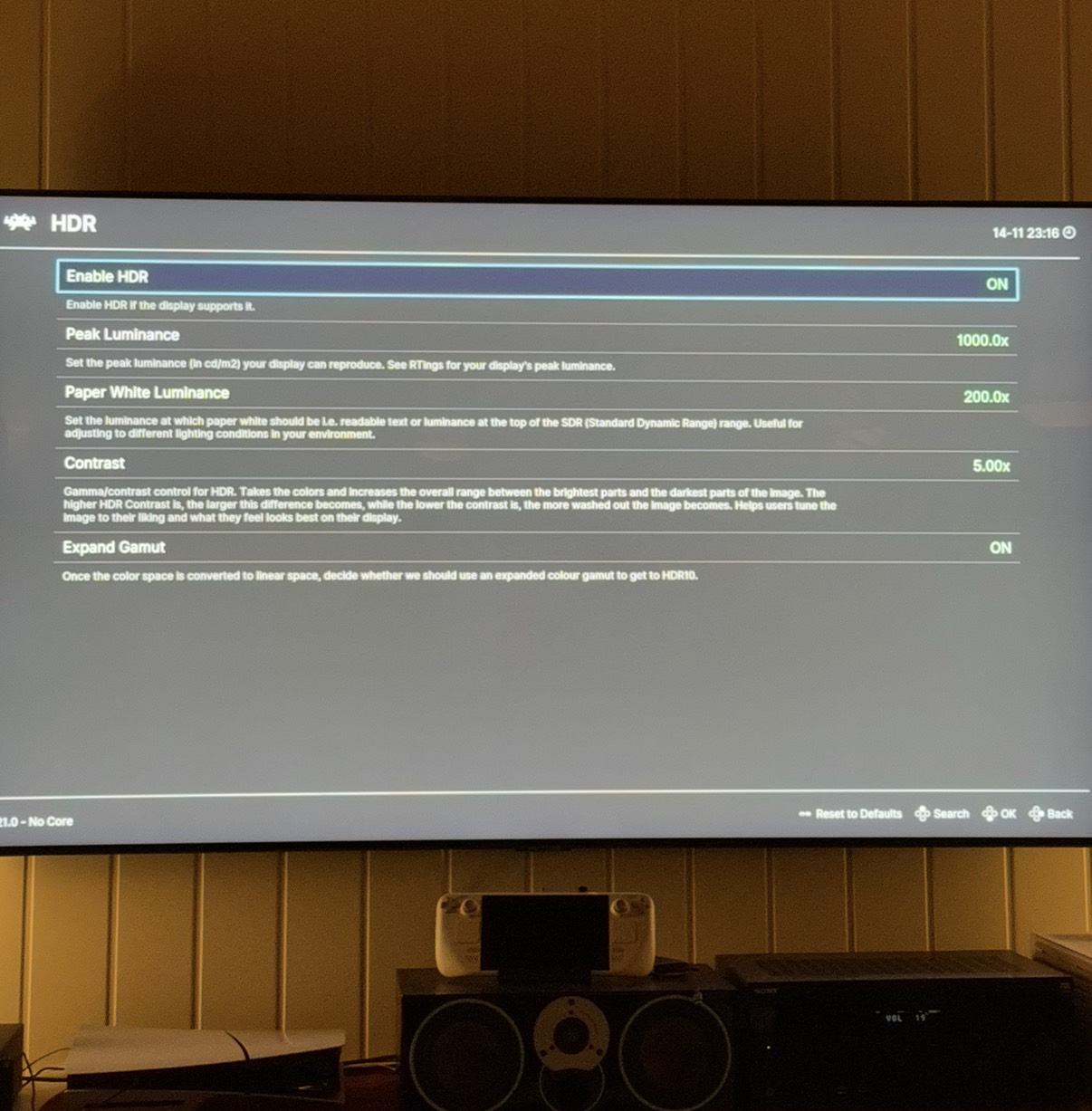
I bet Emudeck’s RetroArch will work
yeah since its plain binary
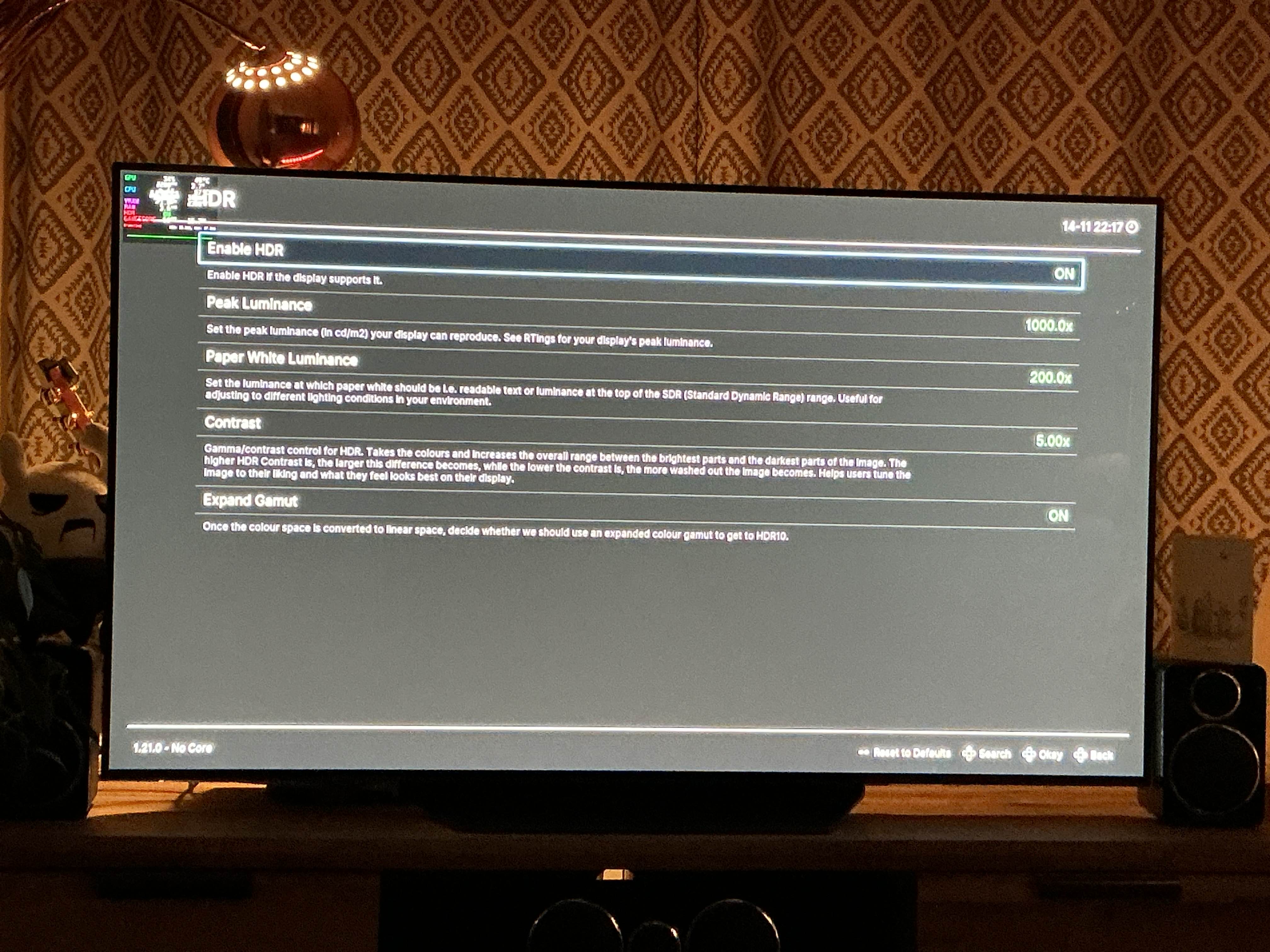
does that work on stable?
That’s a shame, because Retrodeck is really nice
takes a mental note that flatpak = no hdr on game mode
I’m still in testing
im on stable
Sick.
we nearly have the same vibe
yes, retroarch from steam on stable can output hdr, flatpak = no no booboo cry cry
in game mode that is
on kde desktop retroarch flatpak can output, or atleast shows the hdr button
Yeah same for me, and that’s consistent across two different devices, I’m on a MiniPc and by the looks of it you’re on a RoG or MSI docked?
im on big living room pc with 6950xt
but this is most assuredly a flatpak issue?
Yeah for sure. I’ve added a comment to that GitHub issue you posted 🫡
Looks like I’m gonna have to install Emudeck or at least slum it with SDR shaders for a bit. Retrodeck is so neat and fast though 🥲
Will I be able to compile Kodi in Bazzite given that it’s immutable? This is the first immutable OS I’ve used
you dont need to compile it in bazzite
you can use a container otherwise
Again fairly new to me, so docker or Distrobox? It’s been a minute since I messed with Linux
podman
replace the command docker with sudo podman
you gonna fire up kodi 22 alpha? 🤔 🤔 🤔
Yeah dawg
Living on the edge
Sleuthing that was a pleasure. Thanks all. Off to watch Pluribus 😎