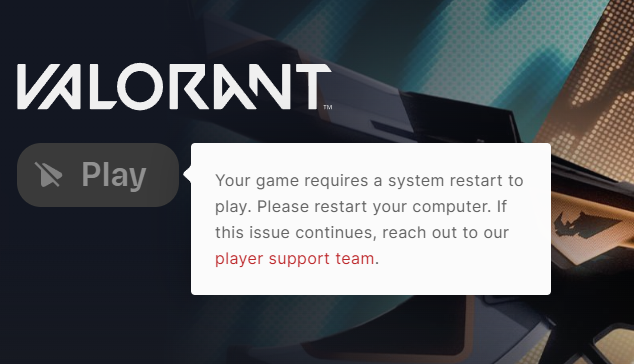I can't Open valorant.
Hello, I want to report this bug. I haven't been able to log into the game properly for over a week. I've sent emails and support requests, but I haven't received any solutions. I'm hoping you can provide a working solution here. I've tried everything: formatting, deleting, etc.