uh how do i solve this issue
this is in multiplayer, some specific details, the issue seems to go away if i turn the quality preset down. nothing else helps

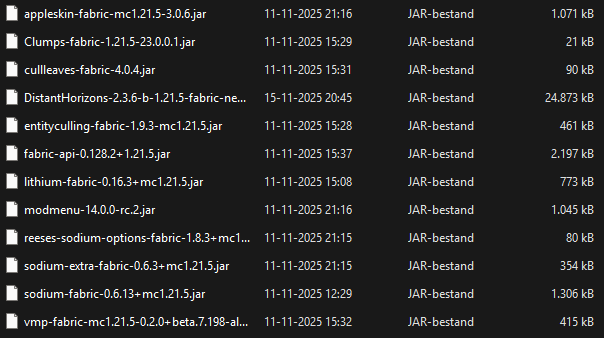
23 Replies
and i dont want these lovely graphics

so turning my quality down is not an option
another note, i had dh a few days ago too. then i deleted it and now i installed it again. it didnt have this issue before.
that is remarkable enough that i would try updating my graphics drivers
my pc recommends the same thing coincidentally
that sure looks like a out of date driver problem
or not having the right drivers installed
what gpu do you have
and share a screenshot of F3
intel gpu i believe
how do i even see that?
task manager shows the gpus
yeah intel
and then show a screenshot of the F3 menu in game

no you have a AMD gpu
Do you have the adrenaline software installed?
i have two gpus
Yes, a iGPU from your cpu and a dGPU that is your R9 380
the game is using the R9 380
do you have the amd adrenaline software installed
no i quite literally cannot install AMD drivers
wdym you can't
it says no
and whenever i instal the intel driver it just prompts me to download it again
wait it finally says up to date
maybe itll work now
from where are you downloading the amd driver
the game is using the amd gpu
you need the amd driver
otherwise you will get the same picture as before
I download it from the site
intel driver didnt solve it
amd says error 182
Try downloading the driver directly for your gpu
https://www.amd.com/en/support/downloads/drivers.html/graphics/radeon-r9-r7-r5/radeon-r9-300-series/amd-radeon-r9-380.html
has no windows 11 version
is that an issue or can i download anyways
I dunno try the w10 one
Your gpu is too old probably
another option would be to tell windows to use the different gpu
ComplexNeko
YouTube
HOW TO USE DEDICATED GPU ON MINECRAFT
How to use dedicated gpu on minecraft, minecraft not using dedicated GPU, AMD & Nvidia graphics cards
click duh link, do it, i know you want to - https://www.youtube.com/c/ComplexNeko?sub_confirmation=1
[INFO]
In today's video, I show you how to enable and use your dedicated GPU/graphics card on Minecraft if Minecraft isn't using your graphics ...
Follow this but just select the iGPU instead