106 Replies
send screenshot of ur error
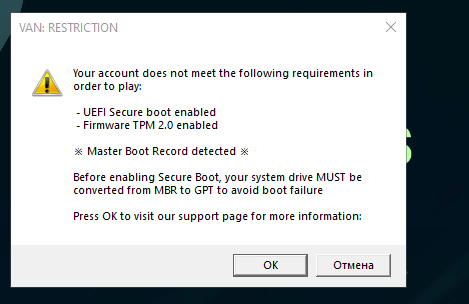
ok
press win + r
alr
type msinfo32
send screen shot
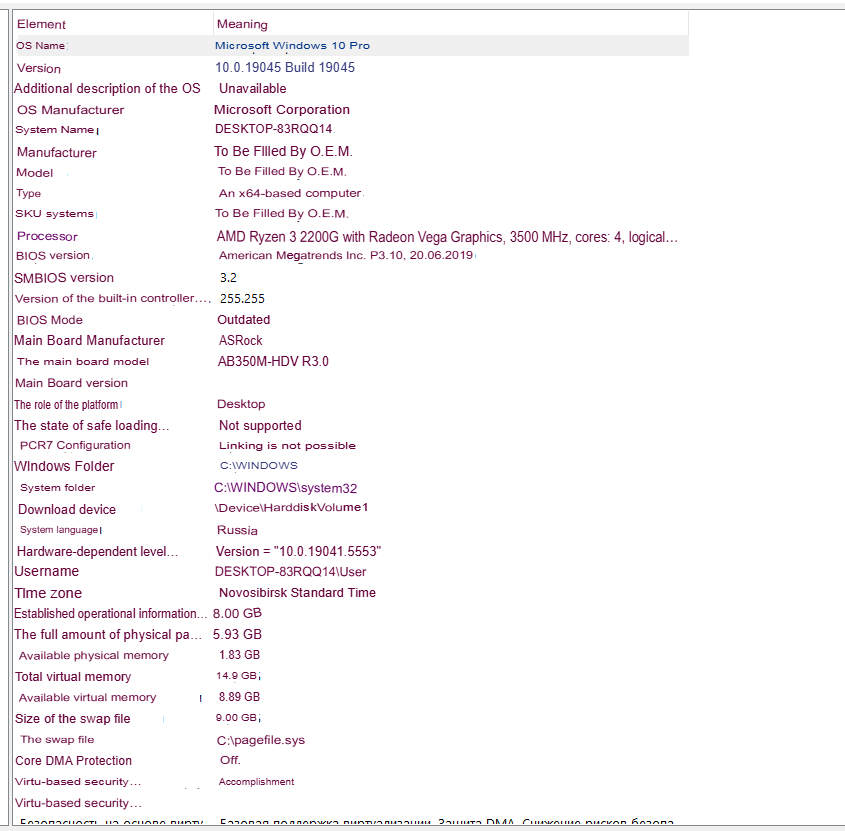
u gotta update ur bios
alr uptated
or an even newer one
you gotta convert your disk style to gpt
idk how to do it
done?
right click on windows icon
disk mangament
alr
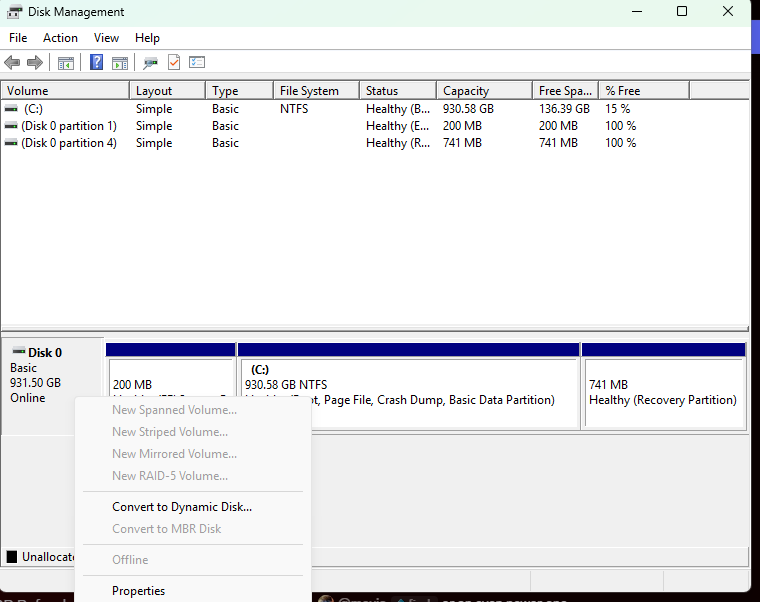
on disk 0 right click proprteis
volume
show ss
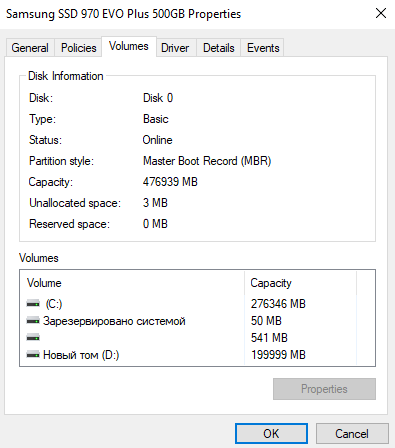
open cmd as admin
alr
mbr2gpt /validate /disk:0 /allowFullOS
put this
and show
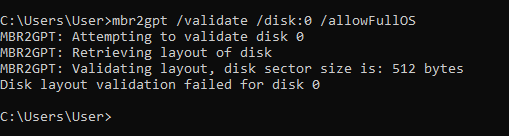
mbr2gpt /convert /disk:0 /allowFullOS
put this
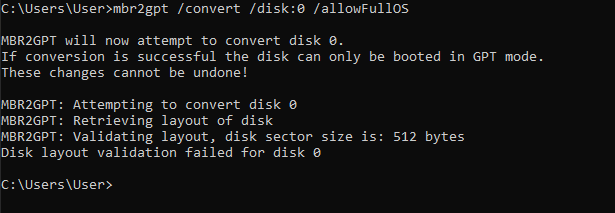
restart pc
go to disk mangmanet again
proprtie
volume
show ss
sec
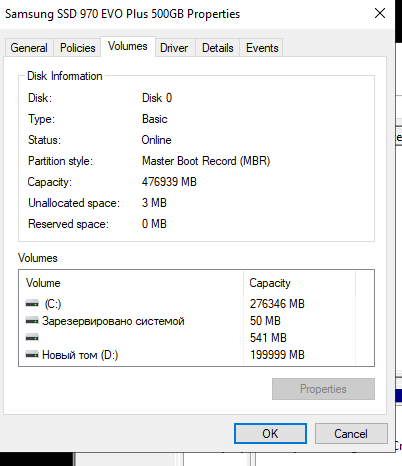
here
brother
this not run as admin
how many disk you have ?
wait a minute
if it show user in cmd thats not running as admin
so you gotta run it as admin to work
now it done
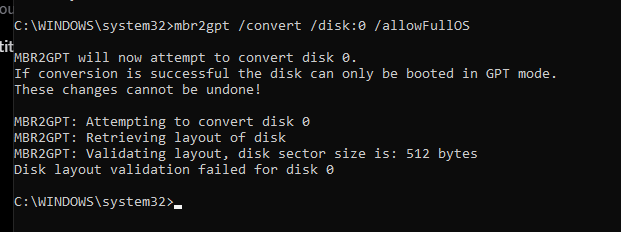
@momo
you did both or only 1 ?
mbr2gpt /validate /disk:0 /allowFullOS
mbr2gpt /convert /disk:0 /allowFullOS
you gotta use both
both
\
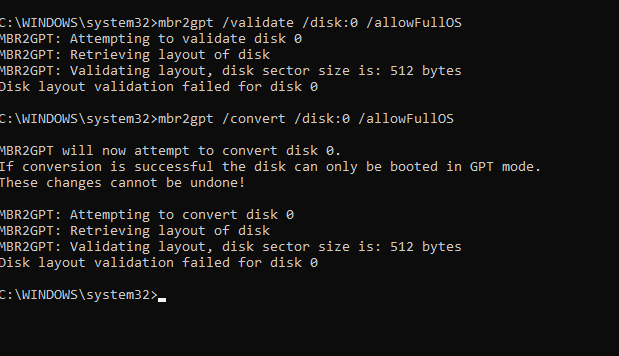
now i need restart pc?
yes
done
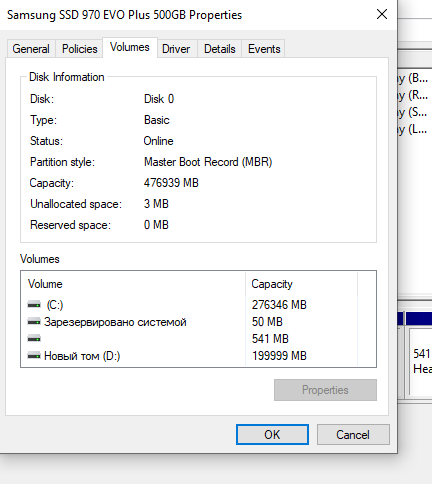
you have only 1 disk ?
yes
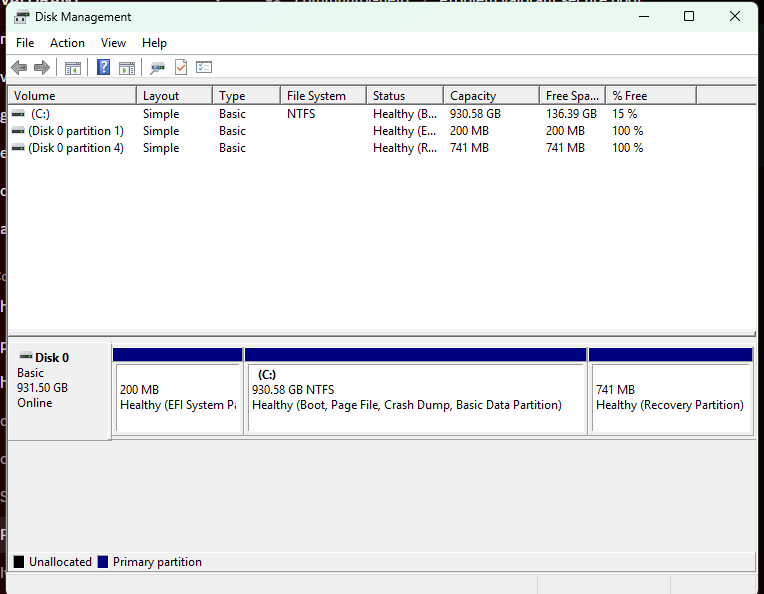
show me ss of this
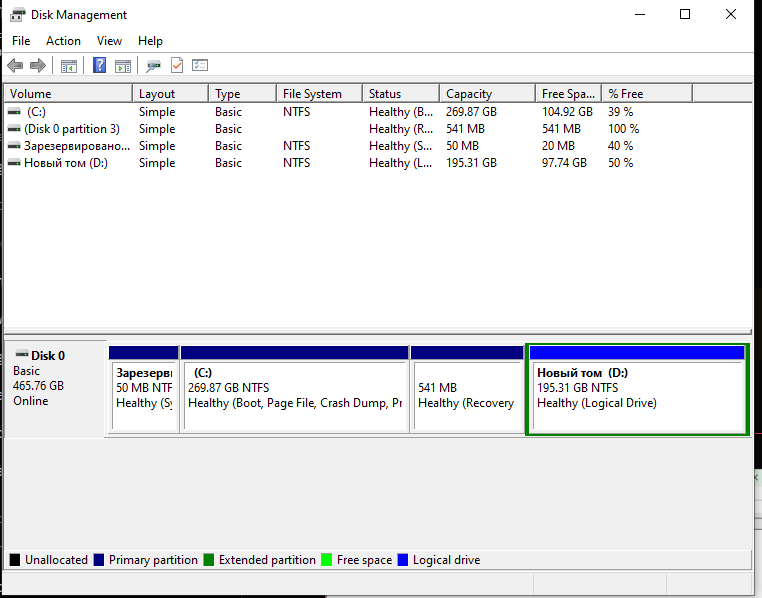
bc you have 4 partition its not converting
so what i need to do?
do you have anything on the D ?
just games
okay
2 ways
use tool to convert it to the main partition
or delete the D
which one you want ?
delete d
for all memory to c?
yea
but everything on D will be gone
okay np
so how to do it
right click on D
delete
this?
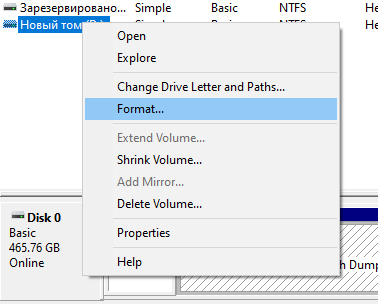
delete volume
no down
delete volume
done
show ss of disk mangmaent
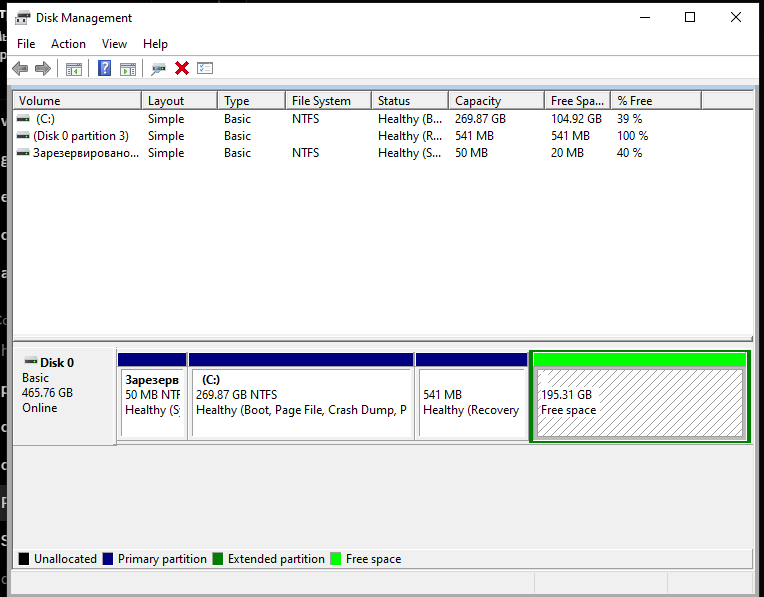
right click on the green one
Delete Partition
then yes
done
restart pc and show disk mangmannt again
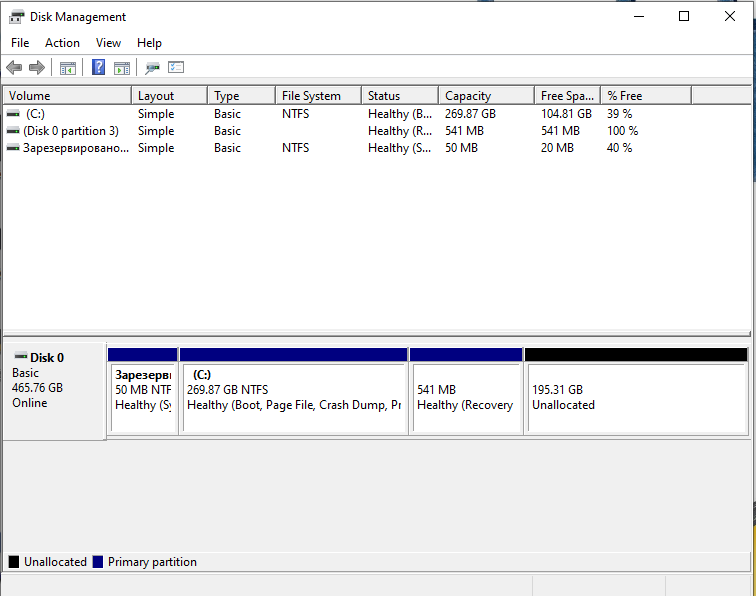
here
okay
now run cmd as admin
mbr2gpt /validate /disk:0 /allowFullOS
mbr2gpt /convert /disk:0 /allowFullOS
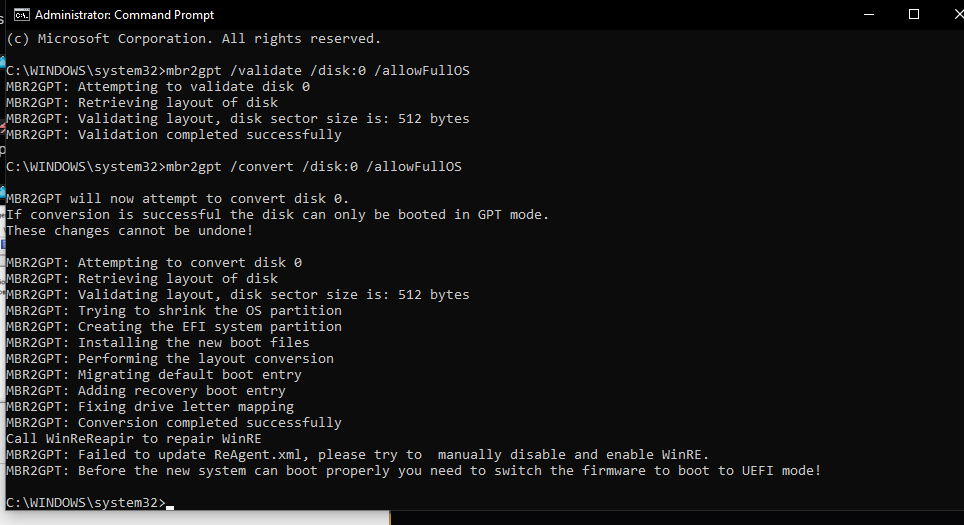
okay
restart your pc
and spam f2 till you get into bios
text here from phone
Done
Im in bios
@momo
show me photo
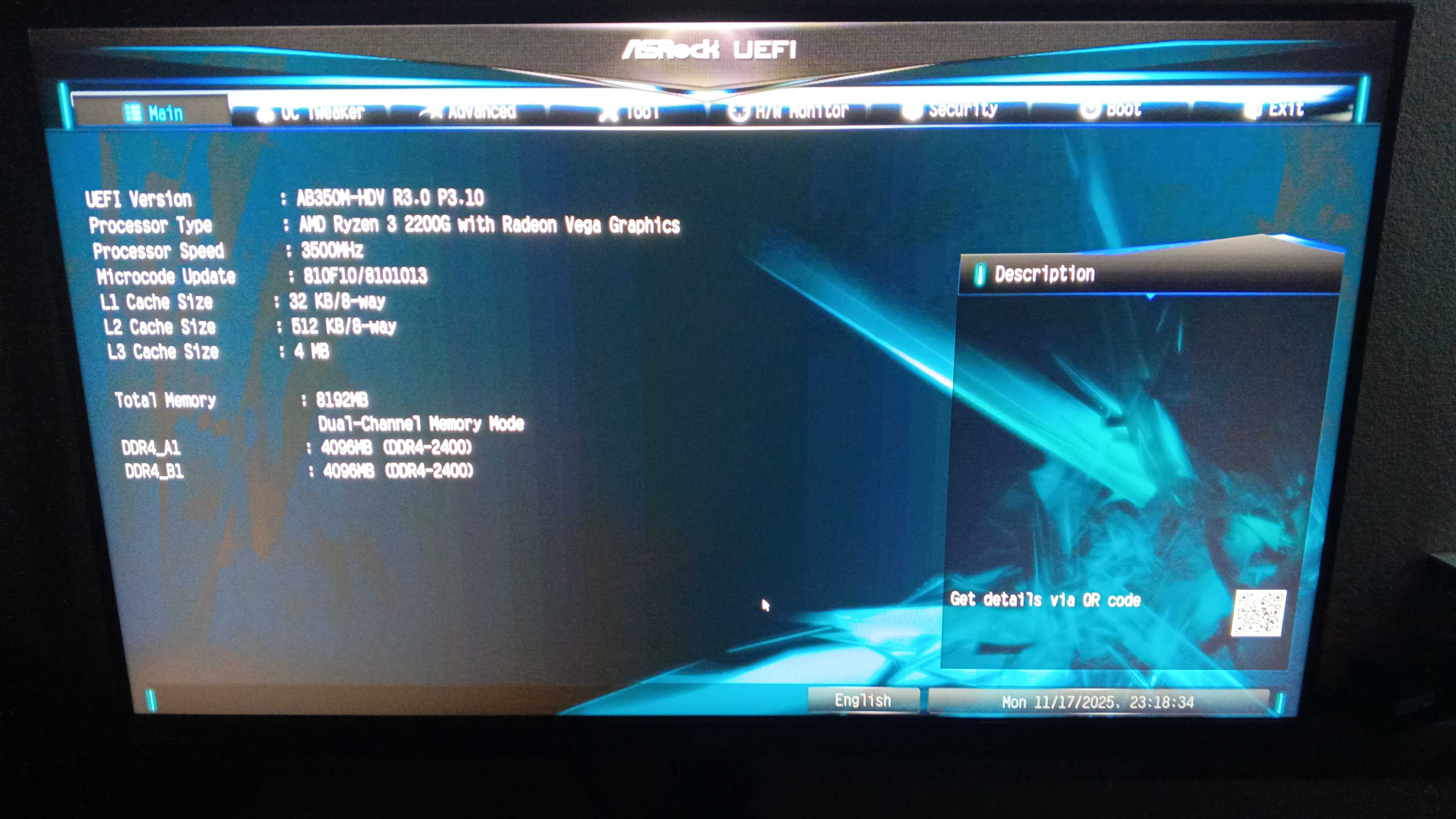
Here
Sorry for delay
go to boot
look for CSM
disable it
Done
go to boot
secure boot
and show me photo
I got secure boot in security
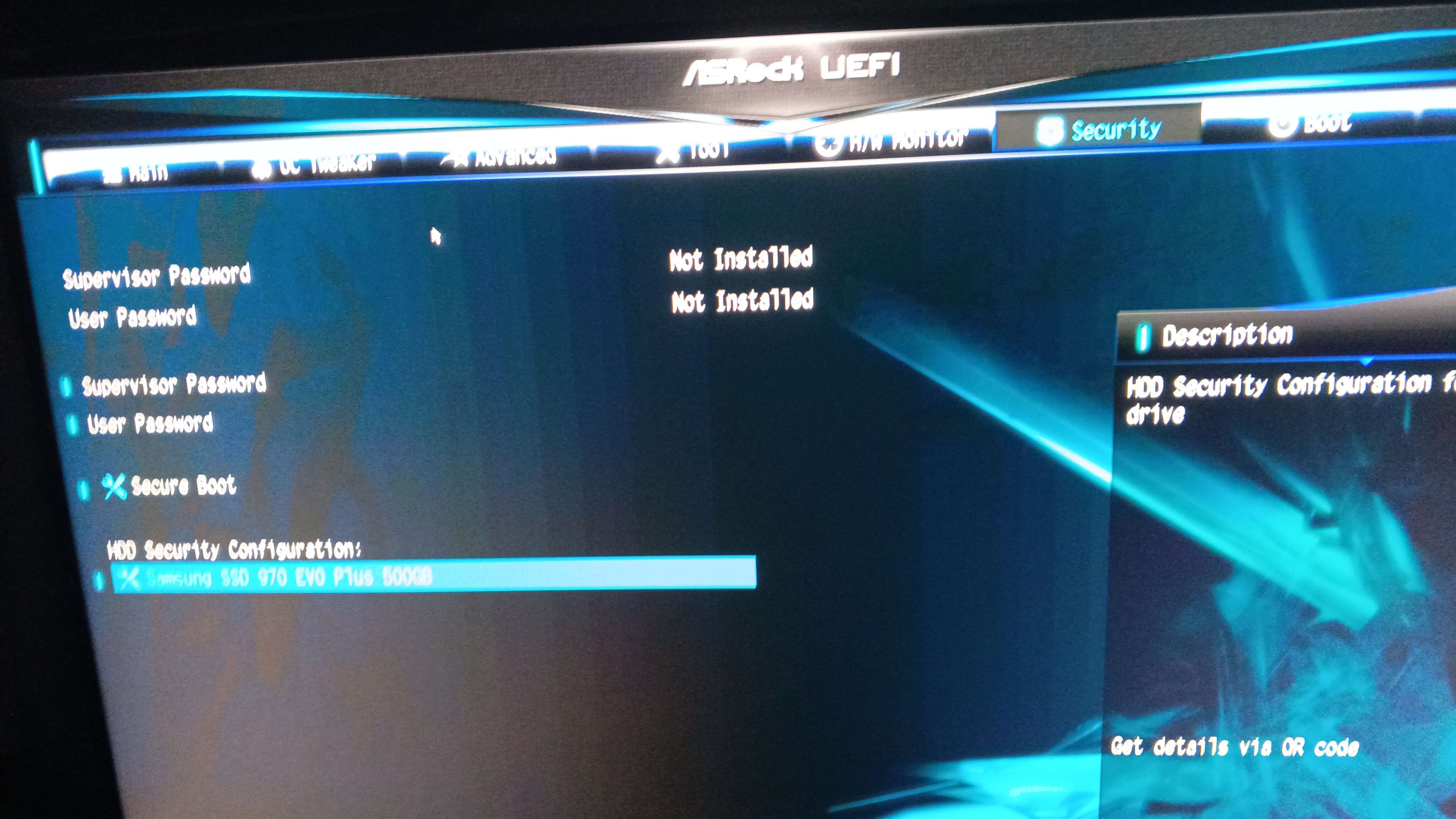
okay
show it
open secure boot
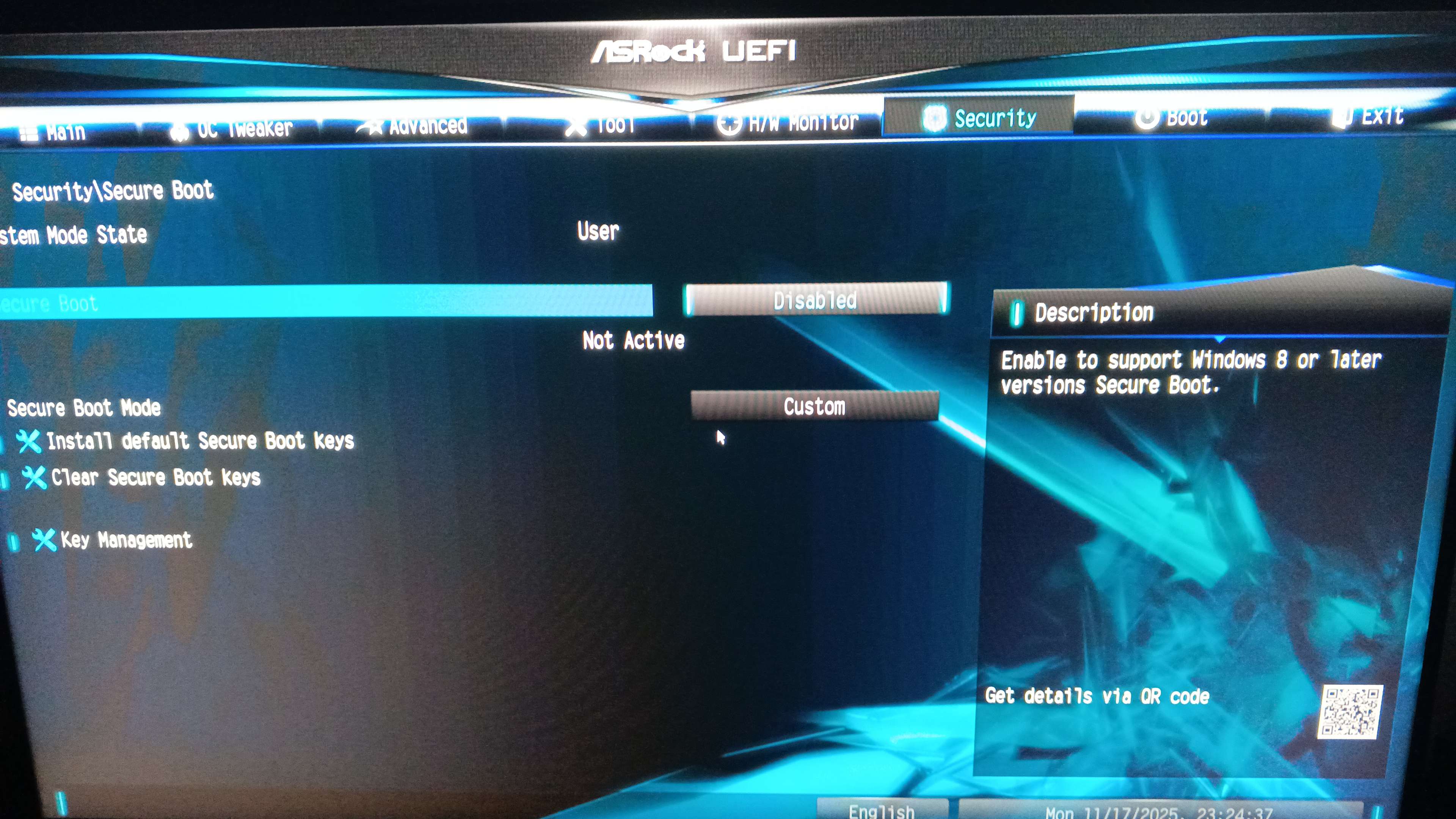
enable it
and install defualt secure boot keys
Done
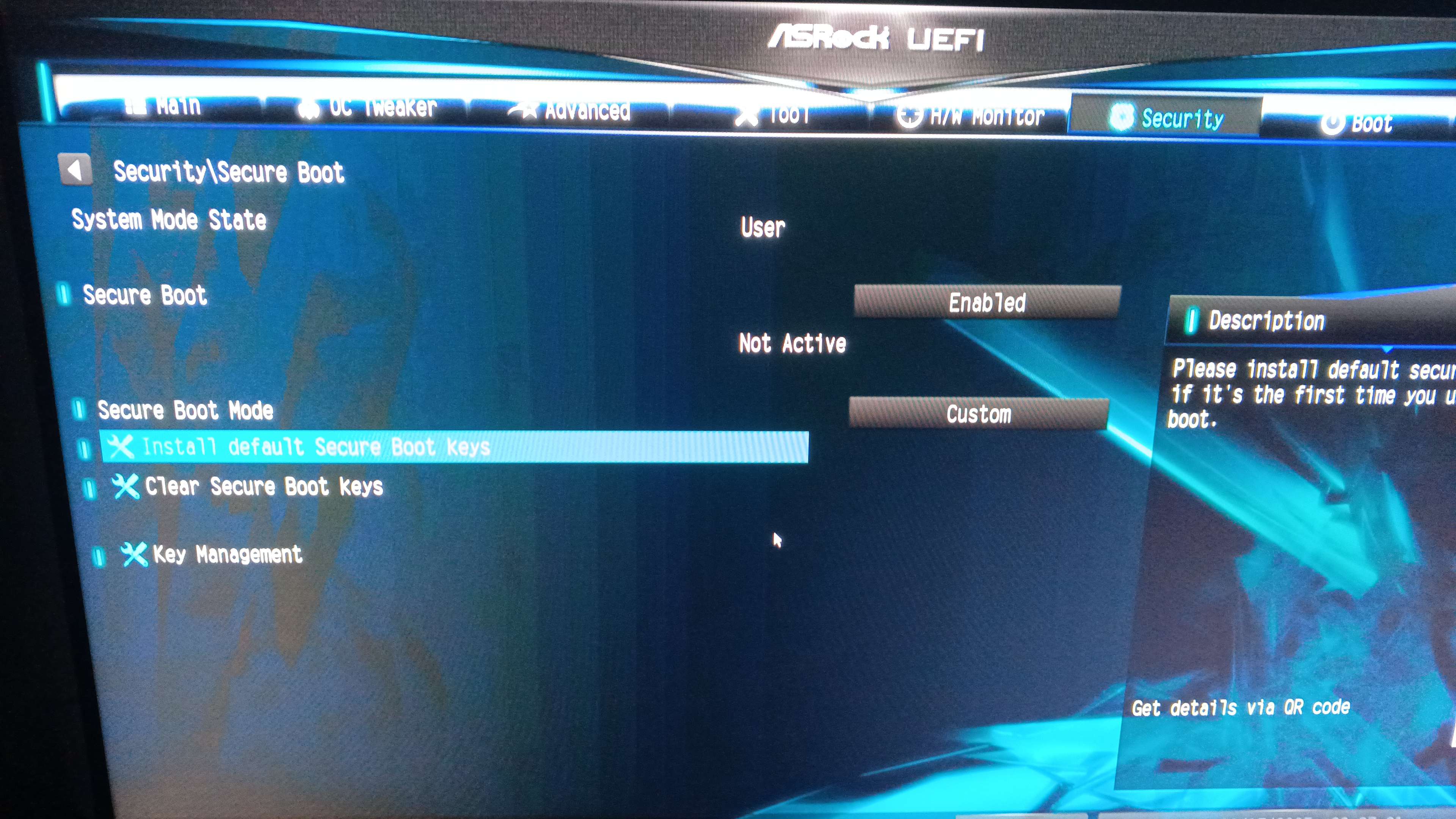
go to key mangmant
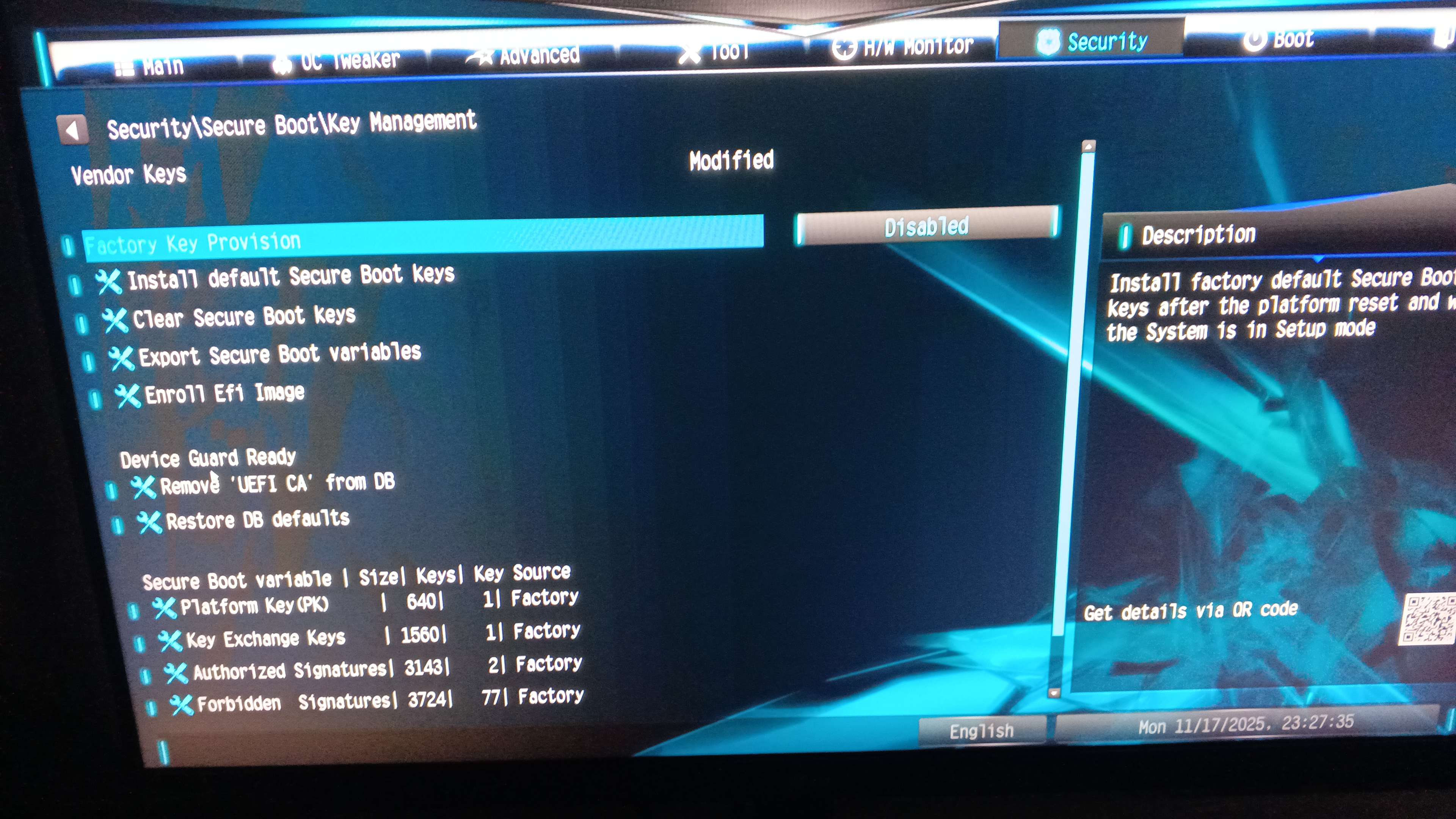
click on clear secure boot keys
then install default secure boot keys
Done
press f10 save and exit
done
Press windows key + r
Type msinfo32
Show ss
show this
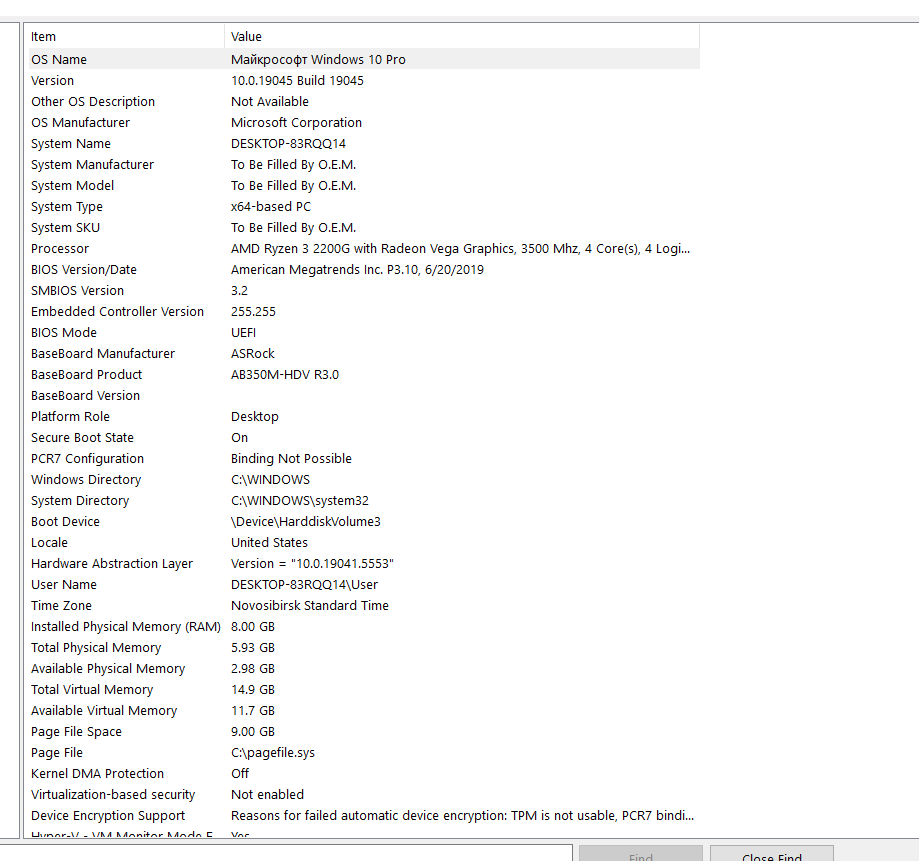
secure boot on
you had problem only with secure boot ?
wait
imma try launch valorant
will not work
you have tpm error
you have to go to bios again
okay
np
yes
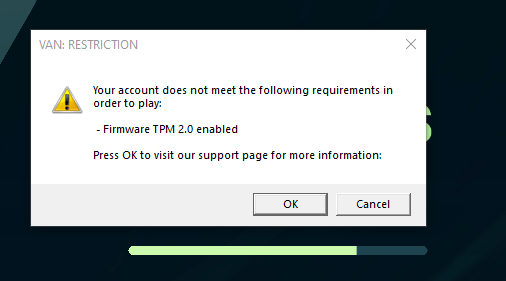
tpm
go to bios again
Im here
In bios
go to advanced
This?
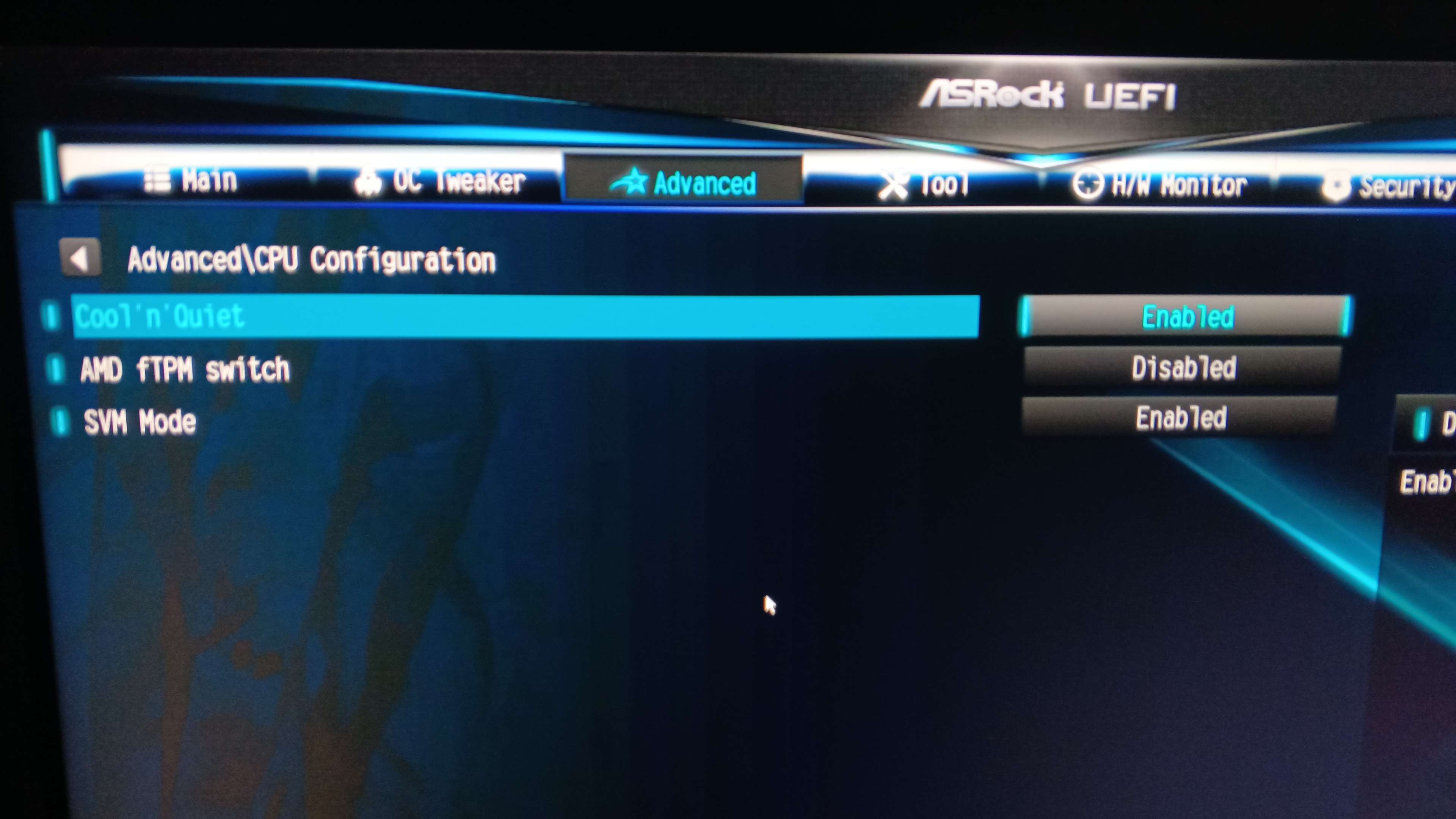
Amd ftpm switch
Or no
amd ftpm
enable it
press f10
save and exit
then search for
TPM.MSC
done
show me
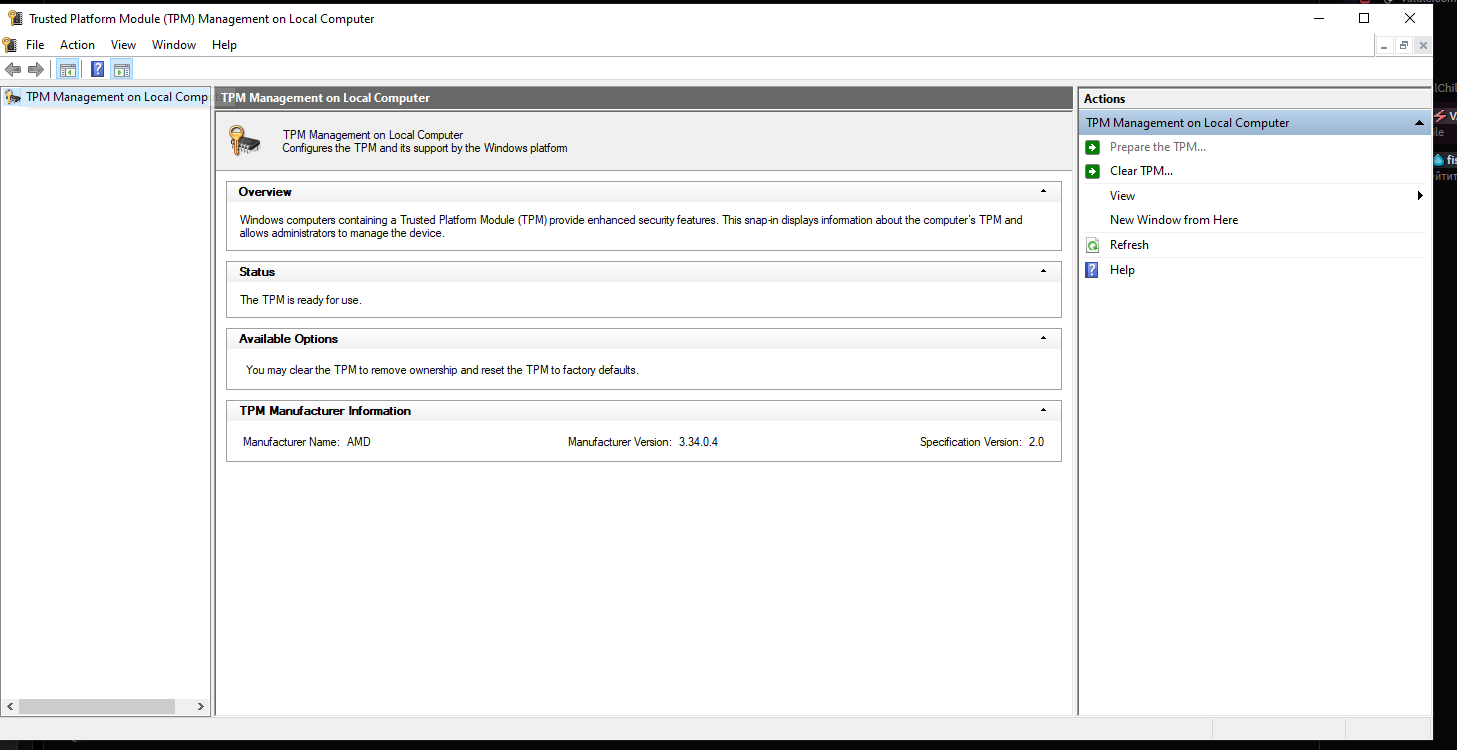
okay
you are good to go
bro you are my god. THANK YOU SO MUCH!