Need to create a worker, my dashboard doesn't show create from scratch, can't edit Hello World code
I need to create a worker for GitHub pages and my dashboard doesn't show a create a worker from scratch and if I try to use the Hello World option, I cannot change any of the code. The ai chatbot was useless and kept sending me in circles with the same result each time. How do I fix this? I did select the domain I want to use and if I click on worker routes and click create a worker I am right back to the beginning with no from scratch option and not being able to replace the Hello World code
7 Replies
For Github Pages?
If you start with Hello World, and then you deploy it, you can then use Quick Edit ("Edit Code" in top right of Workers overview page) to modify it after
Thank you! The chat bot kept telling me to start from scratch but I don't have an option anywhere that I can see on my dashboard for that.
For a worker with code/not just static assets, hello world is the simplest you can start with from the dashboard
Sorry to hop in on this -- is there a way to import from a static page I already have in Github? In a similar boat, the chatbot is sending me in circles in what seems to be outdated information.
It says this but these settings don't exist:
Step-by-Step: Connect GitHub to Cloudflare Pages
Go to the Cloudflare Dashboard:
https://dash.cloudflare.com/
Select your site (or create a new one if needed).
Navigate to "Pages":
On the left sidebar, click Pages.
Click "Deploy":
Under the Deploy tab, you’ll see a "GitHub" button.
Connect GitHub:
Click "GitHub" and follow the OAuth flow to authorize Cloudflare to access your repo.
Select the repository and branch (e.g., main or master).
Save & Verify:
Once connected, Cloudflare will automatically build your site when you push changes to the selected branch.
If I go to 'create an application' and import from a github repository I see this:
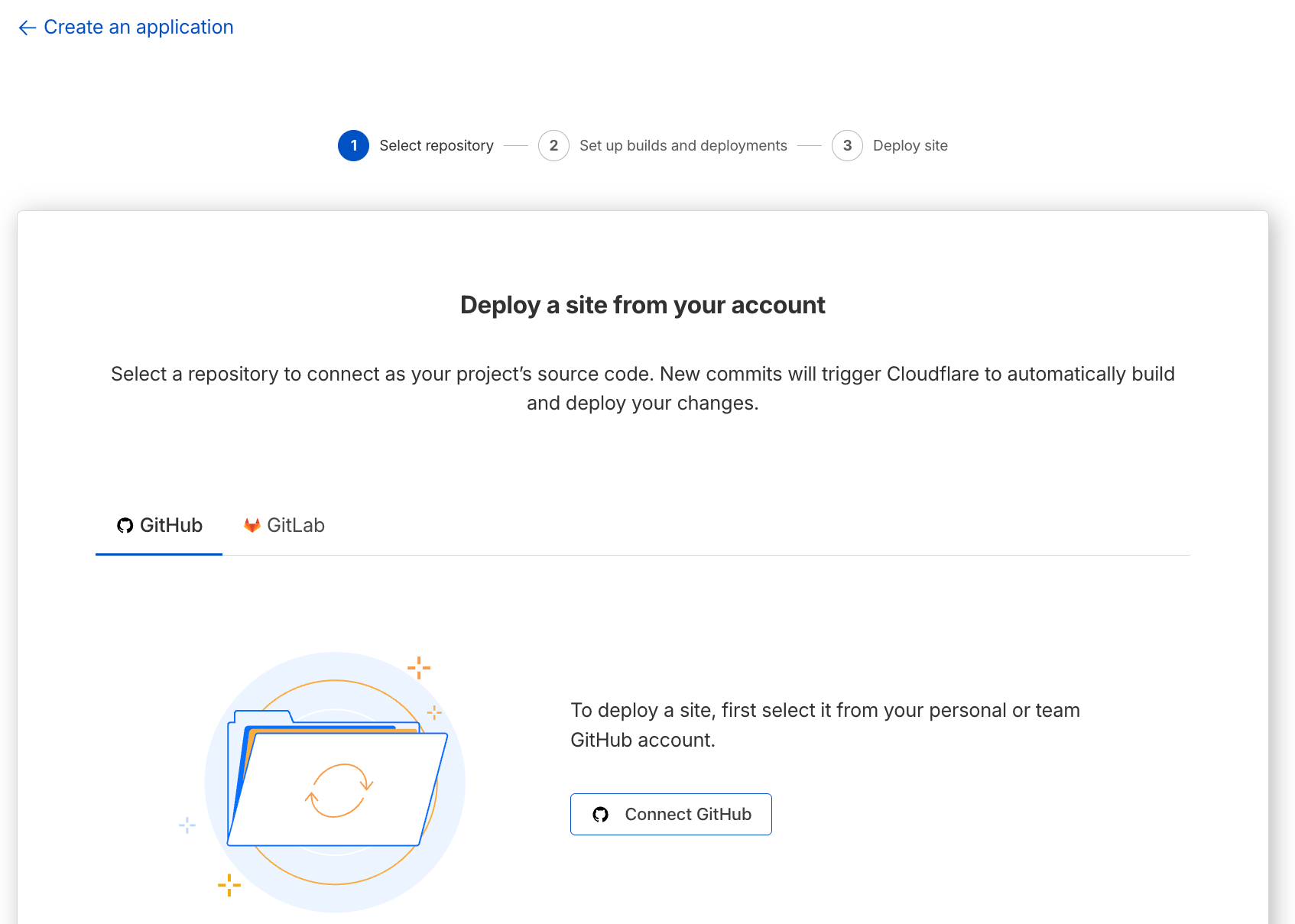
It already has access to the repo... I'm not sure where to go from here? There's no import option.
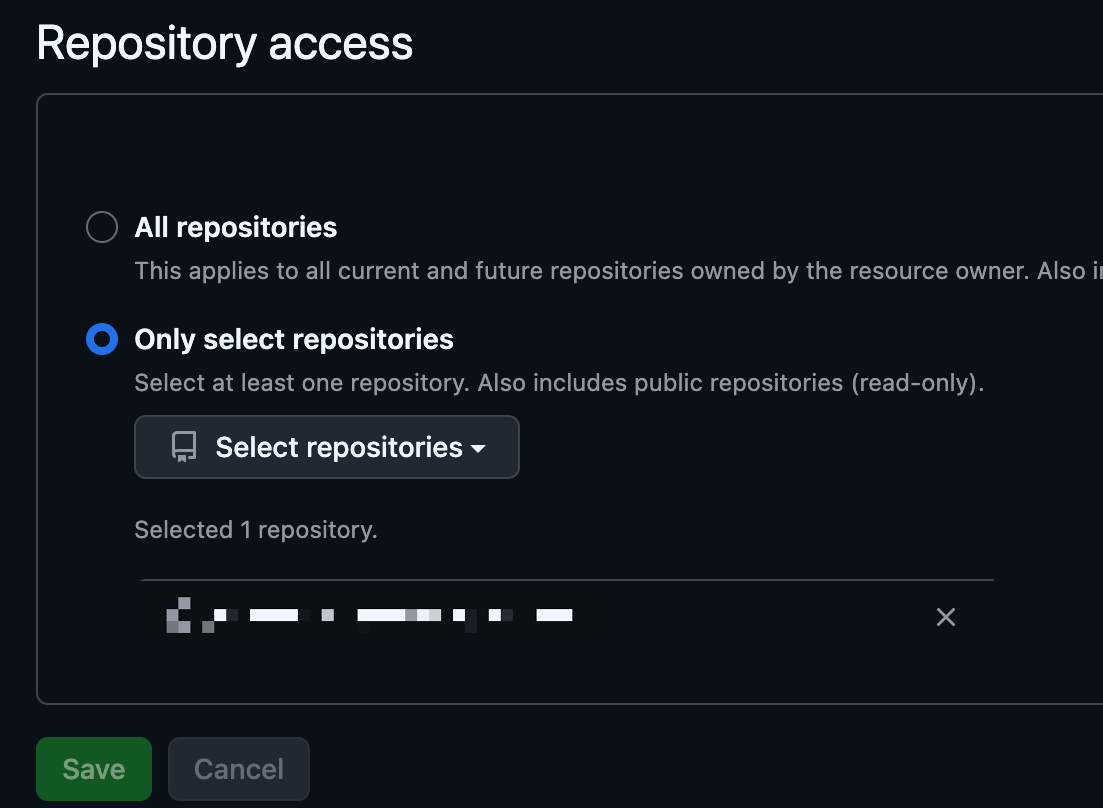
If I give it access to all my repos and hit save, it throws me back to this page. I don't get it.