van-185 while playing then van-79 when trying to launch game again
i try play valorant and get kicked randomly for van-185 then i have reboot my pc to start the game or ill get prompt with van-79 just to get kicked again, i have reinstalled valorant and vanguard countless times no fix vgc will just stop wheneverr i get kicked from the game it wont run in services and i wont be able to start it again untill i restart my pc just for it to stop again. some people have told me it could be a network issue which i doubt as i have stable latency with 100mbps download
Solution:Jump to solution
- Open the Task Manager > Details tab
- End the task on all VALORANT, Riot Client and VANGUARD-related apps/services
- Open the Control Panel > Uninstall a Program
- Uninstall Riot VANGUARD...
43 Replies
any tweaks running ?
as like pc tweaks for performance?
yes ?
do you have process lasso installed ?
any similar apps ?
no i have had this pc for around three to for mounts the only app i could think of would be nividia
i can try and ss task manager
nvidia does not make such problem
show all apps you have installed
yes i diddnt think so
igu
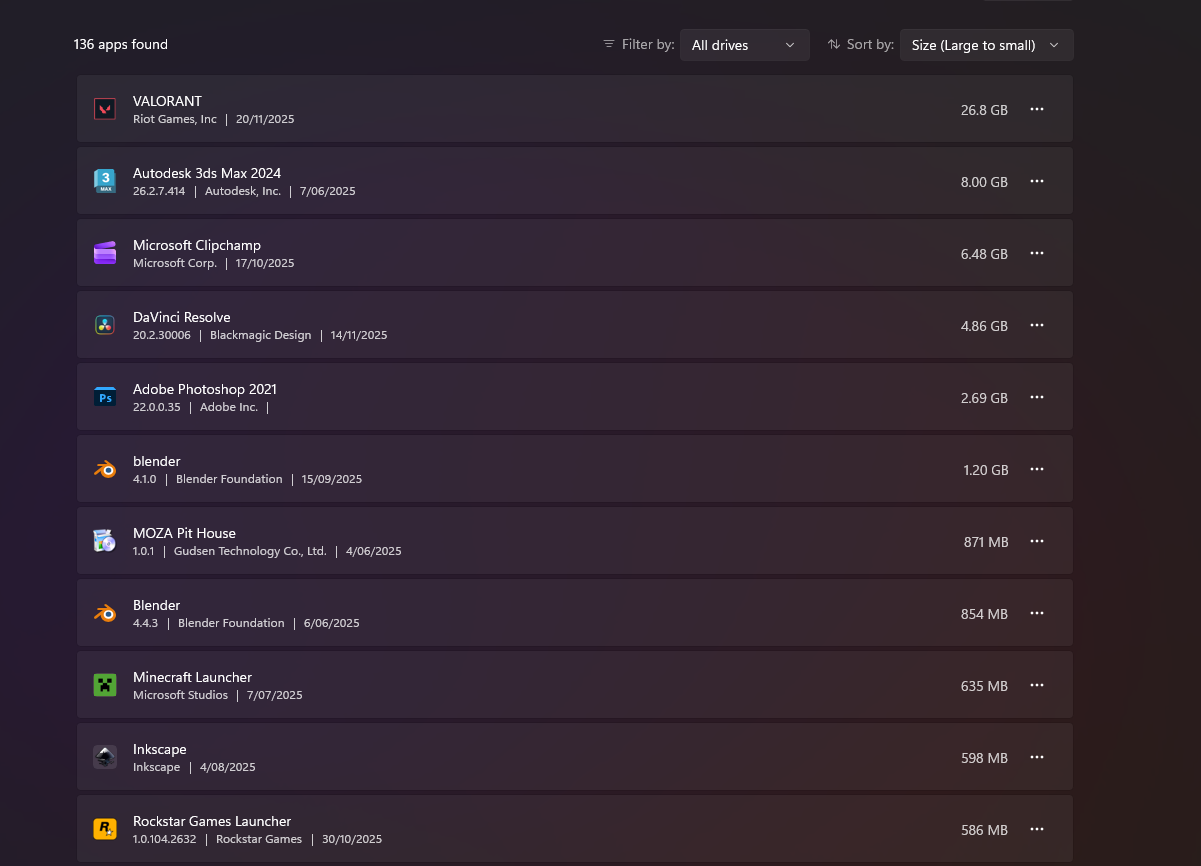
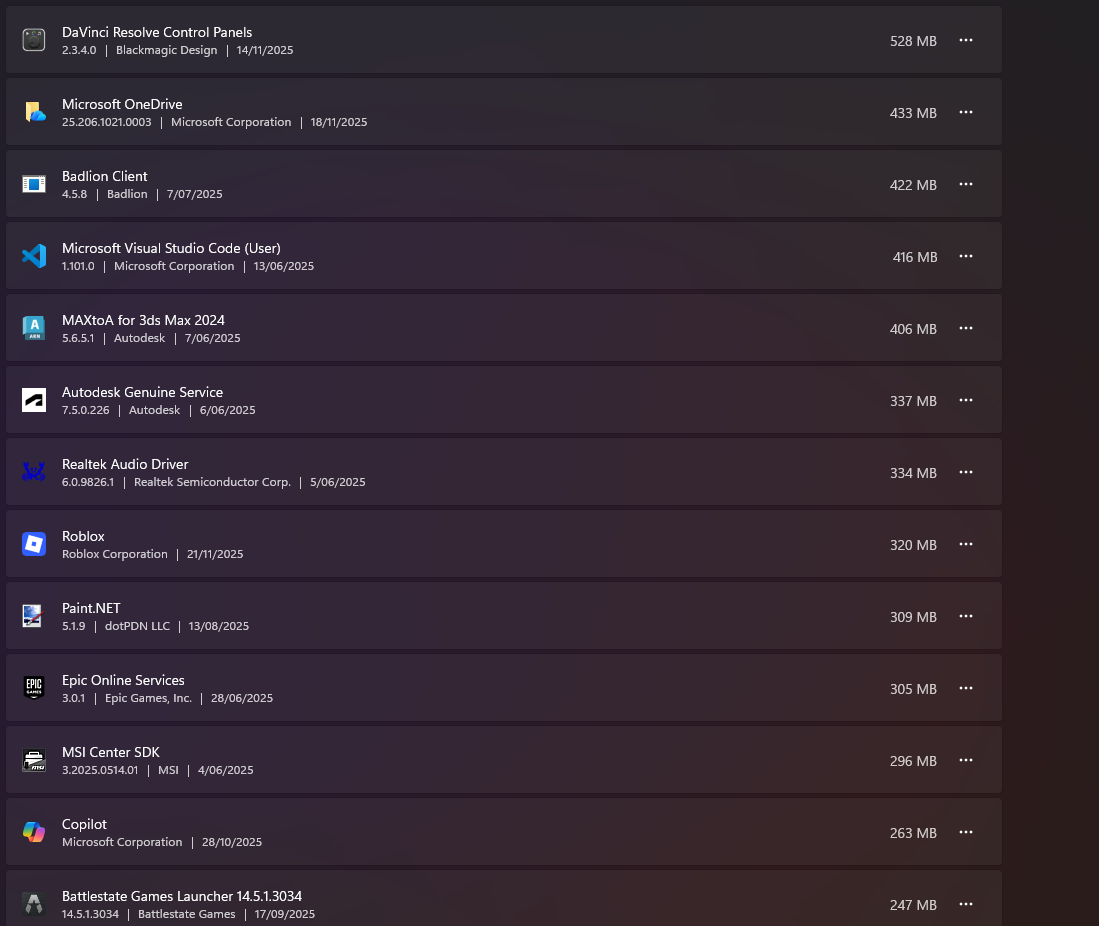
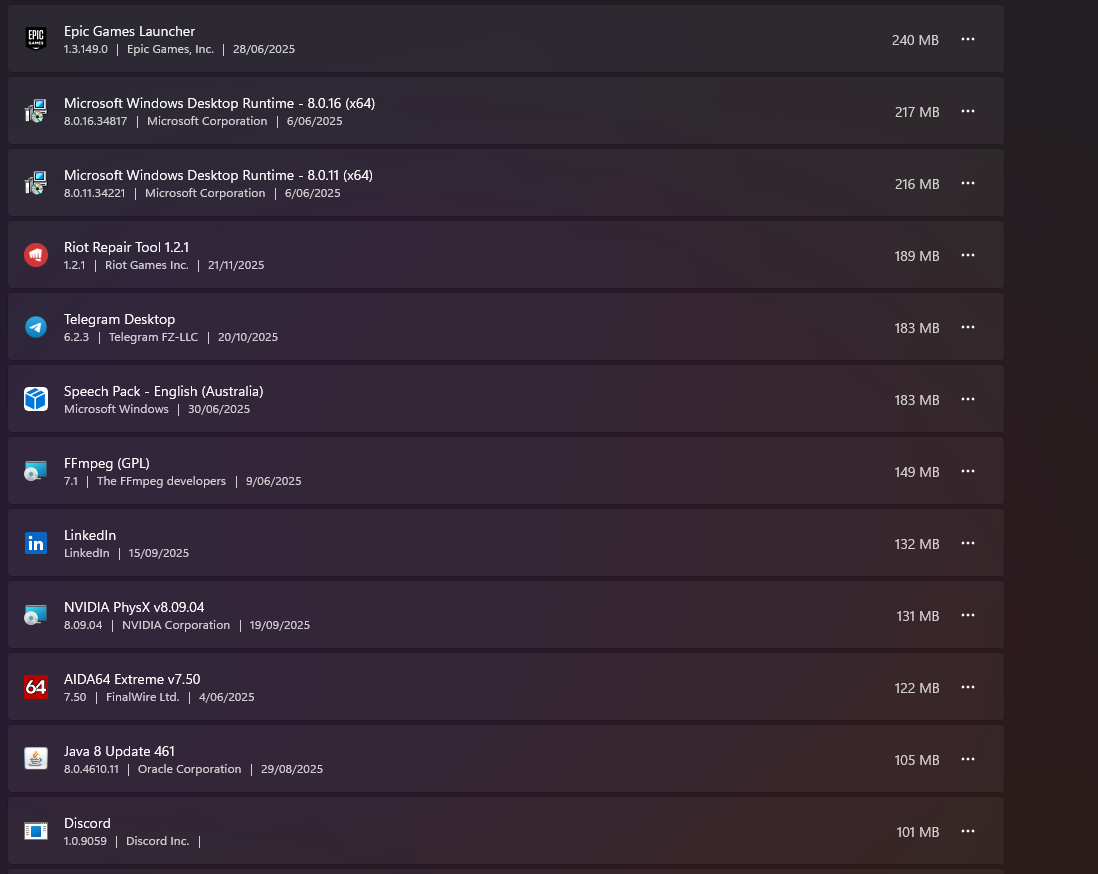
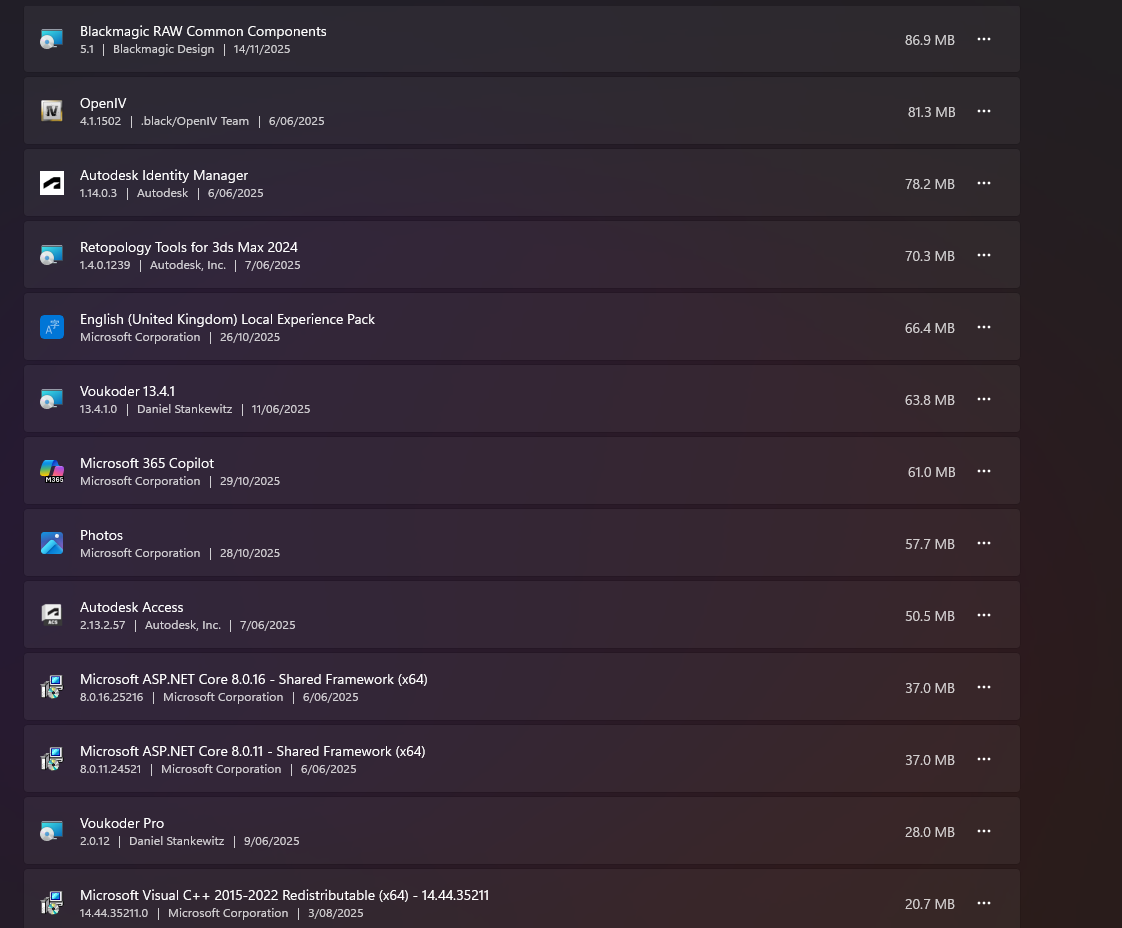
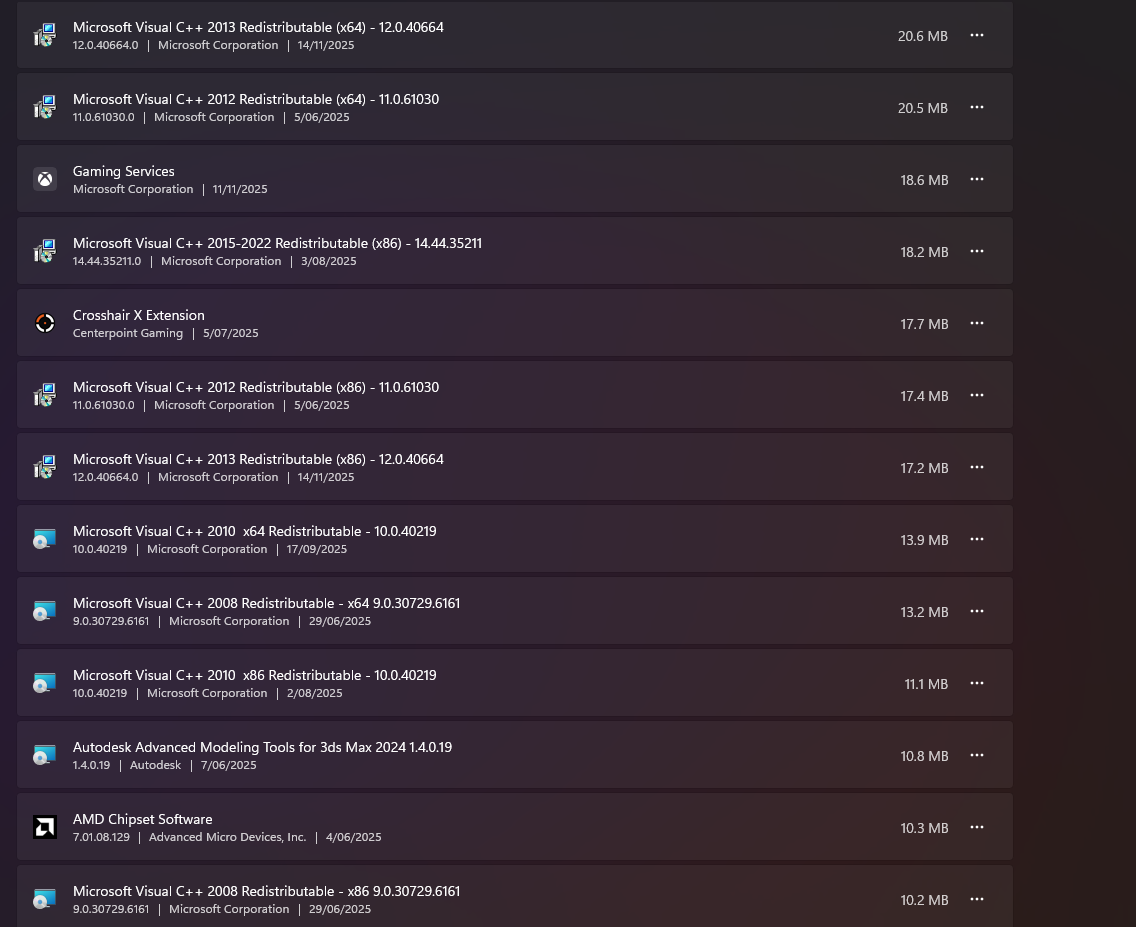
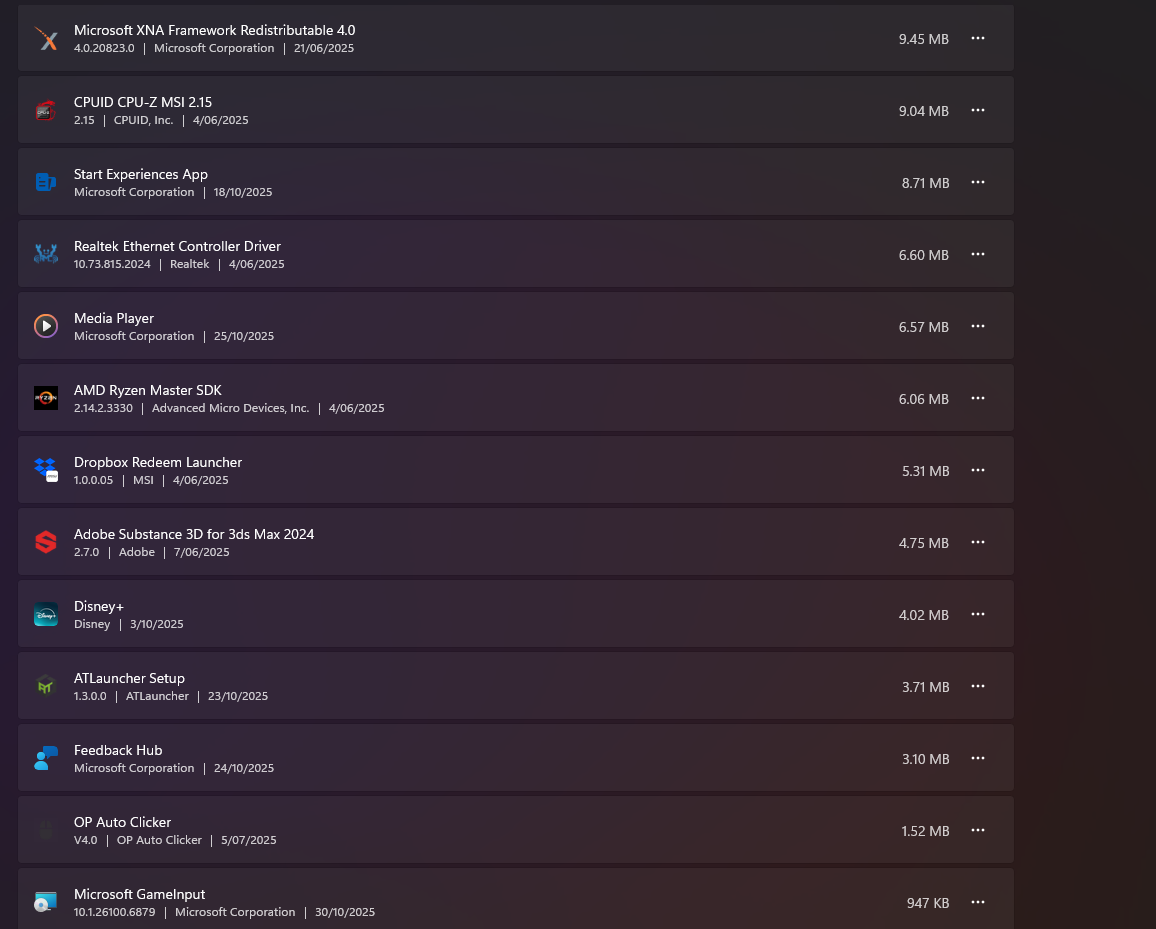
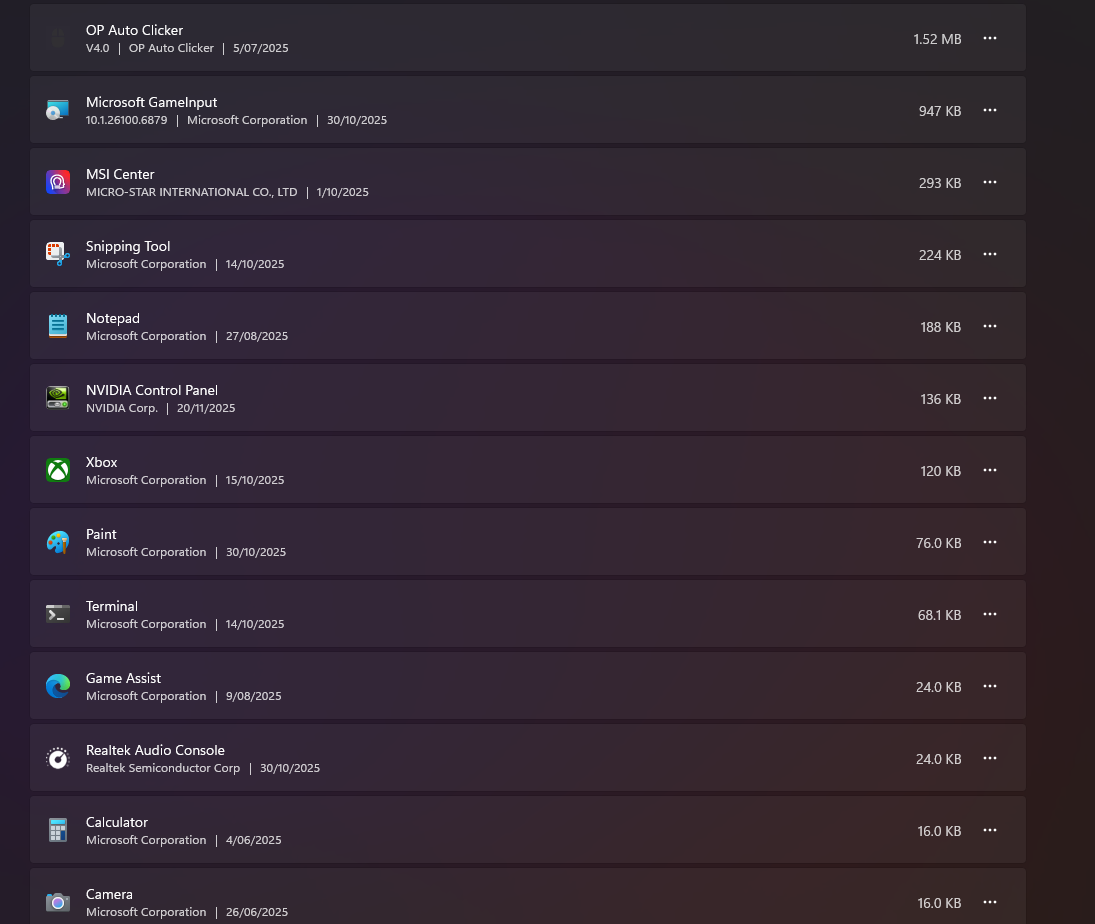
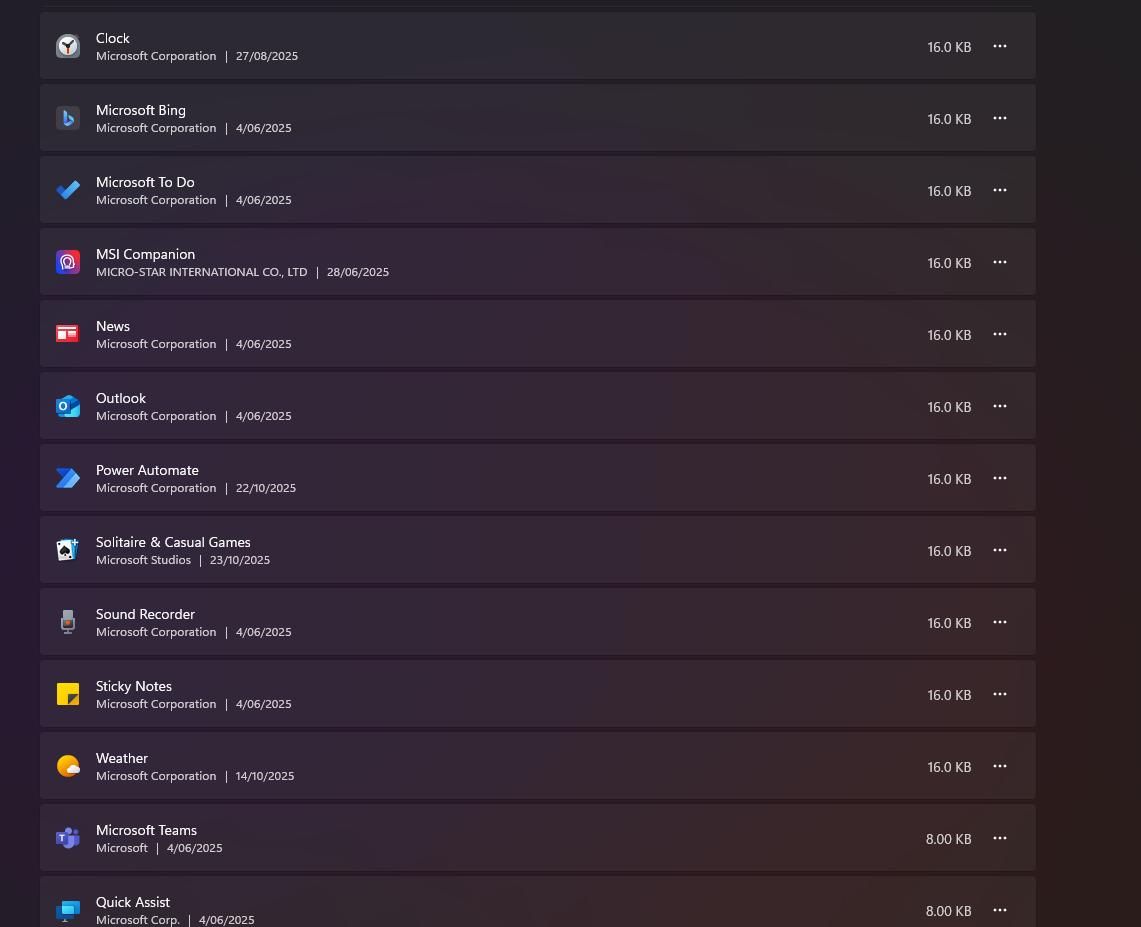
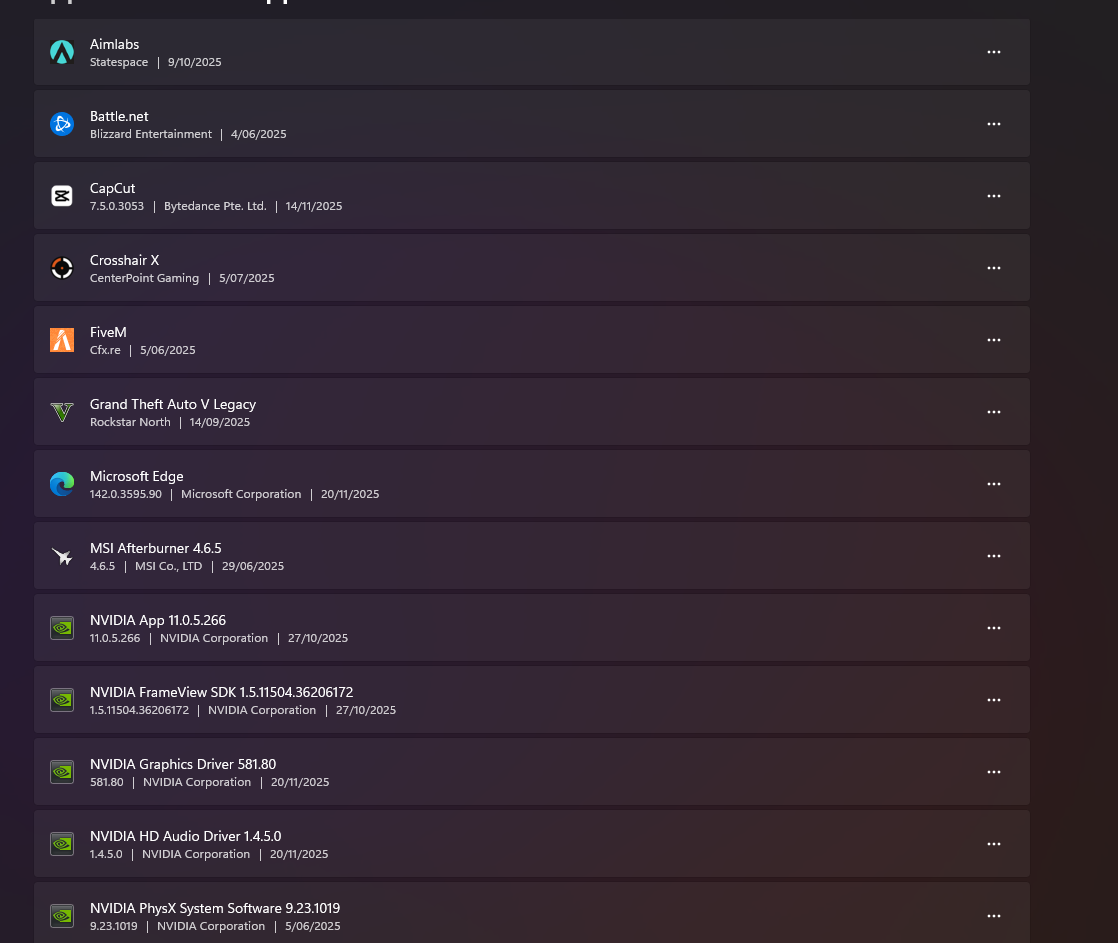
wait could it be msi afterrburnerr?
AIdA64
get rid of this
igu what is it?
wait didnt you had post yesterday ?
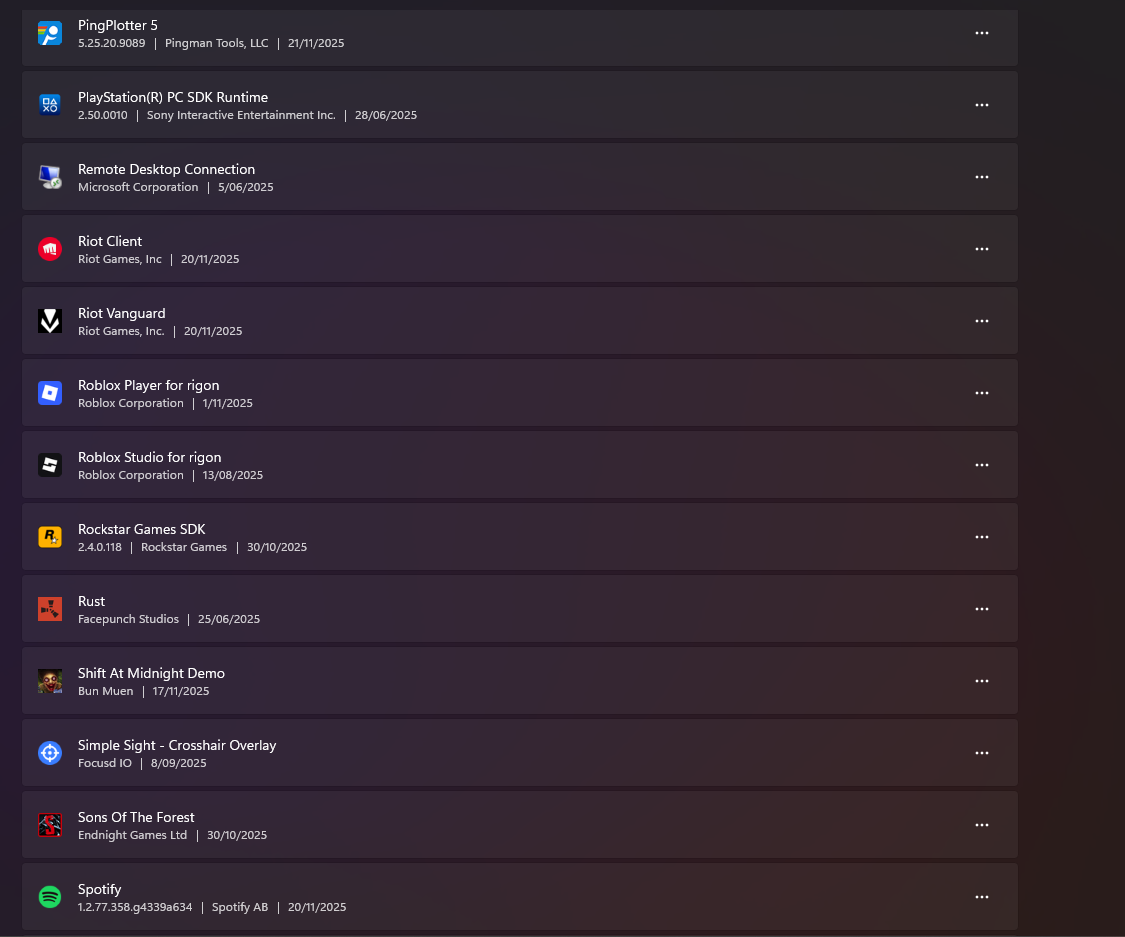
no this is my first post
one guy had same apps as you
amd master sdk
and crosshair x
also could make problem
delete those
then do that
;vgc
Solution
- Open the Task Manager > Details tab
- End the task on all VALORANT, Riot Client and VANGUARD-related apps/services
- Open the Control Panel > Uninstall a Program
- Uninstall Riot VANGUARD
- Open CMD as Admin and type these commands:
- sc delete vgc
- sc delete vgk
- Navigate to your C: Drive, then Program Files
- Find the VANGUARD folder and delete it
- Open the Riot Client and click update
- Restart your computer after the update
After you’re done with that:
- Press Windows key + R
- Type services.msc
- Look for vgc
- Right-click on vgc > Properties
- Change the startup type to automatic
- Start the services (if not started already)
We will be waiting for your response, thank you.
iv already done that
like three times
yea get rid of apps named above
then do it
ok
restart pc network give it shot
could it be me overrclocking my ram?/
if it was hardware you will get bluescreen
ok
i cant find mad master sdk
amd master sdk
this 1?

yes
ok
ok iv done everything reinstalled vanguard im gonna bootup my game and see if i crash
you made sure service vgc started ?
yup
and changed to auto
gl
but usually vgc will stop in services when i crash and i wont be able to starrt it again untill i rreboot
thank you man, if this works i thank you dearly
if it stop and wont work till you reboot
then better you reset your pc
factory?
something in your pc an app or something keep killing vanguard
yea but test for now
the guy yesterday worked with him normal
thats what i feared but i diddnt want to do it just for it to still not work
ok
without factory reseting?
yea
was one of the 3 apps blocking his vanguard
and ?
so far so good
iv just had my valo running and nothing has happened
play
go into swift or something
yea i have been playing since nothings wrrong yet
alright
yessir
then you good ?
im good i think
it would of crashed by now surely
alright
have fun