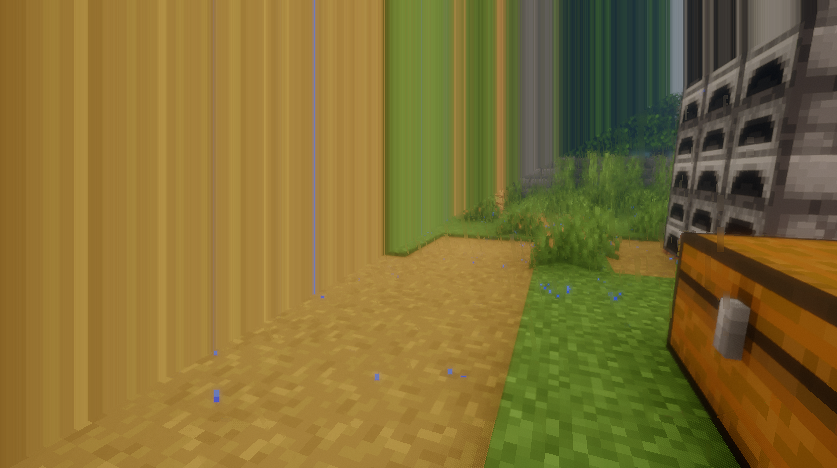Screen Tearing without sky being a factor. (Diagonal Cut)
Fabric 1.21.10
I just upgraded from a 3070ti to a 9070 xt and now without any settings having been changed with minecraft directly, my screen is diagonally split and runs upward at the split point as seen in the image. The problem is only active while Shaders (Bliss) are enabled.
I have tried all the solutions tied to the "Sky Repeating Terrain" problem, but this one appears to not be related as I can see the sky perfectly fine at the edge of the Diagonal Cut.
I just upgraded from a 3070ti to a 9070 xt and now without any settings having been changed with minecraft directly, my screen is diagonally split and runs upward at the split point as seen in the image. The problem is only active while Shaders (Bliss) are enabled.
I have tried all the solutions tied to the "Sky Repeating Terrain" problem, but this one appears to not be related as I can see the sky perfectly fine at the edge of the Diagonal Cut.