when i open valorant after 3min it says van9005 your current system doesnt work with the game
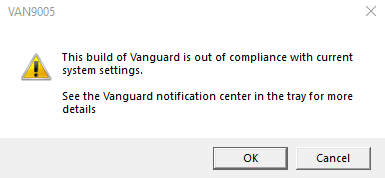
10 Replies
i really need help
press win+r, type tpm.msc, send a full screen screenshot
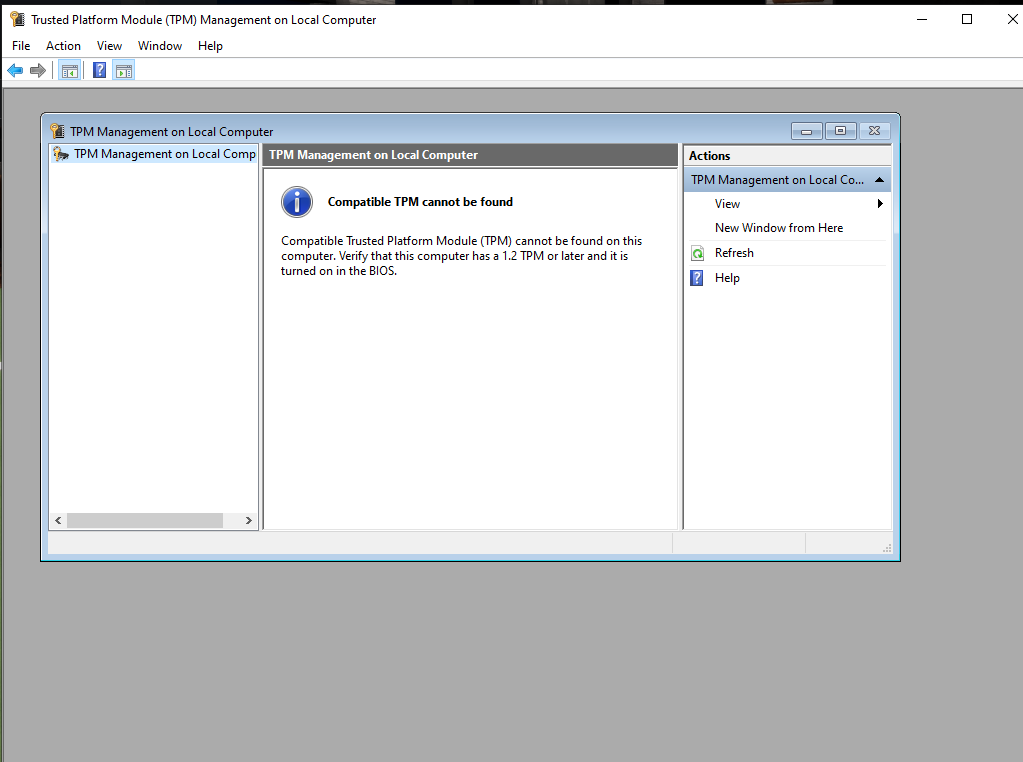
are you on windows 10 or 11?
well u need to enable tpm 2.0 in your bios
find amd ftpm or intel ptt and enable it, it is usually in the security section of your bios
as well run this command in an admin cmd window: bcdedit /set hypervisorlaunchtype off
windows 10
tried to but didnt work
@blurple
can you still help me
imma be fr i have no clue whats up with ur pc
Well aM cooked
try this
;vgc
- Open the Task Manager > Details tab
- End the task on all VALORANT, Riot Client and VANGUARD-related apps/services
- Open the Control Panel > Uninstall a Program
- Uninstall Riot VANGUARD
- Open CMD as Admin and type these commands:
- sc delete vgc
- sc delete vgk
- Navigate to your C: Drive, then Program Files
- Find the VANGUARD folder and delete it
- Open the Riot Client and click update
- Restart your computer after the update
After you’re done with that:
- Press Windows key + R
- Type services.msc
- Look for vgc
- Right-click on vgc > Properties
- Change the startup type to automatic
- Start the services (if not started already)
We will be waiting for your response, thank you.
he need to enable settings in bios
Press windows key + r
Type msinfo32
Show ss