I Can't open valorant anymore
So randomly when I tried opening Val to check my shop I got hit with this error in the image attached, but like thats weird because I haven't touched shit in my bios or anything since I built my PC and I was literally playing the game like in the afternoon today no problems, has anyone else had this issue and has it been resolved?
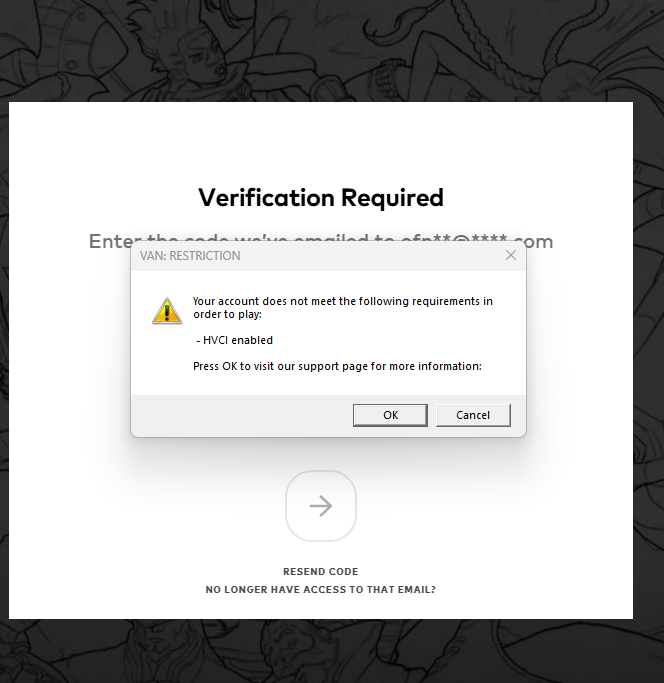
107 Replies
Its not bios
search for core isolation and enable it
i mean regardless I played this afternoon got off and haven't done anything since, im like really confused about this pop up not letting me in the game
this thing right?
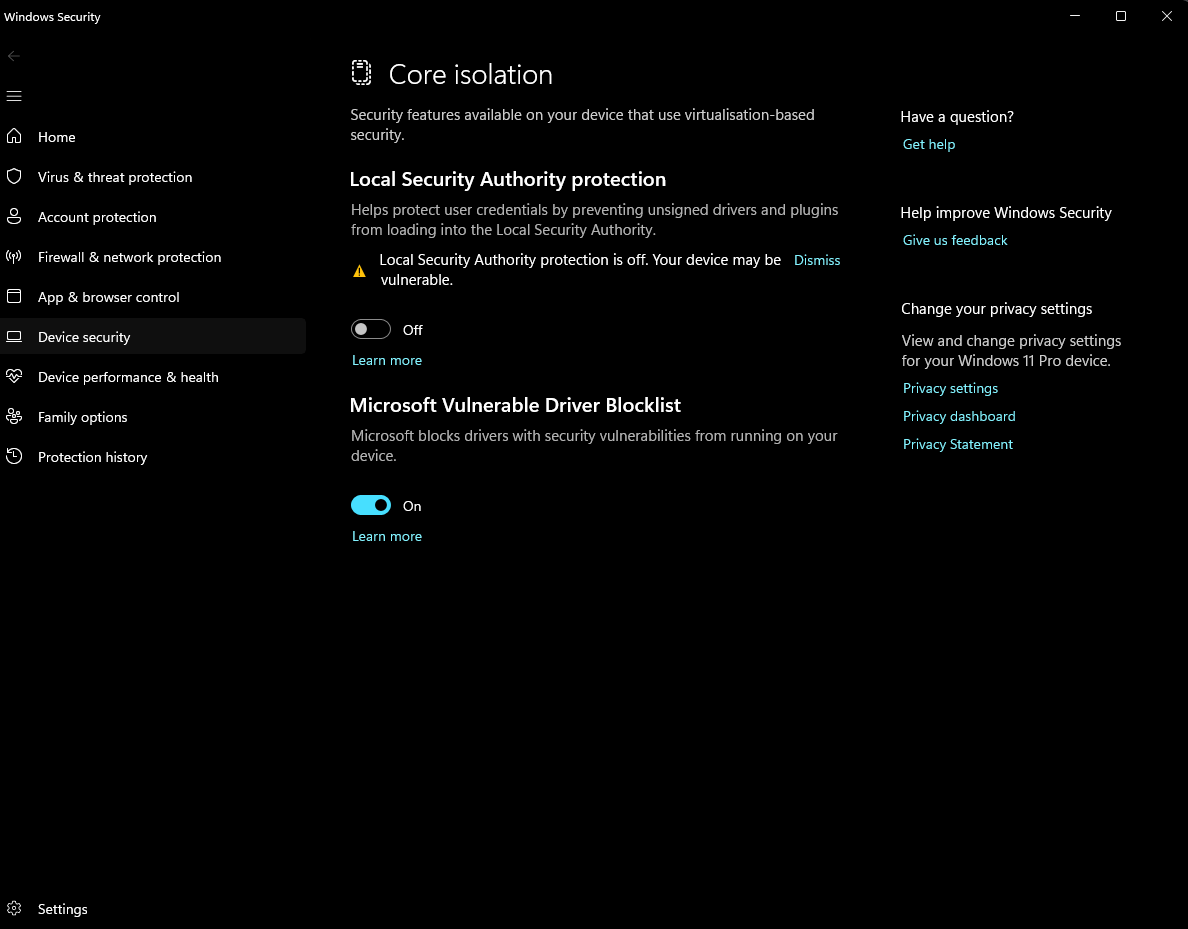
ah you dont have it enabled
You gotta do settings in bios
alright i guess im gonna have to check it out tomorrow, thanks tho anyway
appreciate it
its okay
Can help you with it
Takes 1 min
Press windows key + r
Type msinfo32
Show ss
mhm
1 second
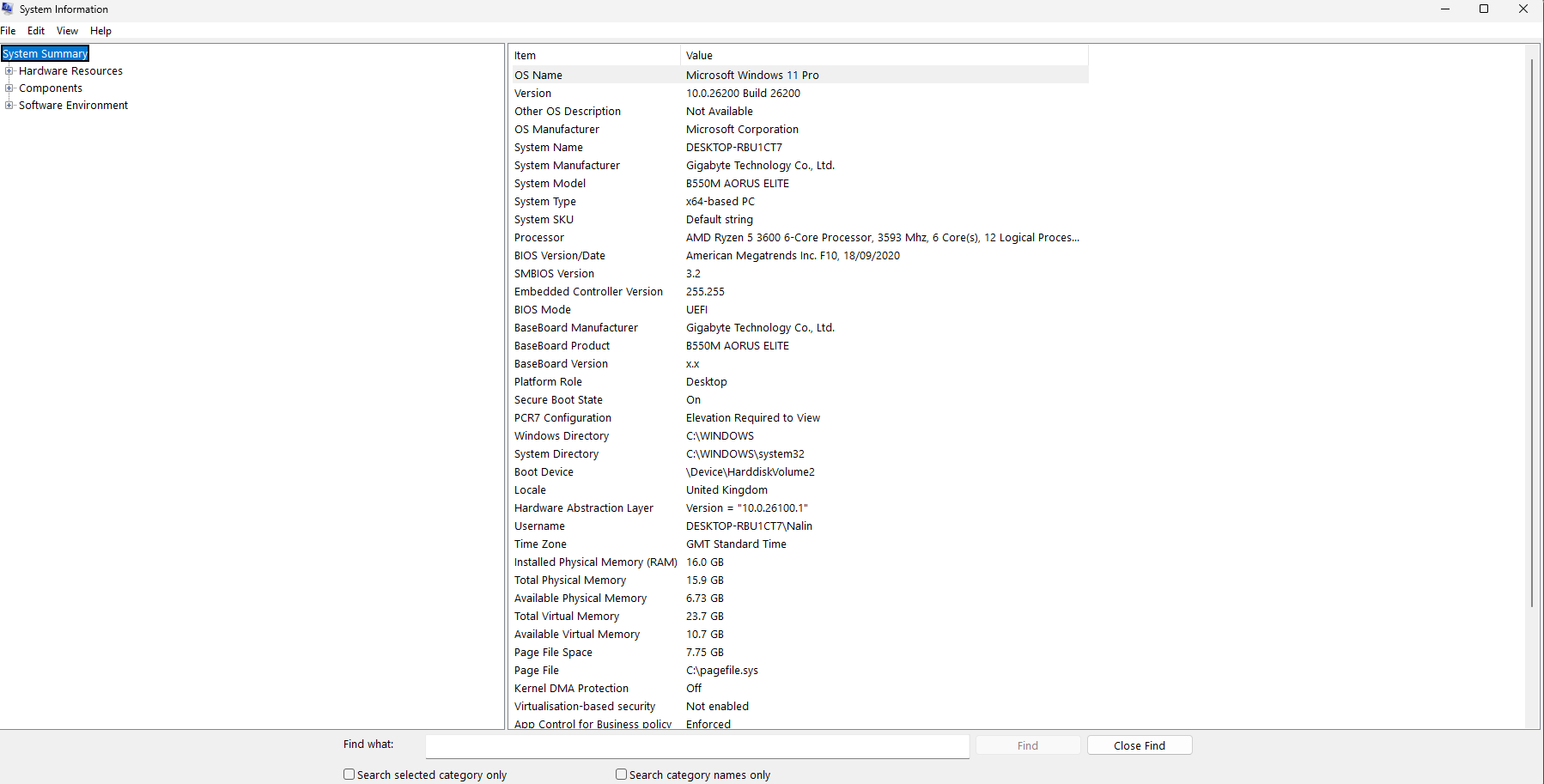
here
you have discord one phone ?
yeah
restart your pc spam f2
get into bios
alright 1 second then
alright im in my bios
show me photo
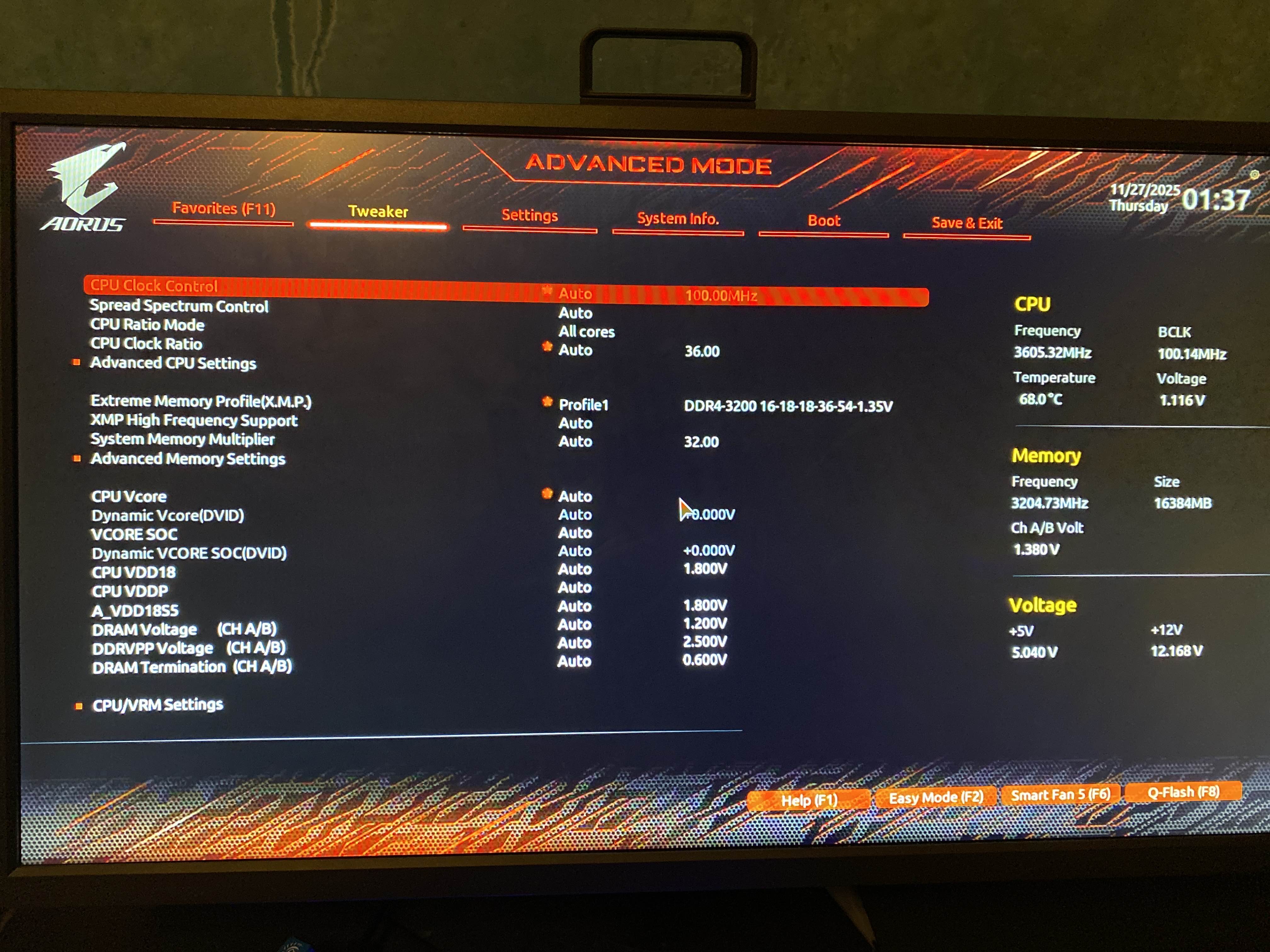
hope thats alright
advanced cpu settings
you need me to take another photo?
i mean here it is anyway just incase
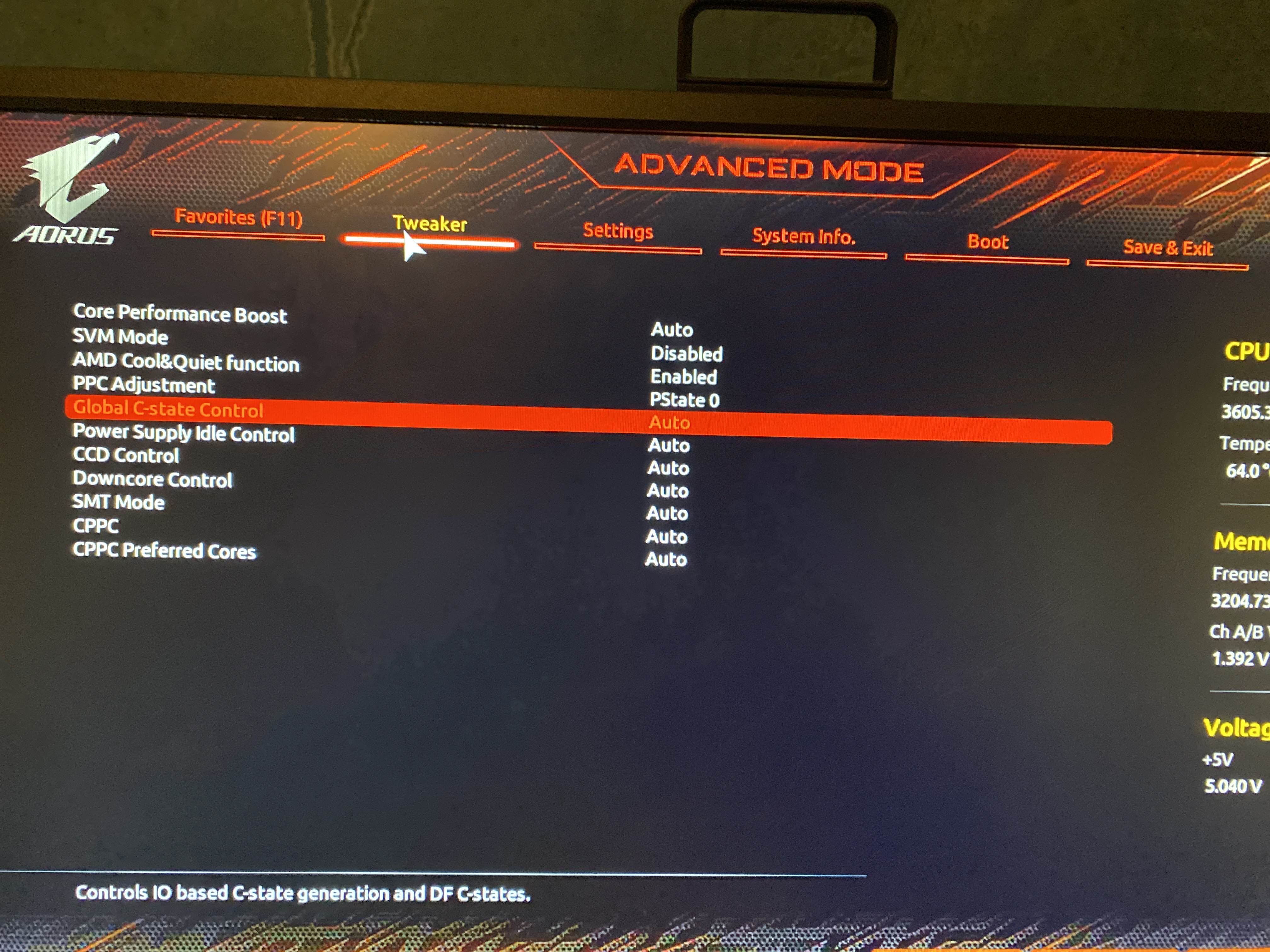
svam mode
enable it
press f10
save and exit
alright bet
alright its done
enable core isolation
wont work for some reason
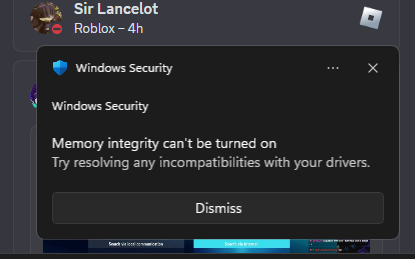

normal
click on review incompatible driver
and show me

we need to find them
open cmd as admin
how do I do this, sorry im a bit of a dumbass when it comes to this stuff
search cmd
right click on it run as admin
you are not
its so simple
alright im on as admin
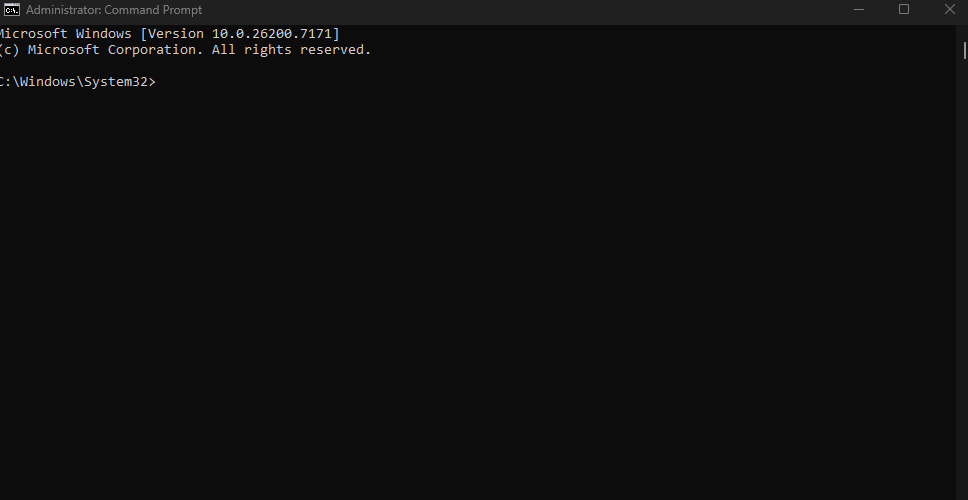
sc query STTub30
put this
entr
and show me
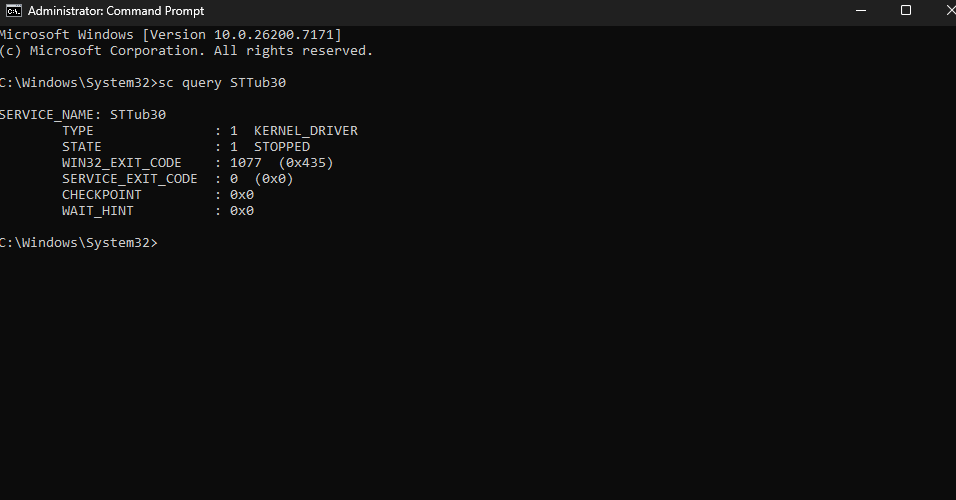
sc query xhunter1
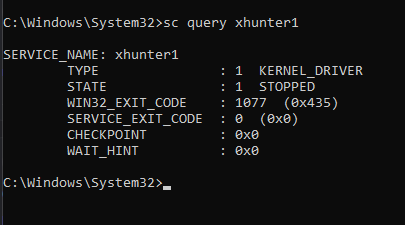
sc stop STTub30
this is what comes up
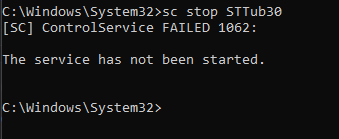
sc delete STTub30
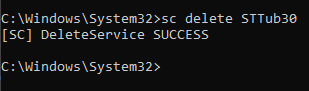
alright thats done
sc stop xhunter1
same message as here
sc delete xhunter1
thats done as well
restart and enable core isolation
alright will do
i got the same issue but this time only this driver is here
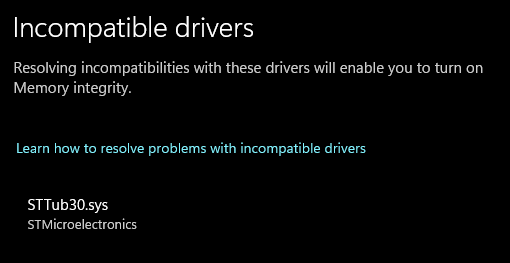
should i just go in to cmd and delete it a second time?
no wait
dont think it will delete it
alright
open cmd as admin again
alright im in
sc query type= driver | findstr /i ST
this pops up and just goes on for a bit
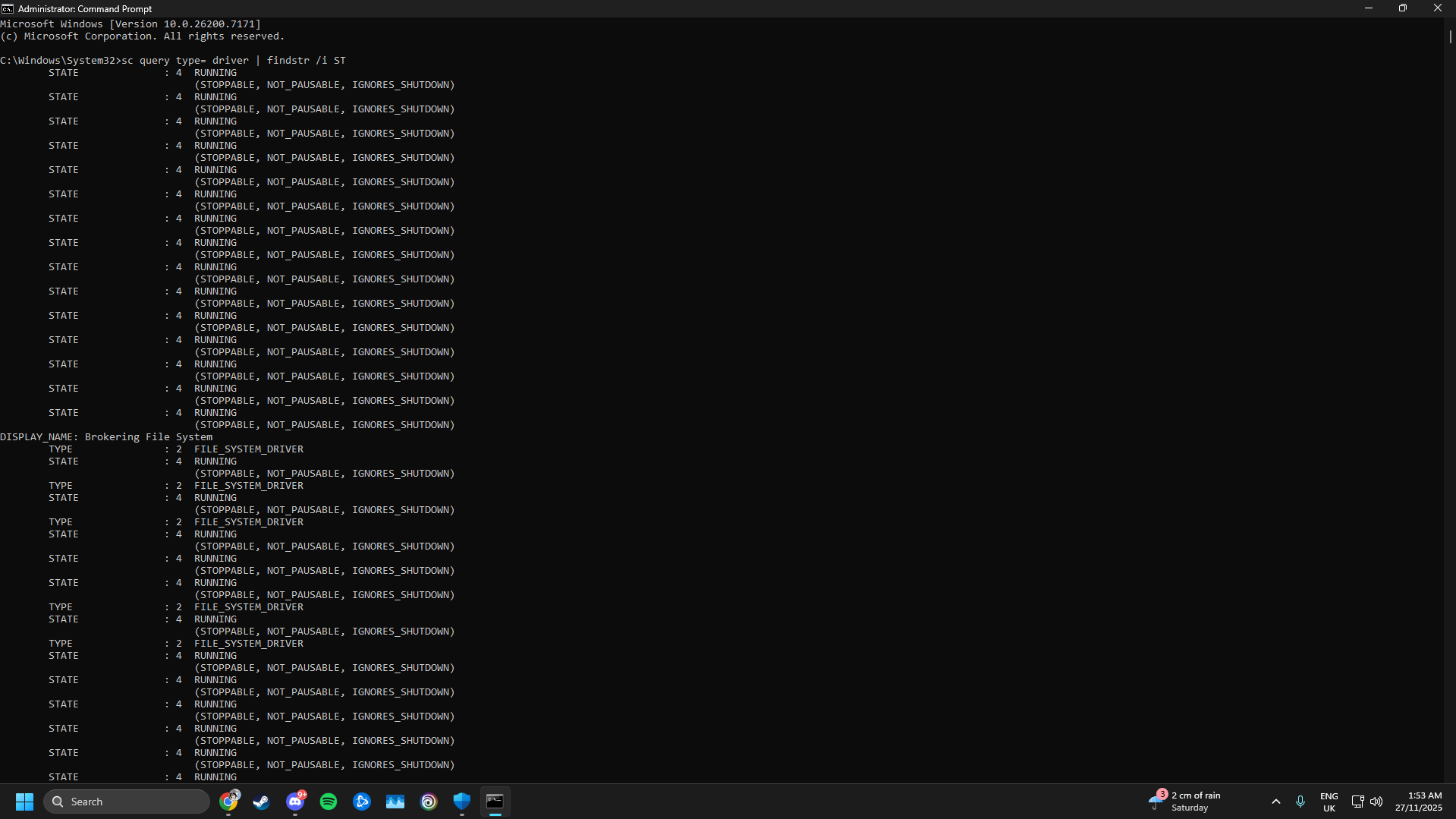
should I screenshot all of it?
thats list of all driver
no just look for STTub30.sys
and show it to me
alright give me a second
it will take you long till you find it
nothing shows up

i will look at each show myself then
its okay
close cmd
open it again as admin
sc query STTub30
put this
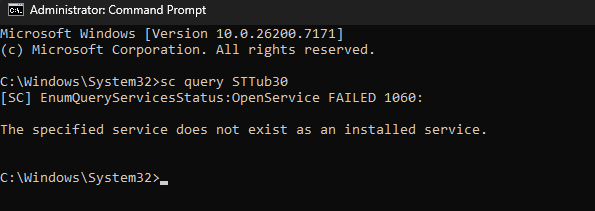
okay
we need to delete driver
C:\Windows\System32\drivers\
go there
and find STTub30.sys
found it here
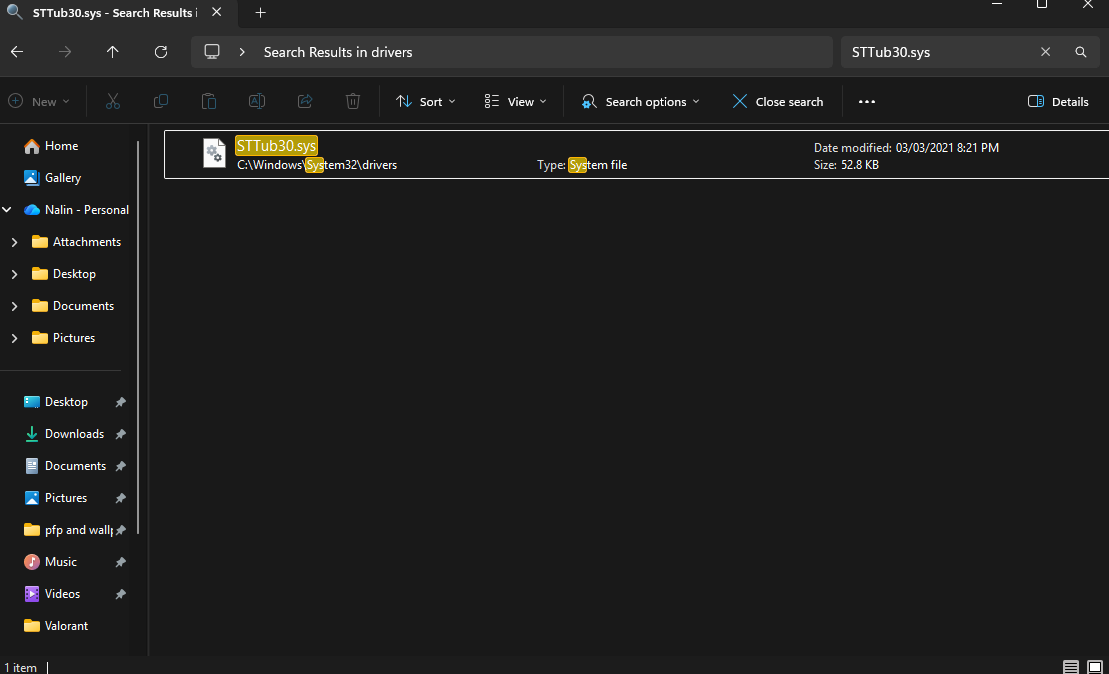
delete it
alright
im sure it wont let you
ok i deleted it
damn
i just needed to delete as admin
restart and enable core isolation
alright bet
ok im not crazy i definitely deleted it yet its still there when i try to enable core isolation
:val_KekwSob:
yeah thats my face rn
i didnt say you are crazy
idk
:Skull_Cry:
i know that would happen
happend many time before
have you ever used iobitlocker ?
nope never heard of it
okay
if you delete something wrong might cook your pc
download anydesk will come and delete it rq
take 10 second
if you are fine w it
uh yeah sure
alright i have it downloaded
give me adress
1 717 831 175
🤦
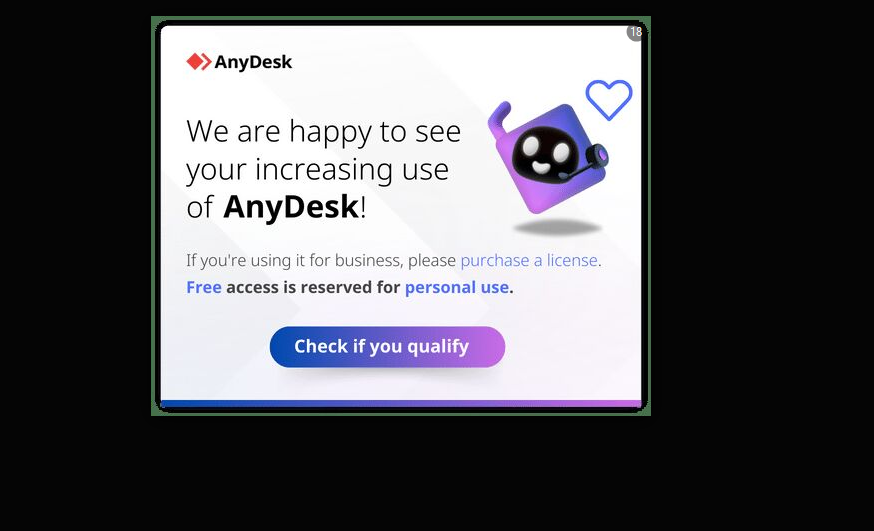
got ads again
oh
xD
you delete this one right ?
yeah
i believe so
I guess you can double check
But im fairly certain
yea its gone from files but the service not showing
moment
yeah all good man
try now
alright bet
hopefully it works finally :val_CAUGHT:
meh
not sure
this kind of driver stick everywhere
hm weird
it worked
memory integrity on
good
restart and play
okay will give it a try
well i lied it took longer than minute
after restart check if core isoaltion on
if yes then you are good to go
its on
hahahah its alright im chillin anyway
okay then win all your games
alright yup game seems to be opening fine now, thank you man fr, really appreciate it and sorry for the time it wasted on your end
nah all good
enjoy
it works fully
Solution
conflict dirver with core isolation
find driver and delete it
alright thanks man seriously you're the GOAT
also am I good to delete those 2 things off my pc
iobitlocker and anydesk
yes you can unistall them
also check if anything installed with iobitlocker delete it
i saw something was downloading but i stop it
seems good
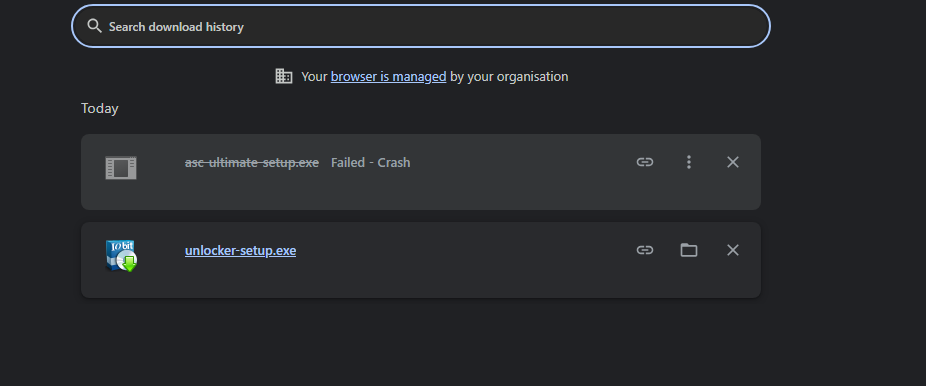
yea
just make sure all gone
iobitlocker you can look for it on installed apps
and unistall it from there
seems good
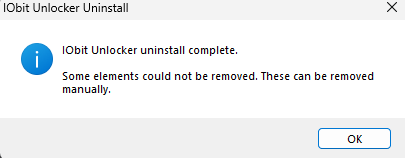
same elements could not be removed but im sure thats nothing important