MattTheCzech
IImmich
•Created by SantasGolfClub on 12/2/2024 in #help-desk-support
Migrating to a new instance
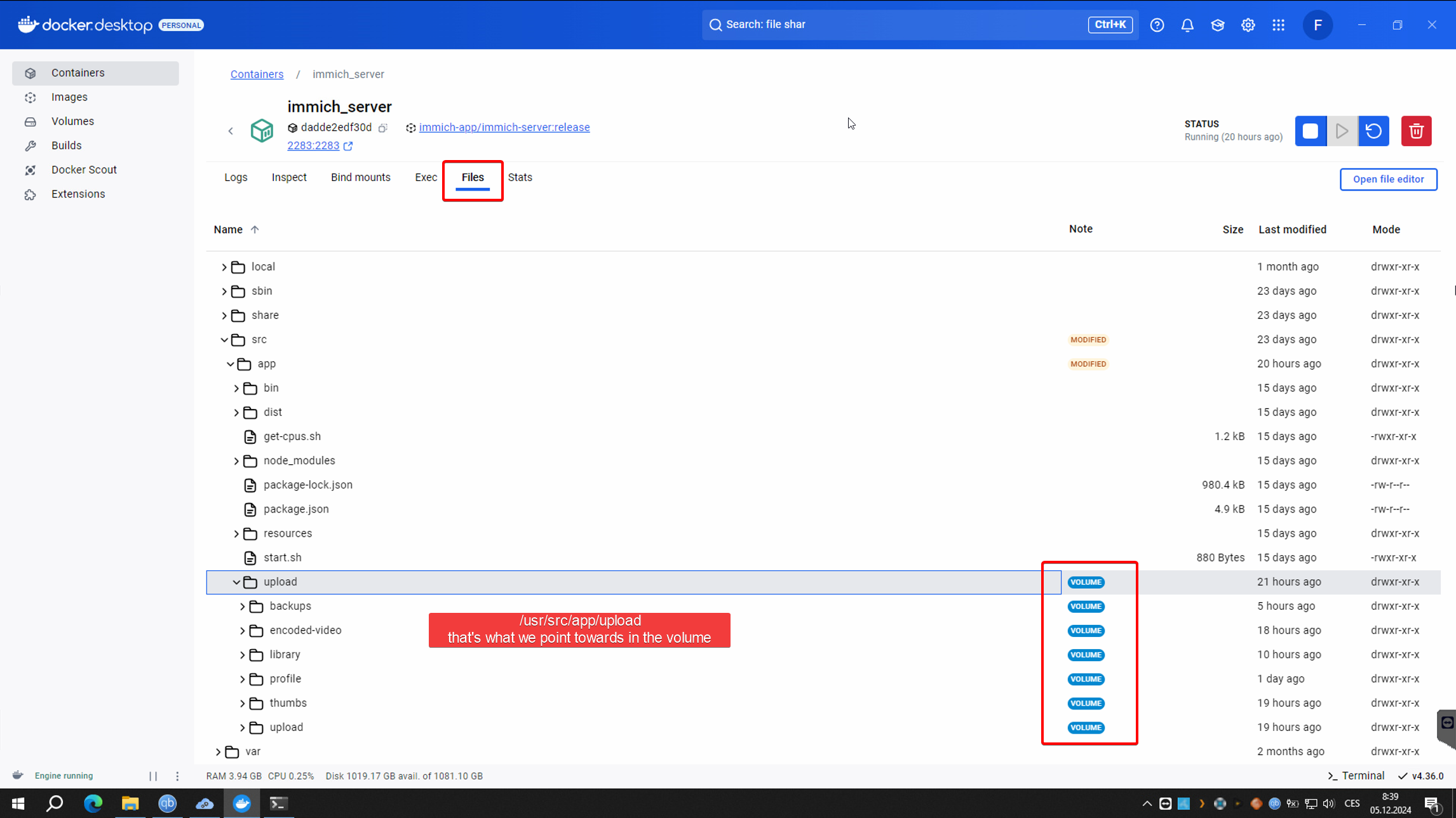
323 replies
IImmich
•Created by SantasGolfClub on 12/2/2024 in #help-desk-support
Migrating to a new instance
And really, the only thing I can say in defense of my theory is that I keep seeing you using the windows paths in those global variables:
UPLOAD_LOCATION=P:/
THUMB_LOCATION=C:/Storage/Immich/thumbs
LIBUP_LOCATION=C:/Storage/Immich/upload
PROFILE_LOCATION=C:/Storage/Immich/profile
DB_DATA_LOCATION=C:/Storage/Immich/Database
IMMICH_VERSION=release
DB_PASSWORD=postgres
DB_USERNAME=postgres
DB_DATABASE_NAME=immich
Maybe, you can keep the C:\ drive? Maybe the only thing you need to change is that P:\ location to the SMB mount point like I said and you will be sailing smooth. At least that's my hope.323 replies
IImmich
•Created by SantasGolfClub on 12/2/2024 in #help-desk-support
Migrating to a new instance
I really hope my theory is correct as I seem to be a self-proclaimed expert all of a sudden 😄 but it clicked for me at some point and I'd like to help you.
323 replies
IImmich
•Created by SantasGolfClub on 12/2/2024 in #help-desk-support
Migrating to a new instance
My spin on the issue would be something like this.
Let's take your approach:
volumes:
- ${UPLOAD_LOCATION}:/usr/src/app/upload
- ${LIBUP_LOCATION}:/usr/src/app/upload/upload
- ${THUMB_LOCATION}:/usr/src/app/upload/thumbs
- ${PROFILE_LOCATION}:/usr/src/app/upload/profile
- /etc/localtime:/etc/localtime:ro
And let's adapt it to my smb_mount to make a point.
volumes:
- smb_mount:/usr/src/app/upload
- smb_mount/upload:/usr/src/app/upload/upload
- smb_mount/thumbs:/usr/src/app/upload/thumbs
- smb_mount/profile:/usr/src/app/upload/profile
- /etc/localtime:/etc/localtime:ro
Now, my only worry is IF we are able to go deeper into that smb_mount I creted by adding /upload, /thumbs, etc. If that works, I think it could be a way.323 replies
IImmich
•Created by SantasGolfClub on 12/2/2024 in #help-desk-support
Migrating to a new instance
Now, I think you can do the thing you did. Create global variables like
${LIBUP_LOCATION} and then reference those elsewhere, but if you're not super deep into that, I'd suggest a different route.323 replies
IImmich
•Created by SantasGolfClub on 12/2/2024 in #help-desk-support
Migrating to a new instance

323 replies
IImmich
•Created by SantasGolfClub on 12/2/2024 in #help-desk-support
Migrating to a new instance
Then, we establish that connection in the volumes up top.
323 replies
IImmich
•Created by SantasGolfClub on 12/2/2024 in #help-desk-support
Migrating to a new instance

323 replies
IImmich
•Created by SantasGolfClub on 12/2/2024 in #help-desk-support
Migrating to a new instance
I'll try to be helpful (hopefully). I've dabbled with the different mounting options in my troubleshooting, but whatever I tried, always created a new container and it was pretty much a dead end.
The reason I keep coming back to that CIFS/SMB method that worked for me, is because you can clearly see the definitions in the compose file.
323 replies
IImmich
•Created by SantasGolfClub on 12/2/2024 in #help-desk-support
Migrating to a new instance
When i just used the M:\ directory my windows sees, it always failed on permissions.
Only this way worked, where i defined the IP, username and password
323 replies
IImmich
•Created by SantasGolfClub on 12/2/2024 in #help-desk-support
Migrating to a new instance
volumes:
model-cache:
smb_mount:
driver_opts:
type: "nfs"
o: "addr=10.13.2.3,nolock,username=immichuser,password=gpVQwfl7uBRknH,soft,rw"
device: ":/Ares/Immich"
This stuff worked for me in the end. Maybe define each library separately and then use the variables?
Really just trying to use this newly gained knowledge
323 replies
IImmich
•Created by SantasGolfClub on 12/2/2024 in #help-desk-support
Migrating to a new instance
I know it didn't work for you, but with the ignore_mount_check you could attempt this one library at a time?
323 replies
IImmich
•Created by SantasGolfClub on 12/2/2024 in #help-desk-support
Migrating to a new instance
You could try the way that worked for me, no? Mount it as a cifs/nfs share
323 replies
IImmich
•Created by SantasGolfClub on 12/2/2024 in #help-desk-support
Migrating to a new instance
Anywhere in the .env file
323 replies
IImmich
•Created by SantasGolfClub on 12/2/2024 in #help-desk-support
Migrating to a new instance
It sure helped me realizing what the issue was :peepoAwesome:
323 replies
IImmich
•Created by SantasGolfClub on 12/2/2024 in #help-desk-support
Migrating to a new instance
323 replies
IImmich
•Created by SantasGolfClub on 12/2/2024 in #help-desk-support
Migrating to a new instance
323 replies
IImmich
•Created by SantasGolfClub on 12/2/2024 in #help-desk-support
Migrating to a new instance
Seems good after another compose.
So - Santa, I'm sorry I've hijacked your thread, so let's try to help you.
Here's my actual working solution for now. Maybe there's an inspiration.
323 replies
IImmich
•Created by SantasGolfClub on 12/2/2024 in #help-desk-support
Migrating to a new instance
let me remove that
IMMICH_IGNORE_MOUNT_CHECK_ERRORS=true just to make sure323 replies
IImmich
•Created by SantasGolfClub on 12/2/2024 in #help-desk-support
Migrating to a new instance

323 replies