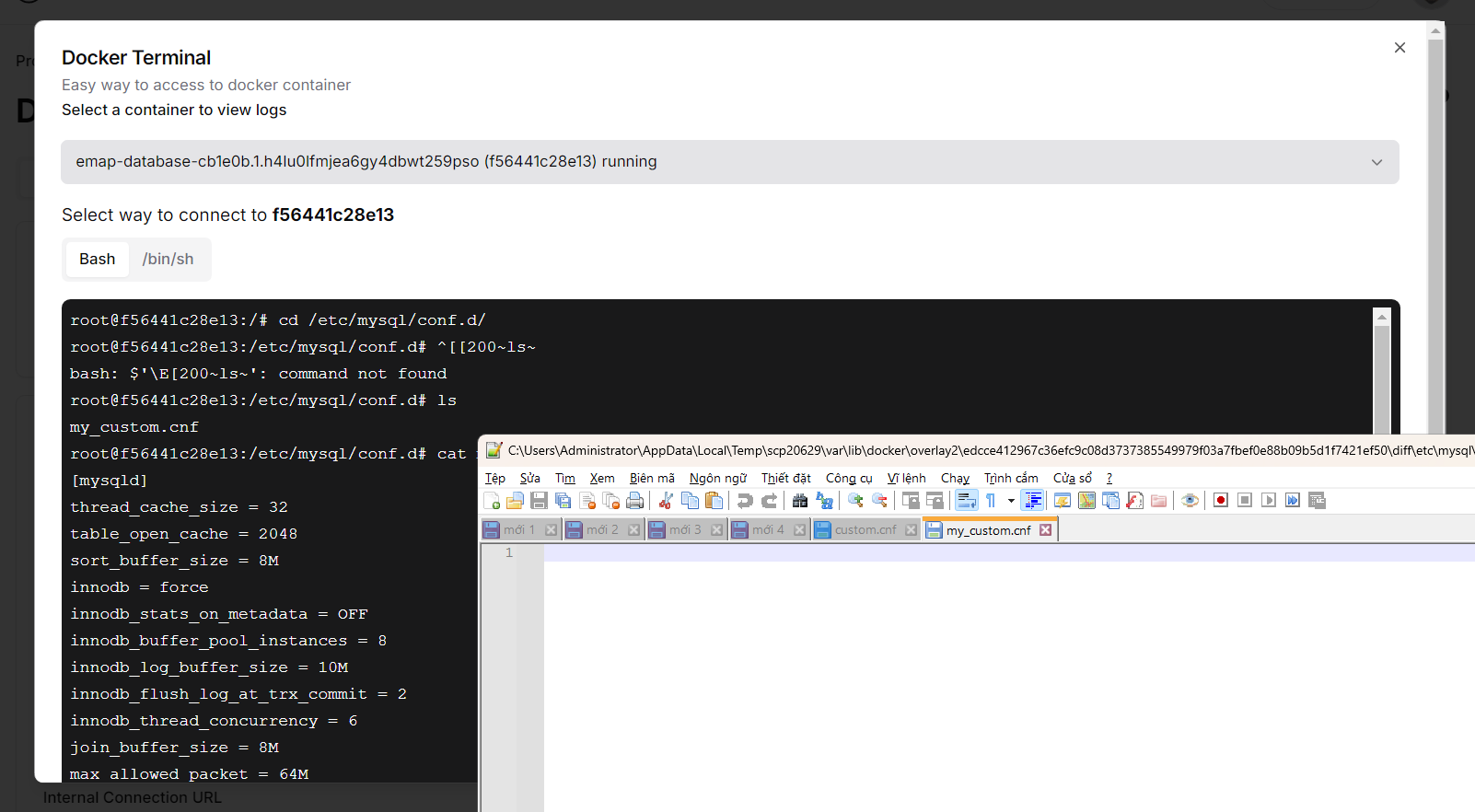VNSkeleton
Cannot access docker compose app
Looks like docker stack configuration. I did some tester recently...
You should add the domain name to the "Domains" tab in Dokploy, then Copy the automatically generated Label (see General > Preview Compose)
Add this Label configuration to the "deloy" configuration to make it work in a docker swarm
You can then delete the configuration in the Domains tab if you want because it doesn't work in this environment...
16 replies
File Mount Not Working
Yes, I just tested with the procedure you suggested. I created both PostgreSQL and MariaDB. The files are successfully created at /var/lib/docker/overlay2/volume_id/..../merged (or diff)/etc/mysql/conf.d/name_file.cnf
However there is no data, the file is empty
25 replies
Traefik Error: Unable to Start When Enabling the Dashboard
Hi @Siumauricio, Just to confirm, Traefik was conflicting with CrowdSec over port 8080, which was why the dashboard wasn’t working. After changing the port for Traefik, everything is working normally now. Thanks for your help, and sorry for wasting your time.
32 replies
Traefik Error: Unable to Start When Enabling the Dashboard
I didn't find any discussion about this issue. I thought the problem was in the personal server, then I completely reinstalled Ubuntu 22.04 and installed the latest version. But haven't found a way to fix the error
32 replies
Traefik Error: Unable to Start When Enabling the Dashboard
No, I have tried this function since Dokploy v0.73. I have just installed a new server, and installed Dokploy 0.81
The server is completely clean, Traefik configuration for Docker Stack works fine. ONLY the Traefik Dashboard function does not work.
32 replies
Traefik Error: Unable to Start When Enabling the Dashboard
yes, i can access with Address http://IP:3000
Access Dokploy with domain disabled by Traefik turned off
32 replies