cant connect to docker daemon on bazzite
-R podman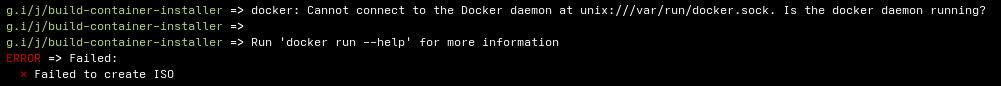
Labels and metadata
LABEL io.artifacthub.package.readme-url=https://raw.githubusercontent.com/blue-build/cli/main/README.md
LABEL io.artifacthub.package.readme-url=https://raw.githubusercontent.com/blue-build/cli/main/README.md
Auto updates
latest image, but I haven't gotten any updates pending.
rpm-ostree status does show that the automatic update timer was last run 11m ago.
...What is the difference between rpm-ostree and dnf modules?
Error: creating build container ... no signature exists
Error: creating build container: unable to copy from source docker://ghcr.io/ublue-os/silverblue-main@sha256:6faa4fbddb138b907bbd2623de45f27a554249b09eb765a2c0eac42927c626bd: Source image rejected: A signature was required, but no signature exists
Error: creating build container: unable to copy from source docker://ghcr.io/ublue-os/silverblue-main@sha256:6faa4fbddb138b907bbd2623de45f27a554249b09eb765a2c0eac42927c626bd: Source image rejected: A signature was required, but no signature exists
Adding "post-install" programs that aren't part of the image
The intro docs say resist the urge to add the whole universe (https://blue-build.org/learn/mindset/#resist-the-urge-to-add-the-entire-universe), so my question is what's the approach to handling those other flatpaks, etc. Is this something people would use justfiles for? Something else? Or do you just install those by hand once and hope you don't need to do it again? Coming from nixOS if that helps....
nvidia akmod
Issues with rebasing
default-flatpaks module jams up on simple recipe
default-flatpaks module not automatically kicking in, and when I try doing bluebuild-flatpak-manager apply all, I get an error back that makes little sense to me.
My repo: https://github.com/BrodyB/FedoraGDX...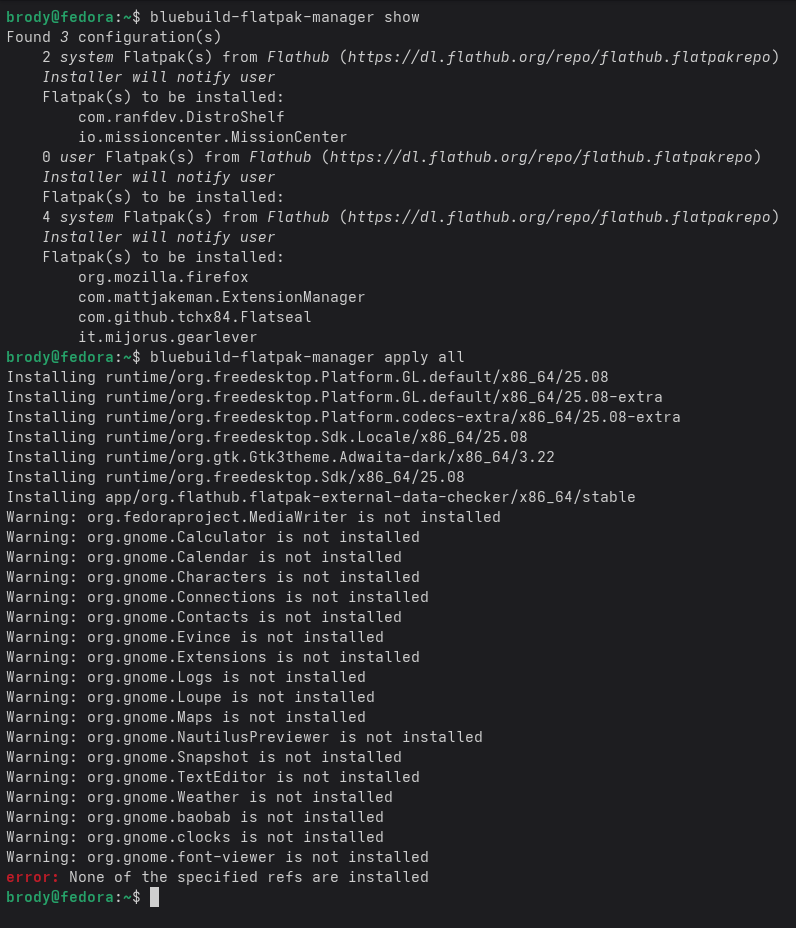
Build Errors
Error building: "Not authorized: url"
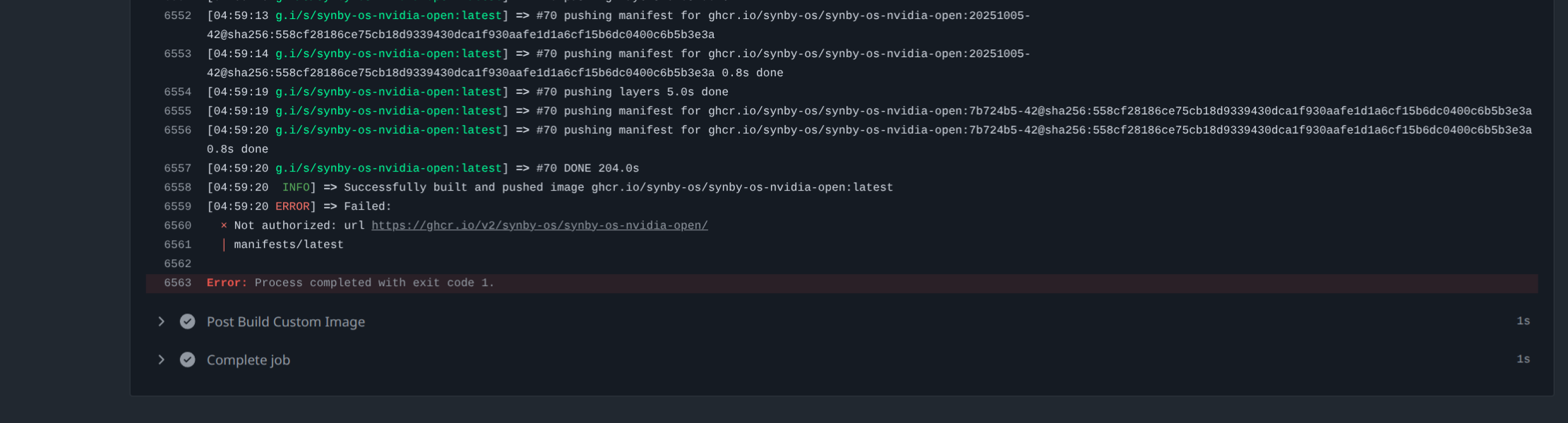
Adding large files to an image via Git LFS
/usr/share/wallpapers. So I put them in my repo with a files module and committed them using Git LFS to avoid directly committing large binaries.
However, when I run my build, Blue Build just writes the symbolic link for each large file into the wallpapers directory instead of the actual file.
I tried setting up LFS in my image using a script module , and have considered writing a custom module to handle LFS. But it seems that, because module seem to run within the context of a Containerfile, it does not recognize that it is even in a Git repo. ...dnf packages not removed on my final image
remove section of the dnf module are still in my final image.
I suspect that it's because these packages (fuzzel, alacritty and waybar in my case) are installed as a dependency of another package listed in the install section.
I wonder if there is a way to run the remove section after the install section as a workaround for this issue.
Another way would be to track down where these packages come from. I couldn't with just the bluebuild action logs, but I strongly suspect it is shipped with the niri package, I would appreciate it if someone can guide me to track down these packages (I don't really know much about rpm packaging ...)
...nfs file sharing not working with bazzite bluebuild custom
Display managers not starting
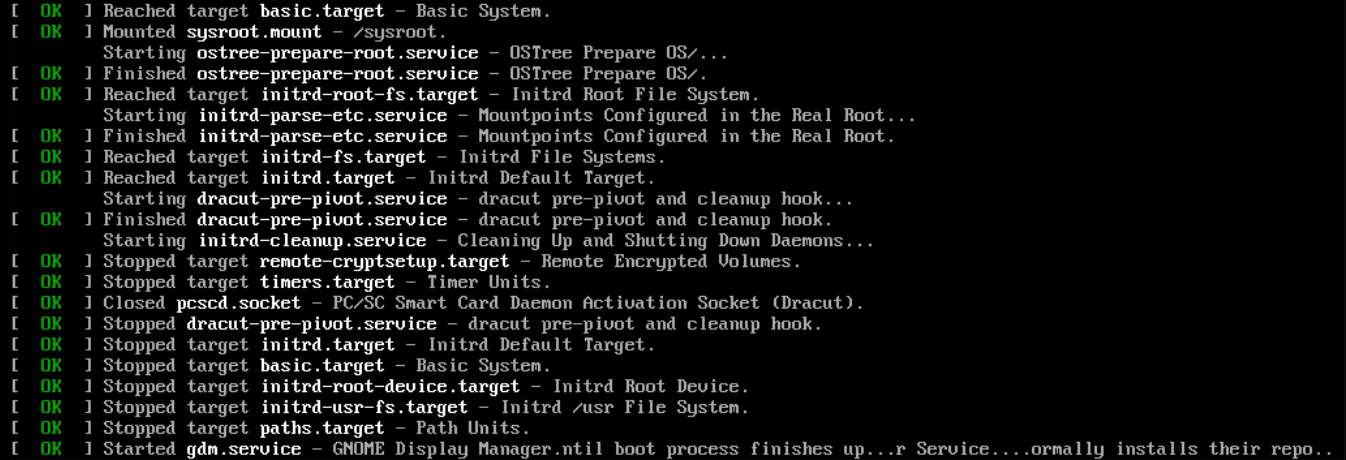
Installing from local rpm packages?
Language Server Protocols
Best way to pin Nvidia drivers to specific version
Recommended unattend install method for BlueBuild images?
OEMDRV and place the Kickstart file named ks.cfg in the root of this drive. Anaconda based installers look for a volume of this label by default and will pick up the Kickstart file automatically. To generate a good starting point for the Kickstart file, you can do a manual install first and then grab the generated file from that install process at `/var/roothome/anaconda-ks.cf...setup on Gitlab with build --push: how to extract files from local image?
trivy image fails to scan because the rpmdb.sqlite is in the wrong place and trivy does not follow symlinks: https://github.com/aquasecurity/trivy/discussions/9188#discussioncomment-14162815
2) I run rpm -qa in the image and pipe the output outside the image to construct an SBOM file that can be read with trivy sbom...