reset-password error: execute transaction: compare password: hash too short: 60
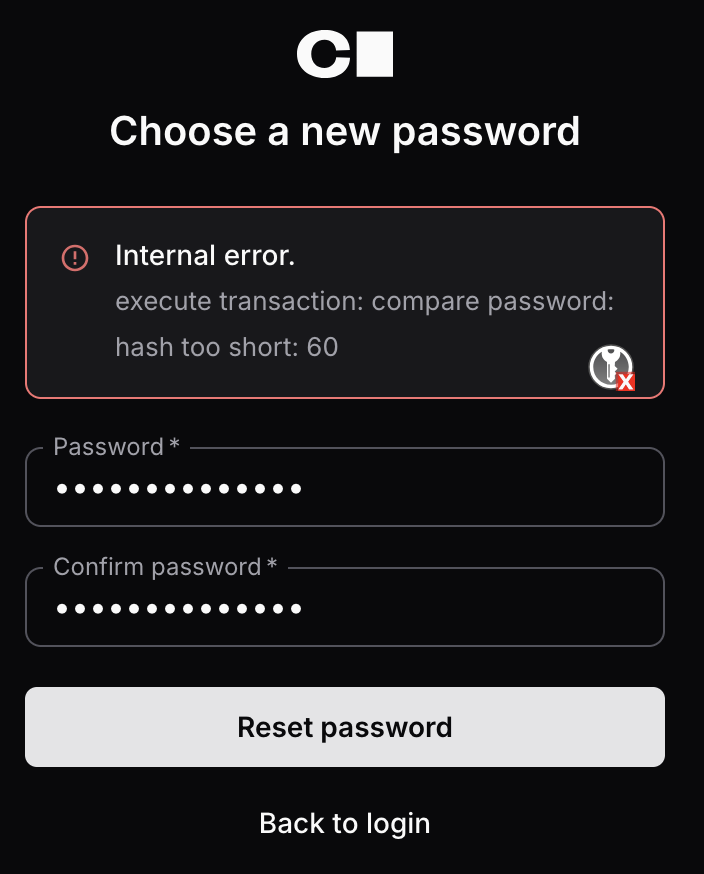
coder_agent.main.token is not valid in windows workspace
CODER_AGENT_TOKEN and CODER_AGENT_URL so I can have the my GIT_ASKPASS script dyamically fetch the token for GitLab - I've done that as follows in my tf file:
```
...
resource "coder_agent" "main" {...Workspace not loading properly
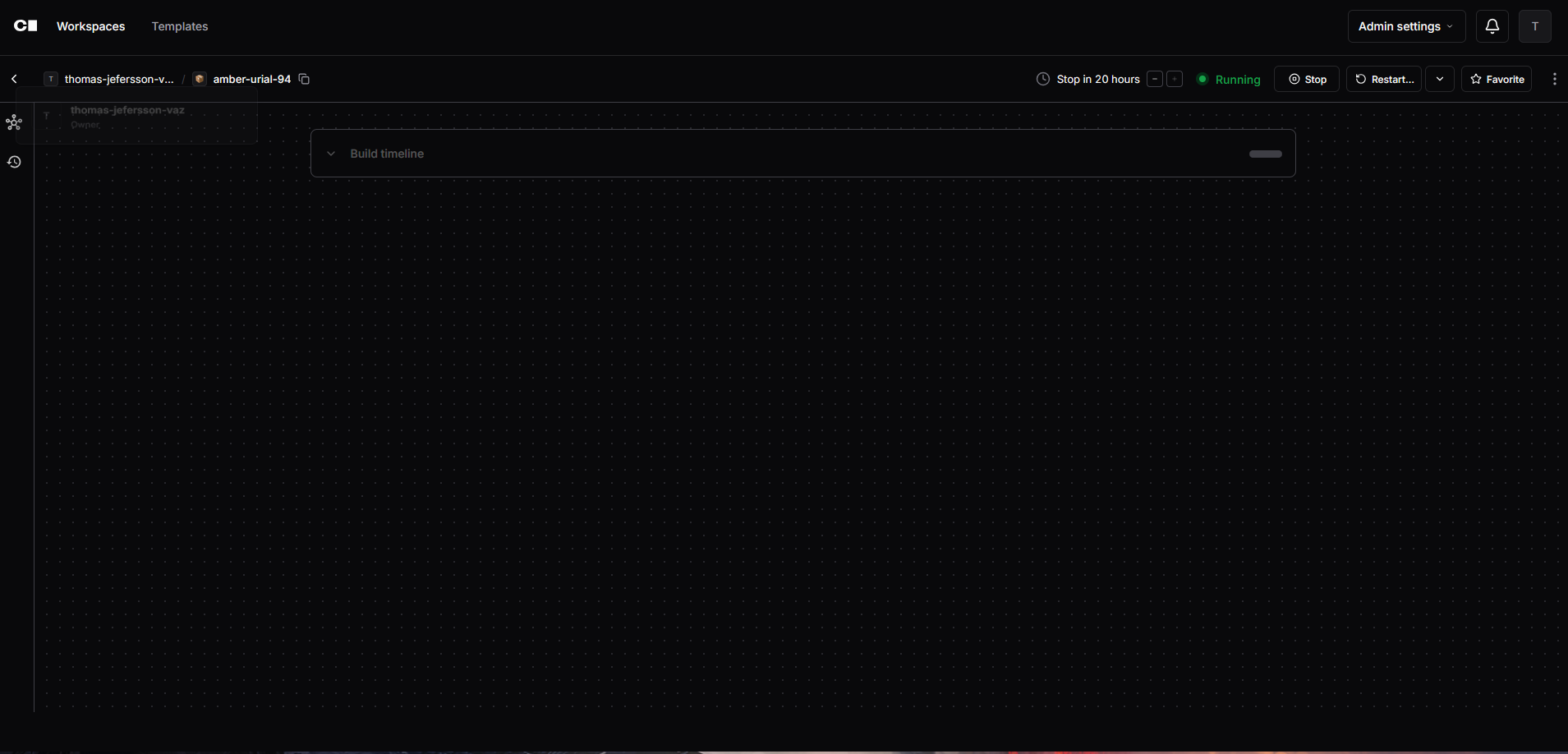
Will the team make an exception to arrange payment for an unsupported by Stripe country?
Help with installing extensions in code-server
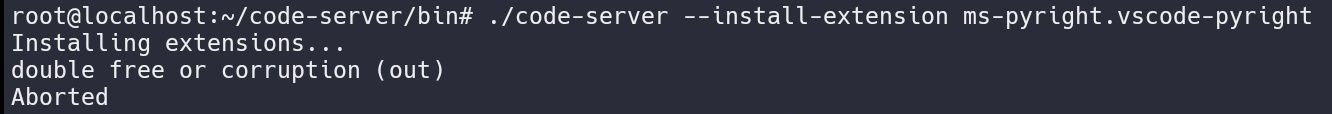
tasks-docker template is broken
Claude Code module authentication with Claude Code Subscription
Multiple ssh key
Problem setting up my template with claude code
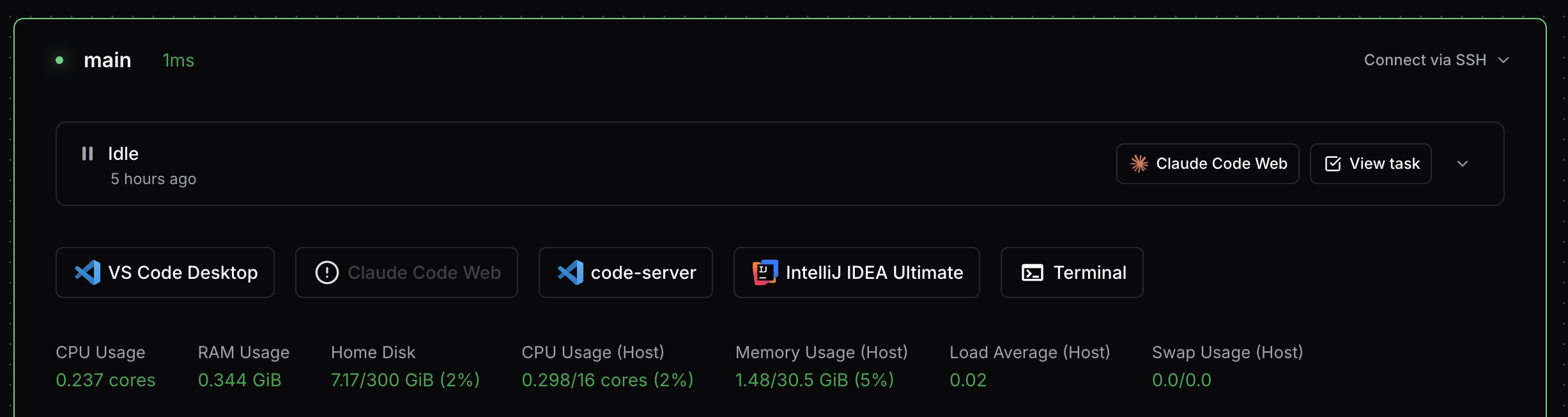
How much does the enterprise premium plan cost, I can't seem to find any specific about it online?
With Dynamic parameter enabled modules from github stopped working
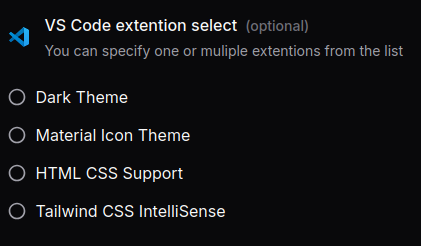
Coder Workspace Metadata Display
locals
```
locals {
workspace_id = "${data.coder_workspace_owner.me.name}-${data.coder_workspace.me.name}-${local.short_workspace_id}"...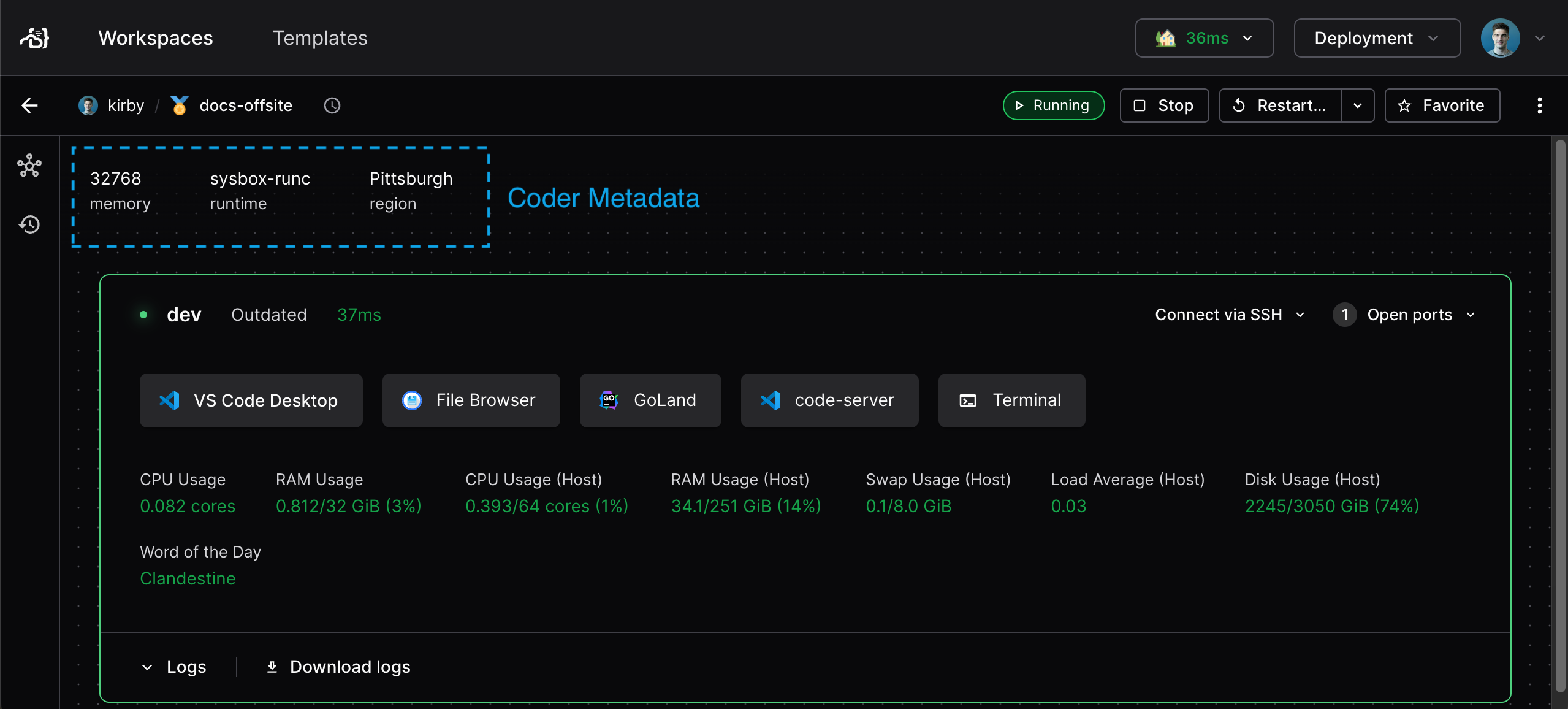
Azure Devops
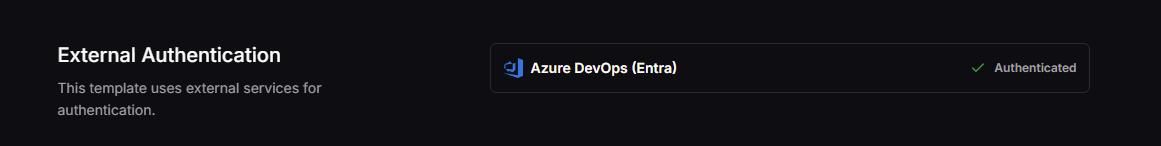
kasm-vnc Module: Failed to connect to server
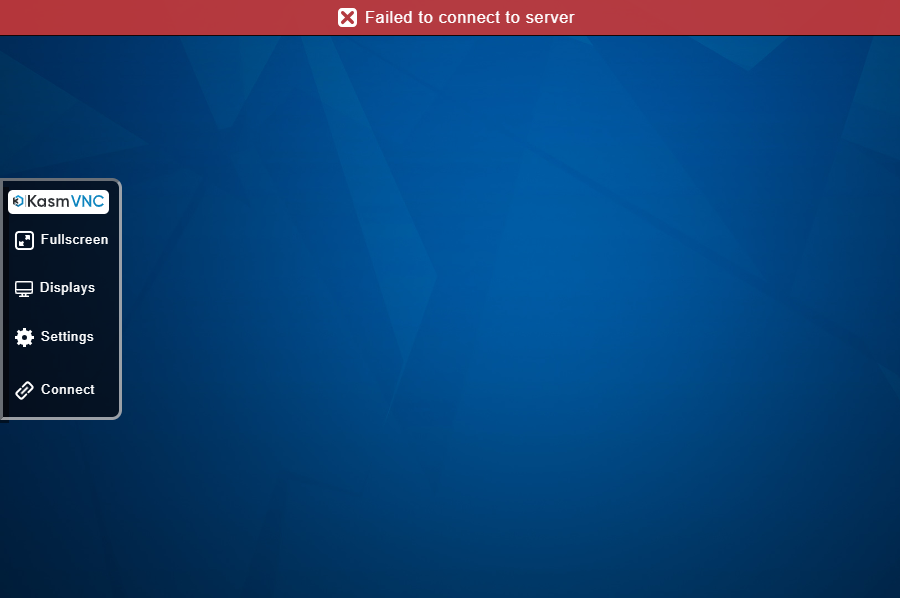
VSCode Web Module, can’t get it working.
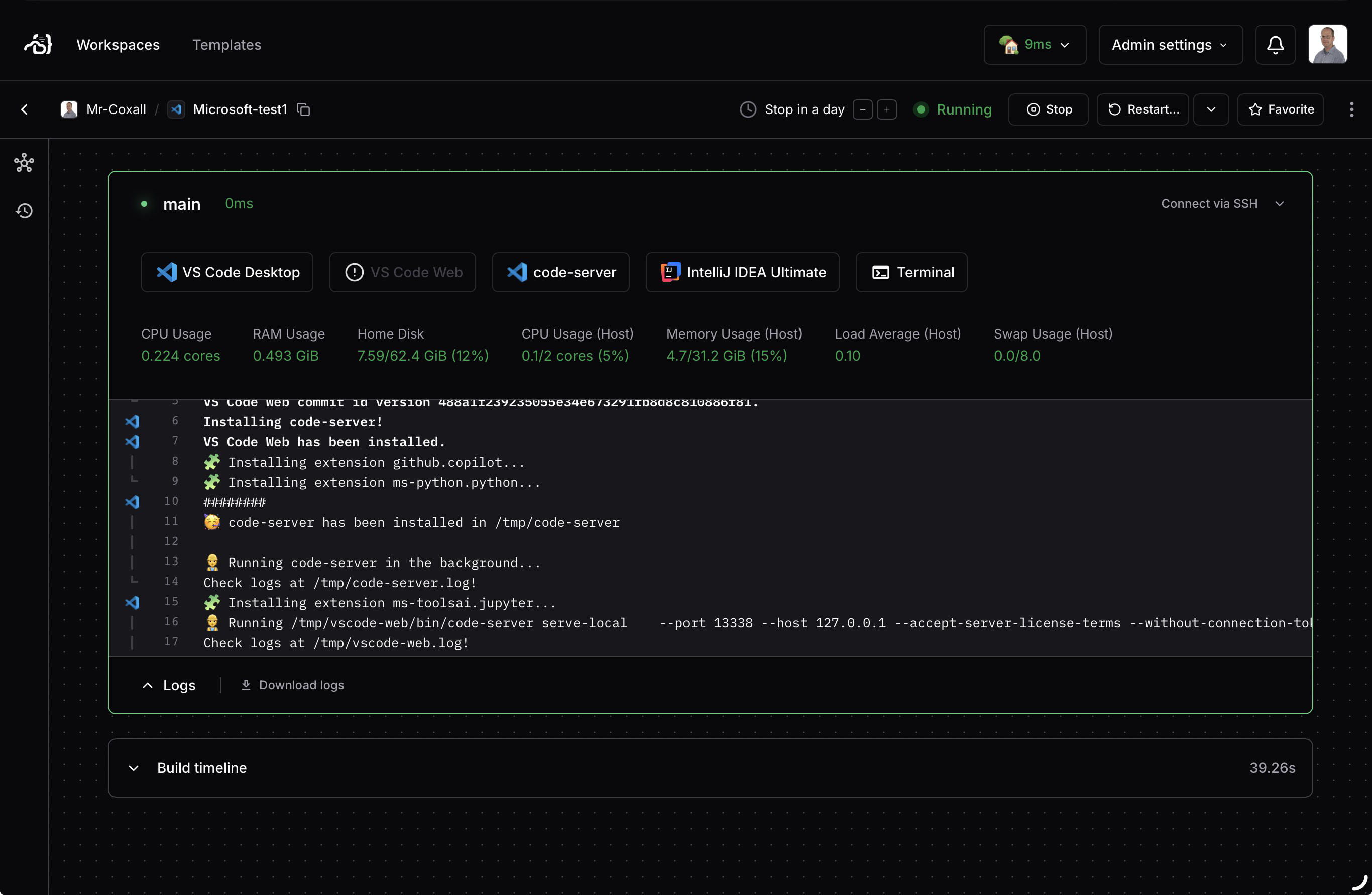
Using the jetbrains gateway coder plugin ssh session
AWS RDS advice
how can i stat contributing ?
Slow "Downloading VS Code Server" when starting Coder VS Code Desktop for the first time